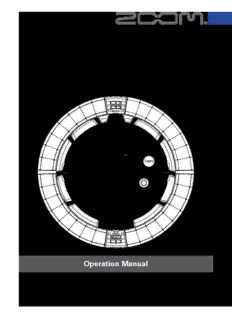
ARQ AR-96 Operation Manual PDF
Preview ARQ AR-96 Operation Manual
Aero RhythmTrak A Operation Manual © 2016 ZOOM CORPORATION Copying or reprinting this manual in part or in whole without permission is prohibited. Contents Usage and Safety Precautions .......................3 LOOPER mode Introduction ....................................................6 LOOPER mode overview .............................64 Explanation of terms ......................................7 Operation procedure ....................................66 Creating looper sequences ..........................68 Overview Setting looper sequences ............................70 Names of parts ...............................................8 Managing looper sequences ........................72 Using the A .......................................11 Ring Controller overview ..............................12 Kits (sound sets) Connecting other devices ............................14 KIT overview .................................................73 Switching modes .........................................15 Using kits .....................................................74 Instrument overview .....................................16 Managing kits ...............................................75 Preparations Editing (EDIT) Turning the power on and off .......................17 Editing overview ...........................................77 Loading an SD card .....................................19 Editing sounds .............................................78 Character input screen use ..........................20 SONG mode EDIT screen ............................86 LOOPER mode EDIT screen ........................87 INST mode INST mode overview ....................................21 Effects Operation procedure ....................................23 Effects overview ...........................................89 Real-time pattern input ................................26 Using effects ................................................90 Clearing patterns ..........................................29 Other settings ...............................................91 Other settings ...............................................30 Mixer STEP mode Mixer overview .............................................92 STEP mode overview ...................................32 Using the mixer ............................................93 Operation procedure ....................................35 Pattern step input ........................................37 System settings Clearing patterns ..........................................40 Changing various settings ............................96 Other pattern settings ..................................41 Backing up data ...........................................98 SD card management ..................................99 Pattern management Ring Controller settings ..............................102 Motion sequences ........................................42 Updating the firmware ................................107 Pattern list management ..............................44 MIDI controller SONG mode Using the Ring Controller for SONG mode overview .................................45 MIDI control ................................................108 Operation procedure ....................................47 MIDI controller layouts ...............................110 Song creation ...............................................49 Other functions ...........................................111 Managing the song sequence list ................51 Song settings ...............................................52 Troubleshooting ..........................................112 Capturing (recording) Product specifications ...............................113 Capture overview .........................................54 Operation procedure ....................................55 Appendix Capturing audio ...........................................56 Preset pattern list .......................................115 Loading audio files .......................................59 Preset kit list ...............................................116 Making capture settings ...............................60 EDIT menu parameter lists .........................117 Managing captured recordings Effects lists .................................................122 (Capture List) ................................................63 Ring Controller MIDI messages .................124 MIDI implementation charts .......................134 Usage and Safety Precautions AC adapter handling Safety Precautions When disconnecting the power plug from an out- let, always pull on the plug itself. In this Quick Manual, symbols are used to highlight Disconnect the power plug from the outlet when warnings and cautions that you must read to prevent the unit will not be used for a long time and when- accidents. The meanings of these symbols are as ever there is lightning. follows. Connection cables and input/output jacks Something that could cause serious Always turn the power OFF for all equipment be- injury or death fore connecting any cables. Always disconnect all connection cables and the AC adapter before moving the unit. Something that could cause injury or damage to the equipment Volume Do not use at a loud volume for a long time. Other symbols used Usage Precautions An action that is mandatory Interference with other electrical equipment In consideration of safety, the A has been de- An action that is prohibited signed to minimize its emission of electromagnetic waves and to suppress interference from external electromagnetic waves. However, equipment that is very susceptible to interference or that emits power- Warning ful electromagnetic waves could result in interference Operation using an AC adapter if placed nearby. If this occurs, place the A and the other device farther apart. Never use any AC adapter other than a ZOOM With any type of electronic device that uses digital AD-14. control, including the A, electromagnetic inter- Do not do anything that could exceed the ratings ference could cause malfunction, corrupt or destroy of outlets and other electrical wiring equipment data and result in other unexpected trouble. Always Connect the AC adapter only to an AC outlet that use caution. supplies the rated voltage required by the adapter. Cleaning Operation using the rechargeable battery Use a soft cloth to clean the exterior of the unit if it Always use a ZOOM BT-04 rechargeable battery. becomes dirty. If necessary, use a damp cloth that Carefully study warning indications on batteries has been wrung out well to wipe it. before use. If the Ring Controller surface becomes dirty, wipe it Always keep the battery cover closed during use. with a soft damp cloth that does not shed fibers. Never use abrasive cleansers, wax or solvents such Alterations as alcohol, benzene or paint thinner. Do not open the case or modify the product. Breakdown and malfunction If the unit becomes broken or malfunctions, imme- Caution diately disconnect the AC adapter, turn the power off and disconnect other cables. Contact the store Product handling where you bought the unit or ZOOM service with the Do not drop, bump or apply excessive force to the following information: product model, serial number unit. and specific symptoms of breakdown or malfunction, Be careful not to allow foreign objects or liquids to along with your name, address and telephone num- enter the unit. ber. Operating environment Do not use in extremely high or low temperatures. Do not use near heaters, stoves and other heat sources. Do not use in very high humidity or where it could be splashed by water. Do not use in places with frequent vibrations. Do not use in places with much dust or sand. 3 Usage and Safety Precautions (continued) Copyrights • Windows®, Windows® 10, Windows® 8 and Win- Warnings and requests regarding safe dows® 7 are trademarks or registered trademarks of battery use Microsoft® Corporation. • Mac, Mac OS, iPad and iOS are trademarks or reg- Carefully read the following warnings in order to istered trademarks of Apple Inc. avoid serious injuries, burns, fires and other problems • Intel and Intel Core are trademarks or registered caused by leaking, heat generation, combustion, rup- trademarks of Intel Corporation or its subsidiaries ture or accidental swallowing. in the US and other countries. • The SD, SDHC and SDXC logos are trademarks. DANGER • Bluetooth and the Bluetooth logo are registered trademarks of Bluetooth SIG, Inc. and are used un- Do not charge the lithium-ion battery (BT-04) in any der license by ZOOM CORPORATION. way other than using the A and an AD-14. • MIDI is a registered trademark of the Association of Danger of explosion if battery is incorrectly re- Musical Electronics Industry (AMEI). placed. Replace only with the same or equivalent • Ableton and Ableton Live are trademarks of Ableton type. AG. Do not disassemble the battery, put it in fire, or • Other product names, registered trademarks and heat it in a microwave or conventional oven. company names in this document are the property Do not leave the battery near a fire, in strong sun- of their respective companies. light, inside a vehicle that has become hot or in Note: All trademarks and registered trademarks in this doc- similar conditions. Do not recharge in conditions ument are for identification purposes only and are not like these. intended to infringe on the copyrights of their respective Do not carry or store the battery with coins, hair- owners. pins or other metal objects. Recording from copyrighted sources, including CDs, records, Do not allow the battery to be wet by any liquid, tapes, live performances, video works and broadcasts, without including water, seawater, milk, soft drinks or permission of the copyright holder for any purpose other than soapy water. Do not charge or use a battery that is personal use is prohibited by law. wet. ZOOM CORPORATION will not assume any responsibility re- lated to infringements of copyrights. Warning For optimal performance The A uses Bluetooth LE wireless communica- Do not hit the battery with a hammer or other ob- tion for communication between the Ring Controller ject. Do not step on it or drop it. Do not otherwise and the Base Station. Communication at up to 10 impact or apply force to the battery. meters is possible in an unobstructed indoor space. Do not use the battery if it becomes deformed or If interference from electromagnetic waves or other damaged. causes prevent good communication, try the follow- Do not remove or damage the outer seal. Never ing. use a battery that has had all or part of its outer • Bring the Ring Controller and the Base Station clos- seal removed or a battery that has been torn. er together. • Move any obstacles between the Ring Controller and the Base Station. • Stop unnecessary 2.4GHz transmissions or move Recycling request interfering devices (including the following) further Please recycle batteries to help con- away. serve resources. When discarding used • WiFi access points batteries, always cover their terminals • Smartphones and other devices that use WiFi and follow all laws and regulations that • Microwave ovens are applicable to the location. • Audio monitors, lighting controllers and other de- vices that communicate at 2.4GHz 4 UUssaaggee a anndd S Saafefetyty P Prereccaauutitoionnss (c (ocnotnintiuneude)d) FCC regulation warning (for U.S.A.) For U.S.A. and CANADA This equipment has been tested and found to This device complies with part 15 of the FCC comply with the limits for a Class B digital device, Rules and Industry Canada license-exempt RSS pursuant to Part 15 of the FCC Rules. These standard(s). Operation is subject to the following limits are designed to provide reasonable protec- two conditions: tion against harmful interference in a residential (1) This device may not cause harmful interference, installation. This equipment generates, uses, and and (2) this device must accept any interference can radiate radio frequency energy and, if not in- received, including interference that may cause stalled and used in accordance with the instruc- undesired operation. tions, may cause harmful interference to radio communications. However, there is no guarantee This equipment complies with FCC/IC radiation that interference will not occur in a particular in- exposure limits set forth for an uncontrolled stallation. If this equipment does cause harmful environment and meets the FCC radio frequency interference to radio or television reception, which (RF) Exposure Guidelines and RSS-102 of the can be determined by turning the equipment off IC radio frequency (RF) Exposure rules. This and on, the user is encouraged to try to correct equipment has very low levels of RF energy that the interference by one or more of the following are deemed to comply without testing of specific measures: absorption ratio (SAR). • Reorient or relocate the receiving antenna. • Increase the separation between the equip- ment and receiver. For CANADA • Connect the equipment into an outlet on a circuit different from that to which the re- Le présent appareil est conforme aux CNR ceiver is connected. d’Industrie Canada applicables aux appareils • Consult the dealer or an experienced radio/ radio exempts de licence. L’exploitation est TV technician for help. autorisée aux deux conditions suivantes : (1) l’appareil ne doit pas produire de brouillage, et (2) l’utilisateur de l’appareil doit accepter tout For EU Countries brouillage radioélectrique subi, même si le brouillage est susceptible d’en compromettre le fonctionnement. Cet équipement est conforme aux limites Declaration of Conformity d’exposition aux rayonnements énoncées pour un environnement non contrôlé et respecte les règles d’exposition aux fréquences radioélectriques (RF) CNR-102 de l’IC. Cet équipement émet Disposal of Old Electrical & Electronic Equip- une énergie RF très faible qui est considérée ment (Applicable in European countries with conforme sans évaluation du débit d’absorption separate collection systems) spécifique (DAS). Products and batteries that have been marked with the Label is located at the bottom of the unit. symbol of a crossed-out wheeled waste bin must not be disposed of with household waste. Old electrical/electronic equip- ment and batteries should be recycled at facilities that are able to process them and their byproducts. Contact the local government for information about nearby recycling facilities. Conducting recycling and waste disposal properly helps conserve re- sources and prevents harmful impacts on human health and the environment. The contents of this document and the specifications of the product could be changed without notice. 5 Introduction Thank you very much for purchasing a ZOOM ● Built-in sound sources can be edited Aero RhythmTrak A. The A has the in various ways following features. The sounds included in the A have var- ious setting parameters that increase their ● Loop-shaped controller tonal ranges. The loop shaped Controller makes inputting Each of the sound parameters can be set loop sequences intuitive. easily on an icon-based editor screen. ● Ring Controller with 3 rows of 32 In addition, each KIT can use the sounds of pads and 5 rows of 32 LEDs up to 33 instruments (16 simultaneous voices), During step input, you can use the 3 rows of allowing the creation of rich musical pieces. pads to input 3 instruments at the same time. ● More than 400 PCM sound sources In addition, the multicolor LEDs allow you to and 70 synthesizer oscillator types see the input status of up to five instruments built-in at a glance. Furthermore, each pad row can be used sep- From the rich selection of sound sources, you arately for real-time input, allowing diverse will be able to find sounds that fit your image performance options. of the music you want to make. The sounds are organized by categories so ● Ring Controller can be removed from you can find them quickly. Base Station ● Various creation modes The Ring Controller can be removed from the Create music using different modes for dif- Base Station to perform with it in hand. You ferent purposes. Build patterns one step at a can now realize entertaining performances in time in STEP mode. Perform patterns in INST ways that are not possible with conventional mode. Arrange patterns you have made into rhythm machines. complete pieces of music in SONG mode. ●Accelerometer built into the Ring Assign captured audio to pads and perform Controller with them in LOOPER mode. You can control effect parameters by tilting the ● Use up to five effects simultaneously Ring Controller. Enjoy a new feeling of con- You can use an insert effect on individual in- trolling sound with your body. struments, as well as global filter, delay, reverb ● Automatic detection of the grip area and master effects at the same time. This The grip area setting function can prevent vastly increases sound design possibilities. misoperation when holding the Ring Controller ● Inputs for electronic instruments and during performances. audio devices The position can be set easily when holding it You can perform while listening to the input in the most comfortable position. from a connected device and capture input ● The Ring Controller and Base Station sounds to use as loops. connect with Bluetooth LE ● Loading of audio files possible The Ring Controller and Base Station connect You can use a computer to save WAV files on wirelessly using Bluetooth LE. Power con- an SD card and load them for use as loops. (An sumption is low, so use for long periods of SD card (not included) is required.) time is possible. In addition, the Ring Controller can be inde- ● Headphone output independent from pendently connected to Mac computers and other outputs iOS devices to be used as a multifunction MIDI The second stereo output allows you to output controller. a metronome just to the headphones, for example. 6 Explanation of terms Pattern This is a short musical part of several bars. The A has preset patterns that cover a variety of musical genres. Song This is a combination of multiple patterns that form a single musical piece. Step These are the smallest parts of patterns. Input sounds in steps when inputting a sequence. Sequence A sequence combines the data for the various scales and tones used for the sounds in the melodies and rhythms in the patterns. KIT This is a set of sounds, which can include drum sets, percussion instruments, basses and synthesizers, for example. By changing the KIT, you can easily use sounds that suit different musical genres and applications. The A has preset kits organized by genre. 7 Overview Names of parts Base Station ■ Top LCD screen Ring Controller charging connector INPUT volume Right and left buttons OUTPUT volume Parameter POWER button knobs 1–3 CAPTURE button TEMPO button KIT button MIXER button EDIT button HOLD button Headphone MENU button volume SELECT knob STEP MASTER FX INST REVERB SONG DELAY MODE LOOPER FILTER EFFECT buttons buttons CLEAR STOP PLAY/PAUSE REC button button button button 8 Names of parts (continued) ■ Left side ■ Right side INPUT OUTPUT jack jack External power jack USB jack SD card Headphone slot jack 9 Names of parts (continued) Ring Controller (Side) button button SETUP button GRIP button Pads Charging connector (Bottom) DELAY button FILTER button (Bottom) MASTER FX button REVERB button POWER button STOP button (Side) PLAY/PAUSE button REC button HINT • You can use the Ring Controller keys for the same operations as the Base Station keys. • The Ring Controller U corresponds to the Base Station e. 10
Description: