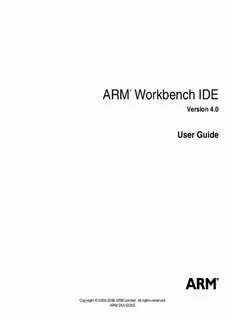
ARM Workbench IDE User Guide - ARM Information Center PDF
Preview ARM Workbench IDE User Guide - ARM Information Center
ARM® Workbench IDE Version 4.0 User Guide Copyright ©2006-2008 ARM Limited. All rights reserved. ARM DUI 0330E ARM Workbench IDE User Guide Copyright ©2006-2008 ARM Limited. All rights reserved. Release Information The following changes have been made to this book. Change History Date Issue Confidentiality Change March 2006 A Non-Confidential Release v3.0 for ARM® RealView® Development Suite March 2007 B Non-Confidential Release v3.1 for RealView Development Suite July 2007 C Non-Confidential Release v3.1 for RealView Development Suite - ARM flash programmer and assembler editor update December 2007 D Non-Confidential Release v3.1 for RealView Development Suite - CodeWarrior Importer update September 2008 E Non-Confidential RealView Development Suite v4.0 Release Proprietary Notice Words and logos marked with ® or ™ are registered trademarks or trademarks of ARM Limited in the EU and other countries, except as otherwise stated below in this proprietary notice. Other brands and names mentioned herein may be the trademarks of their respective owners. Neither the whole nor any part of the information contained in, or the product described in, this document may be adapted or reproduced in any material form except with the prior written permission of the copyright holder. The product described in this document is subject to continuous developments and improvements. All particulars of the product and its use contained in this document are given by ARM in good faith. However, all warranties implied or expressed, including but not limited to implied warranties of merchantability, or fitness for purpose, are excluded. This document is intended only to assist the reader in the use of the product. ARM Limited shall not be liable for any loss or damage arising from the use of any information in this document, or any error or omission in such information, or any incorrect use of the product. Where the term ARM is used it means “ARM or any of its subsidiaries as appropriate”. Confidentiality Status This document is Non-Confidential. The right to use, copy and disclose this document may be subject to license restrictions in accordance with the terms of the agreement entered into by ARM and the party that ARM delivered this document to. Unrestricted Access is an ARM internal classification. ii Copyright ©2006-2008 ARM Limited. All rights reserved. ARM DUI 0330E Non-Confidential Unrestricted Access Product Status The information in this document is final, that is for a developed product. Web Address http://www.arm.com ARM DUI 0330E Copyright ©2006-2008 ARM Limited. All rights reserved. iii Unrestricted Access Non-Confidential iv Copyright ©2006-2008 ARM Limited. All rights reserved. ARM DUI 0330E Non-Confidential Unrestricted Access Contents ARM Workbench IDE User Guide Preface About this book ............................................................................................ viii Feedback ....................................................................................................... xi Chapter 1 Introduction 1.1 About the workbench .................................................................................. 1-2 1.2 About ARM plug-ins .................................................................................... 1-3 1.3 Installation requirements ............................................................................. 1-4 Chapter 2 Getting Started 2.1 Launching the workbench ........................................................................... 2-2 2.2 Workbench features .................................................................................... 2-5 2.3 Editing source code .................................................................................. 2-14 2.4 Configuring the workbench ....................................................................... 2-16 2.5 Builds ........................................................................................................ 2-19 2.6 Importing and exporting ............................................................................ 2-21 2.7 Getting help ............................................................................................... 2-24 2.8 Restrictions of use .................................................................................... 2-28 ARM DUI 0330E Copyright ©2006-2008 ARM Limited. All rights reserved. v Unrestricted Access Non-Confidential Chapter 3 Working with Projects 3.1 About ARM project types ............................................................................ 3-2 3.2 Creating a new RealView project ............................................................... 3-5 3.3 Importing an existing Eclipse project .......................................................... 3-9 3.4 Importing an existing CodeWarrior project ............................................... 3-11 3.5 Adding a file to your project ...................................................................... 3-15 3.6 Adding a library to your project ................................................................. 3-16 Chapter 4 Configuring the Build and Compilation Tools 4.1 Accessing the build properties for an ARM project ..................................... 4-2 4.2 Accessing the build properties for a specific file ......................................... 4-4 4.3 Configuring the ARM compilation tools ...................................................... 4-5 4.4 Using the ARM fromelf utility ...................................................................... 4-6 4.5 Restoring defaults ....................................................................................... 4-8 Chapter 5 Working with Editors 5.1 C/C++ editor ............................................................................................... 5-2 5.2 ARM assembler editor ................................................................................ 5-3 5.3 Properties editor ......................................................................................... 5-4 5.4 Scatter file editor ....................................................................................... 5-16 5.5 ELF content editor .................................................................................... 5-19 Chapter 6 Working with the ARM Flash Programmer 6.1 About the ARM flash programmer .............................................................. 6-2 6.2 Programming a flash device ....................................................................... 6-4 6.3 Importing a flash image .............................................................................. 6-6 6.4 Managing flash targets ............................................................................... 6-8 6.5 Using the flash device manager ............................................................... 6-10 6.6 Creating a new flash algorithm ................................................................. 6-12 6.7 Exporting a board for use with RealView Debugger ................................. 6-17 6.8 Exporting a flash device for use with RealView Debugger ....................... 6-19 Chapter 7 Working with RealView Debugger 7.1 Loading your executable image into RealView Debugger .......................... 7-2 7.2 Creating your debug configuration ............................................................. 7-4 7.3 Setting up your debug configuration ........................................................... 7-5 7.4 Launching RealView Debugger using your debug configuration ................ 7-8 7.5 Exporting IP-XACT design files for use with RealView Debugger ............ 7-10 Appendix A Terminology, Shortcuts and Icons A.1 Terminology ................................................................................................ A-2 A.2 Keyboard shortcuts ..................................................................................... A-3 A.3 Menu and toolbar icons .............................................................................. A-5 vi Copyright ©2006-2008 ARM Limited. All rights reserved. ARM DUI 0330E Non-Confidential Unrestricted Access Preface This preface introduces the ARM Workbench IDE User Guide. It contains the following sections: (cid:129) About this book on pageviii (cid:129) Feedback on pagexi. ARM DUI 0330E Copyright ©2006-2008 ARM Limited. All rights reserved. vii Unrestricted Access Non-Confidential Preface About this book This book introduces the ARM® Workbench IDE, and describes how you can use it with other tools from the ARM RealView® Development Suite. The workbench is based on Eclipse but is solely focused on building, debugging, monitoring, and managing projects for ARM targets. This book is not intended to familiarize you with all aspects of the workbench. For information on other features not described in this guide, use the standard Workbench User Guide or the C/C++ Development User Guide in the dynamic help. See Dynamic help on page2-24 for more information. Intended audience This book is written for developers who are using the workbench to manage their ARM-targeted development projects under Microsoft Windows or Unix. It assumes that you are an experienced software developer, and that you are familiar with the RealView tools. It does not assume that you are familiar with the workbench. Using this book This book is organized into the following chapters: Chapter1 Introduction Read this chapter for an introduction to the workbench and the ARM plug-ins provided with the workbench. Chapter2 Getting Started Read this chapter for information on the build process, build configurations, workbench features, launching the workbench, and how to use the workspace. Chapter3 Working with Projects Read this chapter for information about using the different ARM project types, how to create new projects, import existing projects and add files to a project. Chapter4 Configuring the Build and Compilation Tools Read this chapter for information on configuring the compilation tools to control the way the workbench builds your projects. Chapter5 Working with Editors Read this chapter for information on the different editors provided with the workbench. viii Copyright ©2006-2008 ARM Limited. All rights reserved. ARM DUI 0330E Non-Confidential Unrestricted Access Preface Chapter6 Working with the ARM Flash Programmer Read this chapter for information on how to configure and use flash devices with the workbench. Chapter7 Working with RealView Debugger Read this chapter for information on how to connect to and use RealView Debugger from within the workbench. AppendixA Terminology, Shortcuts and Icons Read this appendix for information on the workbench concepts and meanings. This book assumes that the ARM software is installed in the default location. For example, on Windows this might be volume:\Program Files\ARM. This is assumed to be the location of install_directory when referring to path names. For example: install_directory\RVDS\Examples\... You might have to change this if you have installed your ARM software in a different location. Typographical conventions The following typographical conventions are used in this book: italic Highlights important notes, introduces special terminology, denotes internal cross-references, and citations. bold Highlights interface elements, such as menu names. Denotes ARM processor signal names. Also used for terms in descriptive lists, where appropriate. monospace Denotes text that can be entered at the keyboard, such as commands, file and program names, and source code. monospace Denotes a permitted abbreviation for a command or option. The underlined text can be entered instead of the full command or option name. monospace italic Denotes arguments to commands and functions where the argument is to be replaced by a specific value. monospace bold Denotes language keywords when used outside example code. ARM DUI 0330E Copyright ©2006-2008 ARM Limited. All rights reserved. ix Unrestricted Access Non-Confidential Preface Further reading This section lists publications from both ARM Limited and third parties that provide additional information on developing code for the ARM family of processors. ARM periodically provides updates and corrections to its documentation. See http://infocenter.arm.com/help/index.jsp for current errata sheets, addenda, and the ARM Frequently Asked Questions (FAQs). ARM publications See the following publications for detailed documentation on various components of RealView Development Suite: (cid:129) RealView Development Suite Getting Started Guide (ARM DUI 0255) (cid:129) RealView Compilation Tools Essentials Guide (ARM DUI 0202) (cid:129) RealView Compilation Tools Developer Guide (ARM DUI 0203) (cid:129) RealView Compilation Tools Assembler Guide (ARM DUI 0204) (cid:129) RealView Compilation Tools Compiler User Guide (ARM DUI 0205) (cid:129) RealView Compilation Tools Compiler Reference Guide (ARM DUI 0348) (cid:129) RealView Compilation Tools Linker User Guide (ARM DUI 0206) (cid:129) RealView Compilation Tools Linker Reference Guide (ARM DUI 0381) (cid:129) RealView Compilation Tools Utilities Guide (ARM DUI 0382) (cid:129) RealView Compilation Tools Libraries and Floating Point Support Guide (ARM DUI 0349) (cid:129) RealView Debugger Essentials Guide (ARM DUI 0181) (cid:129) RealView Debugger User Guide (ARM DUI 0153). Other publications This book provides information specific to the workbench provided by ARM. For more information on Eclipse, visit the Eclipse web site at http://www.eclipse.org. x Copyright ©2006-2008 ARM Limited. All rights reserved. ARM DUI 0330E Non-Confidential Unrestricted Access
Description: