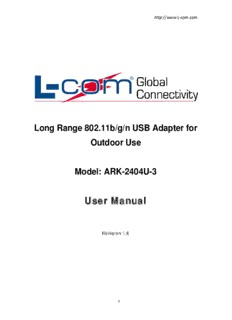
ARK-2404U-3 Quick Install Guide PDF
Preview ARK-2404U-3 Quick Install Guide
http://www.L-com.com Long Range 802.11b/g/n USB Adapter for Outdoor Use Model: ARK-2404U-3 User Manual Revision 1.0 1 http://www.L-com.com U Make sure there are antennas installed on each unit, otherwise the RF will be damaged when power is on. Note 2 http://www.L-com.com FCC Notice NOTE: This equipment has been tested and found to comply with the limits for a Class B digital device, pursuant to part 15 of the FCC Rules. These limits are designed to provide reasonable protection against harmful interference in a residential installation. This equipment generates, uses and can radiate radio frequency energy and, if not installed and used in accordance with the instructions, may cause harmful interference to radio communications. However, there is no guarantee that interference will not occur in a particular installation. If this equipment does cause harmful interference to radio or television reception, which can be determined by turning the equipment off and on, the user is encouraged to try to correct the interference by one or more of the following measures: —Reorient or relocate the receiving antenna. —Increase the separation between the equipment and receiver. —Connect the equipment into an outlet on a circuit different from that to which the receiver is connected. —Consult the dealer or an experienced radio/ TV technician for help. Changes or modifications not expressly approved by the party responsible for compliance could void the user’s authority to operate the equipment. The antenna(s) used for this transmitter must not be co-located or operating in conjunction with any other antenna or transmitter. The manufacture is not responsible for any radio or TV interference caused by unauthorized modifications to this equipment. Such modifications could void the user’s authority to operate the equipment. 3 http://www.L-com.com Introduction The ARK-2404U-3 wireless network adapter is a powerful 32-bit USB Adapter that installs quickly and easily into PCs or Notebook. This adapter can be used in Ad-Hoc mode to connect with a wireless access point or router for access to the internet in your enterprise or home network. ARK-2404U-3 wireless USB adapter connects you with 802.11n networks at up to a 150Mbps. And for added versatility, it can also interoperate with all 802.11g (up to 54Mbps) and 802.11b (up to 11Mbps) products found in homes, business, and public wireless hotspots around the country. And in either mode, your wireless communications are protected by industrial-strength WPA/WPA2, so your data stays secured. This manual contains information of how to install and configure your wireless adapter to get your network started accessing the internet. It will guide you through the correct configuration steps to get your device up and running. Before you begin You must have at least the following: A laptop computer / Desktop PC with an available 32-bit USB port At least a 300MHz processor and 32MByte of memory Windows 2000 / XP 32-64 / Vista 32-64 / Windows 7 32-64 / Macintosh / Linux A CD-ROM drive Installing drivers and utilities 1. Do not connect the adapter to your computer. 2. Insert the driver and utility CD in the CD-ROM drive. 3. The setup wizard will launch automatically (under Windows Vista/7, you may additionally need to select Run: Autorun.exe in the Autorun window). If the CD-ROM autorun feature is disable. Run Autorun.exe in the CD’s root directory. 4. Click Install Driver/Utility for your adapter. If you are using Windows Vista, the User Account Control window may display. To proceed with the installation, 4 http://www.L-com.com click Continue (if you are performing the installation using an account that has no administrative privileges, you may also need to enter the user name and password for an administrative account). 5. Select I accept the terms of the license agreement and click Next>. 6. If you wish to install the driver with utility software (recommended), select Install driver and Ralink WLAN Utility. If you wish to install driver only, click Install driver only and click Next>. 5 http://www.L-com.com 7. If you wish to use the software included with the adapter (recommended), select Install driver and Ralink Configuration Tool and click Next>. If you wish to use your system’s wireless network wizard, select Microsoft Zero Configuration Tool and click Next>. 6 http://www.L-com.com 7 http://www.L-com.com 8. Click Install to install the driver and configuration utility. 9. If a restart is required, select Yes to restart my computer now to restart the computer after the installation or select No to restart the computer at a later time. Click Finish to complete the setup wizard. 8 http://www.L-com.com 9 http://www.L-com.com Installing the adapter 1. Turn on the computer and wait for the operating system to launch. Log in, if necessary. 2. Plug the adapter into a USB port. 3. If the Found New Hardware Wizard window appears, select Install the software automatically (recommended) and click Next. The driver will be installed automatically. Wireless adapter configuration A configuration application is installed with adapter drivers. The application’s icon is displayed in the system tray (next to the clock), and its appearance depends on the adapter and/or connection status. To launch the adapter’s configuration, double-click the application’s icon (RaUI). RaUI application RaUI application window is divided into three parts: 1. Tab bar – click on Tab to display its contents in the main pane. Active Tab is highlighted. 10
Description: