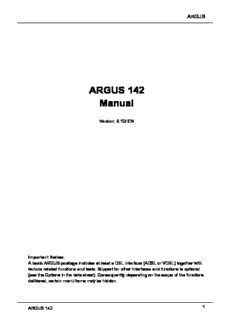
ARGUS 142 Manual PDF
Preview ARGUS 142 Manual
ARGUS ARGUS 142 Manual Version: 2.10/ EN Important Notice: A basic ARGUS package includes at least a DSL interface (ADSL or VDSL) together with various related functions and tests. Support for other interfaces and functions is optional (see the Options in the data sheet). Consequently, depending on the scope of the functions delivered, certain menu items may be hidden. ARGUS 142 1 ARGUS by intec Gesellschaft für Informationstechnik mbH D-58507 Lüdenscheid, Germany, 2012 Alle Rechte, auch der Übersetzung, sind vorbehalten. All rights, including those to the translation, reserved. Kein Teil des Werkes darf in irgendeiner Form (Druck, Fotokopie, Mikrofilm oder einem anderen Verfahren) ohne schriftliche Genehmigung reproduziert, ver- vielfältigt oder verbreitet werden. All rights are reserved. No portion of this document may be reproduced, duplicated or dis- tributed in any form (print, copies, microfilm or on any other media) without intec’s written permission. 2 ARGUS 142 ARGUS 1 Introduction .........................................................................................7 2 Safety Instructions ...........................................................................11 2.1 Notes on Safety and Transport - Battery Packs ............................13 3 General Technical Data ....................................................................15 4 Operating Instructions .....................................................................17 5 Menu Hierarchy .................................................................................26 6 The Physical Layer ...........................................................................28 7 Operation on an ADSL Access ........................................................29 7.1 Setting the ADSL Interface and Access Mode ...............................30 7.2 ADSL Settings ...................................................................................31 7.3 The ARGUS in the ATU-R Access Mode .........................................37 7.4 The ARGUS in the ATU-R Bridge Access Mode ............................55 7.5 The ARGUS in the ATU-R Router Access Mode ............................59 8 Operation on a VDSL Access ..........................................................62 8.1 Setting the VDSL Interface and Access Mode ...............................62 8.2 VDSL Settings ...................................................................................63 8.3 The ARGUS in the VTU-R Access Mode .........................................64 8.4 The ARGUS in the VTU-R Bridge Access Mode ............................72 8.5 The ARGUS in the VTU-R Router Access Mode ............................75 9 Operation on an Ethernet Access ...................................................78 9.1 Setting the Ethernet Interface ..........................................................79 9.2 Ethernet Settings ..............................................................................80 9.3 Setup an Ethernet connection .........................................................82 10 Virtual Lines (VL) ..............................................................................84 10.1 Virtual Lines in the Status screen ...................................................84 10.2 Virtual Line Profile (VL Profile) ........................................................86 10.3 Virtual Line Activation ......................................................................88 10.3.1 Starting a service .....................................................................88 10.3.2 Assigning additional Virtual Lines ............................................89 10.4 Virtual Line Settings .........................................................................95 10.5 Display the Protocol Statistics ......................................................100 11 Services ...........................................................................................104 11.1 Display the Service Statistics ........................................................105 12 Test Overview and Hotkey Assignment .......................................106 13 Loop .................................................................................................110 14 ATM Tests ........................................................................................114 14.1 VPI/VCI Scan ...................................................................................114 14.2 ATM-OAM Ping ................................................................................118 ARGUS 142 3 ARGUS 15 IP Tests ............................................................................................122 15.1 IP Ping ..............................................................................................122 15.2 Trace Route .....................................................................................129 15.3 HTTP Download ..............................................................................134 15.4 FTP Download .................................................................................141 15.5 FTP Upload ......................................................................................146 15.6 FTP Server .......................................................................................151 16 VoIP Tests .......................................................................................158 16.1 Start VoIP Telephony ......................................................................165 16.2 VoIP Wait .........................................................................................172 17 IPTV Tests .......................................................................................175 17.1 IPTV ..................................................................................................175 17.1.1 Multiple Virtual Lines ..............................................................179 17.2 IPTV Scan ........................................................................................189 17.3 IPTV Passive ...................................................................................196 17.4 Video on Demand (VoD) .................................................................200 18 Operation on an ISDN Access .......................................................208 18.1 Setting the ISDN Interface and Access Mode ..............................208 18.2 Initialization phase followed by a B channel Test .......................210 18.3 ISDN Settings ..................................................................................212 18.4 Bit Error Rate Test ..........................................................................216 18.5 Supplementary Services Test ........................................................226 18.6 Service check ..................................................................................230 18.7 X.31 Test ..........................................................................................232 18.8 Call Forwarding (CF) ......................................................................237 18.9 Automatic Performance of Multiple Tests ....................................241 18.10 Connection ......................................................................................245 18.11 Time Measurement .........................................................................254 18.12 Managing Multiple Tests on an ISDN Access ..............................257 18.13 The L1 State of an S-Bus Access ..................................................262 18.14 Leased Lines on an ISDN Access .................................................263 18.15 Level Measuring on an ISDN Access ............................................269 19 Operation on a POTS access .........................................................272 19.1 Setting the POTS Interface ............................................................272 19.2 POTS Settings .................................................................................275 19.3 Connection on a POTS Access .....................................................279 19.4 POTS Monitor ..................................................................................280 19.5 Level Measuring on a POTS Access .............................................281 20 Copper Tests ...................................................................................282 20.1 R Measurement ...............................................................................282 20.2 RC Measurement ............................................................................284 4 ARGUS 142 ARGUS 20.3 Line Scope .......................................................................................286 20.3.1 Start Line Scope ....................................................................286 20.3.2 Graphic functions ...................................................................289 20.4 DMT Analysis ..................................................................................294 20.4.1 Start DMT Analysis ................................................................294 20.4.2 Graphic functions ...................................................................299 20.5 The Active Probes ..........................................................................302 20.5.1 Active Probe I ........................................................................302 20.5.2 Active Probe II .......................................................................302 20.5.3 Connect Active Probe I ..........................................................303 20.5.4 Start the Active Probe I ..........................................................303 20.5.5 Connect the Active Probe II ...................................................305 20.5.6 Start Active Probe II (Line Scope as an example) .................305 20.6 TDR ..................................................................................................308 20.6.1 TDR Settings .........................................................................308 20.6.2 Start TDR ...............................................................................310 20.6.3 Graphic functions ...................................................................312 20.6.4 Examples ...............................................................................316 20.7 Line qualification ............................................................................319 20.7.1 LQ settings .............................................................................320 20.7.2 Starting Line qualification .......................................................323 21 Test Results ....................................................................................330 21.1 Saving Test Reports .......................................................................331 21.2 Displaying the Saved Test Reports ...............................................332 21.3 Test Results – Sending to a PC .....................................................332 21.4 Test results – Deleting ...................................................................333 21.5 Send All Test Results to a PC ........................................................333 21.6 Delete All Test Reports ..................................................................334 22 ARGUS Settings ..............................................................................335 22.1 Trace/remote ...................................................................................335 22.2 Device Settings ...............................................................................336 22.3 Settings – Backup / Restore ........................................................338 22.4 Reset Settings to Factory Settings ...............................................340 22.5 Saving Call Numbers in the Speed-dialling Memory ...................341 23 Using the Battery Pack ...................................................................342 24 Firmware Update .............................................................................344 ARGUS 142 5 ARGUS 25 Appendix .........................................................................................346 A) Acronyms .........................................................................................346 B) Vendor identification numbers .........................................................354 C) CAUSE-Messages – DSS1 Protocol ...............................................355 D) ARGUS Error Messages (DSS1) .....................................................357 E) Error message: PPP connection ......................................................359 F) Error message: Download test ........................................................360 G) HTTP status codes: .........................................................................361 H) General Error Messages ..................................................................363 I) VoIP SIP status codes .....................................................................364 J) Software Licenses ...........................................................................367 K) Index ................................................................................................368 6 ARGUS 142 1 Introduction 1 Introduction The VDSL+ADSL universal test set Multi-functional measuring equipment at a fair price: the ARGUS®142 quickly and reliably tests interfaces and services down to the last detail. VDSL2, ADSL, Ethernet, ISDN BRI S/T/U and POTS, as well as the physical conditions of the subscriber line are extremely easy to test – without having to swap modules. Physical analysis of the local loop The functions of the ARGUS®142 include at least one DSL and an Ethernet interface as standard, plus RC testing and voltage measurement. If desired, the measurement device can also be extended on an individual basis. For example, additional Copper Tests (Cu tests) can be used to assess the line quality even without synchronization to the receiver. The optional ARGUS® Active Probe II even enables high-impedance measurements on a DSL connection in use without interfering. With the optional TDR function (Time Domain Reflectometer), line lengths can be measured and sources of faults can be located. Line qualification Lines without a DSL receiver (e. g. in the event of rewiring) can optionally be tested by the ARGUS® for DSL suitability even if there is no DSLAM. Irrespective of line condition and length, the user can estimate data rates using two devices and with the line qualification function activated, even when systems consisting of modem (xTU-R) and DSLAM (xTU-C) fail. Triple Play and Quality of Service (QoS) Problem-free Triple Play testing: the handheld tester optionally offers Triple Play analysis for testing VoIP, IPTV and data services via xDSL and Ethernet. As a test receiver, the ARGUS®142 not only simulates terminal equipment such as a telephone, PC or STB, it also determines all relevant quality parameters. In this way, for example, it evaluates the voice quality in accordance with the MOS method or IPTV suitability. Optionally, several of these IP tests can also be carried out via the new more powerful IPv6 protocol. Easy Operation The ARGUS®142 is also extremely easy to use. This ease of use was designed in with features like a large (320 x 240 pixel) color display, operation using softkeys and a USB client interface.The ARGUS comes with a high-powered, long-life lithium-ion (rechargeable) battery pack. Software updates can be downloaded to a PC free of charge and then loaded into the ARGUS at any time. They are available at http://www.argus.info/en/service/downloads/. ARGUS 142 7 1 Introduction An overview of a few of the important ARGUS functions: xDSL tests (ADSL, ADSL2 and ADSL2+, VDSL2) - Synchronisation with the DSLAM (xTU-C) and determination of all relevant connection parameters and error counters - Bridge, Router and Terminal Modes Ethernet interface - 1 Ethernet test interface (10/100 Base-T), RJ-45 IP and ATM tests via xDSL and Ethernet - ATM tests (ADSL only) - ATM OAM ping, ATM OAM cell loop and VPI/VCI scan - IP tests - Ping and trace route tests (BRAS information, PPP trace and VLAN) - Download tests to determine throughput (HTTP download, and FTP upload and download) - FTP server test, upload and download from ARGUS to ARGUS - VoIP test - VoIP terminal simulation, including acoustics (various codecs) - OK/FAIL evaluations and display of the quality parameter - Evaluation of the VoIP voice quality (QoS) in accordance with: - MOS (ITU-T P.800), E-Model (ITU-T G.107) CQE - IPTV tests - Stream requests (STB mode), IPTV channel scan, IPTV passive - OK/FAIL evaluations and display of the quality parameter - IPTV online trace for long-term analysis using WINanalyse ISDN functions - U interface (4B3T or 2B1Q) in accordance with ANSI T1.601 - S0/BRI interfaces in accordance with ITU-T I.430 in TE operation - Tests of BRI leased lines (permanent circuits) - Automatic service checks and supplementary service tests, etc. - Evaluation of the ISDN speech quality directly at the BRI or U interface 8 ARGUS 142 1 Introduction POTS functions - A full-fledged integrated analog handset (POTS) - With DTMF and CLIP display, as well as pulse dialling - High-impedance 2-wire monitor with voltage measurement - Evaluation of speech quality directly on the POTS access Copper Test functions (Copper Tests) - R Measurement: The ARGUS performs an ongoing resistance measurement and displays the results in real-time. - RC Measurements: Measurement of the loop resistance and the capacitance of the open (voltage-free) line (including a calculation of the line length). - Line Scope: High-performance real-time line monitor with an x-axis display of time or frequency bands (fast Fourier transform (FFT)) up to 30 MHz. - DMT Analysis: Analysis of the Power Spectral Density (PSD) and the noise of up to 4096 tones (e.g. VDSL2 Profile 30a). - TDR: Time domain reflectometry function for measuring line length and locating faults in lines. - Line qualification: Checking of the local loop for its suitability for DSL, including a DSL data rate estimation. Access acceptance report When the ARGUS is connected to a PC via USB, it is, as an example, possible - with the aid of the WINplus or WINanalyse software - to create a comprehensive test report on the PC and print it. ARGUS 142 9 1 Introduction The Concept of the ARGUS Firmware User Interface The ARGUS firmware presents - on a graphic Status screen - the results of tests made with the latest in measurement technology. In this manner, all of the important processes can be shown on a single screen together with main sequences with all the convenience and transparence to which ARGUS users are accustomed. In this manner - with its intuitive menu structure - the ARGUS makes it easy to not only configure, start and perform tests but also to examine the test results: - The physical layer - Layer 1 (e.g. DSL) - can be started and stopped completely independently of the higher layers such as Virtual Lines (L2/3), services or tests. - Layer 2 (VLAN, VPI/VCI) and Layer 3 parameters (PPP, IP) are combined in independent Virtual Line profiles (VL profiles). Multiple VL profiles can be configured and started on a single DSL access. It is also possible to bridge and route multiple Virtual Lines concurrently. - Thanks to the introduction of services between the Virtual Lines (VLs) and the Data, VoIP and IPTV tests, it is now possible to take an incoming call even when the ARGUS is used as an IP phone with VoIP activated. You will find other important information about profile structures on our website. Should you have any further questions, please contact us: intec Gesellschaft für Informationstechnik mbH Rahmedestr. 90 D-58507 Lüdenscheid Tel.: +49 (0) 2351 / 9070-0 Fax: +49 (0) 2351 / 9070-70 www.argus.info/en [email protected] 10 ARGUS 142
Description: