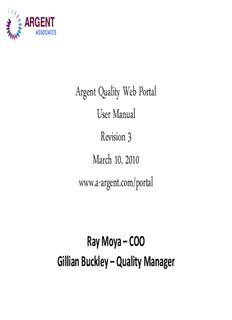
Argent Quality Web Portal User Manual Revision 3 March 10, 2010 PDF
Preview Argent Quality Web Portal User Manual Revision 3 March 10, 2010
ARGENT ASSOCIATES Argent Quality Web Portal User Manual Revision 3 March 10, 2010 www.a-argent.com/portal Ray Moya – COO Gillian Buckley – Quality Manager ARGENT Quality Portal Overview ASSOCIATES The objectives of the Quality Portal are: • To provide our customers with visibility to order transactions • To ensure continuous quality process improvement • To communicate with our customers 24x7 Due to the transactional nature of the portal all users are required to register. To Register go to portal and select the Register word and fill out the profile. Note the administrator must approve the registrant in order to log-in into the portal. Quality transactions are confirmed via email. Only the persons involved in the communications can edit or view their records. Go to www.a-argent.com/portal ARGENT ASSOCIATES To Log-in • Enter User Name and password… • If you forget the password, enter over there and it will send you a new password in your email. ARGENT ASSOCIATES Main Menu Options Order Information: • Track Orders: Proof of Delivery tied to UPS, FEDEX and Carriers • Inventory Lookup: Tied to Argent WMS. • Expedites: Ability to expedite an existing order. • Reports : Posting of Performance Reports and Quality Processes • Work Request: Issue Out of Scope request for work. Quality Management: • Trouble Tickets: Issued internally, by customer, to customer, to Vendor or by Vendor. • ISO 9000 CAR/PAR: ISO Corrective and Preventive Actions resulting from Trouble Ticket Analysis and Audit findings. • RMA: Returned Material Authorization form. • Customer Satisfaction Survey: Customer form to provide feedback to Argent. ARGENT TracAkSS OOCIATrEdS ers, i.e., Proof of delivery tracking • Select Client (Adm Only) • Enter Order # Or • Date Range Or • Customer PO Or • Tracking No Click on “Track” and It will take you to Carrier Web site • Click Search ARGENT ASSOCIATES Inventory Lookup Your user profile determines the client access. Enter Product #, Description or just click search for all items. You will see the product and the quantity currently in inventory. ARGENT ASSOCIATES Expedites Your user profile determines the client access. Enter PO # or Project #. You will see the retrieved expedited order. If you want to submit a new Expedite click on Add New ARGENT ASSOCIATES Submitting New Expedite • Once you “Add New” • Fill out the PO, Project and Contact information. • Enter original Field Due Date and the Expedited Request Date. • Enter Comments/Status information as required. • Click Submit at the bottom. • Argent will receive request and respond with an expedite date. ARGENT ASSOCIATES Portal Reports • Select Client • Reports are created and added to the portal under categories. See Adding Reports Section. Category Click on Report and it will display ARGENT Work Request ASSOCIATES New Work Request: Client is determined by user login. Click “Add New” at Left of Work Request No: Box Option to Search by Request No or Work Status… List of Work Requests are Listed below Click on Work Request # to open Request and see details
Description: