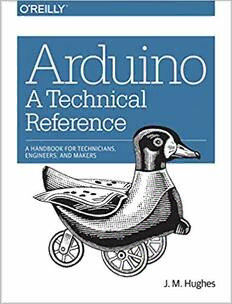Table Of ContentArduino
A Technical
R eference
A HANDBOOK FOR TECHNICIANS,
ENGINEERS, AND MAKERS
J. M. Hughes
Arduino: A Technical Reference
A Handbook for Technicians, Engineers, and Makers
J. M. Hughes
BBeeiijjiinngg BBoossttoonn FFaarrnnhhaamm SSeebbaassttooppooll TTookkyyoo
Arduino: A Technical Reference
by J. M. Hughes
Copyright © 2016 John Hughes. All rights reserved.
Printed in the United States of America.
Published by O’Reilly Media, Inc., 1005 Gravenstein Highway North, Sebastopol, CA 95472.
O’Reilly books may be purchased for educational, business, or sales promotional use. Online editions are
also available for most titles (http://safaribooksonline.com). For more information, contact our corporate/
institutional sales department: 800-998-9938 or [email protected].
Editor: Dawn Schanafelt Interior Designer: David Futato
Production Editor: Colleen Lobner Cover Designer: Randy Comer
Copyeditor: Rachel Head Illustrator: John M. Hughes
Proofreader: Kim Cofer and Rebecca Demarest
Indexer: Ellen Troutman-Zaig
May 2016: First Edition
Revision History for the First Edition
2016-05-05: First Release
See http://oreilly.com/catalog/errata.csp?isbn=9781491921760 for release details.
The O’Reilly logo is a registered trademark of O’Reilly Media, Inc. Arduino: A Technical Reference, the
cover image, and related trade dress are trademarks of O’Reilly Media, Inc.
While the publisher and the author have used good faith efforts to ensure that the information and
instructions contained in this work are accurate, the publisher and the author disclaim all responsibility
for errors or omissions, including without limitation responsibility for damages resulting from the use of
or reliance on this work. Use of the information and instructions contained in this work is at your own
risk. If any code samples or other technology this work contains or describes is subject to open source
licenses or the intellectual property rights of others, it is your responsibility to ensure that your use
thereof complies with such licenses and/or rights.
978-1-491-92176-0
[LSI]
Table of Contents
Preface. . . . . . . . . . . . . . . . . . . . . . . . . . . . . . . . . . . . . . . . . . . . . . . . . . . . . . . . . . . . . . . . . . . . . . xiii
1. The Arduino Family. . . . . . . . . . . . . . . . . . . . . . . . . . . . . . . . . . . . . . . . . . . . . . . . . . . . . . . . . . 1
A Brief History 1
Types of Arduino Devices 2
Arduino Galleries 4
Arduino-Compatible Devices 7
Hardware-Compatible Devices 7
Software-Compatible Devices 8
The Arduino Naming Convention 9
What Can You Do with an Arduino? 10
For More Information 12
2. The AVR Microcontroller. . . . . . . . . . . . . . . . . . . . . . . . . . . . . . . . . . . . . . . . . . . . . . . . . . . . . 13
Background 14
Internal Architecture 14
Internal Memory 17
Peripheral Functions 17
Control Registers 18
Digital I/O Ports 18
8-Bit Timer/Counters 19
16-Bit Timer/Counters 21
Timer/Counter Prescaler 21
Analog Comparator 21
Analog-to-Digital Converter 22
Serial I/O 24
USART 24
SPI 25
iii
TWI 25
Interrupts 26
Watchdog Timer 29
Electrical Characteristics 29
For More Information 29
3. Arduino-Specific AVR Microcontrollers. . . . . . . . . . . . . . . . . . . . . . . . . . . . . . . . . . . . . . . . . 31
ATmega168/328 32
Memory 32
Features 32
Packages 34
Ports 34
Pin Functions 34
Analog Comparator Inputs 34
Analog Inputs 34
Serial Interfaces 35
Timer/Clock I/O 36
External Interrupts 37
Arduino Pin Assignments 38
Basic Electrical Characteristics 38
ATmega1280/ATmega2560 39
Memory 39
Features 41
Packages 41
Ports 42
Pin Functions 42
Analog Comparator Inputs 42
Analog Inputs 43
Serial Interfaces 44
Timer/Clock I/O 45
External Interrupts 46
Arduino Pin Assignments 46
Electrical Characteristics 49
ATmega32U4 49
Memory 49
Features 51
Packages 51
Ports 51
Pin Functions 52
Analog Comparator Inputs 53
Analog Inputs 53
Serial Interfaces 54
iv | Table of Contents
Timer/Clock I/O 55
External Interrupts 56
USB 2.0 Interface 57
Electrical Characteristics 58
Arduino Pin Assignments 59
Fuse Bits 60
For More Information 62
4. Arduino Technical Details. . . . . . . . . . . . . . . . . . . . . . . . . . . . . . . . . . . . . . . . . . . . . . . . . . . . 63
Arduino Features and Capabilities 63
Arduino USB Interfaces 64
Arduino Physical Dimensions 66
Full-Size Baseline Arduino PCB Types 67
Mega Form-Factor Arduino PCB Types 68
Small Form-Factor Arduino PCB Types 69
Special-Purpose PCB Types 73
Arduino Pinout Configurations 73
The Baseline Arduino Pin Layout 74
The Extended Baseline Pin Layout 76
The Mega Pin Layout 81
Nonstandard Layouts 83
For More Information 87
5. Programming the Arduino and AVR Microcontrollers. . . . . . . . . . . . . . . . . . . . . . . . . . . . 89
Cross-Compiling for Microcontrollers 90
Bootloaders 92
The Arduino IDE Environment 94
Installing the Arduino IDE 95
Configuring the Arduino IDE 96
Cross-Compiling with the Arduino IDE 98
The Arduino Executable Image 101
The Arduino Software Build Process 101
Sketch Tabs 103
Arduino Software Architecture 104
Runtime Support: The main() Function 106
An Example Sketch 107
Constants 110
Global Variables 111
Libraries 112
Using Libraries in Sketches 112
Adding a Library to the Arduino IDE 116
Creating Custom Libraries 118
Table of Contents | v
Arduino Source Code 119
6. Life Without the Arduino IDE. . . . . . . . . . . . . . . . . . . . . . . . . . . . . . . . . . . . . . . . . . . . . . . . 121
IDE Alternatives 121
PlatformIO 122
Ino 124
The AVR Toolchain 125
Installing the Toolchain 127
make 130
avr-gcc 131
binutils 132
avr-libc 135
Building C or C++ Programs from Scratch 137
Compiling with avr-gcc or avr-g++ 137
Multiple Source Files and make 138
AVR Assembly Language 140
The AVR Programming Model 141
Creating AVR Assembly Language Programs 143
AVR Assembly Language Resources 146
Uploading AVR Executable Code 146
In-System Programming 147
Programming with the Bootloader 148
Uploading Without the Bootloader 149
JTAG 151
AVRDUDE 152
Using an Arduino as an ISP 154
Bootloader Operation 154
Replacing the Bootloader 156
Summary 156
7. Arduino Libraries. . . . . . . . . . . . . . . . . . . . . . . . . . . . . . . . . . . . . . . . . . . . . . . . . . . . . . . . . . 157
Library Components 158
Contributed Libraries 211
8. Shields. . . . . . . . . . . . . . . . . . . . . . . . . . . . . . . . . . . . . . . . . . . . . . . . . . . . . . . . . . . . . . . . . . . 215
Electrical Characteristics of Shields 216
Physical Characteristics of Shields 217
Stacking Shields 219
Common Arduino Shields 220
Input/Output 221
I/O Extension Shields 222
I/O Expansion Shields 226
vi | Table of Contents
Relay Shields 230
Signal Routing Shields 232
Memory 235
Communication 237
Serial I/O and MIDI 237
Ethernet 239
Bluetooth 241
USB 243
ZigBee 244
CAN 246
Prototyping 249
Creating a Custom Prototype Shield 253
Motion Control 253
DC and Stepper Motor Control 254
PWM and Servo Control 255
Displays 257
Instrumentation Shields 263
Adapter Shields 266
Miscellaneous Shields 268
Uncommon Arduino Shields 272
Sources 274
9. Modules and I/O Components. . . . . . . . . . . . . . . . . . . . . . . . . . . . . . . . . . . . . . . . . . . . . . . 275
Modules 276
Physical Form Factors 277
Interfaces 277
Module Sources 280
Module Descriptions 282
Grove Modules 309
Sensor and Module Descriptions 310
Sensors 312
Temperature, Humidity, and Pressure Sensors 312
Tilt Sensors 318
Audio Sensors 319
Light Sensors 320
Magnetic Sensors 324
Vibration and Shock Sensors 324
Motion Sensors 325
Contact and Position Sensors 327
Range Sensors 331
Communications 332
APC220 Wireless Modules 332
Table of Contents | vii
315/433 MHz RF Modules 332
ESP8266 Transceiver 333
Output Devices and Components 334
Light Sources 335
Relays, Motors, and Servos 339
Analog Signal Outputs 342
User Input 343
Keypads 343
Joysticks 344
Potentiometers and Rotary Encoders 345
User Output 345
Text Displays 345
Graphical Displays 347
Support Functions 347
Clocks 348
Timers 350
Connections 351
Working with Naked Jumper Wires 351
Module Connection Systems 351
Building Custom Connectors 352
Choosing a Connection Method 354
Sources 355
Summary 355
10. Creating Custom Components. . . . . . . . . . . . . . . . . . . . . . . . . . . . . . . . . . . . . . . . . . . . . . . 357
Getting Started 360
Custom Shields 365
Physical Considerations 366
Stacking Shields 367
Electrical Considerations 369
The GreenShield Custom Shield 369
Objectives 370
Definition and Planning 370
Design 371
Prototype 379
Final Software 385
Fabrication 393
Final Acceptance Testing 397
Operation 399
Next Steps 400
Custom Arduino-Compatible Designs 400
Programming a Custom Design 401
viii | Table of Contents