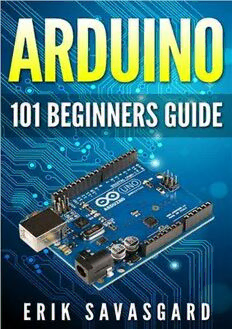
Arduino: 101 Beginners Guide: How to get started with Your Arduino PDF
Preview Arduino: 101 Beginners Guide: How to get started with Your Arduino
Arduino For Beginners How to get started with your arduino, including Arduino basics, Arduino tips and tricks, Arduino projects and more! Introduction I want to thank you and congratulate you for downloading the book, “ Arduino For Beginners - How to get started with your arduino, including Arduino basics, Arduino tips and tricks, Arduino projects and more! ” . This book contains proven steps and strategies on how to use Arduino in your tech projects. Arduino became a popular solution that extends computing and robotics to individuals outside technology field. Hobbyists can do these projects at home while gaining all the advantages this product offers. This book will teach you all about Arduino and the working components behind its functions. As a beginner, this book teaches you of the concepts, important Arduino parts, basic coding fundamentals and many more. Towards the end of the book, you ’ ll find several tips and tricks, as well as beginner-level project ideas that will help you master Arduino! Thanks again for downloading this book. I hope you enjoy it! Copyright 2014 All rights reserved. This document is geared towards providing exact and reliable information in regards to the topic and issue covered. The publication is sold with the idea that the publisher is not required to render accounting, officially permitted, or otherwise, qualified services. If advice is necessary, legal or professional, a practiced individual in the profession should be ordered. - From a Declaration of Principles which was accepted and approved equally by a Committee of the American Bar Association and a Committee of Publishers and Associations. In no way is it legal to reproduce, duplicate, or transmit any part of this document in either electronic means or in printed format. Recording of this publication is strictly prohibited and any storage of this document is not allowed unless with written permission from the publisher. All rights reserved. The information provided herein is stated to be truthful and consistent, in that any liability, in terms of inattention or otherwise, by any usage or abuse of any policies, processes, or directions contained within is the solitary and utter responsibility of the recipient reader. Under no circumstances will any legal responsibility or blame be held against the publisher for any reparation, damages, or monetary loss due to the information herein, either directly or indirectly. Respective authors own all copyrights not held by the publisher. The information herein is offered for informational purposes solely, and is universal as so. The presentation of the information is without contract or any type of guarantee assurance. The trademarks that are used are without any consent, and the publication of the trademark is without permission or backing by the trademark owner. All trademarks and brands within this book are for clarifying purposes only and are the owned by the owners themselves, not affiliated with this document. Table of Contents Introduction Chapter 1. Arduino Basics: Knowing Arduino Chapter 2. Arduino Basics: Arduino Models Chapter 3. Arduino Basics: A Look at the Hardware Chapter 4. Arduino Basics: A Look at the Software Chapter 5. Troubleshooting and Fixing Arduino Issues Chapter 6. Additional Tips and Tricks Conclusion Chapter 1. Arduino Basics: Knowing Arduino The amazing world computing kept on stirring the minds of individuals interested in this field. They want to get their hands into technological projects using a simple circuit board and program codes. Arduino makes it possible for people outside technology field to create their own devices with specific functions. In this section, you ’ ll learn about: - Arduino and its definition - Where it ’ s used - Available Arduino types - Arduino ’ s limitations Definition Arduino is a microcontroller developed as an open-source system. It ’ s powered by a chip and composed of different components soldered on the board. It resembles a mini motherboard used in an array of projects. Arduino is also programmable according to therequired functions in a project. Programs will be used to assign certain pins to execute specific tasks. Parts and pins are identified using the labels printed on the board. You ’ ll more about parts and in Chapter 3. The term “ Arduino ” is often referred to the actual mini board. However, Arduino board needs to use its software version, also known as Arduino software. It ’ s used for programming commands that indicate the board ’ s purpose or function. More details about Arduino program will be discussed on Chapter 3. The Advantage of Using Arduino Many people appreciated this product as it ’ s designed to make robotics and mini computing accessible to regular users. Arduino is marketed for prototyping hobbyists, novice engineers, and those who want to try simple robotics despite the lack of engineering expertise. Everyone who wants to explore robotics and computing can now do projects right at their homes. Another advantage is its inexpensive price. An Andruino board ’ s price starts at $20 and up depending on the number of installed parts, part types, and slots. The price alone is suitable for beginners who are technically testing Arduino-powered robotics and computing. Hobbyists can complete small projects, which don ’ t usually cost a lot of money, but still offers the features required by developers. Arduino ’ s open-source and programmable platform brings another benefit. Being an open-source system, Arduino can perform functions required by developers by uploading source codes to get their projects going. Long-term advantage is using Arduino can help hobbyists build their own boards. Users learn Arduino ’ s architecture by using the board and their functions. Developers can then personalize their future boards according to their projects ’ complex system. Finally, Arduino works with different components, allowing designers to be more playful with their project ideas. Projects can be as simple as activating blinking LEDs or blinking or projects that are more mechanical in nature. What Projects can You Do with Ardruino? Arduino is a complete device that lets developers do virtually any project. Common and simple projects include developing a small computer for cars, social media “ like ” counters, MIDI controllers, and a lot more. People who are more ambitious can build small robots, given that the right board is used. Depending on the design and functionalities, a mini robot project may require complicated development. This board is capable of supporting all these projects through its components, which you ’ ll learn in Chapter 3. Limitations Although this system allows hobbyists to do almost everything, Arduino still has its limitations. Its inability to capture and record videos is its main downside. The board ’ s specs are insufficient to support these tasks, which is very different from typical computers and portable devices. These devices are meant for media recording and designed with appropriate components. However, Arduino is capable of projecting images or graphics through an external display. Unlike capturing videos, projecting won ’ t use as much resources and storage from the board. Also, utilizing an exterior display will handle data conversion to display images or other information. Developers must create a special configuration to make this setup possible. Available Types Arduino comes in different models and types. Each model possesses unique features and matches a specific function. As of now, Arduino is distributed in three models. Certain models are available in several variants that cater to special projects ’ requirements. Important Things to Remember Several reminders in using Arduino in your project: Get the Right Arduino According to Project Requirements Arduino has different pin numbers and parts depending on the model. Getting the wrong model will result to system incompatibility. Some pins may not work properly when used in other boards. Another issue is using the wrong board can be confusing for the developer. Project guides specify pin numbers and parts. Being a novice Arduino user, you might get confused when you don ’ t find jumpers, pin numbers, and other vital parts for the project. Avoid incompatibility issues by reading the guide well. Verify the required board before shopping. Some guides give a link to the indicated Arduino model, which you can click and purchase the recommended board. Arduino Development is Not Limited to Hardware Knowledge Using Arduino for a project is not limited to understanding its parts and their respective functions. Your project ’ s success also depends if the code is properly written and successfully loaded to the system. Arduino requires learning the coding process and its fundamental concepts. You must also know how to operate the software and designing codes. This book will discuss more about coding in Chapter 4.
