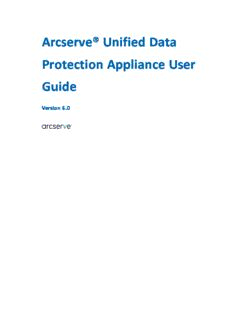
Arcserve® Unified Data Protection Appliance PDF
Preview Arcserve® Unified Data Protection Appliance
Arcserve® Unified Data Protection Appliance User Guide Version 6.0 Legal Notice ThisDocumentation,whichincludesembeddedhelpsystemsandelectronicallydistributedmaterials,(here- inafterreferredtoasthe“Documentation”)isforyourinformationalpurposesonlyandissubjecttochangeor withdrawalbyArcserveatanytime.ThisDocumentationisproprietaryinformationofArcserveandmaynotbe copied,transferred,reproduced,disclosed,modifiedorduplicated,inwholeorinpart,withoutthepriorwrit- tenconsentofArcserve. Ifyouarealicenseduserofthesoftwareproduct(s)addressedintheDocumentation,youmayprintoroth- erwisemakeavailableareasonablenumberofcopiesoftheDocumentationforinternalusebyyouandyour employeesinconnectionwiththatsoftware,providedthatallArcservecopyrightnoticesandlegendsare affixedtoeachreproducedcopy. TherighttoprintorotherwisemakeavailablecopiesoftheDocumentationislimitedtotheperiodduring whichtheapplicablelicenseforsuchsoftwareremainsinfullforceandeffect.Shouldthelicenseterminate foranyreason,itisyourresponsibilitytocertifyinwritingtoArcservethatallcopiesandpartialcopiesofthe DocumentationhavebeenreturnedtoArcserveordestroyed. TOTHEEXTENTPERMITTEDBYAPPLICABLELAW,ARCSERVEPROVIDESTHISDOCUMENTATION“ASIS” WITHOUTWARRANTYOFANYKIND,INCLUDINGWITHOUTLIMITATION,ANYIMPLIEDWARRANTIESOF MERCHANTABILITY,FITNESSFORAPARTICULARPURPOSE,ORNONINFRINGEMENT.INNOEVENTWILL ARCSERVEBELIABLETOYOUORANYTHIRDPARTYFORANYLOSSORDAMAGE,DIRECTORINDIRECT,FROM THEUSEOFTHISDOCUMENTATION,INCLUDINGWITHOUTLIMITATION,LOSTPROFITS,LOSTINVESTMENT, BUSINESSINTERRUPTION,GOODWILL,ORLOSTDATA,EVENIFARCSERVEISEXPRESSLYADVISEDIN ADVANCEOFTHEPOSSIBILITYOFSUCHLOSSORDAMAGE. TheuseofanysoftwareproductreferencedintheDocumentationisgovernedbytheapplicablelicenseagree- mentandsuchlicenseagreementisnotmodifiedinanywaybythetermsofthisnotice. ThemanufacturerofthisDocumentationisArcserve. Providedwith“RestrictedRights.”Use,duplicationordisclosurebytheUnitedStatesGovernmentissubjectto therestrictionssetforthinFARSections12.212,52.227-14,and52.227-19(c)(1)-(2)andDFARSSection 252.227-7014(b)(3),asapplicable,ortheirsuccessors. ©2017Arcserve,includingitsaffiliatesandsubsidiaries.Allrightsreserved.Anythirdpartytrademarksor copyrightsarethepropertyoftheirrespectiveowners. Contact Arcserve Support The Arcserve Supportteam offersa richsetof resourcesfor resolving your tech- nical issuesandprovideseasyaccesstoimportantproductinformation. ContactSupport WithArcserve Support: Youcangetindirecttouchwiththe same libraryof informationthatisshared internallybyour Arcserve Supportexperts.Thissite providesyouwithaccessto our knowledge-base (KB) documents.From here youeasilysearchfor andfind the product-relatedKB articleswhichcontainfield-testedsolutionsfor many topissuesandcommonproblems. Youcanuse our Live Chatlinktoinstantlylauncha real-time conversation betweenyouandthe Arcserve Supportteam.WithLive Chat, youcangetimme- diate answerstoyour concernsandquestions, while still maintaining accessto the product. Youcanparticipate inthe Arcserve Global User Communitytoaskandanswer questions, share tipsandtricks, discussbestpracticesandparticipate incon- versationswithyour peers. Youcanopena supportticket.Byopening a supportticketonline, youcan expecta callbackfrom one of our expertsinthe productarea youare inquiring about. Youcanaccessother helpful resourcesappropriate for your Arcserve product. Arcserve UDP Appliance Return Policy AvalidRMA(ReturnMaterial Authorization) number isrequiredtoreturna producttoArcserve.Contactthe Arcserve Technical Supportdepartmenttoobtain anRMAnumber.Refer toarcserve.com/supporttocontactcustomer care.Support team caninform where tosendthe RMAdata. Returnsare subjecttoa re-stocking fee of 10%. Exceptionsare:1) If anorder was fulfilledincorrectly, Arcserve will acceptRMAandprovide full credit;2) If a defect- ive item isreturnedwithin30days, Arcserve will acceptRMAandprovide full credit;and3) If there are hardware technical issuesthatare unresolvedbysupport after a reasonable periodof time toresolve, Arcserve will acceptRMAandprovide a hardware swapfor a unitof equivalentvalue. Informationneededfor the RMArequest: Productserial number (locatedonthe backof the appliance) Arcserve Order Number Partner contactname Partner phone number Partner Email address Customer contactname (if available) Phone number (if available) Email address(if available) Descriptionof problem andanytroubleshooting alreadyperformed. Shipping service requestedandshipping address. The RMAnumber mustbe clearlymarkedonthe outside of the packaging.All RMAsmustbe shippedusing adequate packaging.All RMAsshouldbe shipped using a reputable carrier thatofferspackage tracking andinsurance.Anyshipping damage or lostRMAsisthe responsibilityof customer. Contents Chapter 1: About Appliance Documentation 9 LanguageSupport 10 ProductDocumentation 11 Chapter 2: Introducing the Arcserve UDP Appliance 12 Introduction 13 ArcserveUnifiedDataProtection 14 ArcserveUDPAgent(Linux) 15 ArcserveReplicationandHighAvailability(ArcserveRHA) 16 ArcserveBackup 17 SafetyPrecautions 18 WhatisIncludedintheBox 19 WhatisNotIncludedintheBox 20 AvailableModels 21 Models7100-7300v 22 Models7400-7600v 24 Models8100-8400 26 ControlsandIndicators 28 FrontPanel7100-7300v 29 FrontPanel7400-7600v 31 FrontPanel8100-8200 33 FrontPanel8300-8400 35 RearPanel7100-7300v 37 RearPanel7400-7600v 39 RearPanel8100-8200 41 RearPanel8300-8400 43 PortsUsedbytheAppliance 45 ArcserveUDP 46 ComponentsinstalledonMicrosoftWindows 47 ComponentsinstalledonLinux 49 ProductionnodeprotectedbyUDPLinuxremotely 50 ArcserveBackup 51 ApplianceforLinuxSupport 52 Chapter 3: Installing the Arcserve UDP Appliance 53 5 ArcserveUDPApplianceUserGuide HowtoInstallArcserveBackupr17.5 54 HowtoInstall8100-8200SeriesAppliance 56 HowtoInstall8300-8400SeriesAppliance 57 Chapter 4: Understanding Network Configuration 58 HowtoConfiguretheNICTeamingProcess 59 HowtoDisableDHCPServer 61 HowtoUnderstandtheNetworkConfigurationontheUDPAppliance 62 HowtoConfigureIPAddressforthepreinstalledLinuxBackupServer 66 HowtoEnableRoundRobinontheDNSServertoBalanceLoad 68 Chapter 5: Upgrading Arcserve UDP on the Appliance 69 HowtoApplyaLicenseAfterUpgradingArcserveSoftware 70 UpgradeSequenceontheArcserveUDPAppliance 71 UpgradetheArcserveUDPAppliancethatperformsasArcserveUDPConsoleandRPS 72 UpgradetheArcserveUDPAppliancethatperformsasArcserveUDPRPSonly 73 UpgradeStepsWhenTwoorMoreArcserveUDPAppliancesAreUsedintheEnvir- onment 74 UpgradetheArcserveUDPLinuxAgentontheArcserveUDPAppliance 75 UpgradetheArcserveBackupontheArcserveUDPAppliance 76 UpgradeSequenceforUDPConsole,RPS,andAgent 77 Chapter 6: Configuring the Arcserve UDP Appliance 78 HowtoConfigureNetworkSettingsforaUDPAppliance 79 OverviewofCreatingaPlanUsingtheUDPApplianceWizard 83 HowtoSetuptheArcserveUDPApplianceandCreatePlans 84 AdditionalInformationonAddingNodestoaPlan 93 AddNodesbyHostname/IPAddress 94 AddNodesbyActiveDirectory 96 AddvCenter/ESXNodes 98 AddHyper-VNodes 100 ConfigureUDPApplianceasGateway 102 ClearConfigurationandApplyApplianceFactoryReset 103 ApplyArcserveUDPFactoryResetUsingBootOption 105 HowtoActivateArcserveProductontheAppliance 108 Chapter 7: Creating Backup Plans 109 CreateaBackupPlanforLinuxNodes 110 CreateaBackupPlantoaTapeDevice 111 CreateanOn-ApplianceVirtualStandbyPlan 112 6 Chapter 8: Repairing the Arcserve UDP Appliance 113 RemoveandReplaceaHardDrive 114 Chapter 9: Safety Precautions 118 GeneralSafetyPrecautions 119 ElectricalSafetyPrecautions 121 FCCCompliance 122 ElectrostaticDischarge(ESD)Precautions 123 Chapter 10: Changing the IPMI Password 124 HowtoChangetheIPMIPassword 125 Chapter 11: Connecting Appliance Expansion Shelf to the Appli- ance Server 129 ApplianceInfieldExpansionforalltheAvailableModels 130 Whatisincludedinthebox 140 HowtoConnecttheApplianceExpansionShelftotheApplianceServer 143 HowtoModifyArcserveUDPDatastore 152 AddingadatapathontheexpansionshelftotheArcserveUDPdatastore 153 MigratingHashDestinationtothenewSSD 154 Checkingtheoverallcapacityofthe<hostname_data_store>datastorefromtheArc- serveUDPConsole 155 ResumingalltheplansfromArcserveUDPConsole 156 Chapter 12: Troubleshooting 157 LinuxBackupServerFailstoConnectfromtheConsole 158 BackingUpaUDPAppliancefromAnotherApplianceReportsDuplicatedNodes 160 LinuxBackupServerCannotGettheNetworkDNSSuffix 162 DefaultTimeZoneontheAppliance 163 LicensesErrorevenwhenthelicensesareavailable 164 Chapter 13: Best Practices 165 BestPracticesforNetworkConfiguration 166 BestPracticesforArcserveUDPConsoleMigration 169 BestPracticesforSetApplianceImageUtilityTool 171 BestPracticesforpre-installedLinuxBackupServerintheArcserveUDPAppliance 174 BestPracticesforArcserveUDPAppliancetobackuptheLinuxBackupServeritself 176 BestPracticestoMigratefromArcserveUDPAppliancetoAppliance 180 Solution1 181 Solution2 185 BestPracticesforArcserveUDPLinuxinstantVMjobtoLocalApplianceHyper-V 187 7 ArcserveUDPApplianceUserGuide BestPracticestoaddReplicatetoaremotelymanagedRPStasktoanotherAppli- ance 188 BestPracticestoperformVirtualStandby(VSB)taskforwhichthemonitoris anotherAppliance 190 Chapter 14: Acknowledgements 192 putty 193 8 Chapter 1: About Appliance Documentation Arcserve UDPAppliance User Guide helpsyouunderstandhowtouse Arcserve UDP Appliance.TounderstandaboutUDPAppliance, viewIntroduction.Restof the sec- tionshelpyouinstall anduse Arcserve UDPAppliance. Thissectioncontainsthe following topics: LanguageSupport 10 ProductDocumentation 11 Chapter1:AboutApplianceDocumentation9 LanguageSupport Language Support Documentationisavailable inEnglishaswell asmultiple local languages. Atranslatedproduct(sometimesreferredtoasa localizedproduct) includeslocal language supportfor the user interface of the product, online helpandother doc- umentation, aswell aslocal language defaultsettingsfor date, time, currency, and number formats. Thisrelease isavailable inthe following languages: English Chinese (Simplified) Chinese (Traditional) French German Italian Japanese Portuguese (Brazil) Spanish 10 ArcserveUDPApplianceUserGuide
Description: