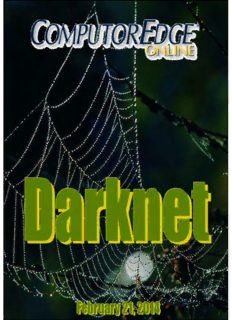
Archive/Editorial Archive/ARCHIVE 3208 PDF
Preview Archive/Editorial Archive/ARCHIVE 3208
February 21, 2014 List of ComputorEdge Sponsors List of ComputorEdge Sponsors San Diego ComputorEdge Sponsors Colocation and Data Center redIT With approaches like smart security, customized colocation and an extensive range of managed services, redIT helps you intelligently leverage IT. Computer Books LOL Computer/Internet Humor Anecdotes and Jokes about Computers, the Internet, Users, and the People Who Work on Them. Windows 7 Secrets E-Books Four-Book Windows 7 E-Book Special at Amazon! Computer Store, Full Service Chips and Memory New Systems Starting At $299 Visit Our Website or Call for Hardware, Software, Systems, or Components Laptop*Desktop*Server IT Service * Upgrades * Service Everyday Low Prices Macintosh Specialists Maximizers Serving San Diego County Since 1988 * Onsite Macintosh Service for Home and Small Office Needs * ACSP: Apple Certified Support Professional ACTC: Apple Certified Technical Coordinator Apple Consultant's Network Repair General Hi-Tech Computers Notebooks, Monitors, Computers and Printers We Buy Memory, CPU Chips, Monitors and Hard Drives Windows 7 Upgrades Phone (858) 560-8547 2 February 21, 2014 Colorado ComputorEdge Sponsors Colorado ComputorEdge Sponsors Computer Books LOL Computer/Internet Humor Anecdotes and Jokes about Computers, the Internet, Users, and the People Who Work on Them Windows 7 Secrets E-Books Four-Book Windows 7 E-Book Special at Amazon! 3 February 21, 2014 ComputorEdge™ Online — 02/21/14 ComputorEdge Online — 02/21/14 ™ Click to Visit ComputorEdge™ Online on the Web! Darknet There is a cyber world most people don't know exists and may never see it. Magazine Summary List of ComputorEdge Sponsors Digital Dave by Digital Dave Digital Dave answers your tech questions. How Many Firewalls?; Recording Music from Cox Cable; Windows 8 or 8.1? Darknets: Hiding in Anonymity by Jack Dunning Tor (The Onion Router) Is a Darknet Which Can Hide Your Internet Activities from Big Brother Like parallel universes, there are parallel Internets shrouded in secrecy. Used for both bringing down tyrannical governments and illicit activities, Tor (The Onion Router) protects dissidents as well as drug dealers from prying eyes. Easy Beginner AutoHotkey Tricks You Should Use with Windows by Jack Dunning Using the Same Right-click Menu Repeatedly? Protect from Carpal Tunnel with This AutoHotkey Tip If you have a right-click menu that you use over and over again, then you can save time and repetitive finger actions by setting up an AutoHotkey hotkey to get the job done. 4 February 21, 2014 ComputorEdge™ Online — 02/21/14 Wally Wang's Apple Farm by Wally Wang Disappearing Technology Disappearing Technology; Looking Back at Windows 8; Predicting the Stock Market with an iPad; More iWatch Rumors; Empty Trash Securely. Editor's Letters: Tips and Thoughts from Readers by ComputorEdge Staff Computer and Internet tips, plus comments on the articles and columns. "Adding Icons to AutoHotkey Menus," "Litecoin Cyber Currency," "IE 11 Outlook Problem," "Joe Pinole, Hotel Networking" Send mail to [email protected] with questions about editorial content. Send mail to [email protected] with questions or comments about this Web site. Copyright © 1997-2014 The Byte Buyer, Inc. ComputorEdge Magazine, P.O. Box 83086, San Diego, CA 92138. (858) 484-1998 Click to Visit ComputorEdge™ Online on the Web! 5 February 21, 2014 Digital Dave Digital Dave “Digital Dave answers your tech questions.” by Digital Dave How Many Firewalls?; Recording Music from Cox Cable; Windows 8 or 8.1? How Many Firewalls? Dear Digital Dave, How many firewalls do I need? My router has a firewall. I use Cox cable which provides McAfee security with a firewall and Windows has security essentials with a firewall. Is one better than another? What needs to be turned off to download software? If I get routine updates without turning anything off, are the firewalls working? Thanks for your help, CCLeix San Diego, CA Dear CC, The firewall in the router serves a different purpose from the firewall in your computer. When a router is placed between the Internet and a computer, it isolates the computer(s) by using a set of internal IP addresses for the computers (either assigned by the router or preset). Outsiders cannot directly access a computer on this internal network without first going through the router. There are two primary ways that an outsider can get through a router: port triggering and port forwarding. Internet communications occur via channels called ports. There are thousands of these ports available each labeled with a number. Certain ports are always used for specific purposes. For example, the port used to send e-mail is 25, while the port used to receive e-mail (POP3) is 110. Normally the router ports are closed to the outside unless they are triggered (port triggering) by an internal computer. Then port(s) are opened and the outside traffic is allowed to respond to the requests from the computer. In some cases, a specific computer will need to be available to an outside request without any triggering. For example, you want to access a Windows computer remotely over the Internet 6 February 21, 2014 Recording Music from Cox Cable and you don't have a VPN (Virtual Private Network) setup. The only access is via the IP of the router, but normally the needed port (3389) is blocked. The answer is to set up the router to forward any requests on that port to the machine you want to control. (This will require a fixed internal IP be assigned to the target computer.) Port forwarding is used to automatically send any traffic on the port to the right computer. Sometimes this type of port forwarding setup on a router is needed for servers and certain games. Normally, routers are generally set to ignore queries from the outside unless they are specifically prompted by a computer on the internal network. This should be sufficient for most users. You should only have one active firewall on your computer. Most likely you're using either whatever comes with McAfee or Windows Firewall with Advanced Security—not both. This firewall serves the same purpose as the router firewall, except there will be many adjustments made to it for listening and responding, depending upon what software you have installed. When a program is installed, it will make adjustments to the firewall by opening the appropriate ports. You can find these settings in the firewall setup. Sometimes certain software may require you to access the firewall software and open ports specifically for that program, but that is less common with today's programs. Inadvertently installing the wrong program is how Trojan Horse malware gets control of your computer. If you accidentally download and run this type of malicious software, it first adjusts your computer's firewall, then it can trigger ports on the router to allow outside access. After that the barn door is open. You should not need to make any adjustments to the firewall in order to download software or receive routine updates. These are both initiated by the computer and will temporarily trigger the appropriate ports on the router. Your firewall is still working while only briefly opening ports to accomplish the appropriate tasks. You want both your router firewall and computer firewall active, since each gives a slightly different layer of protection from intruders. Digital Dave Recording Music from Cox Cable Dear Digital Dave, I live in San Diego and use Cox communication for my television service. My service has those channels where they only play music and show you bits of information about the artist. Is there a way to record the music off of the television or surround sound system to a CD or a memory card? Because once you pick the type of music you like, usually all the songs are 7 February 21, 2014 Windows 8 or 8.1? pretty good to just download for personal use. Thanks, Dave, Mike San Diego, CA Dear Mike, Anything that you can play through speakers you can record. It's a matter of having the right equipment in the right place. If you're using a receiver to drive your surround sound, an audio output from your receiver could be used to connect some type of recording device whether a DVD recorder, computer, or something else. The exact set up would depend upon what you're using to record. While I can understand your wanting the recordings for the car or another device, whether it's legal to do or not is another question. Of course the music industry doesn't want you to ever record, make a mixed CD, or upload to an iPod anything that you haven't specifically purchased. It is questionable whether the fees you pay to Cox qualify under Fair Use. If you buy a CD album or individual songs in digital form, then Fair Use says that you are allowed to make mixed CD or upload those tunes to an iPod for personal use. However, you are not supposed to distribute them in any form. Copying the signals from cable television may fall into the same category—I don't really know. After all, you can record video programming for later viewing. However, putting a television show on digital medium which can be easily distributed over the Internet is considered piracy. In any case, the music and entertainment industry doesn't get too much sympathy from the general public. I've never attempted to record music from cable. (Okay, I did record Internet audio once as a test of the Windows audio recorder.) I usually just connect to Pandora through the Internet for free music. You can create the same type of channels for specific genres of music based upon artists or songs. The advantage to Pandora over the cable offering is that you can play the same channels on any of your devices, whether a smart TV, smartphone, computer, networked Wi-Fi Blu Ray DVD player, Roku, or any other Internet connected devices. No need to record anything. The free version does have some ads, but they are not nearly as intrusive as the ads on the radio. Digital Dave Windows 8 or 8.1? Dear Digital Dave, I have a new Dell beginner's computer with Windows 8 February 21, 2014 Windows 8 or 8.1? 8 and they're offering me 8.1 free. However, wouldn't this be too much since there is only 4GB of memory? Plus, I'm a senior and don't want to mess with a complicated download, so would it be better to just use 8? How much of a hassle is this upgrade and do the benefits outweigh the trouble? I like Windows 8 and find it easy to work with, also, it's only used for surfing newspapers and writing, plus looking at videos, therefore it would be a lot easier to just use it. You might find it to be fun doing this sort of thing, but I hate installing something like this and then setting it up—life is too short for this madness. Alan Morast Denver, Co Dear Alan, Some people may be shocked to hear that you "like Windows 8 and find it easy to work with." (You're supposed to be befuddled with Windows 8 and its Modern Start screen.) That means most of your battles with Windows 8 are over. The question of Windows 8.1 is now in front of you. First, if you're already comfortable with Windows 8, then you probably won't find Windows 8.1 too much different. Most of the changes were in response to complaints from people who found it a hassle compared to Windows XP or Windows 7. The things that you like about Windows 8 should still be there and there are a few improvements in how the Modern interface works. It might be a good idea to see how Windows 8 has changed in Windows 8.1 before you decide. Checkout Jack Dunning's article "Making Windows 8.1 Act More Like Windows" or for even more in-depth information his e-book Misunderstanding Windows 8.1. As for installing Windows 8.1, it is as simple as doing a Windows update—although you will find it through the Windows Store, not Windows Update. While it takes longer than the usual update, once started, upgrading from Windows 8 to Window 8.1 is all automatic. Be sure to do all the regular Windows 8 updates before downloading and installing the Windows 8.1 Upgrade. Skipping some updates may not be a problem, but it's better to be safe than sorry. Check for updates by searching for "updates" in Settings ( +W). Click "Windows Update" or "Check for updates." To get your free Windows 8.1 Upgrade go to the Microsoft Store in the Modern Start screen. (The Windows 8.1 Upgrade will not appear in Window Update.) Once you start the download process, the installation will take a while. You can continue to use the computer while Windows 8.1 is downloading and installing, but eventually it will go into its rebooting mode. When that starts, you will need to patiently wait until it's finished with the install configuration. When completed I was supposed to be sent a code by e-mail for some type of account 9 February 21, 2014 Windows 8 or 8.1? validation. I never received it and continued without the code or a problem. This code is for accessing your Microsoft online account from other devices in a two-step process. If you are only using the Windows 8.1 account on your computer, then there probably won't be an issue. There isn't any set up necessary unless you want to implement some of the changes mentioned in Jack's article linked above. No one will force you to upgrade, but it is not nearly as daunting a task as it may appear. If you like what you see, (some don't, but personally I did), then it is worth the time to upgrade. Digital Dave 10
Description: