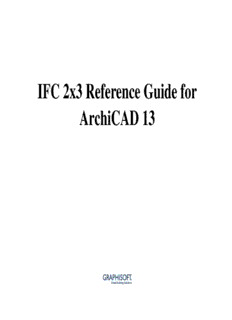
ArchiCAD IFC 2x3 - Pilon AEC PDF
Preview ArchiCAD IFC 2x3 - Pilon AEC
IFC 2x3 Reference Guide for ArchiCAD 13 GRAPHISOFT Visit the GRAPHISOFT website at http://www.graphisoft.com for local distributor and product availability information. IFC 2x3 Reference Guide for ArchiCAD 13 Copyright © 2009 by GRAPHISOFT, all rights reserved. Reproduction, paraphrasing or translation without express prior written permission is strictly prohibited. Trademarks ArchiCAD and GRAPHISOFT MEP Modeler are registered trademarks, Virtual Building and GDL are trademarks of GRAPHISOFT. IFC and IAI are trademarks of the International Alliance for Interoperability. All other trademarks are the property of their respective holders. C ONTENTS Introduction . . . . . . . . . . . . . . . . . . . . . . . . . . . . . . . . . . . . . . . . . . . . . . .5 Installation of IFC 2x3 in ArchiCAD 13 . . . . . . . . . . . . . . . . . . . . . . . .5 Helpful Hints in Planning an IFC Project . . . . . . . . . . . . . . . . . . . . . . .6 IFC Interface in ArchiCAD. . . . . . . . . . . . . . . . . . . . . . . . . . . . . . . . . . .6 Basic IFC Terms and Definitions . . . . . . . . . . . . . . . . . . . . . . . . . . . . . .8 Create New Property . . . . . . . . . . . . . . . . . . . . . . . . . . . . . . . . . . . . . . .9 Save and Apply IFC Parameters in ArchiCAD. . . . . . . . . . . . . . . . . .10 IFC Export/Import Settings . . . . . . . . . . . . . . . . . . . . . . . . . . . . . . . . .11 Units Options . . . . . . . . . . . . . . . . . . . . . . . . . . . . . . . . . . . . . . . . . . . . 11 Export Options . . . . . . . . . . . . . . . . . . . . . . . . . . . . . . . . . . . . . . . . . . . 11 Custom Property Set Options. . . . . . . . . . . . . . . . . . . . . . . . . . . . . . . .14 Exterior Options. . . . . . . . . . . . . . . . . . . . . . . . . . . . . . . . . . . . . . . . . .16 Person and Organization Options . . . . . . . . . . . . . . . . . . . . . . . . . . . .17 Miscellaneous Options. . . . . . . . . . . . . . . . . . . . . . . . . . . . . . . . . . . . .17 Merge IFC to ArchiCAD. . . . . . . . . . . . . . . . . . . . . . . . . . . . . . . . . . . .19 Merge to IFC Model. . . . . . . . . . . . . . . . . . . . . . . . . . . . . . . . . . . . . . . .20 IFC Manager. . . . . . . . . . . . . . . . . . . . . . . . . . . . . . . . . . . . . . . . . . . . . .21 Structural-Related IFC Features . . . . . . . . . . . . . . . . . . . . . . . . . . . . .22 Layer Settings and Partial Structure Display. . . . . . . . . . . . . . . . . . . .22 Load-Bearing Property. . . . . . . . . . . . . . . . . . . . . . . . . . . . . . . . . . . . .24 Standard Steel and Custom Profiles. . . . . . . . . . . . . . . . . . . . . . . . . . .25 Materials. . . . . . . . . . . . . . . . . . . . . . . . . . . . . . . . . . . . . . . . . . . . . . . .26 IFC Settings for Thermal Calculation . . . . . . . . . . . . . . . . . . . . . . . . .28 IFC Settings for Quantity Takeoff . . . . . . . . . . . . . . . . . . . . . . . . . . . .30 3 IFC 2x3 Reference Guide for ArchiCAD 13 Contents 4 IFC 2x3 Reference Guide for ArchiCAD 13 ArchiCAD IFC 2x3 Guide A CAD IFC 2 3 G RCHI X UIDE Introduction IFC – Industry Foundation Classes – is a neutral file format that Even in a later stage of the model's life cycle, BIM is useful for real makes it possible to exchange information between different CAD estate agents, security companies, fire brigades and cleaning systems and other systems in the building and facility management contractors. sectors. The IFC format is ISO-certified and can be integrated into A prerequisite for a successful BIM project is that intelligent any existing quality assurance polices your office may have. IFC is information can be exchanged between different software and even developed in part by the IAI – the International Alliance for operating systems, throughout the stages of the building process. Interoperability. Today there are over 600 members with 13 chapters around the world. For more information, see: This interoperability demands a neutral file format with an open http://www.buildingsmart.com/. standard that supports different systems. IFC is such a system, enabling us to synchronize building models between the disciplines GRAPHISOFT has played an active role within the IAI much more easily. With its user-friendly interface and high degree organization and supports the latest IFC standard, IFC 2x3. The of customizability, the IFC add-on for ArchiCAD enables users to IFC standard enables ArchiCAD to communicate with other communicate in an efficient way, to focus on the needed elements disciplines within the context of the building model, and to and to locate any errors in design development. coordinate a building project entirely in 3D. The building model can also be exported back to literally hundreds of other systems This Guide has been created to provide ArchiCAD users an insight that support IFC. into the IFC standard and how it works in ArchiCAD. The IFC BIM, or “Building Information Modeling,” is one of the biggest version discussed in this Guide is 2x3 for GRAPHISOFT's advances in the building industry’s working methods since the ArchiCAD 13. introduction of CAD software. The gap between CAD software and hardware has closed dramatically the last few years, making it Installation of IFC 2x3 in economically viable to coordinate projects in 3D. ArchiCAD 13 BIM is NOT synonymous with 3D projects. Three-dimensional geometric representation is only one part of the digital deliverables. A project includes non-graphical information, such as calculations The IFC 2x3 add-on automatically installed with ArchiCAD 13 is that are used in surveying, facility management and energy located in the Add-Ons/Import-Export folder in the ArchiCAD calculation. program folder. But the first and perhaps most important step toward a full BIM For the latest beta and final releases of the IFC add-on, see working method is to model and coordinate in 3D. Architects, GRAPHISOFT’s web site: http://www.graphisoft.com/ifc/ engineers, HVAC contractors and clients all gain from using a BIM model. A BIM model can gradually encompass information used Please note that IFC 2x3 is the default and the supported add-on for by facility managers, accountants, and environmental regulators. ArchiCAD 13. 5 IFC 2x3 Reference Guide for ArchiCAD 13 ArchiCAD IFC 2x3 Guide Helpful Hints in Planning an IFC Interface in ArchiCAD IFC Project Menu Commands 1) First, decide which IFC version (e.g. 2x3 versus 2x2) should Once the IFC 2x3 Add-On is installed, the following commands be used. Ensure that your partners, who will be using the IFC can be accessed from the File menu: file, have compatible programs enabling them to read your file • Open... (IFC) version. • Save as... (IFC) 2) Next, consider what type of information should be exported to • Merge... (IFC) the different disciplines. Different disciplines will require different parts of the total informational flow of an See Merge IFC to ArchiCAD. IFC-project. For example, structural engineers will want the • IFC Manager... load-bearing parts of the building (see Structural-Related IFC See IFC Manager. Features later in this document), while an HVAC consultant will need a richer model with more internal information. Once • Options... these issues are decided, the IFC 2X3 Add-On’s interface See IFC Export/Import Settings. enables you to filter the building information model • Merge to IFC model... accordingly before exporting it. See Merge to IFC Model. 3) It is good practice, in a newly started project, to start with a simple model for export, to verify that all of the required information is exported and imported correctly into and from each discipline’s respective program. Once this simple model has been exported and read correctly, then more information can be added to the model successively. 4) When exporting an IFC model, it is good practice to check the IFC model in an IFC viewer. There are many free IFC viewers on the market that can be readily downloaded: Solibri Model Viewer: http://www.solibri.com DDS-CAD Viewer: http://www.dds-cad.net Nemetschek IFC Viewer: http://www.nemetschek.co.uk/ifc Additional information can be found at the following Wiki address: http://www.ifcwiki.org/index.php/Free_Software 6 IFC 2x3 Reference Guide for ArchiCAD 13 ArchiCAD IFC 2x3 Guide IFC Panel in Tool Settings Hint: After activating the IFC Panel by element types, the currently defined Work Environment can be stored into a Even after you have loaded the IFC add-on to ArchiCAD 13, the Scheme. Click on Tool Schemes and then Store as, and finally IFC panel in each Tool Settings dialog box is hidden by default. enter a name (e.g. IFC Tools). Now, you can easily turn on or To show the IFC panels, go to Options > Work Environment, and off the IFC panel by changing between your saved scheme and open the Tool Settings Dialog Boxes page, as shown below. the Standard Tools scheme. If you do not use the IFC add-on The IFC panel is available for the following ArchiCAD tools: on a daily basis, you are advised to hide the IFC panels to avoid loading the IFC properties when entering an element • Wall, Column, Beam, Slab, Roof Settings dialog. • Window, Door, Corner-Window, Skylight • Object • Lamp • Stair • Curtain Wall • Zone • Tools of the GRAPHISOFT MEP Modeler http://www.graphisoft.com/mepmodeler For each tool, activate the eye icon of the Ifc 2x3 panel to make it visible. 7 IFC 2x3 Reference Guide for ArchiCAD 13 ArchiCAD IFC 2x3 Guide In each such Settings dialog box, the IFC Panel looks like this: Basic IFC Terms and Definitions GUID A GUID (Globally Unique Identifier) is a string assigned to each element, both in ArchiCAD and in IFC. As its name indicates, a GUID enables a program to identify and differentiate elements, since each element has been assigned a unique ID. An element's GUID in ArchiCAD is not the same as its GUID in IFC. IFC Entity Project information from ArchiCAD saved in IFC is represented as a set of entities - such as elements, material, and their relationships. Each entity (for example, an IfcWall) includes a fixed number of attributes, plus any number of additional properties. Attribute An attribute helps to define an IFC Entity. For example, the IfcWall has the following attributes: GlobalId (GUID in IFC), Name, Description, Object Type and Tag (by default the element's GUID in ArchiCAD). 8 IFC 2x3 Reference Guide for ArchiCAD 13 ArchiCAD IFC 2x3 Guide Property Properties are additional parameters assigned to an IFC entity. Properties are grouped into Property sets (Psets); these are listed as drop-down items in the element’s IFC Panel. Click on the Pset name to display the parameters it contains. By default, most IFC entities include Standard Property Sets (available for all IFC 2x3 compatible applications). In ArchiCAD’s Element Settings dialog boxes, you can create custom properties and custom property sets too. (See Create New Property.) First, create a custom Property Set (use the Name of Property Set As with attributes, few of the properties are checked by default, to field). Then type in the name of the new custom Property. Use the minimize IFC file size. Check any additional properties to include drop-down menus to adjust the new property’s type (Type of them in the IFC export. Property) and value type (Simple Property Type). Example: Add double glassing as standard IFC property to Note: To avoid errors, do not use the standard PSET_ prefix selected windows in their Settings dialog box. First check the when giving a name to your custom Property Sets. GlassLayers property box in the Pset_DoorWindowGlazingType, then type 2 in the Value field. To add another new property to the custom property set, click the Create New Property button again, then select the property set from the first pop-up (Existing Property Set), and finally define a new custom property with its property and value types. IFC Element Type The Element Type concept enables you to add yet another layer of classification to some IFC entities. Entities belonging to a particular Element Type can share certain properties. If you change one Element Type property, that property will be modified for all entities belonging to that Element Type. For example, by default, both a Lamp object and an Air Diffuser For another example, see Load-Bearing Property. are considered to be a Flow Terminal in IFC, as shown in this Lamp’s Settings dialog box: Create New Property To create a new IFC Property for an ArchiCAD element, click the Create New Property button on the IFC 2x3 panel of the element’s Settings dialog box. (The same button is available in the IFC Manager dialog box: See IFC Manager.) 9 IFC 2x3 Reference Guide for ArchiCAD 13 ArchiCAD IFC 2x3 Guide However, you can more narrowly classify the Lamp by its Element Save and Apply IFC Type in addition to its generic IFC element name. At the top of the Lamp’s IFC panel, switch the pop-up from “Element Attributes and Parameters in ArchiCAD Properties” to “Element Type Attributes and Properties.” To maximize performance, the workflow for saving and applying IFC parameters for ArchiCAD elements differs from standard element creation in ArchiCAD. It is recommended that you use the following workflow: 1) Adjust attributes and properties in each element’s Default Settings dialog box (Ifc 2x3 Panel). Now the Lamp Settings shows the attributes and properties of its 2) Save the adjusted Default Settings as a Favorite. Create as Type (Light Fixture) rather than being considered generically as a Flow Terminal. Here, you can check the attributes and parameters many Favorites for each element as you need (e.g. “IFC which you would like to export by Type, to enable a more exact Internal Wall”, “IFC External Wall”). classification of the element in IFC. 3) Place elements as needed to construct the model in ArchiCAD. 4) Select the elements to which you will apply IFC parameters. 5) In the Selection Settings dialog box, click Favorites, then apply the appropriate Favorite Settings to the selected elements. Note: You cannot use the pipette shortcut (pick-up/transfer parameters) to transfer IFC information from one wall element to another. The recommended way to apply IFC parameters to ArchiCAD elements is to Apply Favorites, as described above. 10 IFC 2x3 Reference Guide for ArchiCAD 13
Description: