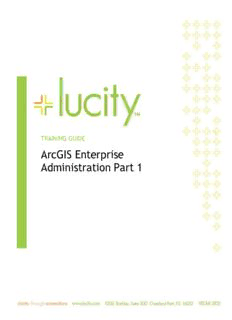
ArcGIS Enterprise Administration Part 1 PDF
Preview ArcGIS Enterprise Administration Part 1
TRAINING GUIDE ArcGIS Enterprise Administration Part 1 ArcGIS Enterprise Administration - Part 1 Here at Lucity, we understand that our software is requiring more skills in ESRI technology and these Esri systems can be difficult to manage without training. In this workshop, we will explore the nature of ArcGIS Enterprise v10.6.1, touch on key principles and techniques, as well as explore best practices for integration into Lucity. We will cover some key administration best practices for: design, setup, maintenance, and optional editing workflow. Even though we won’t be covering the full gamut of ESRI technologies, we will be focused on the administration of ArcGIS Enterprise, how this relates to the IT and GIS administrators and what are some basic principles for enabling ArcGIS Enterprise to be compatible with Lucity. Table of Contents Setup .............................................................................................................. 2 ArcGIS Server Design ......................................................................................... 2 ArcGIS Server Setup .......................................................................................... 4 Connect to ArcGIS Server from ArcCatalog .............................................................. 9 ArcGIS Enterprise Updates ............................................................................. 11 Installing and Configuring ArcGIS Server Web Adaptor .............................................. 12 SQL Server Specifications ................................................................................. 16 SQL Instance Setup ......................................................................................... 16 SQL Server Setup Recommendations ................................................................. 16 SQL Server Management Studio ....................................................................... 17 Install ODBC drivers ..................................................................................... 19 Create Enterprise Geodatabase (formerly ArcSDE) ................................................... 20 Registering the Geodatabase in ArcGIS Server ..................................................... 22 Publishing and Configuring Map Services ............................................................... 26 Unlock Schema ........................................................................................... 30 Enabling the Geometry Service .......................................................................... 33 Enabling the Printing Tools (Geoprocessing Service) ................................................. 34 Creating a Geocoding Service ............................................................................ 35 Securing a GIS Service ..................................................................................... 37 How to Create a Feature Service ........................................................................ 44 Redlining .................................................................................................. 44 Publishing a Feature Service ........................................................................... 51 Publishing an Offline Feature Service ................................................................ 55 Setup ArcGIS Server Design • ArcGIS Server 10.2.2 and higher are supported for Lucity; however, some functionality won’t be available prior to ArcGIS 10.4.1. • Support Windows Server 2008 R2 sp1 or higher • For Virtualization, recommend Windows Server 2012 R2 or higher • Server should have 2 cores minimum and 4GB of RAM per core. For a 4-core system, you should have at least 16GB of RAM. • SQL Server 2012 sp3, 2014, 2016 and 2017 are supported • If using ODBC drivers for SQL Server 2016 and higher, use ODBC Driver v17. Otherwise, use ODBC Driver v11. • If you have virtual servers, make sure you dedicate resources and have the latest VMware or Hyper-V software available. Based on ESRI’s testing, Virtual software is the key to many performance issues. Make sure in VMware environments that you subtract overhead of two cores for the Virtual Environment so ArcGIS Server map services doesn’t pool across the Virtual overhead cores. If you don’t, you will see a significant performance decrease in ArcGIS Server. • Try to limit map services to utilize 4 pools per core maximum. Anything more than that, you could allow ArcGIS Server crashes when many people are simultaneously hitting your server. • If you have a dedicated system for ArcGIS Server, try creating a RAID 1 SSD configuration for your hard drives. Also, use the latest version of SSD standards as this will increase performance and reliability. For all new SSD cards, it will take at least 40 years before they reach their read/write maximum. This benchmark test was performed on a 24/7 continuous read/write routine. If SAS drives, use RAID 10 with a good RAID controller. However, SSD is now the current standard of the industry. • Space depends on caching. If you plan to cache imagery, please account for large image files. Remember, each scale in the cache will have separate tiles for each scale. If you have 9 scales within a cache, you will have nine separate tiles of cache. Smaller scale images will be smaller in size and the larger scale images will be larger in size. • 10.6.1 installation automatically configures HTTP and HTTPS Secure Design for new installations. Upgrades stay the same as previous versions. • For Lucity, we use ArcGIS Tokens for authentication mode. Do not use Web Tier Authentication as Lucity doesn’t support it. Lucity Web, Lucity Services, Lucity Mobile Server servers and mobile devices need access to the map service rest endpoints to function. 2 ArcGIS Enterprise Administration - Part 1 3 ArcGIS Enterprise Administration - Part 1 ArcGIS Server Setup 1. Download the ArcGIS Server program. You may also want to download the ArcGIS Server Web Adaptor for IIS as well. The web adaptor can be placed on internal and external web servers. Note: When installing ArcGIS Server on a separate server than your SQL Server 2012 sp3 or higher instance, you need the ODBC drivers supplied at MyEsri. 2. Start the install for ArcGIS Server Windows after program extracts 3. Once installation starts click next. 4 ArcGIS Enterprise Administration - Part 1 4. In the next dialog, click on ‘I Accept’ and click next. 5. In the next dialog, accept the default features and click next. 6. For python, this is needed for geoprocessing and click next. 7. In the ‘Specify ArcGIS Server Account name and password’, create a username and passwords for ArcGIS. Recommend adding ‘arcgissvc’ as a user within Active Directory and add this to ArcGIS Server Account information <domain>\<user>. 5 ArcGIS Enterprise Administration - Part 1 8. In the next screen, you will be given the option to export your configuration; this is recommended and will be helpful during upgrades. Click next and install. 9. When finished, you will need to activate. 10. When finished activation, you will be prompted to create a new site. 6 ArcGIS Enterprise Administration - Part 1 11. Click on create a new site and supply the username and password for the site administrator account. Click next. 7 ArcGIS Enterprise Administration - Part 1 12. Specify the root server directory and configuration storage. Your server configuration is stored in the config-store directory and your working directories are stored in directories (arcgiscache, arcgisjobs, arcgisoutput, arcgissystem). In this example we will take the defaults. 13. Click next and finish when done. ArcGIS Server does not need a web client to run. ESRI chose to use Tomcat as the servlet engine for ArcGIS Server and can be a stand-alone system if used internally. However, if you want to serve webpages out through IIS, consider installing a Web Adaptor. ArcGIS Server web adaptor will act as a proxy server that will pass requests to and from ArcGIS Server. Web Adaptor will also be able to create an alias URL location for your ArcGIS Server. ArcGIS Server by itself needs to have port 6080 or 6443 as the rest service endpoint for the URL. For example: http://<internalservername>:6080/arcgis/rest/services or https://<internalservername>:6443/arcgis/rest/services is the URL without the Web Adaptor. When using the Web Adaptor, requests can be masked through an alias URL designation http://<URLname>/<virtualdirectory>/rest/services. The Web Adaptor takes care of the requests to and from ArcGIS Server using port 6080 or 6443 and translates it to the user. The Web Adaptor for ArcGIS Server can be located on ArcGIS Server machine running IIS or on a different server within the LAN or a DMZ. For internet and intranet based ArcGIS Server services, it’s recommended to use a DMZ with the firewall open from DMZ web server to the internal ArcGIS Server on port 6443. The Web Adaptor will be installed on the DMZ web server. Also, it is highly recommended that the Web Adaptor uses HTTPS as the protocol within a secure design as well as running ArcGIS Server as HTTPS and HTTP. By default, new ArcGIS Server 10.6.1 installs http and https protocols automatically. In ArcGIS Server design section, we have added a diagram of what this actually looks like. 8 ArcGIS Enterprise Administration - Part 1 Connect to ArcGIS Server from ArcCatalog 1. Open ArcCatalog and go to the TOC. Expand GIS Servers. 2. Click on Add ArcGIS Server and choose Administer GIS Server. As a note, you can add users to be able to publish gis services without having administrative rights. 9 ArcGIS Enterprise Administration - Part 1
Description: