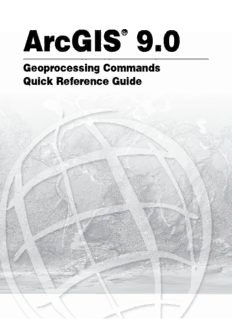Table Of ContentArcGIS® 9.0
Geoprocessing Commands
Quick Reference Guide
Copyright © 2004 ESRI
All rights reserved.
Printed in the United States of America.
The information contained in this document is the exclusive property of ESRI. This work is protected under
United States copyright law and other international copyright treaties and conventions. No part of this work
may be reproduced or transmitted in any form or by any means, electronic or mechanical, including photo-
copying and recording, or by any information storage or retrieval system, except as expressly permitted in
writing by ESRI. All requests should be sent to Attention: Contracts Manager, ESRI, 380 New York Street,
Redlands, CA 92373-8100, USA.
The information contained in this document is subject to change without notice.
CONTRIBUTING WRITERS
Melanie Harlow, Ghislain Prince, Catherine Jones, Corey Tucker, Jeff Reinhart
U.S. GOVERNMENT RESTRICTED/LIMITED RIGHTS
Any software, documentation, and/or data delivered hereunder is subject to the terms of the License Agree-
ment. In no event shall the U.S. Government acquire greater than RESTRICTED/LIMITED RIGHTS. At a
minimum, use, duplication, or disclosure by the U.S. Government is subject to restrictions as set forth in FAR
§52.227-14 Alternates I, II, and III (JUN 1987); FAR §52.227-19 (JUN 1987) and/or FAR §12.211/12.212
(Commercial Technical Data/Computer Software); and DFARS §252.227-7015 (NOV 1995) (Technical Data)
and/or DFARS §227.7202 (Computer Software), as applicable. Contractor/Manufacturer is ESRI, 380 New
York Street, Redlands, CA 92373-8100, USA.
ESRI, ArcView, ArcGIS, ArcInfo, ArcCatalog, ArcToolbox, ArcSDE, www.esri.com, 3D Analyst, and ArcEdi-
tor are trademarks, registered trademarks, or service marks of ESRI in the United States, the European Com-
munity, or certain other jurisdictions. The Microsoft Internet Explorer logo is a trademark of Microsoft Corpo-
ration.
Other companies and products mentioned herein are trademarks or registered trademarks of their respective
trademark owners.
Table of Contents
Introduction 1
Analysis Toolbox 3
Cartography Toolbox 7
Conversion Toolbox 9
Coverage Toolbox 13
Data Management Toolbox 21
Geocoding Toolbox 35
Linear Referencing Toolbox 37
Spatial Analyst Toolbox 39
Spatial Statistics Toolbox 57
3D Analyst Toolbox 61
Index 67
I
n
t
r
o
d
Introduction
u
c
t
i
o
This reference guide is designed to provide an easy and quick reference for those wishing n
to use the ESRI® command language at the ArcGIS® command line and for those writing
scripts.
All commands are referred to as tools, scripts, or models and are maintained in toolsets
within the ArcGIS toolboxes.
A toolbox can contain tools, toolsets, and scripts and is organized according to
the collection of geoprocessing commands it contains.
A toolset can contain tools, toolsets, and scripts and is organized according to
the geoprocessing commands it contains.
A tool is a single geoprocessing command.
A script is a set of instructions usually stored in a file and interpreted, or com-
piled, at run time.
A model consists of one process or, more commonly, multiple processes strung
together.
This guide describes the following toolboxes:
Analysis Toolbox Geocoding Toolbox
Cartography Toolbox Linear Referencing Toolbox
Conversion Toolbox Spatial Analyst Toolbox
Coverage Toolbox Spatial Statistics Toolbox
Data Management Toolbox 3D Analyst™ Toolbox
Each toolbox contains a list of the toolsets and tools as they are organized within
ArcToolbox™.
The Index section at the end of this guide contains an alphabetical list of each tool, script,
toolset, and toolbox.
All tools are available with the ArcInfo™ license or the extension they are associated with.
However, many are available for use with ArcView® or ArcEditor™ (sometimes with
limited functionality). Those available with ArcView and ArcEditor are denoted with a (cid:153),
and those available with ArcEditor are denoted with a (cid:139).
1
n
o
i
t
c
u Some tools, such as Clip, exist in multiple toolboxes. Therefore, an alias can be added as
d
o a suffix to the tool name when more than one toolbox is available. An example of an alias
r
nt usage is clip_arc, where clip is the tool and arc is the suffix representing the Coverage
I
Toolbox, or clip_analysis, where the suffix represents the Analysis Toolbox.
The alias list
Analysis Toolbox _analysis
Cartography Toolbox _cartography
Conversion Toolbox _conversion
Coverage Toolbox _arc
Data Management Toolbox _management
Geocoding Toolbox _geocoding
Linear Referencing Toolbox _lr
Spatial Analyst Toolbox _sa
Spatial Statistics Toolbox _stat
3D Analyst Toolbox _3d
The syntax of an example tool
Union_arc <in_cover> <union_cover> <out_cover> {fuzzy_tolerance}
{JOIN | NO_JOIN}
Where
Union_arc is the tool; the following components are the parameters.
< > indicates required parameters.
{ } indicates optional parameters; these do not need to be included. One can be skipped
using # if you need to apply only a portion of them.
The | indicates mutually exclusive arguments, and only one of the arguments in the list of
options can be specified.
In some commands, there may be an ellipsis between two arguments, such as
item1...item4. This indicates that you can give one or more (up to 4 in this example)
names or values for that argument.
Example
Union_arc Treepolycov Newtreecov Finaltreecov # JOIN
2
Analysis Toolbox
A suite of geoprocessing tools used to solve spatial or statistical problems.
Extract Toolset
Contains tools used to manipulate data into manageable datasets containing only the desired TA
on
features and attributes. oa
ll
by
(cid:153)Clip: extracts those features from an input feature class that overlap with features from a os
clip feature class. xsi
Clip <in_features> <clip_features> <out_feature_class> {cluster_tolerance}
Select: extracts selected features from an input feature class or layer and stores them in the
output feature class.
Select <in_features> <out_feature_class> {where_clause}
Split: clips the input features and stores them in multiple output datasets.
Split <in_features> <split_features> <split_field> <out_workspace>
{cluster_tolerance}
Table Select: extracts selected attributes from an input table or table view and stores them in
an output table.
TableSelect <in_table> <out_table> {where_clause}
Overlay Toolset
Contains tools for topological integration of features based on symmetry.
Erase: copies input features falling outside the erase polygon feature boundaries to the
output.
Erase <in_features> <erase_features> <out_feature_class> {cluster_tolerance}
Identity: intersects two feature classes. The output contains the input features as well as
those overlapping features of the identity feature class.
Identity <in_features> <identity_features> <out_feature_class>
{ALL | NO_FID | ONLY_FID} {cluster_tolerance}
{NO_RELATIONSHIPS | KEEP_RELATIONSHIPS}
(cid:153)Intersect: creates an output feature class containing features that fall within the area
common to both input datasets.
Intersect <features{Ranks};features{Ranks}...> <out_feature_class>
{ALL | NO_FID | ONLY_FID} {cluster_tolerance} {INPUT | LINE | POINT}
3
Symmetrical Difference: creates an output feature class containing features or portions of
features common only to one of the inputs.
SymDiff <in_features> <update_features> <out_feature_class>
{ALL | NO_FID | ONLY_FID} {cluster_tolerance}
sx
sio (cid:153)Union: creates an output feature class containing all features from both inputs.
yb
ll
ao Union <features {Ranks};features {Ranks}...> <out_feature_class>
no
AT {ALL | NO_FID | ONLY_FID} {cluster_tolerance} {GAPS | NO_GAPS}
Update: updates the attributes and geometry of the input using the update feature class or
layer they overlap.
Update <in_features> <update_features> <out_feature_class>
{BORDERS | NO_BORDERS} {cluster_tolerance}
Proximity Toolset
Contains tools to determine spatial relationships among features, with respect to the distance
relationships between features.
(cid:153)Buffer: creates buffer polygons to a specified distance around the input features.
Buffer <in_features> <out_feature_class> <buffer_distance_or_field>
{FULL | LEFT | RIGHT} {ROUND | FLAT} {NONE | ALL | LIST}
{dissolve_field;dissolve_field...}
(cid:153)Multiple Ring Buffer: creates a new feature class of buffer features using a set of buffer
distances.
MultipleRingBuffer <input_features> <output_feature_class>
<distances;distances...> {DEFAULT | CENTIMETERS | DECIMALDEGREES | FEET |
INCHES | KILOMETERS | METERS | MILES | MILLIMETERS | NAUTICALMILES | POINTS |
YARDS} {field_name} {ALL | NONE}
Near: computes the distance from each point in the input to the nearest feature in the near
feature class or layer.
Near <in_features> <near_features> {search_radius} {NO_LOCATION | LOCATION}
{NO_ANGLE | ANGLE}
Point Distance: computes the distance between each point in a feature class or layer to all
points in a different feature class or layer.
PointDistance <in_features> <near_features> <out_table> {search_radius}
4
Statistics Toolset
Contains tools that perform standard statistical analysis on attribute data.
Frequency: calculates frequency statistics for field(s) in a table.
Frequency <in_table> <out_table> <frequency_fields;frequency_fields...> TA
{summary_fields;summary_fields...} on
oa
ll
by
Summary Statistics: calculates summary statistics for field(s) in a table.
os
xsi
Statistics <in_table> <out_table> <field{Statistic Type};field{Statistic
Type}...> {case_field}
5
Description:This reference guide is designed to provide an easy and quick reference for those wishing the collection of geoprocessing commands it contains.