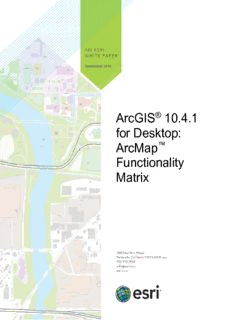
ArcGIS 10.4.1 for Desktop: ArcMap Functionality Matrix PDF
Preview ArcGIS 10.4.1 for Desktop: ArcMap Functionality Matrix
September2016 ArcGIS® 10.4.1 for Desktop: ArcMap™ Functionality Matrix Copyright © 2016 Esri All rights reserved. Printed in the United States of America. The information contained in this document is the exclusive property of Esri. This work is protected under United States copyright law and other international copyright treaties and conventions. No part of this work may be reproduced or transmitted in any form or by any means, electronic or mechanical, including photocopying and recording, or by any information storage or retrieval system, except as expressly permitted in writing by Esri. All requests should be sent to Attention: Contracts and Legal Services Manager, Esri, 380 New York Street, Redlands, CA 92373-8100 USA. The information contained in this document is subject to change without notice. Esri, the Esri globe logo, ArcGIS, ArcMap, ArcPress, ArcScan, ArcToolbox, ArcPy, ArcView, ArcInfo, ArcSDE, ArcObjects, ArcCatalog, 3D Analyst, SDE, PC ARC/INFO, ArcIMS, ModelBuilder, StreetMap, ArcPad, GeoEnrichment, esri.com, and @esri.com are trademarks, service marks, or registered marks of Esri in the United States, the European Community, or certain other jurisdictions. Other companies and products or services mentioned herein may be trademarks, service marks, or registered marks of their respective mark owners. 1 September 2016 ArcGIS 10.4.1 for Desktop: ArcMap Functionality Matrix Mapping ......................................................................................................................... 7 7BMap Interaction ...................................................................................................................... 7 34BMap Navigation ................................................................................................................................ 7 35BQueries ............................................................................................................................................. 7 Tables............................................................................................................................................... 8 37BGraphs ............................................................................................................................................. 8 38BGraph Types .................................................................................................................................... 8 39BRouting Using ArcGIS℠ Online or Network Datasets (StreetMap USA) ......................................... 8 9BMap Display ........................................................................................................................... 9 40BGeneral Mapping .............................................................................................................................. 9 41BTabular Data .................................................................................................................................... 9 42BVector Data Display ......................................................................................................................... 9 43BThematic Vector Data Classifications .............................................................................................. 9 44BSymbology ..................................................................................................................................... 10 45BElevation Surface Display .............................................................................................................. 10 46BRaster Data Display ....................................................................................................................... 10 47BRaster Display: Gradual Color Ramp Data-Stretching Algorithms ................................................ 10 Raster Panchromatic Sharpening .................................................................................................. 11 Raster Display Statistics ................................................................................................................ 11 49BRaster Display Resample Methods ................................................................................................ 11 50BRaster Display Classification Methods ........................................................................................... 11 51BRaster Catalog Footprint Display ................................................................................................... 11 52BRaster Tools ................................................................................................................................... 11 53BTime Animation and Temporal Data .............................................................................................. 11 10BPage Layout and Printing ................................................................................................... 11 54BMap Elements ................................................................................................................................ 11 55BExport Formats ............................................................................................................................... 12 56BPrint with the Following Print Drivers ............................................................................................. 12 11BPublishing and Sharing Maps and Data ............................................................................ 12 57BCreating High-Performance Dynamic Maps .................................................................................. 12 58BSharing Maps, Layers, and Data ................................................................................................... 12 Publishing and Sharing Analysis ...................................................................................... 13 Sharing Geoprocessing.................................................................................................................. 13 Sharing Geocoding ........................................................................................................................ 13 Automating Map Workflows ............................................................................................... 13 Using the ArcPy Mapping Module .................................................................................................. 13 12BMap Text............................................................................................................................... 13 59BLabels ............................................................................................................................................. 13 60BAnnotation ...................................................................................................................................... 13 61BAnnotation Editing .......................................................................................................................... 13 62BAnnotation and Dimensions Management ..................................................................................... 14 Advanced Labeling ............................................................................................................. 14 63BAdvanced Label Placement Rule Set ............................................................................................ 14 2 September 2016 13BAdvanced Cartography ....................................................................................................... 14 64BCartographic Editing Tools ............................................................................................................. 14 65BPoint Geometric Effects ................................................................................................................. 15 66BLine Geometric Effects ................................................................................................................... 15 67BPolygon Geometric Effects ............................................................................................................ 15 68BInteractive Symbol Editing ............................................................................................................. 16 69BGeoprocessing Graphic Quality ..................................................................................................... 16 70BGeoprocessing Masking Tools ....................................................................................................... 16 71BGeoprocessing Representation Management ............................................................................... 16 72BGeoprocessing Symbolization Refinement .................................................................................... 16 14BAddress Matching ............................................................................................................... 17 73BGeocoding Tools ............................................................................................................................ 17 74BArcGIS Online Locator ................................................................................................................... 17 75BGeoprocessing ............................................................................................................................... 17 1BData Support and Interoperability.............................................................................. 17 15BRaster Data Support ........................................................................................................... 17 76BDirect Read of Raster Data ............................................................................................................ 17 77BDirect Read and Write of Raster Data ........................................................................................... 19 78BGeodatabase Raster Management ................................................................................................ 20 16BDocument and Data Support .............................................................................................. 20 79BMap and Symbology Files .............................................................................................................. 20 80BDirect Read of Vector and Raster Data ......................................................................................... 20 81BDirect Editing of Vector Data .......................................................................................................... 21 82BDirect Read of Other Data ............................................................................................................. 21 83BCoordinate Systems ....................................................................................................................... 21 17BCAD Support ........................................................................................................................ 21 84BCAD File Support ........................................................................................................................... 21 85BDirect Read of CAD Data ............................................................................................................... 21 86BEditing with CAD Data .................................................................................................................... 21 87BCoordinate Systems ....................................................................................................................... 22 88BGeoprocessing—See Geoprocessing Conversion ........................................................................ 22 2BApplication Framework ............................................................................................... 22 18BApplication Customization ................................................................................................. 22 89BApplication Look and Feel .............................................................................................................. 22 90BCustomization ................................................................................................................................ 22 3BData Automation.......................................................................................................... 22 19BData Editing ......................................................................................................................... 22 91BGeneral Editing .............................................................................................................................. 22 92BSnapping Types ............................................................................................................................. 23 93BSnapping to Topology Elements .................................................................................................... 23 94BSnapping Tolerance ....................................................................................................................... 23 95BGeometry Construction Options ..................................................................................................... 23 96BGeometry Creation Tools ............................................................................................................... 23 97BFeature Manipulation Tasks ........................................................................................................... 24 98BFeature Editing Tools ..................................................................................................................... 24 99BAttribute Editing .............................................................................................................................. 24 100BMultipart Features (Point, Line, and Polygon) ............................................................................... 24 101BMap Navigation While Editing ........................................................................................................ 24 3 September 2016 102BVector Data Transformations ......................................................................................................... 25 103BGeneralization ................................................................................................................................ 25 104BCoordinate Geometry ..................................................................................................................... 25 105BParcel Editing ................................................................................................................................. 25 Raster Editing and Vectorization ....................................................................................... 25 106BVectorize All Raster Formats Supported in ArcGIS ....................................................................... 25 107BArcGIS Integration .......................................................................................................................... 25 108BRaster Snapping Geometry ........................................................................................................... 26 109BRaster Snapping Environment ....................................................................................................... 26 110BVectorization Tracing ..................................................................................................................... 26 111BAutomatic Vectorization ................................................................................................................. 26 112BVectorization Parameters ............................................................................................................... 26 113BVectorization Preview ..................................................................................................................... 26 114BRaster Cell Selection ...................................................................................................................... 26 115BRaster Cleanup Environment ......................................................................................................... 26 116BRaster Cleanup Painting Tools ...................................................................................................... 26 117BSupport Tools ................................................................................................................................. 26 20BMobile ................................................................................................................................... 27 118BGPS Support .................................................................................................................................. 27 119BTablet PC ....................................................................................................................................... 27 120BArcGIS Mobile Support .................................................................................................................. 27 21BMultiuser Geodatabase Editing ......................................................................................... 27 121BGeneral Editing .............................................................................................................................. 27 122BAdministration Geoprocessing ....................................................................................................... 27 123BVersioning Geoprocessing ............................................................................................................. 27 124BShort Transaction Editing ............................................................................................................... 28 22BMultiuser Geodatabase Archiving ..................................................................................... 28 125BDisplay and Query .......................................................................................................................... 28 126BManage .......................................................................................................................................... 28 23BDistributed Geodatabases .................................................................................................. 28 127BManage Replicas ........................................................................................................................... 28 128BDisconnected Editing Geoprocessing ............................................................................................ 28 129BDistributed Geodatabases Geoprocessing .................................................................................... 28 Spatial Referencing Image Data (Georeferencing) .......................................................... 29 130BTools............................................................................................................................................... 29 131BTransformation Methods ................................................................................................................ 29 132BSave Spatial Reference Information .............................................................................................. 29 4BData Management and Validation .............................................................................. 29 24BData Management ............................................................................................................... 29 133BGeneral .......................................................................................................................................... 29 134BSearch for Maps, Data, and Tools ................................................................................................. 29 135BManage Coverage Data ................................................................................................................. 29 Geodatabase and Database Administration .................................................................................. 30 137BGeodatabase XML File Import/Export ............................................................................................ 30 25BAttribute Validation ............................................................................................................. 30 138BSubtypes Geoprocessing ............................................................................................................... 30 139BDomains Geoprocessing ................................................................................................................ 30 140BCreate and Edit Relationships for Features ................................................................................... 30 141BGeodatabase Relationship Behavior ............................................................................................. 30 142BRelationship Class Geoprocessing ................................................................................................ 31 4 September 2016 26BTopology .............................................................................................................................. 31 143BMap Display ................................................................................................................................... 31 144BEditing ............................................................................................................................................ 31 145BGeodatabase Topology Rule Violation Fix Operations .................................................................. 31 146BGeodatabase Topology Management ............................................................................................ 31 147BGeodatabase Topology Rules ....................................................................................................... 32 148BGeoprocessing ............................................................................................................................... 32 27BNetworks .............................................................................................................................. 33 149BUtility (Geometric) Network Analysis .............................................................................................. 33 150BData Management .......................................................................................................................... 33 151BGeometric Network Connectivity Rules ......................................................................................... 33 152BGeometric Network Editing ............................................................................................................ 33 28BLinear Referencing (Routes) .............................................................................................. 33 153BDisplay............................................................................................................................................ 33 154BEditing ............................................................................................................................................ 33 155BGeoprocessing ............................................................................................................................... 34 29BMetadata............................................................................................................................... 34 156BGeneral .......................................................................................................................................... 34 157BManaging Metadata Using a Variety of Styles ............................................................................... 34 158BGeoprocessing ............................................................................................................................... 34 5BData Manipulation and Analysis ................................................................................ 34 30BCoverage Geoprocessing ................................................................................................... 34 159BApplication Framework ................................................................................................................... 34 160BAnalysis .......................................................................................................................................... 35 161BConversion ..................................................................................................................................... 35 162BAggregation .................................................................................................................................... 35 163BComposite Features ....................................................................................................................... 35 164BGeneralization ................................................................................................................................ 35 165BTable Management ........................................................................................................................ 35 166BProjections ..................................................................................................................................... 36 167BTopology ........................................................................................................................................ 36 168BGeneral .......................................................................................................................................... 36 31BGeoprocessing .................................................................................................................... 36 169BEnvironment ................................................................................................................................... 36 170BSupported Scripting Environments ................................................................................................ 36 171BGeneral Data Management ............................................................................................................ 36 172BData Comparison ........................................................................................................................... 37 Archiving ........................................................................................................................................ 37 Attachments ................................................................................................................................... 37 173BTable Management ........................................................................................................................ 37 174BEditing ............................................................................................................................................ 37 Conflation ....................................................................................................................................... 37 175BField Management ......................................................................................................................... 38 176BFeature Class Management ........................................................................................................... 38 177BFeature Management ..................................................................................................................... 38 178BFile Geodatabase ........................................................................................................................... 39 179BGeneralization ................................................................................................................................ 39 180BProjections and Transformations ................................................................................................... 39 181BVector Data Projection ................................................................................................................... 39 182BRaster Management ....................................................................................................................... 39 183BRaster Mosaics .............................................................................................................................. 40 5 September 2016 184BRaster Conversion ......................................................................................................................... 41 185BRaster Transformation/Projection .................................................................................................. 41 LAS Datasets ................................................................................................................................. 41 186BConversion ..................................................................................................................................... 41 187BLayers and Table Views ................................................................................................................. 42 188BPackaging ...................................................................................................................................... 42 Photos ............................................................................................................................................ 42 189BParcel Fabric Tools ........................................................................................................................ 43 190BCore Analysis ................................................................................................................................. 43 190BSpace-Time Pattern Mining .......................................................................................................... 43 191BSpatial Statistics Tools—Analyzing Patterns ................................................................................. 43 192BSpatial Statistics Tools—Mapping Clusters ................................................................................... 43 193BSpatial Statistics Tools—Measuring Geographic Distributions ...................................................... 43 194BSpatial Statistics Tools—Modeling Spatial Relationships .............................................................. 44 195BSpatial Statistics Tools—Rendering ............................................................................................... 44 196BSpatial Statistics Tools—Utilities .................................................................................................... 44 197BMultidimensional Tools ................................................................................................................... 44 198BWorkspace Management ............................................................................................................... 44 Geodatabase Administration .......................................................................................................... 44 Geometric Networks ....................................................................................................................... 45 200BTable Joins ..................................................................................................................................... 45 201BData Indexing ................................................................................................................................. 45 202BArcGIS for Server Management ..................................................................................................... 45 6BData .............................................................................................................................. 46 32BArcGIS Online Services ...................................................................................................... 46 Basemap Services (via Add Basemap Menu) ............................................................................... 46 ArcGIS Online Data and Map Services (via Add Data from ArcGIS Online Menu) ....................... 46 ArcGIS Online Tasks ...................................................................................................................... 46 Portal for ArcGIS ............................................................................................................................ 47 Data and Maps for ArcGIS .................................................................................................. 47 204BEsri Data and Maps (Most Datasets Also Online) ......................................................................... 47 Data Appliance for ArcGIS ............................................................................................................. 47 StreetMap Premium for ArcGIS ..................................................................................................... 47 6 September 2016 ArcGIS® for Desktop allows you to author geographic information to examine relationships; analyze your data; test predictions; and, ultimately, make better decisions. It is available in three license levels—Basic, Standard, and Advanced. These license levels have the same integrated applications, user interfaces, and development environment. Mapping Map Interaction Basic Standard Advanced 7B Map Navigation 34B Pan, Zoom, and Rotate the Map ● ● ● Find an X,Y (Latitude-Longitude) Location on a Map ● ● ● Zoom to the Full Study Area of the Map ● ● ● Zoom to the Extent of a Layer ● ● ● Zoom to the Visible Scale of a Layer ● ● ● Zoom to a Specific Map Scale ● ● ● Use Spatial Bookmarks ● ● ● Access Hyperlinks ● ● ● Use Dynamic MapTips ● ● ● Use Magnification Window ● ● ● Interactively Reveal Areas beneath a Specific Layer (Swipe) ● ● ● Save and Manage Locations for Use with Multiple Maps (My ● ● ● Places) Create, Organize, and Share Spatial Bookmarks ● ● ● Pan and Zoom the Map with the Mouse Wheel ● ● ● Pan and Zoom to Selected Features ● ● ● Switch Any Tool to a Pan/Zoom Tool Using Hot Keys ● ● ● Create Hyperlink to External Application, Macro, or URL ● ● ● Use Overview Window ● ● ● Use Viewer Windows for Displaying Different Parts of a Map ● ● ● Use Multiple Viewer Windows for Separate Data Frames ● ● ● Queries 35B Identify Features in the Map ● ● ● Interactively Measure Distances and Areas ● ● ● Find Features in the Map ● ● ● Find Places Using the ArcGISSM Online World Gazetteer ● ● ● Find North American and European Addresses Using ArcGIS ● ● ● Online Find an Address by Using Local or Custom Locators ● ● ● Show Related Data with Field Properties ● ● ● View and Toggle Layer Selectability in Table of Contents ● ● ● Select Data by Location ● ● ● Select Data by Attribute ● ● ● Interactively Select/Unselect Features ● ● ● Unselect All, Switch the Selection, or Select All Features ● ● ● Access Attribute Table and Layer Properties from Identify Dialog ● ● ● Box 7 September 2016 Map Interaction Basic Standard Advanced 7B Tables Flash, Zoom to, Pan to, Select, and Identify Individual Features in ● ● ● a Map Based on a Record in the Attribute Table Interactively Highlight Selected Records/Features ● ● ● Zoom to and Unselect Highlighted Records/Features ● ● ● Interactively Add and Remove Records from a Selection ● ● ● Copy Selected Records for Pasting into Other Applications ● ● ● Turn Fields Off and On and Change Field Order and Size ● ● ● Modify a Table's Appearance by Changing Cell and Field Size, ● ● ● Font, and Color Use Field Properties of Joined Tables ● ● ● Reorder Fields ● ● ● See Properties of Joins and Relates from Table Properties ● ● ● Sort a Table by Multiple Fields ● ● ● Drag Multiple Tables into the Table Window as Tabs ● ● ● Create a Graph or Report ● ● ● Find and Replace Attribute Values ● ● ● Open Attachment Manager for Any Record (When Attachments ● ● ● Are Enabled on the Layer) Graphs 37B Plot Data from a Variety of Datasets in a Single Graph ● ● ● Create 2D and 3D Graphs ● ● ● Overlay Multiple Graphs in a Single Graph ● ● ● Selections Automatically Propagate between Map, Table, and ● ● ● Graph Graph Types 38B Horizontal and Vertical Bar, Line, and Area ● ● ● Histogram Bar ● ● ● Scatterplot ● ● ● Scatterplot Matrix ● ● ● Box Plot ● ● ● Bubble ● ● ● Polar ● ● ● Pie ● ● ● Routing Using ArcGIS Online or Network 39B Datasets (StreetMap™ USA) North American and European Point-to-Point Street Routing ● ● ● Add Route Stops from Addresses and Existing Features and ● ● ● Interactively Add Stops on the Map Add Route Barriers from Addresses and Existing Features and ● ● ● Interactively Add Stops on the Map Snap Stops to Closest Address Using an Address Locator ● ● ● Customize the Route for Quickest or Shortest Route ● ● ● Reorder the Stops to Find the Fastest Route between Unordered ● ● ● Stops Modify Speed and Restriction Attributes of the Routing Service ● ● ● Specify Trip Planning Timing (Start, Stop, Breaks, etc.) ● ● ● Generate HTML Directions Using an Overview Map, Turn-by-Turn ● ● ● Maps, and Vicinity Maps 8 September 2016 Map Display Basic Standard Advanced 9B General Mapping 40B Analyze Map for Potential Display Optimizations ● ● ● Visualize the Map Page or a Specific Set of Data ● ● ● Perform On-the-Fly Projection of All Data ● ● ● Set Spatial Reference by Selection, Name Filter, or Spatial Filter ● ● ● Set Custom/Compound Datum Transformation for Your Map Extent ● ● ● Enable Full Cartographic Visualization of Any PMF File ● ● ● Interactively Set Percent Transparency for All Data Layers ● ● ● Legends Honor Layer Transparency ● ● ● Set a Minimum and Maximum Scale to Display Data ● ● ● Create Custom Relative Scales ● ● ● Clip the Map Display to a Feature or Graphic ● ● ● Create Graticules, Measured Grids, and Reference Grids ● ● ● Create Extent Rectangles for Other Data ● ● ● (Reference and Overview Maps) Create Variable Depth Layer Masking ● ● ● Convert Graphics (Point, Line, Polygon, Text) to Features ● ● ● Create High-Performance Basemap Layers Computed Once for Any ● ● ● Area Add Data Menu Accesses Basemaps and Data from ArcGIS Online ● ● ● Quick Pan Mode for Continuous Navigation of Basemap and ● ● ● Accelerated Raster Layers Tabular Data 41B Create On-the-Fly Dynamic Joins between Different Databases ● ● ● Join Dialog Box Supports Join Validation prior to Execution ● ● ● Create and Use Many-to-One and One-to-Many Relationships ● ● ● Create Statistics ● ● ● Summarize Data ● ● ● Calculate Field Values of All or Selected Rows ● ● ● Interactively Change the Visibility of Fields ● ● ● Simplify Field Names with Field Aliases ● ● ● Display Numeric Fields Formatted as Currency, Direction, ● ● ● Percentage, etc. Create Charts and Reports and Mailing Labels ● ● ● Build Detailed Reports Using Esri® Report Wizard ● ● ● Connect to and Use Remote Database Tables ● ● ● Display Tabular X,Y Point Data from a File or Table on a Map ● ● ● Vector Data Display 42B Control Selection Color for Each Dataset ● ● ● Create MapTips ● ● ● Fix Symbology to a Specific Map Scale ● ● ● Create a New Layer from a Selection ● ● ● Control Which Features to Display Using a SQL Query ● ● ● Control Which Data Fields Are Accessible from the Map ● ● ● Thematic Vector Data Classifications 43B Single Symbol ● ● ● Unique Value ● ● ● Match to Predefined Style ● ● ● Graduated Colors or Symbols ● ● ● Proportional Symbols ● ● ● 9 September 2016
Description: