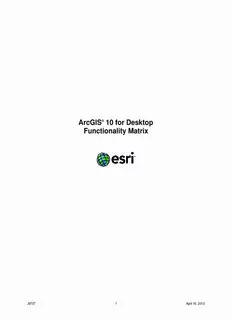
ArcGIS 10 for Desktop Functionality Matrix PDF
Preview ArcGIS 10 for Desktop Functionality Matrix
ArcGIS® 10 for Desktop Functionality Matrix J9707 1 April 16, 2012 ArcGIS 10 for Desktop Functionality Matrix Mapping ......................................................................................................................... 7 Map Interaction .................................................................................................................... 7 Map Navigation ................................................................................................................................ 7 Queries ............................................................................................................................................. 7 Tables............................................................................................................................................... 8 Graphs.............................................................................................................................................. 8 Graph Types .................................................................................................................................... 8 Routing Using ArcGIS Online or Network Datasets (StreetMap™ USA) .......................................... 8 Map Display ......................................................................................................................... 9 General Mapping .............................................................................................................................. 9 Tabular Data .................................................................................................................................... 9 Vector Data Display ......................................................................................................................... 9 Thematic Vector Data Classifications .............................................................................................. 9 Symbology ..................................................................................................................................... 10 Elevation Surface Display .............................................................................................................. 10 Raster Data Display ....................................................................................................................... 10 Raster Display: Gradual Color Ramp Data-Stretching Algorithms ................................................ 10 Raster Display Statistics ................................................................................................................ 10 Raster Display Resample Methods ................................................................................................ 11 Raster Display Classification Methods ........................................................................................... 11 Raster Catalog Footprint Display ................................................................................................... 11 Raster Tools ................................................................................................................................... 11 Time Animation and Temporal Data .............................................................................................. 11 Page Layout and Printing ................................................................................................. 11 Map Elements ................................................................................................................................ 11 Export Formats ............................................................................................................................... 11 Print with the Following Print Drivers ............................................................................................. 12 Publishing and Sharing Maps .......................................................................................... 12 Creating High-Performance Dynamic Maps .................................................................................. 12 Sharing Maps, Layers, and Data ................................................................................................... 12 Map Text ............................................................................................................................ 12 Labels ............................................................................................................................................. 12 Annotation ...................................................................................................................................... 12 Annotation Editing .......................................................................................................................... 13 Annotation and Dimensions Management ..................................................................................... 13 Advanced Labeling ........................................................................................................... 13 Advanced Label Placement Rule Set ............................................................................................ 13 Advanced Cartography ..................................................................................................... 14 Cartographic Editing Tools ............................................................................................................. 14 Point Geometric Effects ................................................................................................................. 14 Line Geometric Effects ................................................................................................................... 14 Polygon Geometric Effects ............................................................................................................ 14 Interactive Symbol Editing.............................................................................................................. 15 Geoprocessing Graphic Quality ..................................................................................................... 15 Geoprocessing Masking Tools ....................................................................................................... 15 Geoprocessing Representation Management ............................................................................... 15 Geoprocessing Symbolization Refinement .................................................................................... 16 J9707 2 April 16, 2012 Address Matching ............................................................................................................. 16 Geocoding Tools ............................................................................................................................ 16 ArcGIS Online Locators ................................................................................................................. 16 Geoprocessing ............................................................................................................................... 16 Data Support and Interoperability .............................................................................. 17 Raster Data Support .......................................................................................................... 17 Direct Read of Raster Data ............................................................................................................ 17 Direct Read and Write of Raster Data ........................................................................................... 18 Geodatabase Raster Management ................................................................................................ 18 Document and Data Support ............................................................................................ 18 Map and Symbology Files .............................................................................................................. 18 Direct Read of Vector and Raster Data ......................................................................................... 18 Direct Editing of Vector Data .......................................................................................................... 19 Direct Read of Other Data.............................................................................................................. 19 Coordinate Systems ....................................................................................................................... 19 CAD Support ...................................................................................................................... 19 CAD File Support ........................................................................................................................... 19 Direct Read of CAD Data ............................................................................................................... 19 Editing with CAD Data .................................................................................................................... 20 Coordinate Systems ....................................................................................................................... 20 Geoprocessing—See Geoprocessing Conversion ........................................................................ 20 Application Framework ............................................................................................... 20 Application Customization ............................................................................................... 20 Application Look and Feel .............................................................................................................. 20 Customization ................................................................................................................................ 20 Data Automation.......................................................................................................... 20 Data Editing ....................................................................................................................... 20 General Editing .............................................................................................................................. 20 Snapping Types ............................................................................................................................. 21 Snapping to Topology Elements .................................................................................................... 21 Snapping Tolerance ....................................................................................................................... 21 Geometry Construction Options ..................................................................................................... 21 Geometry Creation Tools ............................................................................................................... 21 Feature Manipulation Tasks ........................................................................................................... 22 Feature Editing Tools ..................................................................................................................... 22 Attribute Editing .............................................................................................................................. 22 Multipart Features (Point, Line, and Polygon) ............................................................................... 22 Map Navigation While Editing ........................................................................................................ 23 Vector Data Transformations ......................................................................................................... 23 Generalization ................................................................................................................................ 23 Coordinate Geometry ..................................................................................................................... 23 Parcel Editing ................................................................................................................................. 23 Raster Editing and Vectorization ..................................................................................... 24 Vectorize All Raster Formats Supported in ArcGIS ....................................................................... 24 ArcGIS Integration .......................................................................................................................... 24 Raster Snapping Geometry ........................................................................................................... 24 Raster Snapping Environment ....................................................................................................... 24 Vectorization Tracing ..................................................................................................................... 24 J9707 3 April 16, 2012 Automatic Vectorization ................................................................................................................. 24 Vectorization Parameters ............................................................................................................... 24 Vectorization Preview ..................................................................................................................... 24 Raster Cell Selection ...................................................................................................................... 24 Raster Cleanup Environment ......................................................................................................... 24 Raster Cleanup Painting Tools ...................................................................................................... 25 Support Tools ................................................................................................................................. 25 Mobile................................................................................................................................. 25 GPS Support .................................................................................................................................. 25 Tablet PC ....................................................................................................................................... 25 ArcGIS Mobile Support .................................................................................................................. 25 Multiuser Geodatabase Editing ........................................................................................ 25 General Editing .............................................................................................................................. 25 Administration Geoprocessing ....................................................................................................... 25 Versioning Geoprocessing ............................................................................................................. 26 Short Transaction Editing ............................................................................................................... 26 Multiuser Geodatabase Archiving .................................................................................... 26 Display and Query .......................................................................................................................... 26 Manage .......................................................................................................................................... 26 Distributed Geodatabases ................................................................................................ 26 Manage Replicas ........................................................................................................................... 26 Disconnected Editing Geoprocessing ............................................................................................ 26 Distributed Geodatabases Geoprocessing .................................................................................... 26 Spatial Referencing Image Data (Georeferencing) .......................................................... 27 Tools............................................................................................................................................... 27 Transformation Methods ................................................................................................................ 27 Save Spatial Reference Information .............................................................................................. 27 Data Management and Validation .............................................................................. 27 Data Management ............................................................................................................. 27 General........................................................................................................................................... 27 Search for GIS Data By.................................................................................................................. 27 Manage Coverage Data ................................................................................................................. 27 Geodatabase Administration .......................................................................................................... 28 Geodatabase XML File Import/Export ............................................................................................ 28 Attribute Validation ........................................................................................................... 28 Subtypes Geoprocessing ............................................................................................................... 28 Domains Geoprocessing ................................................................................................................ 28 Create and Edit Relationships for Features ................................................................................... 28 Geodatabase Relationship Behavior ............................................................................................. 28 Relationship Class Geoprocessing ................................................................................................ 28 Topology ............................................................................................................................ 29 Map Display ................................................................................................................................... 29 Editing ............................................................................................................................................ 29 Geodatabase Topology Rule Violation Fix Operations .................................................................. 29 Geodatabase Topology Management ............................................................................................ 29 Geodatabase Topology Rules ....................................................................................................... 29 Geoprocessing ............................................................................................................................... 30 J9707 4 April 16, 2012 Networks ............................................................................................................................ 30 Utility (Geometric) Network Analysis .............................................................................................. 30 Data Management .......................................................................................................................... 31 Geometric Network Connectivity Rules ......................................................................................... 31 Geometric Network Editing ............................................................................................................ 31 Linear Referencing (Routes) ............................................................................................ 31 Display............................................................................................................................................ 31 Editing ............................................................................................................................................ 31 Geoprocessing ............................................................................................................................... 31 Metadata ............................................................................................................................ 32 General........................................................................................................................................... 32 Managing Metadata Using a Variety of Styles ............................................................................... 32 Geoprocessing ............................................................................................................................... 32 Data Manipulation and Analysis ................................................................................ 32 Coverage Geoprocessing ................................................................................................. 32 Application Framework................................................................................................................... 32 Analysis .......................................................................................................................................... 32 Conversion ..................................................................................................................................... 33 Aggregation .................................................................................................................................... 33 Composite Features ....................................................................................................................... 33 Generalization ................................................................................................................................ 33 Table Management ........................................................................................................................ 33 Projections ..................................................................................................................................... 33 Topology ........................................................................................................................................ 33 General........................................................................................................................................... 34 Geoprocessing .................................................................................................................. 34 Environment ................................................................................................................................... 34 Supported Scripting Environments ................................................................................................ 34 General Data Management ............................................................................................................ 34 Data Comparison ........................................................................................................................... 34 Table Management ........................................................................................................................ 35 Editing ............................................................................................................................................ 35 Field Management ......................................................................................................................... 35 Feature Class Management ........................................................................................................... 35 Feature Management ..................................................................................................................... 35 File Geodatabase ........................................................................................................................... 36 Generalization ................................................................................................................................ 36 Projections and Transformations ................................................................................................... 36 Vector Data Projection ................................................................................................................... 36 Raster Management ....................................................................................................................... 36 Raster Mosaics .............................................................................................................................. 37 Raster Conversion ......................................................................................................................... 37 Raster Transformation/Projection .................................................................................................. 38 Conversion ..................................................................................................................................... 38 Layers and Table Views ................................................................................................................. 38 Packaging ...................................................................................................................................... 39 Parcel Fabric Tools ........................................................................................................................ 39 Core Analysis ................................................................................................................................. 39 Spatial Statistics Tools—Analyzing Patterns ................................................................................. 39 Spatial Statistics Tools—Mapping Clusters ................................................................................... 39 Spatial Statistics Tools—Measuring Geographic Distributions ...................................................... 39 Spatial Statistics Tools—Modeling Spatial Relationships .............................................................. 40 J9707 5 April 16, 2012 Spatial Statistics Tools—Rendering ............................................................................................... 40 Spatial Statistics Tools—Utilities .................................................................................................... 40 Multidimensional Tools................................................................................................................... 40 Workspace Management ............................................................................................................... 40 Database Management .................................................................................................................. 40 Table Joins ..................................................................................................................................... 40 Data Indexing ................................................................................................................................. 41 ArcGIS for Server Management ..................................................................................................... 41 Data .............................................................................................................................. 41 ArcGIS Online Services .................................................................................................... 41 Basemap Services ......................................................................................................................... 41 Data and Maps for ArcGIS ................................................................................................ 42 World .............................................................................................................................................. 42 Europe ............................................................................................................................................ 42 Mexico ............................................................................................................................................ 42 Image Data ..................................................................................................................................... 42 United States .................................................................................................................................. 43 StreetMap North America............................................................................................................... 44 J9707 6 April 16, 2012 ArcGIS® for Desktop allows you to analyze your data and author geographic knowledge to examine relationships; test predictions; and, ultimately, make better decisions. It is available in three license levels—Basic, Standard, and Advanced (formerly ArcView®, ArcEditor™, and ArcInfo®, respectively). These license levels have the same integrated applications, user interfaces, and development environment. Each successive level— Basic to Standard to Advanced—provides additional GIS functionality. Mapping Map Interaction Basic Standard Advanced Map Navigation Pan, Zoom, and Rotate the Map ● ● ● Find an X,Y (Latitude-Longitude) Location on a Map ● ● ● Zoom to the Full Study Area of the Map ● ● ● Zoom to the Extent of a Layer ● ● ● Zoom to the Visible Scale of a Layer ● ● ● Zoom to a Specific Map Scale ● ● ● Use Spatial Bookmarks ● ● ● Access Hyperlinks ● ● ● Use Dynamic MapTips ● ● ● Use Magnification Window ● ● ● Interactively Reveal Areas beneath a Specific Layer (Swipe) ● ● ● Save and Manage Locations for Use with Multiple Maps (My Places) ● ● ● Create, Organize, and Share Spatial Bookmarks ● ● ● Pan and Zoom the Map with the Mouse Wheel ● ● ● Pan and Zoom to Selected Features ● ● ● Switch Any Tool to a Pan/Zoom Tool Using Hot Keys ● ● ● Create Hyperlink to External Application, Macro, or URL ● ● ● Use Overview Window ● ● ● Use Viewer Windows for Displaying Different Parts of a Map ● ● ● Use Multiple Viewer Windows for Separate Data Frames ● ● ● Queries Identify Features in the Map ● ● ● Interactively Measure Distances and Areas ● ● ● Find Features in the Map ● ● ● Find Places Using the ArcGISSM Online World Gazetteer ● ● ● Find by Address, Including Custom Locators ● ● ● Show Related Data with Field Properties ● ● ● View and Toggle Layer Selectability in Table of Contents ● ● ● Select Data by Location ● ● ● Select Data by Attribute ● ● ● Interactively Select/Unselect Features ● ● ● Unselect All, Switch the Selection, or Select All Features ● ● ● Access Attribute Table and Layer Properties from Identify Dialog Box ● ● ● J9707 7 April 16, 2012 Map Interaction Basic Standard Advanced Tables Flash, Zoom to, Pan to, Select, and Identify Individual Features in a ● ● ● Map Based on a Record in the Attribute Table Interactively Highlight Selected Records/Features ● ● ● Zoom to and Unselect Highlighted Records/Features ● ● ● Interactively Add and Remove Records from a Selection ● ● ● Copy Selected Records for Pasting into Other Applications ● ● ● Turn Fields Off and On and Change Field Order and Size ● ● ● Modify a Table's Appearance by Changing Cell and Field Size, Font, ● ● ● and Color Use Field Properties of Joined Tables ● ● ● Reorder Fields ● ● ● See Properties of Joins and Relates from Table Properties ● ● ● Sort a Table by Multiple Fields ● ● ● Drag Multiple Tables into the Table Window as Tabs ● ● ● Create a Graph or Report ● ● ● Find and Replace Attribute Values ● ● ● Open Attachment Manager for Any Record (When Attachments Are ● ● ● Enabled on the Layer) Graphs Plot Data from a Variety of Datasets in a Single Graph ● ● ● Create 2D and 3D Graphs ● ● ● Overlay Multiple Graphs in a Single Graph ● ● ● Selections Automatically Propagate between Map, Table, and Graph ● ● ● Graph Types Horizontal and Vertical Bar, Line, and Area ● ● ● Histogram Bar ● ● ● Scatterplot ● ● ● Scatterplot Matrix ● ● ● Box Plot ● ● ● Bubble ● ● ● Polar ● ● ● Pie ● ● ● Routing Using ArcGIS Online or Network Datasets ™ (StreetMap USA) North American and European Point-to-Point Street Routing ● ● ● Add Route Stops from Addresses and Existing Features and ● ● ● Interactively Add Stops on the Map Add Route Barriers from Addresses and Existing Features and ● ● ● Interactively Add Stops on the Map Snap Stops to Closest Address Using an Address Locator ● ● ● Customize the Route for Quickest or Shortest Route ● ● ● Reorder the Stops to Find the Fastest Route between Unordered ● ● ● Stops Modify Speed and Restriction Attributes of the Routing Service ● ● ● Specify Trip Planning Timing (Start, Stop, Breaks, etc.) ● ● ● Generate HTML Directions Using an Overview Map, Turn-by-Turn ● ● ● Maps, and Vicinity Maps J9707 8 April 16, 2012 Map Display Basic Standard Advanced General Mapping Visualize the Map Page or a Specific Set of Data ● ● ● Perform On-the-Fly Projection of All Data ● ● ● Enable Full Cartographic Visualization of Any PMF File ● ● ● Interactively Set Percent Transparency for All Data Layers ● ● ● Legends Honor Layer Transparency ● ● ● Set a Minimum and Maximum Scale to Display Data ● ● ● Create Custom Relative Scales ● ● ● Clip the Map Display to a Feature or Graphic ● ● ● Create Graticules, Measured Grids, and Reference Grids ● ● ● Create Extent Rectangles for Other Data ● ● ● (Reference and Overview Maps) Create Variable Depth Layer Masking ● ● ● Convert Graphics (Point, Line, Polygon, Text) to Features ● ● ● Create High-Performance Basemap Layers Computed Once for Any ● ● ● Area Add Data Menu Accesses Basemaps and Data from ArcGIS Online ● ● ● Quick Pan Mode for Continuous Navigation of Basemap and ● ● ● Accelerated Raster Layers Tabular Data Create On-the-Fly Dynamic Joins between Different Databases ● ● ● Join Dialog Box Supports Join Validation prior to Execution ● ● ● Create and Use Many-to-One and One-to-Many Relationships ● ● ● Create Statistics ● ● ● Summarize Data ● ● ● Interactively Change the Visibility of Fields ● ● ● Simplify Field Names with Field Aliases ● ● ● Display Numeric Fields Formatted as Currency, Direction, ● ● ● Percentage, etc. Create Charts and Reports ● ● ● Build Detailed Reports Using Esri® Report Wizard ● ● ● Sort by Multiple Attributes ● ● ● Connect to and Use Remote Database Tables ● ● ● Display Tabular X,Y Point Data from a File or Table on a Map ● ● ● View Attachments for a Feature Class ● ● ● Vector Data Display Control Selection Color for Each Dataset ● ● ● Create MapTips ● ● ● Fix Symbology to a Specific Map Scale ● ● ● Interactively Exclude Specific Features from the Display ● ● ● Control Which Features to Display Using a SQL Query ● ● ● Control Which Data Fields Are Accessible from the Map ● ● ● Thematic Vector Data Classifications Single Symbol ● ● ● Unique Value ● ● ● Match to Predefined Style ● ● ● Graduated Colors or Symbols ● ● ● Proportional Symbols ● ● ● Dot Density Mapping ● ● ● J9707 9 April 16, 2012 Map Display Basic Standard Advanced Chart Mapping Including Pie and Bar Charts ● ● ● Bivariate and Multivariate Data Rendering ● ● ● Interactive Histogram for Data Classification ● ● ● Symbology Use Interactive Symbol Composer ● ● ● Control Symbol Draw Order ● ● ● Access More than 19,500 Predefined Symbols ● ● ● Search for Symbols by Descriptive Tag ● ● ● Add or Modify Symbol Search Tags ● ● ● Use Halos and Advanced Background Symbols ● ● ● Define Symbols for Fill, Lines, Outlines, and Points ● ● ● Support User-Imported Graphic Fill Patterns ● ● ● Elevation Surface Display TIN Contour with Index Contours ● ● ● TIN Face, Aspect, Elevation, Slope ● ● ● Digital Elevation Model (DEM) Hillshade with Sun Position Control ● ● ● DEM Shaded Relief Using Hillshade and Elevation ● ● ● Terrain Contour with Index Contours ● ● ● Terrain Face, Aspect, Elevation, Slope ● ● ● DEM Elevation ● ● ● Raster Data Display Display Multiband Images by Assigning Color Values to the Bands ● ● ● Use Individual Band Settings ● ● ● Display Each Unique Value with a Discrete Color ● ● ● Display Image Values Using a Color Map ● ● ● Display Multiband Raster Data Using Color Values ● ● ● Save Current Display Statistics ● ● ● Control Raster Display Contrast and Brightness ● ● ● Orthorectify On the Fly ● ● ● On-the-Fly Panchromatic Sharpening ● ● ● On-the-Fly Hillshade Effect for Elevation Data ● ● ● Display Raster Catalog Tiles as a Time Series ● ● ● Import Renderer or Statistics from Another Layer ● ● ● Display Raster Values While Navigating the Map with MapTips ● ● ● Display Raster Resolution in Map Table of Contents ● ● ● Apply and Edit Raster Function Chains ● ● ● Accelerated Display Mode for Raster Layers ● ● ● Raster Display: Gradual Color Ramp Data- Stretching Algorithms Standard Deviations ● ● ● Histogram Equalize ● ● ● Minimum–Maximum ● ● ● Custom ● ● ● None ● ● ● Raster Display Statistics Based on the Entire Raster Dataset ● ● ● Based on the Display Extent ● ● ● Based on a Custom Extent ● ● ● J9707 10 April 16, 2012
Description: