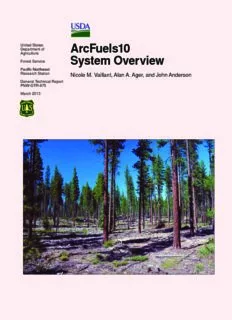
ArcFuels10 System Overview PDF
Preview ArcFuels10 System Overview
United States ArcFuels10 Department of Agriculture System Overview Forest Service Pacific Northwest Research Station Nicole M. Vaillant, Alan A. Ager, and John Anderson General Technical Report PNW-GTR-875 March 2013 The Forest Service of the U.S. Department of Agriculture is dedicated to the principle of multiple use management of the Nation’s forest resources for sustained yields of wood, water, forage, wildlife, and recreation. Through forestry research, cooperation with the States and private forest owners, and management of the National Forests and National Grasslands, it strives—as directed by Congress—to provide increasingly greater service to a growing Nation. The U.S. Department of Agriculture (USDA) prohibits discrimination in all its programs and activities on the basis of race, color, national origin, sex, religion, age, disability, sexual orientation, marital status, family status, status as a parent (in education and training programs and activities), because all or part of an individual’s income is derived from any public assistance program, or retaliation. (Not all prohibited bases apply to all programs or activities.) If you require this information in alternative format (Braille, large print, audiotape, etc.), contact the USDA’s TARGET Center at (202) 720-2600 (Voice or TDD). If you require information about this program, activity, or facility in a language other than English, contact the agency office responsible for the program or activity, or any USDA office. To file a complaint alleging discrimination, write USDA, Director, Office of Civil Rights, 1400 Independence Avenue, S.W., Washington, D.C. 20250-9410, or call toll free, (866) 632-9992 (Voice). TDD users can contact USDA through local relay or the Federal relay at (800) 877-8339 (TDD) or (866) 377-8642 (relay voice users). You may use USDA Program Discrimination Complaint Forms AD-3027 or AD-3027s (Spanish) which can be found at: http://www.ascr.usda.gov/complaint_filing_cust.html or upon request from a local Forest Service office. USDA is an equal opportunity provider and employer. Authors Nicole M. Vaillant is a fire ecologist and Alan A. Ager is an operations research analyst, U.S. Department of Agriculture, Forest Service, Pacific Northwest Research Station, Western Wildlands Environmental Threat Assessment Center, 3160 NE Third Street, Prineville, OR 97754; and John Anderson is a lead programmer, BalanceTech, 534 Fairview Avenue, Missoula, MT 59801. Cover photo: fuels treatment in Oregon ponderosa stand, by Scott Roberts, Mississippi State University, courtesy of Bugwood.org. Abstract Vaillant, Nicole M.; Ager, Alan A.; Anderson, John. 2013. ArcFuels10 system overview. Gen. Tech. Rep. PNW-GTR-875. Portland, OR: U.S. Department of Agriculture, Forest Service, Pacific Northwest Research Station. 65 p. Fire behavior modeling and geospatial analyses can provide tremendous insight for land managers as they grapple with the complex problems frequently encoun- tered in wildfire risk assessments and fire and fuels management planning. Fuel management often is a particularly complicated process in which the benefits and potential impacts of fuel treatments need to be demonstrated in the context of land management goals and public expectations. The fuel treatment planning process is complicated by the lack of data assimilation among fire behavior models and weak linkages to geographic information systems (GIS), corporate data, and desktop office software. ArcFuels10 is a streamlined fuel management planning and wildfire risk assessment system that creates a trans-scale (stand to large landscape) interface to apply various forest growth and fire behavior models within an ArcGIS platform to design and test fuel treatment alternatives. The new version of ArcFuels has been implemented on Citrix at the Forest Service Enterprise Production Data Center, eliminating the need for desktop GIS, improving connectivity to the corporate geospatial databases housed at the data centers, and enabling sharing of informa- tion among Forest Service employees. This overview introduces ArcFuels10 and the tools available within the system. Further information, including download information, demonstration data, and a tutorial, can be found at http://www.fs.fed. us/wwetac/arcfuels/index.html. Keywords: ArcGIS, fire behavior models, forest growth models, fuel treatment planning, wildfire hazard, wildfire risk. GENERAL TECHNICAL REPORT PNW-GTR-875 Contents 1 Introduction 2 ArcFuels10 At a Glance 4 ArcFuels10 Application 7 How Is ArcFuels10 Different From ArcFuels9? 8 Using ArcFuels10 on Citrix 9 Overview Assumptions 10 ArcFuels10 Functionality 11 Stand 18 Landscape 29 Build Landscape File (LCP) 36 Wildfire Models 37 Risk 48 Tools 52 Project 55 ArcFuels10 Download and Installation Instructions 55 System Requirements 55 Obtaining ArcFuels10 56 Installing the ArcFuels10 Add-In 60 Setting Up the Demonstration Data 62 Acknowledgments 62 English Equivalents 62 Literature Cited ii ArcFuels10 System Overview Introduction ArcFuels was developed to meet the growing need in federal land management agencies for tools to facilitate landscape planning and wildfire risk assessments (Calkin et al. 2011, Omnibus Public Land Management Act of 2009). For example, the Collaborative Forest Landscape Restoration Program (CFLRP), established by Title IV of the Omnibus Public Land Management Act of 2009 and the 2010 Cohe- sive Strategy (Calkin et al. 2011) call for wider use of landscape planning for fuel management and the use of risk assessment methods to analyze treatment strate- gies. The CFLRP, in particular, outlines an analysis framework that includes an “all lands” approach for forest restoration, and encourages planners to leverage local, national, and private entities to develop landscape fuel management strategies. The CFLRP process includes the Wildland Fire Management Risk and Cost Analysis Tools Package (R-CAT) that was developed to help measure the cost savings from fuel management activities and which requires wildfire risk modeling of manage- ArcFuels is a geospatial ment alternatives. The 2010 Cohesive Strategy Scientific Report outlines the need analysis and modeling for a risk-based approach to fire and fuels management at all scales, from national environment that can budget allocation to project-level planning (Calkin et al. 2011). be leveraged to design ArcFuels addresses these needs by creating a geospatial analysis and modeling and test fuel treatments environment that can be leveraged to design and test fuel treatments at the stand to at the stand to land- landscape scales. Linkages to forest vegetation, visualization models, stand-level scape scales. fire behavior models, landscape-level fire behavior models, and fire effects models within a geospatial interface facilitate these connections. A core strategy of ArcFuels is to facilitate the application of wildfire behavior modeling to help quantify the components of risk, especially the relative burn probability and intensity from future wildfires. Most wildfire losses on public lands stem from large fires that are impossible to predict with empirical data. Wildfire simulation modeling fills this need; with careful calibration, simulations can be used to spatially quantify fire risk under current conditions and to assess various treatment alternatives. Changes in relative risk can be used to see if mitigation efforts would be effective at reducing risk to values of interest. The application of simulation models for wildfire management planning continues to grow, with case studies that span many scales and problems. For instance, at project scales, wild- fires are simulated across a planning area to examine how different fuel treatment alternatives affect factors such as potential fire behavior, tree survivability, smoke production, wildlife habitat, and soil within and outside of treatments. 1 GENERAL TECHNICAL REPORT PNW-GTR-875 In this document, we describe several new developments in ArcFuels10 that include the following: 1. A reengineered version for ArcMap 10®1 developed within the Microsoft .NET framework for improved portability and compatibility with newer versions of ArcGIS®. 2. Implementation on the Forest Service Citrix server, eliminating the need for desktop geographical information systems (GIS), improving connectivity to the corporate geospatial databases housed at the data centers, and enabling sharing of information among Forest Service employees. 3. Implementation of risk analysis forms that were available in previous ver- sions only as experimental releases. These functions automate the calcula- tion of risk components and expected loss as outlined in Calkin et al. 2011. We envision continued growth for ArcFuels10, especially considering that requirements for fuel treatment planning have expanded to include climate change impacts and carbon accounting. With multiple and varied objectives, including ecosystem restoration, wildlife habitat management, carbon sequestration, and responding to climate change issues, systems like ArcFuels10 that are integrated with corporate geospatial software and databases will provide a platform to address the many issues and analytical tasks associated with wildland fuels management. ArcFuels10 At a Glance ArcFuels10 is a custom toolbar designed for use with ArcMap (fig. 1). The Arc- Map framework helps users incorporate data from a variety of sources to address project-specific issues that typify many fuel treatment projects. ArcFuels10 was built to accommodate both ArcGIS raster data (such as LANDFIRE data available at http://www.landfire.gov) and/or forest inventory data. ArcFuels10 provides a logical flow from stand-to-landscape analyses of vegeta- tion, fuel, and fire behavior, using a number of different models (table 1, fig. 2) in a simple user interface within ArcMap. Specific functionality of ArcFuels10 includes: 1. An interactive system within ArcMap to simulate fuel treatment prescrip- tions with the Fire and Fuels Extension to the Forest Vegetation Simulator (FFE-FVS) (Rebain 2010). 2. Automated generation of Excel® workbooks and Stand Visualization System (SVS) (McGaughey 1997) images, showing how fuel treatments change wildfire behavior and stand conditions over time after FFE-FVS modeling. 1 The use of trade or firm names in this publication is for reader information and does not imply endorsement by the U.S. Department of Agriculture of any product or service. 2 ArcFuels10 System Overview Figure 1—ArcFuels10 toolbar (outlined in red) within ArcMap with the supplied ArcFuels demonstration data loaded. 3. Scale-up of stand-specific treatments to simulate landscape changes in vegetation and fuel from proposed management activities. 4. The ability to modify and reevaluate fuel treatment scenarios. 5. Pre- and postprocessing of files for or from FlamMap (Finney 2006) to simulate landscape-scale fire behavior and to measure fuel treatment performance in terms of wildfire probabilities, spread rates, and fireline intensity. 6. Viewing and analyzing spatial fire behavior outputs in ArcMap. 7. Tools to aid wildfire risk assessments. 3 GENERAL TECHNICAL REPORT PNW-GTR-875 Table 1—Description of forest growth and fire behavior models linked to ArcFuels101 Model Description Linkage within ArcFuels10 Forest Vegetation Simulator (FVS) Individual-tree, distance-independent growth Calls the program, creates input (Crookston and Dixon 2005)2 and yield model data, processes output data, plus allows interaction in execution Fire and Fuels Extension to FVS Stand-level simulations of fuel dynamics, Calls the program, creates input (FFE-FVS) (Rebain 2010)2 potential fire behavior and fire effects data, processes output data, plus over time allows interaction in execution Stand Visualization System (SVS) Generates graphics depicting stand conditions Calls the program; creates (McGaughey 1997)2 input data NEXUS (Scott 1999) Stand-level spreadsheet that links surface Calls the program; creates and crown fire prediction models input data BehavePlus (Heinsch and Stand-level fire behavior, fire effects, and Calls the program; SURFACE Andrews 2010) fire environment modeling system module fully integrated in the Behave Calculator FlamMap (Finney 2006)2 Landscape-level fire behavior mapping and Calls the program, creates input analysis program data, processes output data Fire Area Simulator (FARSITE) Landscape-level fire spread simulator Calls the program, creates input (Finney 1998) data, processes output data First Order Fire Effects Model Stand-level first-order fire effects modeling Calls the program (FOFEM) (Reinhardt et al. 1997) system Landscape Treatment Designer Landscape-level fuel treatment planning Calls the program (LTD) (Ager et al. 2012) system Fire Family Plus (Main et al. 1990) Analysis of fire danger indices and weather Calls the program 1 Adapted from table 1 in Ager et al. 2011. 2 FVS, FFE-FVS, SVS and FlamMap are the programs most frequently used with ArcFuels10. ArcFuels10 Application ArcFuels10 can be used for both project planning and fuel management research. It has three major applications, listed in order of increasing complexity: (1) modeling fuel treatments with FVS\FFE-FVS, (2) simulating landscape-level fire behavior and fuel treatments, and (3) using burn probability modeling and risk analysis to measure the performance of fuel treatments. Modeling fuel treatments with FVS/FFE-FVS— ArcFuels10 adds a spatial context to FVS and facilitates its application for both stand and landscape modeling of fuel treatments. All functionality and exten- sions available for use within FVS are available in ArcFuels10. This includes the FFE-FVS, which also incorporates the carbon model and the climate extension (Climate-FVS) (Crookston et al. 2010). ArcFuels10 stand-level analysis with FFE- FVS typically involves simulating activities like thinning as well as surface fuel treatments such as pile burning, mastication, or broadcast burns, and examining the changes to fire behavior and effects such as tree mortality. At the stand level, the 4 ArcFuels10 System Overview Critique and Model existing Create treatment Assess effectiveness Obtain data update data conditions alternative(s) of alternative(s) Stand-level Inventory data FFE-FVS modeling FFE-FVS modeling FFE-FVS modeling FFE-FVS modeling (i.e., FSVeg) SVS visualization SVS visualization Prescription development SVS visualization Landscape-level ArcGIS rasters ArcGIS evaluation LCP creation Pre-planned alternatives LCP creation (i.e., LANDFIRE) FlamMap Treatment Modify raster values Fire behavior modeling O ptimization Model Fire behavior modeling (FlamMap) (TOM) (FlamMap) Post-processing/analysis Landscape Treatment Post-processing/analysis of fire model outputs Designer (LTD) of fire model outputs Wildfire hazard/risk Fire hazard/risk LCP creation assessment Fire behavior modeling (FlamMap) Post-processing/analysis of fire model outputs Figure 2—The ArcFuels10 toolbar has been set up to follow a typical fuel treatment planning workflow (gray boxes). Steps include obtaining data, critiquing and updating data, modeling existing conditions, creating treatment alternative(s), and assessing the effectiveness of the alternative(s). Different processes are possible at the stand and landscape levels and are shown accordingly. Black boxes are specific to ArcFuels10 functionality. intention is for users to have access to digital orthophotos to see the vegetation in stands (delineated by an ArcGIS stand shapefile layer) and be able to point and click on individual stands to run FFE-FVS and SVS. When this is completed, ArcFuels10 generates an Excel workbook with FFE-FVS outputs and graphs generated in each worksheet. At the landscape scale, modeled outputs are written to an Access® database. The selection of which stands to run through FFE-FVS is user-defined and can range from a single stand to the entire landscape. Additionally, ArcFuels10 makes it possible to build landscape files from the FFE-FVS outputs for fire behav- ior modeling in FlamMap to test treatment alternatives with simulated wildfires. Much of stand-level modeling involves validating data and iteratively examin- ing different treatment combinations on a suite of stands that collectively comprise a coordinated landscape fuel treatment strategy. Direct links to the prescription files allows efficient editing of the keywords, making easy comparisons possible. The validation or assessment of fuel treatment prescription(s) at the stand level can also be applied to larger landscapes to developed landscape-level treatment alternatives. Posttreatment stand development and fuel dynamics can be used to determine retreatment frequency over time. In addition to running FVS/FFE-FVS 5 GENERAL TECHNICAL REPORT PNW-GTR-875 for a single prescription, ArcFuels10 has the ability to analyze treatment prescrip- tions by altering a single keyword parameter over set step amounts. This provides a way to explore how different management prescriptions affect stand structure and fire behavior. Simulating landscape fire behavior and fuel treatments— Landscape analysis of fuel treatment scenarios examines the aggregate effect of all treatments on potential wildfire behavior (Collins et al. 2010). The spatial arrange- ment, unit size, and total area treated are of importance to fuel treatment effective- ness (Finney 2001, 2007; Finney et al. 2007). Landscape fuel treatment plans can be derived from a number of methods, including the use of models such as the Treat- ment Optimization Model (TOM) within FlamMap or the Landscape Treatment Designer (LTD), within or outside of ArcFuels10, based on specific needs (point protection of structures), wildfire hazard or risk, or expert opinion. Regardless of the fuel treatment plan, fuel treatments can be “applied” at the landscape scale two ways in ArcFuels10. The first is by simulating all stands through FFE-FVS with treatment prescription(s). The second is by using appropriate stand- level FFE-FVS runs, monitoring data, or expert opinion to determine treatment adjustment factors to alter raster data to represent posttreatment conditions. Within ArcFuels10, it is possible to store the treatment adjustment factors, then apply the changes to select locations in the landscape in a single step. Arc-Fuels10 streamlines the preparation of landscape files (LCPs), which characterize the fuel environment for use with spatial fire modeling programs such as FARSITE and FlamMap. With ArcFuels10 LCPs can be created from raster data (such as LANDFIRE) (Rollins 2009), from FFE-FVS simulations, from attributed shapefiles, or from multiple sources. ArcFuels10 also provides tools for quick postprocessing of modeled fire behavior outputs to analyze treatment effects in ArcGIS. Burn probability modeling and risk analysis— The incorporation of the minimum travel time (MTT) (Finney 2002) fire spread algorithm into FlamMap makes it feasible to rapidly simulate thousands of fires that can then be used to generate burn probability maps. With the release of FlamMap5, it is now possible to obtain two key files necessary for wildfire risk assessments. FlamMap5 creates a Fire Size List (FSL) file that contains the coordinates and the final fire size of each randomly ignited fire in a MTT burn probability run. In addition, the Flame Length Probability (FLP) file output contains data on the burn probability and intensity from the randomly ignited fires for every pixel within the landscape. The FLP file is used to calculate the conditional flame length. These files are described in more detail in the “Risk” subsection of the “ArcFuels10 Functionality” section of this document. 6
Description: