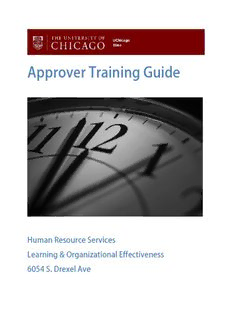
Approver Training Guide - University of Chicago PDF
Preview Approver Training Guide - University of Chicago
Approver Training Guide Human Resource Services Learning & Organizational Effectiveness 6054 S. Drexel Ave 2 UChicago Time – Approver Training Guide Human Resource Services – Learning & Organizational Effectiveness 6054 S. Drexel Ave Chicago, Illinois 60637 © 2010 The University of Chicago All rights reserved. UChicago Time is powered by CyberShift Workforce Management 3G™. Version 7/9/2010 © 2010 The University of Chicago UChicago Time – Approver Training Guide 3 Table of Contents Using this Guide ............................................................................................................................ 7 Notes to Trainer ................................................................................................................................. 7 Chapter 1: Introduction to UChicago Time ................................................................................. 9 Objectives ................................................................................................................................................ 9 What is UChicago Time? ...................................................................................................................... 9 Why is UChicago Time Important? .................................................................................................. 11 Benefits to University Administration .......................................................................................... 11 Benefits to Employees ..................................................................................................................... 11 Roles and Responsibilities ................................................................................................................... 12 Employees ......................................................................................................................................... 12 Approvers ......................................................................................................................................... 13 Backup Approvers (or Delegates) .................................................................................................. 14 System and Payroll Administrators ............................................................................................... 15 Logging In and Out.............................................................................................................................. 15 Practice: Logging In and Out .............................................................................................................. 18 Summary ............................................................................................................................................... 18 Chapter 2: Exploring the System ................................................................................................ 19 Objectives .............................................................................................................................................. 19 Introduction ......................................................................................................................................... 19 Using the Selection Area ................................................................................................................. 20 Shortcuts ........................................................................................................................................... 23 Using ID/Name Search and Links ................................................................................................. 24 Using the Work Area and Dashboard ............................................................................................... 25 Viewing Employee Information......................................................................................................... 26 Practice: Exploring the Screen ............................................................................................................ 28 Summary ............................................................................................................................................... 29 Chapter 3: How Employees Clock Time ..................................................................................... 31 Objectives .............................................................................................................................................. 31 Introduction ......................................................................................................................................... 31 Using the Web Clock ........................................................................................................................... 32 Employees with Multiple Jobs ........................................................................................................ 33 Using the Time Clock Device ............................................................................................................. 34 Viewing Clock Data ............................................................................................................................. 35 Practice: Viewing Clock Data ............................................................................................................. 36 © 2010 The University of Chicago Version 7/9/2010 4 UChicago Time – Approver Training Guide Summary ............................................................................................................................................... 37 Chapter 4: Editing and Approving Time .................................................................................... 39 Objectives .............................................................................................................................................. 39 Time Interpretation ............................................................................................................................. 39 Schedules and Shifts ............................................................................................................................ 40 The Approval Process .......................................................................................................................... 40 View and Approve Time ..................................................................................................................... 42 Viewing Multiple Timesheets at One Time.................................................................................. 46 Viewing Your Own Timesheet....................................................................................................... 46 Viewing a Worked Calendar Report ................................................................................................. 47 Practice: Viewing and Approving Employee Time ......................................................................... 48 Edit and Approve Time ....................................................................................................................... 48 New Employees ................................................................................................................................ 53 Other Employees .............................................................................................................................. 53 Practice: Editing and Approving Time ............................................................................................. 53 Edit and Approve by Job Assignment ............................................................................................... 53 Applying Premiums and Bonuses ...................................................................................................... 58 Full-Day Premiums ......................................................................................................................... 58 Worked Day Off ............................................................................................................................... 60 Editing Lunch Break Time .................................................................................................................. 62 Providing a Lump Sum Payment ....................................................................................................... 63 Inserting and Deleting Shifts .............................................................................................................. 64 Practice: Editing and Approving by Job Assignment ...................................................................... 69 Scheduling a Temporary Shift Change.............................................................................................. 69 Changing the Scheduled Shift ........................................................................................................ 70 Adjusting a Scheduled Shift ............................................................................................................ 71 Practice: Scheduling a Temporary Shift Change .............................................................................. 72 Summary ............................................................................................................................................... 72 Chapter 5: Managing Absences ................................................................................................... 73 Objectives .............................................................................................................................................. 73 Introduction ......................................................................................................................................... 73 How Past Absences Are Reported ..................................................................................................... 74 Biweekly-paid Employees ............................................................................................................... 74 Accrual Failures ............................................................................................................................... 76 Accrual Awards .................................................................................................................................... 78 Viewing Accruals ................................................................................................................................. 78 Practice: Viewing Accruals ................................................................................................................. 81 How Employees Request Time Off .................................................................................................... 81 Version 7/9/2010 © 2010 The University of Chicago UChicago Time – Approver Training Guide 5 Time Limit on Requests .................................................................................................................. 83 Viewing Absence Requests ................................................................................................................. 83 Viewing Pending Absence Requests.............................................................................................. 83 Viewing the Scheduled Absence Calendar ................................................................................... 85 Practice: Viewing Absence Requests ................................................................................................. 86 Approving Pending Absence Requests ............................................................................................. 87 Scheduling an Absence for an Employee .......................................................................................... 89 Removing a Scheduled Absence ......................................................................................................... 90 Practice: Approving Absence Requests ............................................................................................. 91 Summary ............................................................................................................................................... 92 Chapter 6: Using Monthly Absence Reports .............................................................................. 93 Objectives .............................................................................................................................................. 93 Overview ............................................................................................................................................... 93 Submitting Your Own Monthly Absence Report ............................................................................ 93 Approving a Monthly Absence Report ............................................................................................. 96 Practice: Using Monthly Absence Reports ....................................................................................... 97 Summary ............................................................................................................................................... 97 Chapter 7: Running Data Reports .............................................................................................. 99 Objectives .............................................................................................................................................. 99 Introduction ......................................................................................................................................... 99 Accruals Forecast Report .................................................................................................................... 99 Daily Attendance Report................................................................................................................... 100 Schedule Vs. Worked Report ........................................................................................................... 101 FMLA/STD Usage Report................................................................................................................. 103 Other Reports ..................................................................................................................................... 105 Summary ............................................................................................................................................. 107 Chapter 8: Additional Information .......................................................................................... 109 Super Users ......................................................................................................................................... 109 Applying a Permanent Schedule Change ........................................................................................ 110 Viewing a Timesheet Audit Report ................................................................................................. 112 Payroll Data Definitions ............................................................................................................... 113 Worked Data Definitions ............................................................................................................. 114 Reassigning Approvers ...................................................................................................................... 116 Applying a Different Shift to Existing Time ................................................................................... 118 Requesting and Approving Vacation Advances ............................................................................ 121 Looking Up Information on Employees ......................................................................................... 124 Approving Time for Employees with Multiple Jobs ...................................................................... 126 © 2010 The University of Chicago Version 7/9/2010 6 UChicago Time – Approver Training Guide Working with Groups ....................................................................................................................... 127 Creating Your Own Custom Groups .......................................................................................... 128 Worker’s Comp Absences................................................................................................................. 130 Banking a Holiday.............................................................................................................................. 131 Overtime Break Time Information.................................................................................................. 133 One Day Rest in Seven Act ........................................................................................................... 133 What the Approver Must Do ....................................................................................................... 134 Library Holiday Bonus ...................................................................................................................... 135 Inactive Status..................................................................................................................................... 136 Appendix A: Resources .............................................................................................................. 137 Appendix B: Earnings Calc Codes ............................................................................................ 139 Appendix C: Codes .................................................................................................................... 141 System Codes .................................................................................................................................. 141 Action Codes .................................................................................................................................. 141 Earnings Codes .............................................................................................................................. 142 Absence Codes ............................................................................................................................... 146 Glossary ...................................................................................................................................... 149 Version 7/9/2010 © 2010 The University of Chicago Using this Guide This guide provides a plan for approver training on the University of Chicago’s time and attendance system called UChicago Time. The guide may be used in a classroom setting, in small groups, or individually as a help and reference guide. In the classroom, this guide may be used in conjunction with other materials including a PowerPoint presentation, computer simulations, and the UChicago Time Web application itself. Notes to Trainer Present the content in each section using the following method: • Start by summarizing the objectives. • Use the PowerPoint slides to guide the learners through the basic concepts of the lesson. • Switch to the UChicago Time test version and demonstrate the procedures. • Ask the class to practice the procedures using either— the test interface, prefigured with training IDs; or o the practice simulations, which can be launched from the website o http://uchicagotime.uchicago.edu/training under the Approver Training link. • Ask if there are any questions. Assist with any difficulties. • Summarize the main points of the lesson. • Allow 10 minutes or so between lessons to discuss any issues or concerns. • Keep it moving! Version 7/9/2010 © 2010 The University of Chicago Chapter 1: Introduction to UChicago Time Objectives After completing this chapter, you will be able to— • Describe the purpose of the UChicago Time system. • State your role and responsibilities in using the system. • Log in and out of the system. What is UChicago Time? Welcome to this training guide for the University of Chicago’s time and attendance system called UChicago Time. This system allows employees to report their work time and absences, and allows approvers to approve time. It also tracks accruals. UChicago Time is the University’s method for reporting time for all biweekly- paid employees including permanent and temporary staff and students. Monthly-paid, non-academic employees use it to report absences. Faculty and other academic employees do not report their time or absences, but may use UChicago Time to approve time and absences for other employees. In this course you, as an approver, will learn how to use the UChicago Time web application to view, edit, and approve timesheets. In addition, you will learn how to schedule absences, approve Monthly Absence Reports, and run management reports. If you are a non-academic employee, you will also learn how to record your own time and/or report your own absences. The University requires all biweekly-paid employees to record daily work time and absences, and then submit their time to a supervisor for approval. The old system required these employees to fill out or punch biweekly timecards and turn them in to their supervisors. Version 7/9/2010 © 2010 The University of Chicago 10 UChicago Time – Approver Training Guide With the UChicago Time system, biweekly employees enter their time either by using the UChicago Time Web application or by swiping their ID cards through a time clock device. Either way, their time records are instantly available to their supervisors for viewing, editing, and approving online. The system automatically approves any time worked according to the employee’s schedule. At the end of the pay period, the time information is transmitted electronically to the Payroll system for processing paychecks. Monthly, non-academic employees are only required to use UChicago Time to report their absences at the end of each month. These employees are not required to record their work hours. All biweekly employees who use UChicago Time can schedule time off (e.g., vacations and personal holidays) and view time schedules and accruals. Monthly employees can view their accruals. Version 7/9/2010 © 2010 The University of Chicago
Description: