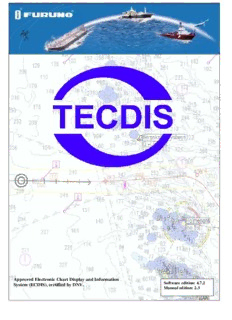
Approved Electronic Chart Display and Information - Telko AS PDF
Preview Approved Electronic Chart Display and Information - Telko AS
Approved Electronic Chart Display and Information Software edition: 4.7.2 System (ECDIS), certified by DNV. Manual edition: 2.3 Side 2 TECDIS Manual TECDIS Manual Side 3 Innhold DISCLAIMER ...........................................................................................................................9 COMPLIANCE WITH CURRENT STANDARDS .......................................................................... 10 CHAPTER 1 GENERAL INFORMATION ..................................................................... 11 1.1 Understanding the system .................................................................................... 11 1.2 Charts ................................................................................................................... 11 1.2.1 About Chart Databases and Simplified ENC Distribution ...................................................................... 11 1.3 Positions / Chart Datum ....................................................................................... 12 CHAPTER 2 OVERVIEW ....................................................................................... 13 2.1 Tooltip (Help Text) ................................................................................................ 13 2.1.1 Activate or deactivate the Help Text .................................................................................................... 13 2.2 Language .............................................................................................................. 13 2.3 Operations ............................................................................................................ 13 2.3.1. Keyboard operations ............................................................................................................................ 14 2.3.2 RCU-018 Control Unit (Furuno Operative Keyboard ) ........................................................................ 15 2.3.3. Set the Chart Center ; zoom in /out .................................................................................................... 16 2.3.4. Menus and Commands ....................................................................................................................... 17 2.3.5. Dropdown Menu ................................................................................................................................... 17 2.3.6. Pop-up windows ................................................................................................................................... 17 2.4 The Display ........................................................................................................... 18 2.4.1. Vertical Menu (Information Field) ...................................................................................................... 19 2.4.2 Horizontal Menu (Main Toolbar) ........................................................................................................ 21 2.5 Hide Main Toolbar and /or Information Field ..................................................... 21 CHAPTER 3 SETTINGS ....................................................................................................... 22 3.1 Tool Menu Folders / Settings ............................................................................... 22 3.1.1 Show Tool Menu Folders ...................................................................................................................... 22 3.1.2 Hide Tool Menu Folders ......................................................................................................................... 22 3.2 « Setup » .............................................................................................................. 22 3.2.1 Ship Draught (1) .................................................................................................................................... 23 3.2.2 Language (2) ......................................................................................................................................... 23 3.2.3 Time Zone A (3) .................................................................................................................................... 23 3.2.4 NMEA Imput Status (4) ........................................................................................................................ 23 3.2.5 Nav. Position Offset (setting position deviation) (5) ........................................................................... 23 3.2.6. Dead Reckoning Mode (6) ..................................................................................................................... 24 3.2.7. Chart Utilities –Chart Procedures (7) ................................................................................................... 24 3.2.8 Installed Charts on the computer (8) ................................................................................................... 33 3.2.9 Alarm Volume (9) ................................................................................................................................. 33 3.2.10 Auxilary (10) ......................................................................................................................................... 33 3.2.11 Scroll Wheel Zoom (11) ........................................................................................................................ 34 3.3 « Chart» ................................................................................................................ 35 3.3.1 Supplementary Data ............................................................................................................................. 35 3.3.2 Settings Chart View .............................................................................................................................. 37 3.3.3 Chart Data Information .......................................................................................................................... 38 3.4 «Ship » .................................................................................................................. 38 3.4.1. Ship symbol offcenter ........................................................................................................................... 38 3.4.2 Auto Sensitivity ...................................................................................................................................... 38 3.4.3 Viewing the double circle ...................................................................................................................... 38 3.4.4 View vessels contour ............................................................................................................................. 38 3.4.5 Course Vector ........................................................................................................................................ 38 3.4.6 ROT curved ............................................................................................................................................ 38 3.4.7 Wheelover ............................................................................................................................................. 38 3.5 «AIS» .................................................................................................................... 39 3.5.1. Display Filters ........................................................................................................................................ 39 Side 4 TECDIS Manual 3.5.2 Lost Active Targets ................................................................................................................................. 39 3.5.3 Danger CPA all Targets ........................................................................................................................... 39 3.6 «Data » ................................................................................................................. 40 3.6.1 Function ................................................................................................................................................. 40 3.6.2 Restrict Selection .................................................................................................................................. 40 3.6.3 Execute .................................................................................................................................................. 40 3.6.4 Route Synchronization ........................................................................................................................... 41 3.7 « Log » .................................................................................................................. 42 3.7.1. Log text .................................................................................................................................................. 42 3.7.2 Visual Replay .......................................................................................................................................... 43 3.7.3 AIS ship data .......................................................................................................................................... 43 3.7.4. Delete Old Log Data ............................................................................................................................. 43 3.7.5 Screenshots ............................................................................................................................................ 44 3.8 «Safe » (safety settings) ....................................................................................... 44 3.8.1 Safe dpt, Shallow, Deep ....................................................................................................................... 44 3.8.2 Check time and Angle (anti-grounding parameter) .............................................................................. 45 3.8.3 "Auto Safe Hazards" ............................................................................................................................... 45 3.8.4 FLIR Control ........................................................................................................................................... 46 3.8.5 Alarm ..................................................................................................................................................... 46 3.9 IHO Presentation Library Index ............................................................................. 46 3.9.1 Monitor Calibration ............................................................................................................................... 48 CHAPTER 4 CHART DISPLAY AREA .................................................................................... 49 4.1 Center the Chart................................................................................................... 49 4.1.1 Set the Chart Center to a Given Position .............................................................................................. 49 4.2 Changing the Scale .............................................................................................. 50 4.2.1 Zooming with Automatic Chart Scale ................................................................................................... 50 4.2.2 Manual Selection of Chart Scale .......................................................................................................... 50 4.2.3 Zooming without changing the chart scale ........................................................................................... 50 4.2.4 NB! Over Scale ....................................................................................................................................... 51 4.2.5 Additional marking when working over scale ...................................................................................... 51 4.2.6 Under scale ............................................................................................................................................ 51 4.3 Light setting – “Chart palettes” ............................................................................ 51 4.4 “Chart Orientation” .............................................................................................. 52 4.5 Own Vessel’s symbol - placement on the chart ..................................................... 52 4.6 Automatic Chart Centering ................................................................................... 53 4.7 Chart presentation ................................................................................................ 53 4.7.1 STD mode ............................................................................................................................................... 53 4.7.2 USER mode ............................................................................................................................................ 54 4.7.3 Safe Hazards .......................................................................................................................................... 55 4.8 Symbols /”Mariner Objects” ................................................................................. 56 4.8.1 Selecting and displaying objects (symbol, line and area) ................................................................... 56 4.8.2 Add new, modify or delete symbol (objects) ......................................................................................... 57 4.8.3 Add new, modify or delete custom lines / areas ................................................................................. 58 4.8.4 Event Symbol in boat position/M.O.B. ( Man over bord) ...................................................................... 59 4.9 Radar Overlay (Optional) ...................................................................................... 60 4.10 Weather Overlays (option) ................................................................................... 61 4.10.1 How to activate Weather Overlays ....................................................................................................... 61 4.10.2 How to download Weather Service Subscription ................................................................................. 62 4.10.3 Control of Weather Subscription Licenses ............................................................................................. 66 4.10.4 Downloading a new Weather Forecast ................................................................................................. 67 4.10.5 Management of Weather Overlays on the chart ................................................................................... 69 4.10.6 Custom Presentation ............................................................................................................................ 70 4.10.7 Cursor info ............................................................................................................................................. 70 4.10.8 Weather Overlay Chart Legend ............................................................................................................ 71 4.10.9 Selection of units for wind speed, temperature, etc ............................................................................. 71 4.10.10 Management of downloaded weather forecasts ................................................................................. 72 4.10.11 Weather alarm settings (oversettelse fra TEC.manula rev 2-3-work .................................................... 72 4.10.12 Timeline Feature .................................................................................................................................... 75 TECDIS Manual Side 5 4.11 Troubleshooting .................................................................................................... 78 4.11.1 Connection Problems............................................................................................................................. 78 4.11.2 Error Messages ...................................................................................................................................... 79 4.12 Locating licensing and version information .......................................................... 81 CHAPTER 5 NAVIGATION ................................................................................................. 82 5.1 Bearing EBL / VRM .............................................................................................. 82 5.1.1 General about EBL / VRM operation ..................................................................................................... 82 5.1.2 Temporary Route (2 Waypoint) ............................................................................................................ 83 5.1.3 Storage and export of Bearing Position and of Line Of Position (LOP ) ................................................ 84 5.2 Route Planning (Voyage Planning) ........................................................................ 85 5.2.1 Draw a new route directly on the chart ............................................................................................... 85 5.2.2 Index Lines ............................................................................................................................................. 86 5.2.3 Extending a Route .................................................................................................................................. 87 5.2.4 Changing the existing route ................................................................................................................... 87 5.2.5 Selecting a Route ................................................................................................................................... 87 5.2.6 Merging routes ...................................................................................................................................... 88 5.2. Using an existing route as a template for a new route ......................................................................... 89 5.2.8 Delete a route ....................................................................................................................................... 89 5.2.9 Activating a selected but inactive route ................................................................................................ 89 5.2.10 Save, edit and print route list ................................................................................................................ 89 5.2.11 Automatic Route Generation Drafts - "Sea Routes" ............................................................................ 89 5.2.12 SAR - Search and Rescue Pattern .......................................................................................................... 92 5.2.13 Route Planning and calculation ............................................................................................................ 93 5.2.14 Use of keyboard and mouse for Route Planning ................................................................................ 95 5.2.15 Great Circle Route .................................................................................................................................. 95 5.3 Route Navigation .................................................................................................. 96 5.3.1 Route Name text field ............................................................................................................................ 97 5.3.2 Calculation of the duration of the voyage ............................................................................................. 97 5.3.3 Primary and Alternative routes ............................................................................................................. 97 5.3.4 Notify Waypoint / Critical Point on the voyage ..................................................................................... 97 5.3.5 Hazards and alerts on a route ............................................................................................................... 98 5.4 Autopilot (Track Control) ...................................................................................... 99 5.4.1 Autopilot mode information .................................................................................................................. 99 5.4.2 Sensor Monitoring and fault-tolerance ................................................................................................. 99 5.4.3 TECDIS TCS Operation ......................................................................................................................... 100 5.4.4 Activating Heading Control mode (AP mode: “ Heading Control”) ................................................... 100 5.4.5 Activating Route Control mode (AP mode: “Track Control”) ............................................................. 100 5.4.6 External (Remote) mode ...................................................................................................................... 101 5.5 Alerts: alarms, alerts and warnings ..................................................................... 101 5.5.1 Confirming alarms and warnings ........................................................................................................ 102 5.5.2 Alarm list .............................................................................................................................................. 102 5.5.3 Alarm texts ........................................................................................................................................... 103 5.5.4 Warning texts....................................................................................................................................... 104 5.5.5 Text messages ...................................................................................................................................... 105 5.6 Anti-grounding .................................................................................................... 105 5.7 Past Track (Towbar)- history .............................................................................. 106 5.7.1 “Primary position source” (primary sensor ) ...................................................................................... 106 5.7.2 “Secondary position source” (secondary sensor) ................................................................................ 107 5.7.3 “Convert Past Track to Route” ............................................................................................................. 107 5,7.4 "Show " and "Hide" ............................................................................................................................ 107 5.8 Maritime calculations "Calculate" and "Lines of Position" .................................. 107 5.8.1 "Calculate" ........................................................................................................................................... 107 5.8.2 Lines of Position (LOP) ......................................................................................................................... 108 CHAPTER 6 OTHER FEATURES ........................................................................................ 111 6.1 Chart Object Inspector ........................................................................................ 111 6.1.1 Inspection Past Tracks, Routes, Mariner Objects etc ........................................................................ 111 Side 6 TECDIS Manual 6.2 Conning display ................................................................................................. 112 6.2.1 Conning display for mooring ................................................................................................................ 112 6.2.2 Conning Anchorguard ......................................................................................................................... 112 6.3 Tidal information ................................................................................................ 113 6.4 View ARPA / Radar Targets ................................................................................ 114 6.5 AIS operations .................................................................................................... 115 6.5.1 Designated vessel AIS .......................................................................................................................... 116 6.5.2 AIS broadcast messages ....................................................................................................................... 116 6.5.3 Writing a message to another vessel ................................................................................................... 117 6.5.4 AIS Taget List ........................................................................................................................................ 118 6.6 NAVTEX............................................................................................................... 118 6.7 AIS vessel monitoring .......................................................................................... 121 6.8 Pirate Info (only for TECDIS ver. 4.7.2.15 or later) ............................................... 121 6.9 Installation of chart Databases ........................................................................... 123 6.9.1 Starting Chart S63 Loader software ..................................................................................................... 123 6.9.3 Input "Cell Permits" from CD-ROM .................................................................................................... 125 6.9.4 Input of S63 chart from CD-ROM ...................................................................................................... 127 6.9.5 Log Review ........................................................................................................................................... 132 6.9.6 Chart Update (ENC Update CD) .......................................................................................................... 133 6.9.7 Certificate Installation ......................................................................................................................... 134 6.10 Chart loading from NAVTOR NavSync USB stick ................................................. 136 6.10.1 Loading the "Cell Permits" from NAVTOR NavSync USB stick ............................................................ 136 6.11 Error Handling in S63 chart loading .................................................................... 139 6.12 Chart Dynamic Licensing .................................................................................... 142 6.12.1 Traditional Chart Licensing ................................................................................................................. 142 6.12.2 General about Dynamic Licensing ....................................................................................................... 142 6.12.3 Use of Dynamic Licensing in TECDIS .................................................................................................... 142 CHAPTER 7 PARAMETER SETUP ..................................................................................... 144 7.1 Service mode (Windows) .................................................................................... 144 7.2 NMEA data setup ................................................................................................ 144 7.2.1 The “Input”-folder ................................................................................................................................ 145 7.2.2 Info text ............................................................................................................................................... 145 7.2.3 NMEA sentence ................................................................................................................................... 145 7.2.4 Input port ............................................................................................................................................. 146 7.2.5 IP-port .................................................................................................................................................. 146 7.2.6 Serial port activity ................................................................................................................................ 147 7.2.7 Received data on selected port ........................................................................................................... 147 7.2.8 Other COM port connections .............................................................................................................. 147 7.2.9 The “Output”-folder ............................................................................................................................. 147 7.2.10 Enabling IP server ................................................................................................................................ 148 7.2.11 Supported NMEA Sentences ................................................................................................................ 148 7.3 Specification ....................................................................................................... 149 7.4 TECDIS NMEA and TCP/IP server ......................................................................... 151 7.5 Chart Installation/Misc. ...................................................................................... 152 7.5.1 Install, update or remove chart databases .......................................................................................... 152 7.5.2 Enter vessel information: ..................................................................................................................... 153 7.5.3 Send registration.................................................................................................................................. 153 7.5.4 Start C-Map Chart Manager ................................................................................................................. 153 7.5.5 Monitor Calibration and Test ............................................................................................................... 154 7.6 Licensing ............................................................................................................. 156 7.6.1 TECDIS license ...................................................................................................................................... 156 7.6.2 C-MAP License ..................................................................................................................................... 157 7.6.3 Dynamic Licensing ............................................................................................................................... 157 7.6.4 Using Dynamic Licensing in TECDIS ...................................................................................................... 159 7.7 Track Control ...................................................................................................... 160 7.7.1 Starting Requirements ......................................................................................................................... 160 7.7.2 Default values new route ..................................................................................................................... 160 TECDIS Manual Side 7 7.7.3 Other settings ...................................................................................................................................... 161 7.8 Route Synchronization ........................................................................................ 161 7.8.1 Basic Method ....................................................................................................................................... 162 7.8.2 Automatic Method (Replication) ......................................................................................................... 162 7.9 Substitution of computer .................................................................................... 163 CHAPTER 8 OTHER ......................................................................................................... 164 8.1 Error Messages ................................................................................................... 164 8.2 Past Revisions .................................................................................................... 165 Side 8 TECDIS Manual TECDIS Manual Side 9 Disclaimer Notice, Warning and Disclaimer TECDIS system and its navigation products including Electronic Chart Display and Automatic Navigation and Track Control Systems, assisting to safe marine navigation. All such navigation aids are subject to certain inaccuracies and deviations, if unconsidered, may result in a maritime accident or incident, and subsequent loss of life, vessel, cargo and environmental damage. Accordingly, the navigator should not relay on a sole navigation aid (including TECTIS system), for a safe navigation of the vessel. The responsible navigators, gather navigational information from multiple sources to cross-check all information for any errors or discrepancies, when the vessel's position, course, speed, and planned route shall be decided. Side 10 TECDIS Manual Compliance with Current Standards TECDIS comply with the following standards or other normative documents: Version 4.7.1 and higher: • Marine Equipment Directive, Module B (MED-B) • IMO Resolution MSC.232(82) • IMO Resolution MSC.191(79) • IMO Resolution MSC.74(69) Annex 2 • IMO Resolution A.694(17). Version 4.6.0 to 4.7.0: • Marine Equipment Directive, Module B (MED-B) • IMO Resolution MSC.74 (69) Annex 2 • IMO Resolution A.817 (19) as amended by MSC.64 (67) Annex 5 and by MSC.86/70) Annex 4 • IMO Resolution A.694 (17). For a current list of software versions, compliance with standards and instructions for updating TECDIS software, to comply with new standards and regulations, refer to the following web page: http://www.telko.no/site/support/tecdis/compliance
Description: