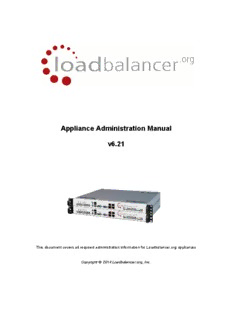
Appliance Administration Manual v6 PDF
Preview Appliance Administration Manual v6
Appliance Administration Manual v6.21 This document covers all required administration information for Loadbalancer.org appliances Copyright © 2014 Loadbalancer.org, Inc. Table of Contents Section A – Introduction.........................................................................................................7 Appliance details..........................................................................................................................................8 Initial configuration.......................................................................................................................................8 Additional information..................................................................................................................................8 Deployment guides......................................................................................................................................8 Section B – Load Balancing Concepts..................................................................................9 Load balancing algorithms.........................................................................................................................10 Round Robin.........................................................................................................................................10 Weighted Round Robin.........................................................................................................................10 Least Connection..................................................................................................................................10 Weighted Least Connection..................................................................................................................10 Destination Hashing..............................................................................................................................10 Source Hashing....................................................................................................................................10 Agent Based.........................................................................................................................................10 Layer 4 vs Layer 7......................................................................................................................................11 Section C – Quick Start Guide.............................................................................................12 Loadbalancer.org terminology....................................................................................................................13 What is a virtual IP address?................................................................................................................13 What is a floating IP address?..............................................................................................................13 What are your objectives?.........................................................................................................................14 What is the difference between a one-arm and a two-arm configuration?.................................................14 What are the different load balancing methods supported?.......................................................................15 High-availability configuration of two Loadbalancer.org appliances.......................................................17 Network diagram: One-Arm – DR Direct Routing (clustered pair) ........................................................17 Network diagram: Two-Arm – NAT Network Address Translation (clustered pair)................................18 Network diagram: One-Arm – DR Direct Routing (single unit)..............................................................19 Network diagram: Two-Arm – NAT Network Address Translation (single unit).....................................20 Unpacking and Connecting the Loadbalancer.org Appliance.....................................................................21 Configuring the Loadbalancer.org appliance using the web based wizard.................................................22 Network interface configuration............................................................................................................22 Accessing the Web User Interface (WUI).............................................................................................22 Example answers using the wizard for a two-arm NAT configuration...................................................23 Additional Loadbalancer.org configuration (Using the Web User Interface)...............................................24 Adding Additional Real Servers (using the Web User Interface)................................................................25 Real server configuration for NAT mode....................................................................................................26 Real server configuration for DR mode (Linux)..........................................................................................26 Solving for Linux (with iptables)............................................................................................................26 Solving for Linux – alternative method (with arp_ignore sysctl values)..................................................26 Real server configuration for DR mode (Windows)....................................................................................27 Configuring IIS to respond to both the RIP and VIP..............................................................................28 Resolving ARP issues for Windows server 2000 (applies to DR mode only)........................................29 Step 1 – Install the Microsoft loopback adapter...............................................................................29 Step 2 – Configure the loopback adapter.........................................................................................30 Resolving ARP issues for Windows server 2003 (applies to DR mode only)........................................32 Step 1 – Install the Microsoft loopback adapter...............................................................................32 Step 2 – Configure the loopback adapter.........................................................................................33 Resolving ARP issues for Windows server 2008 (applies to DR mode only)........................................35 Step 1 – Install the Microsoft loopback adapter...............................................................................35 Step 2 – Configure the loopback adapter.........................................................................................35 Step 3 – Configure the strong / weak host behavior.........................................................................37 Resolving ARP issues for Windows server 2012 (applies to DR mode only)........................................38 Step 1 – Install the Microsoft loopback adapter...............................................................................38 Step 2 – Configure the loopback adapter.........................................................................................38 Step 3 – Configure the strong / weak host behavior.........................................................................40 Verifying netsh Settings for Windows 2008 & 2012...............................................................................41 Real server configuration for SNAT mode.................................................................................................42 Testing the load balancer configuration.....................................................................................................42 Connection error diagnosis ..................................................................................................................43 Health check diagnosis.........................................................................................................................43 Testing high-availability for a Loadbalancer.org HA-pair.......................................................................44 Does your application cluster correctly handle its own state?....................................................................45 Replication solutions for shared data....................................................................................................45 Solutions for session data.....................................................................................................................45 What do you do if your application is not stateless?..............................................................................46 Loadbalancer.org persistence methods................................................................................................46 Section D – Typical Deployment Examples.........................................................................47 Example 1 – single appliance (web interface)............................................................................................48 Network interface configuration............................................................................................................48 Accessing the Web User Interface (WUI).............................................................................................48 Example 2 – clustered pair (web interface)................................................................................................49 Network interface configuration............................................................................................................49 Accessing the Web User Interface (WUI).............................................................................................49 Configuring the virtual servers (VIP) in one-arm DR mode........................................................................50 Layer 4 configuration............................................................................................................................50 Real server configuration (RIP).............................................................................................................51 Configuring the virtual servers (VIP) in two-arm NAT mode.......................................................................52 Layer 4 configuration............................................................................................................................52 Real server configuration (RIP).............................................................................................................53 Example 3: layer 7 configuration one-arm SNAT mode (HAProxy)............................................................54 Network diagram for layer 7 SNAT mode (single unit)..........................................................................54 Virtual server configuration...................................................................................................................55 Real server configuration......................................................................................................................56 SSL termination configuration (Pound).................................................................................................57 Manage SSL certificate.........................................................................................................................58 Section E – Detailed Configuration Information..................................................................60 Console configuration methods..................................................................................................................61 Console access via a serial cable.........................................................................................................61 Remote configuration methods.............................................................................................................62 Network interface configuration..................................................................................................................63 Advanced DR considerations.....................................................................................................................64 What is the ARP problem?...................................................................................................................64 Solving the ARP problem......................................................................................................................64 Solving for Linux (with iptables).......................................................................................................64 Solving for Linux – alternative method (with arp_ignore sysctl values)............................................65 Solving for Solaris............................................................................................................................65 Solving for Mac OS X or BSD..........................................................................................................65 Resolving ARP issues for Windows server 2000 (applies to DR mode only)...................................66 Step 1 – Install the Microsoft loopback adapter..........................................................................66 Step 2 – Configure the loopback adapter....................................................................................67 Resolving ARP issues for Windows server 2003 (applies to DR mode only)...................................69 Step 1 – Install the Microsoft loopback adapter..........................................................................69 Step 2 – Configure the loopback adapter....................................................................................70 Resolving ARP issues for Windows server 2008 (applies to DR mode only)...................................72 Step 1 – Install the Microsoft loopback adapter..........................................................................72 Step 2 – Configure the loopback adapter....................................................................................72 Step 3 – Configure the strong / weak host behavior...................................................................74 Resolving ARP issues for Windows server 2012 (applies to DR mode only)...................................75 Step 1 – Install the Microsoft loopback adapter..........................................................................75 Step 2 – Configure the loopback adapter....................................................................................75 Step 3 – Configure the strong / weak host behavior...................................................................77 Verifying netsh Settings for Windows 2008 & 2012.........................................................................78 Firewall Settings...............................................................................................................................79 Windows 2003 SP1+..................................................................................................................79 Windows 2008 R1 Firewall Settings............................................................................................79 Windows 2008 R2 Firewall Settings............................................................................................80 Windows 2012 Firewall Settings.................................................................................................80 Configuring IIS to respond to both the RIP and VIP.........................................................................81 Advanced NAT considerations...................................................................................................................82 Explaining the RIP & VIP in NAT mode.................................................................................................84 Network Diagram: one arm – NAT Network Address Translation (clustered pair) ...............................85 Route configuration for Windows Server with one arm NAT mode.......................................................86 Route configuration for Linux with one arm NAT mode.........................................................................86 Advanced Layer 7 considerations..............................................................................................................87 Load balancing based on URL match with HAProxy.............................................................................87 Handling Manual Changes to the HAProxy configuration file................................................................88 HAProxy error codes.............................................................................................................................88 SSL Certificates & Pound...........................................................................................................................89 SSL termination concepts.....................................................................................................................89 Layer 7.............................................................................................................................................89 Layer 4.............................................................................................................................................89 Health monitoring.......................................................................................................................................90 Load balancer health............................................................................................................................90 Heartbeat Configuration...................................................................................................................90 Serial Cable.....................................................................................................................................90 Unicast (ucast).................................................................................................................................90 Broadcast (bcast).............................................................................................................................91 Ping Node........................................................................................................................................91 Real server health.................................................................................................................................91 Configuration – Layer 4....................................................................................................................91 Configuration – Layer 7....................................................................................................................94 Advanced firewall considerations...............................................................................................................95 Firewall marks.......................................................................................................................................95 FTP............................................................................................................................................................97 Changing the FTP Port in NAT Mode...................................................................................................97 FTP negotiate health check..................................................................................................................98 FTP recommended persistence settings..............................................................................................99 Limiting passive ports...........................................................................................................................99 For Linux..........................................................................................................................................99 For Windows 2008.........................................................................................................................100 For Windows 2003.........................................................................................................................100 For Windows 2000.........................................................................................................................101 Persistence considerations......................................................................................................................102 Persistence > 15 minutes....................................................................................................................102 Server maintenance when using persistence......................................................................................102 Persistence state table replication......................................................................................................103 Terminal Server RDP considerations.......................................................................................................104 RDP – Layer 4....................................................................................................................................104 Layer 7 (RDP Cookies).......................................................................................................................104 NIC bonding and high-availability.............................................................................................................105 Example 1: Bonding for bandwidth.....................................................................................................105 Example 2: Bonding for high-availability (recommended)...................................................................105 Example 3: Bonding for high-availability & bandwidth.........................................................................105 SNMP reporting.......................................................................................................................................106 SNMP for layer 4 based services........................................................................................................106 SNMP for layer 7 based services........................................................................................................106 Feedback agents.....................................................................................................................................107 Installing the Windows agent..............................................................................................................107 Installing the Linux/Unix agent............................................................................................................108 Custom HTTP agent...........................................................................................................................108 Changing the local date, time & time zone...............................................................................................109 NTP configuration...............................................................................................................................109 Restoring Manufacturer's settings............................................................................................................109 From the console................................................................................................................................109 From the WUI.....................................................................................................................................109 Force master/slave take-over in a clustered pair.....................................................................................110 Force the Master to become passive..................................................................................................110 Force the Master to become active.....................................................................................................110 Section F – Disaster Recovery..........................................................................................111 Being prepared........................................................................................................................................112 Backing up to a remote location..........................................................................................................112 Backing up to the load balancer..........................................................................................................112 Appliance recovery using a USB memory stick........................................................................................113 Disaster recovery after master failure......................................................................................................114 Disaster recovery after slave failure.........................................................................................................116 Option 1 – Using the XML Backup......................................................................................................116 Option 2 – Synchronizing from the Master..........................................................................................117 Section G – Web User Interface Reference......................................................................119 View Configuration...................................................................................................................................120 System Overview................................................................................................................................120 XML....................................................................................................................................................120 Layer 4................................................................................................................................................120 Layer 7 (HAProxy)...............................................................................................................................120 SSL Termination (Pound)...................................................................................................................120 Network Configuration........................................................................................................................120 Heartbeat Configuration......................................................................................................................120 Heartbeat Resources..........................................................................................................................120 Routing Table.....................................................................................................................................120 Firewall Rules.....................................................................................................................................120 Edit Configuration....................................................................................................................................121 Logical Layer 4 Configuration..............................................................................................................121 Virtual Servers...............................................................................................................................121 Real Servers..................................................................................................................................125 Logical Layer 7 Configuration..............................................................................................................127 Virtual Servers (HAProxy)..............................................................................................................127 Real Servers (HAProxy).................................................................................................................128 SSL Termination (Pound)..............................................................................................................129 Manage this SSL certificate......................................................................................................130 Create and Upload a PEM file...................................................................................................131 Adding an Intermediate key to the certificate chain...................................................................132 Windows Servers......................................................................................................................134 Import certificates exported from Windows Server...................................................................135 Converting an encrypted private key to an unencrypted key.....................................................135 Limiting Ciphers........................................................................................................................136 Cipher Settings and the BEAST Attack.....................................................................................136 Disabling SSLv2........................................................................................................................136 Physical Load Balancer Configuration................................................................................................137 Network Interface Configuration....................................................................................................137 Aliases...........................................................................................................................................137 VLANS...........................................................................................................................................137 DNS & Hostname..........................................................................................................................137 Floating IP(s).................................................................................................................................137 Setup Wizard.................................................................................................................................138 Upgrade License Key.....................................................................................................................138 Advanced............................................................................................................................................138 Execute a shell command..............................................................................................................138 Heartbeat Configuration.................................................................................................................138 Global Settings .............................................................................................................................139 Layer 4......................................................................................................................................140 Pound SSL................................................................................................................................140 Layer 7 HAProxy.......................................................................................................................141 Internet Access.........................................................................................................................142 Firewall.....................................................................................................................................142 Maintenance............................................................................................................................................143 Maintain Real Servers.........................................................................................................................143 System Overview...........................................................................................................................143 Take a real server offline or online ................................................................................................143 Backup & Recovery............................................................................................................................144 Configuration Backup....................................................................................................................144 Disaster Recovery..........................................................................................................................144 Services..............................................................................................................................................144 Restart HAProxy............................................................................................................................144 Restart Pound-SSL........................................................................................................................144 Restart Heartbeat..........................................................................................................................144 Restart Ldirectord..........................................................................................................................144 Power Control.....................................................................................................................................145 Shut down and restart server.........................................................................................................145 Shut down and halt server.............................................................................................................145 Security & Maintenance......................................................................................................................145 Online Software Update.................................................................................................................145 Fallback Page................................................................................................................................145 Firewall Script................................................................................................................................146 Firewall Lock Down Wizard............................................................................................................147 Initialize Graphs (rrdtool)................................................................................................................148 Usernames & Passwords..............................................................................................................148 Reports....................................................................................................................................................150 System Overview................................................................................................................................150 Status..................................................................................................................................................150 Status (HA Proxy)...............................................................................................................................150 Traffic Rate Per Second......................................................................................................................151 Traffic Qty...........................................................................................................................................151 Current Connections...........................................................................................................................151 Current Connections (Resolve Host name).........................................................................................151 Graphical Stats Over Time..................................................................................................................151 Logs.........................................................................................................................................................152 Ldirectord............................................................................................................................................152 Lbadmin..............................................................................................................................................152 Heartbeat............................................................................................................................................152 HAProxy..............................................................................................................................................152 Pound (SSL).......................................................................................................................................152 Reset all packet counters to zero........................................................................................................152 Change the date/time settings............................................................................................................152 Section H – Appendix........................................................................................................153 Front & Rear Panel Layouts.....................................................................................................................154 Section A – Introduction 7 Appliance details The Loadbalancer.org appliance is an Intel based server running the GNU/Linux operating system with a custom kernel configured for load balancing. Loadbalancer.org strongly recommends that appliances should always be deployed in a fail-over (clustered pair) configuration for maximum reliability. The core software is based on customized versions of: Centos 5/ RHEL 5, Linux 2.6, LVS, HA-Linux, HAProxy, Pound & Ldirectord. Initial configuration Each load balancer must initially be individually configured. Once this is done, all configuration takes place on the master load balancer and this is automatically replicated to the slave load balancer. This means that if the master load balancer fails, the traffic will be seamlessly transferred to the slave. The load balancers can be configured at the console by plugging in a keyboard, mouse & monitor or remotely via the http or secure https web based interface. NB. If the appliance is already running you can plug a USB keyboard in and it will work, we recommend you leave it plugged into a KVM switch preferably with Remote IP Console access. Additional information This manual should provide you with enough information to be very productive with your Loadbalancer.org appliance. However, if there are aspects of the appliance that have not been covered, or you have any questions, then please contact [email protected]. Deployment guides Deployment guides have also been written that focus on specific applications. Links to these are included on the Solutions page of our website : http://www.loadbalancer.org/solutions.php At the time of writing, the following deployment / quick-reference guides are available: • Load Balancing Microsoft IIS Web Servers • Load Balancing Microsoft Terminal Services • Load Balancing Microsoft Exchange 2010 • Load Balancing Microsoft Sharepoint 2010 • Load Balancing VMWare View • Load Balancing Microsoft OCS 2007 R2 • Load Balancing Microsoft Lync 2010 • Load Balancing Web Proxies / Filters 8 Section B – Load Balancing Concepts 9 Load balancing algorithms The loadbalancer.org appliance supports several different load balancing algorithms. Each one has its advantages and disadvantages and it depends on the specific application which is the most appropriate to use. Usually the default method Weighted Round Robin is a good solution which works well in most situations. The following sections summarize each method supported. Round Robin With this method incoming requests are distributed equally amongst the available real servers. If this method is selected, all the servers assigned to a virtual service should have similar specifications. if the servers have different capacities, then another method such as weighed round robin would be more suitable. Weighted Round Robin With this method incoming requests are distributed to real servers proportionally to the real servers weight. Servers with higher weights receive new jobs first and get more jobs than servers with lower weights. Servers with equal weights get an equal distribution of new jobs. This method addresses the weakness of the simple round robin method. Weightings are relative, so it makes no difference if real server #1 and #2 have weightings of 50 and 100 respectively or 5 and 10 respectively. Least Connection This method assigns new jobs to real servers that have fewer active jobs. Connections that are maintained over time are taken into consideration, whereas for the two round robin approaches above this does not happen and therefore servers can become overloaded with connections that remain active for long periods of time. Weighted Least Connection This method works in a similar way to the Least Connection method but in addition also considers the servers weight. Again, weightings are relative, so it makes no difference if real server #1 and #2 have weightings of 50 and 100 respectively or 5 and 10 respectively. Destination Hashing This algorithm assign jobs to servers through looking up a statically assigned hash table by their destination IP addresses. Source Hashing This algorithm assigns jobs to servers through looking up a statically assigned hash table by their source IP addresses. Agent Based In addition to the methods above, loadbalancer.org appliances also support real server agents. This permits the load balancing algorithm to be modified based on the real servers actual running characteristics. For example, a real server could have a run away process that is consuming excessive CPU resources. Normally the previous algorithms would have no way of knowing this but with the agent installed on the real server, feedback can be provided to the load balancer and the algorithm adjusted accordingly. 10
Description: