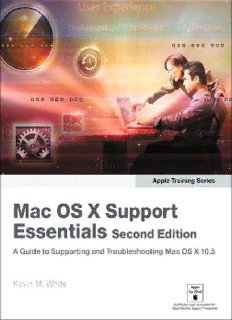
Apple Training Series: Mac OS X Support Essentials (2nd Edition) PDF
Preview Apple Training Series: Mac OS X Support Essentials (2nd Edition)
Apple Training Series Mac OS X Support Essentials Second Edition Kevin M. White Apple Training Series:Mac OS X Support Essentials,Second Edition Kevin M.White Copyright © 2008 by Apple Inc. Published by Peachpit Press.For information on Peachpit Press books,contact: Peachpit Press 1249 Eighth Street Berkeley,CA 94710 510/524-2178 510/524-2221 (fax) Find us on the Web at www.peachpit.com. To report errors,please send a note to [email protected]. Peachpit Press is a division ofPearson Education. Project Editor:Rebecca Freed Editor:Tracy Collins Production Editor:Laurie Stewart,Happenstance Type-O-Rama Copyeditor:Liz Welch Tech Editor:Joel Rennich Proofreader:Darren Meiss Compositor:Chris Gillespie,Happenstance Type-O-Rama Indexer:Karin Arrigoni Cover design:Mimi Heft Notice ofRights All rights reserved.No part ofthis book may be reproduced or transmitted in any form by any means,electronic,mechanical,photocopying,recording,or otherwise,without the prior written permission ofthe publisher.For information on getting permission for reprints and excerpts, contact [email protected]. Notice ofLiability The information in this book is distributed on an “As Is”basis without warranty.While every precaution has been taken in the preparation ofthe book,neither the author nor Peachpit shall have any liability to any person or entity with respect to any loss or damage caused or alleged to be caused directly or indirectly by the instructions contained in this book or by the computer software and hardware prod- ucts described in it. Trademarks Many ofthe designations used by manufacturers and sellers to distinguish their products are claimed as trademarks.Where those designations appear in this book,and Peachpit was aware ofa trademark claim,the designations appear as requested by the owner ofthe trademark.All other product names and services identified throughout this book are used in editorial fashion only and for the benefit of such companies with no intention ofinfringement ofthe trademark.No such use,or the use ofany trade name,is intended to convey endorsement or other affiliation with this book. ISBN 13:978-0-321-48981-4 ISBN 10:0-321-48981-0 9 8 7 6 5 4 3 2 1 Printed and bound in the United States ofAmerica This book is dedicated in loving memory to Michael Reily White. Acknowledgments In addition to the amazing staff at Apple and Peachpit who were instrumental in completing this work,I would also like to thank Schoun Regan,Mark Henderson,Chase Kelly,David Seebaldt,John Welch,Russ White,Shelley Watson,Duane Maas,and Doug Hanley.Finally, I could not have made this journey without the support ofmy family and wife,Michelle. Table of Contents Getting Started. . . . . . . . . . . . . . . . . . . . . . . . . . . . . . 1 Lesson 1 Installation and Initial Setup. . . . . . . . . . . . . . . . . . . 9 About Mac OS X 10.5. . . . . . . . . . . . . . . . . . . . . . . . . . . . . . . . . . 10 Installing Mac OS X 10.5 . . . . . . . . . . . . . . . . . . . . . . . . . . . . . . . 14 Configuring Mac OS X. . . . . . . . . . . . . . . . . . . . . . . . . . . . . . . . . 26 Installation Troubleshooting . . . . . . . . . . . . . . . . . . . . . . . . . . . . 49 What You’ve Learned . . . . . . . . . . . . . . . . . . . . . . . . . . . . . . . . . . 54 References. . . . . . . . . . . . . . . . . . . . . . . . . . . . . . . . . . . . . . . . . . . . 54 Review Quiz. . . . . . . . . . . . . . . . . . . . . . . . . . . . . . . . . . . . . . . . . . 56 Lesson 2 User Accounts. . . . . . . . . . . . . . . . . . . . . . . . . . . . . . 59 Managing User Accounts . . . . . . . . . . . . . . . . . . . . . . . . . . . . . . . 60 Account Security. . . . . . . . . . . . . . . . . . . . . . . . . . . . . . . . . . . . . . 82 What You’ve Learned . . . . . . . . . . . . . . . . . . . . . . . . . . . . . . . . . 112 References. . . . . . . . . . . . . . . . . . . . . . . . . . . . . . . . . . . . . . . . . . . 112 Review Quiz. . . . . . . . . . . . . . . . . . . . . . . . . . . . . . . . . . . . . . . . . 113 Lesson 3 File Systems. . . . . . . . . . . . . . . . . . . . . . . . . . . . . . . 117 Storage,Partitions,and Volumes. . . . . . . . . . . . . . . . . . . . . . . . 118 File Ownership and Permissions. . . . . . . . . . . . . . . . . . . . . . . . 162 File Management via the Command Line . . . . . . . . . . . . . . . . 182 What You’ve Learned . . . . . . . . . . . . . . . . . . . . . . . . . . . . . . . . . 203 References. . . . . . . . . . . . . . . . . . . . . . . . . . . . . . . . . . . . . . . . . . . 203 Review Quiz. . . . . . . . . . . . . . . . . . . . . . . . . . . . . . . . . . . . . . . . . 205 v vi Contents Lesson 4 Data Management and Backup . . . . . . . . . . . . . . 211 Mac OS X Volume Hierarchy. . . . . . . . . . . . . . . . . . . . . . . . . . . 212 Mac OS X Metadata . . . . . . . . . . . . . . . . . . . . . . . . . . . . . . . . . . 223 Archiving and Backup. . . . . . . . . . . . . . . . . . . . . . . . . . . . . . . . . 241 What You’ve Learned . . . . . . . . . . . . . . . . . . . . . . . . . . . . . . . . . 262 References. . . . . . . . . . . . . . . . . . . . . . . . . . . . . . . . . . . . . . . . . . . 262 Review Quiz. . . . . . . . . . . . . . . . . . . . . . . . . . . . . . . . . . . . . . . . . 262 Lesson 5 Applications and Boot Camp . . . . . . . . . . . . . . . . 267 Applications and Processes. . . . . . . . . . . . . . . . . . . . . . . . . . . . . 268 Boot Camp. . . . . . . . . . . . . . . . . . . . . . . . . . . . . . . . . . . . . . . . . . 295 What You’ve Learned . . . . . . . . . . . . . . . . . . . . . . . . . . . . . . . . . 310 References. . . . . . . . . . . . . . . . . . . . . . . . . . . . . . . . . . . . . . . . . . . 311 Review Quiz. . . . . . . . . . . . . . . . . . . . . . . . . . . . . . . . . . . . . . . . . 313 Lesson 6 Network Configuration . . . . . . . . . . . . . . . . . . . . 317 Fundamental Network Concepts. . . . . . . . . . . . . . . . . . . . . . . . 318 Configuring Mac OS X Networking . . . . . . . . . . . . . . . . . . . . . 329 Network Troubleshooting. . . . . . . . . . . . . . . . . . . . . . . . . . . . . . 379 What You’ve Learned . . . . . . . . . . . . . . . . . . . . . . . . . . . . . . . . . 389 References. . . . . . . . . . . . . . . . . . . . . . . . . . . . . . . . . . . . . . . . . . . 389 Review Quiz. . . . . . . . . . . . . . . . . . . . . . . . . . . . . . . . . . . . . . . . . 390 Lesson 7 Accessing Network Services . . . . . . . . . . . . . . . . . 395 Network Services. . . . . . . . . . . . . . . . . . . . . . . . . . . . . . . . . . . . . 396 Directory Services. . . . . . . . . . . . . . . . . . . . . . . . . . . . . . . . . . . . 428 What You’ve Learned . . . . . . . . . . . . . . . . . . . . . . . . . . . . . . . . . 447 References. . . . . . . . . . . . . . . . . . . . . . . . . . . . . . . . . . . . . . . . . . . 447 Review Quiz. . . . . . . . . . . . . . . . . . . . . . . . . . . . . . . . . . . . . . . . . 448 Contents vii Lesson 8 Providing Network Services . . . . . . . . . . . . . . . . . 453 Providing Network File Services . . . . . . . . . . . . . . . . . . . . . . . . 454 Providing and Protecting Network Services. . . . . . . . . . . . . . . 470 Troubleshooting Shared Services. . . . . . . . . . . . . . . . . . . . . . . . 487 What You’ve Learned . . . . . . . . . . . . . . . . . . . . . . . . . . . . . . . . . 490 References. . . . . . . . . . . . . . . . . . . . . . . . . . . . . . . . . . . . . . . . . . . 490 Review Quiz. . . . . . . . . . . . . . . . . . . . . . . . . . . . . . . . . . . . . . . . . 491 Lesson 9 Peripherals and Printing . . . . . . . . . . . . . . . . . . . . 495 Peripherals. . . . . . . . . . . . . . . . . . . . . . . . . . . . . . . . . . . . . . . . . . 496 Printing and Faxing. . . . . . . . . . . . . . . . . . . . . . . . . . . . . . . . . . . 517 What You’ve Learned . . . . . . . . . . . . . . . . . . . . . . . . . . . . . . . . . 541 References. . . . . . . . . . . . . . . . . . . . . . . . . . . . . . . . . . . . . . . . . . . 542 Review Quiz. . . . . . . . . . . . . . . . . . . . . . . . . . . . . . . . . . . . . . . . . 542 Lesson 10 Startup Process. . . . . . . . . . . . . . . . . . . . . . . . . . . . 545 Startup Process Overview. . . . . . . . . . . . . . . . . . . . . . . . . . . . . . 546 Troubleshooting Startup. . . . . . . . . . . . . . . . . . . . . . . . . . . . . . . 559 What You’ve Learned . . . . . . . . . . . . . . . . . . . . . . . . . . . . . . . . . 565 References. . . . . . . . . . . . . . . . . . . . . . . . . . . . . . . . . . . . . . . . . . . 565 Review Quiz. . . . . . . . . . . . . . . . . . . . . . . . . . . . . . . . . . . . . . . . . 567 Appendix General Apple Troubleshooting . . . . . . . . . . . . . . 569 Troubleshooting Workflow. . . . . . . . . . . . . . . . . . . . . . . . . . . . . 570 Quick Fixes. . . . . . . . . . . . . . . . . . . . . . . . . . . . . . . . . . . . . . . . . . 571 Diagnostic Tools . . . . . . . . . . . . . . . . . . . . . . . . . . . . . . . . . . . . . 573 Split-HalfSearch. . . . . . . . . . . . . . . . . . . . . . . . . . . . . . . . . . . . . 573 Research Resources. . . . . . . . . . . . . . . . . . . . . . . . . . . . . . . . . . . 574 Index . . . . . . . . . . . . . . . . . . . . . . . . . . . . . . . . . . . . 575 Getting Started This manual is based on the same criteria used for Apple’s official train- ing course,Mac OS X Support Essentials v10.5,an in-depth exploration of troubleshooting on Mac OS X.It serves as a self-paced tour of the breadth of functionality of Mac OS X and the best methods for effec- tively supporting users of Mac OS X systems. The primary goal is to prepare help desk specialists,technical coordina- tors,service technicians,system administrators,and others who support Macintosh users to knowledgeably address customer concerns and questions.This includes the ability to return a Mac OS X computer to normal operation using the proper utilities,resources,and trouble- shooting techniques. Whether you are an experienced system administrator or just want to dig deeper into Mac OS X 10.5,you’ll learn in-depth technical information and procedures used by Apple-certified technicians to install,configure, maintain,and diagnose Macintosh computers running Mac OS X. 1
Description: