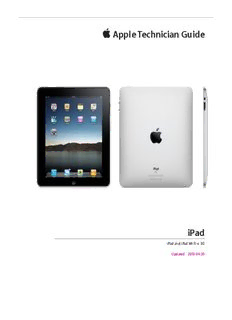
Apple Technician Guide PDF
Preview Apple Technician Guide
Apple Technician Guide iPad iPad and iPad Wi-Fi + 3G Updated: 2010-04-30 Apple Inc. © 2010 Apple Inc. All rights reserved. Under the copyright laws, this document may not be copied, in whole or in part, without the written consent of Apple. Every effort has been made to ensure that the information in this document is accurate. Apple is not responsible for printing or clerical errors. Apple 1 Infinite Loop Cupertino, CA 95014-2084 USA + 1 408 996 1010 www.apple.com Apple, the Apple logo, iPad, iTunes, Mac, Macintosh, and Mac OS are trademarks of Apple Inc., registered in the U.S. and other countries. Please send feedback to [email protected]. iPad Contents Manual Updates 6 30 April 2010 6 08 April 2010 6 03 April 2010 6 27 January 2010 6 Feedback 7 Basics Overview 9 Identifying Features 9 Mac System Requirements 10 Windows System Requirements 10 iPad Technical Specifications 10 Technical Resources 10 Locating the Serial Number 11 On the back of the device 11 On iPad’s “About” screen 12 On iTunes Summary panel 13 iPad Accessories 14 Hardware Information 15 Physical Controls 15 Multi-Touch Display 16 Audio 17 Wireless Connectivity 18 Sensors 19 Micro-SIM Card 21 Software Information 22 iPhone OS 3.2 22 Update and Restore iPhone OS on iPad 22 Set up and Sync Content 23 Troubleshooting General Troubleshooting 26 Tools 26 Quick Reference Sheet 27 Visual Mechanical Inspection 28 Liquid Damage 29 Debris in Ports 30 Screen and Glass Inspection 30 Dents/Surface Damage Inspection 30 Effective iPad Troubleshooting 32 Recharge Battery 33 Restart 34 Reset 35 Remove Content 36 Reset Settings 37 Reinstall iTunes on the Computer 38 Restore the iPhone OS on the Device 39 Erase All Content and Settings 40 Recovery Mode Restore 41 Device Firmware Update (DFU) Restore 43 Sensors 44 Accelerometer Sensor 44 Ambient Light Sensor 45 Symptom Charts 46 Power Issues 46 Dead Unit, Battery Issues 47 Intermittent Power 49 Frozen iPad 51 Battery Life Too Short 54 Burnt Smell / Odor 56 Uncategorized Symptom 57 Connectivity Issues 58 iTunes/Sync issues 59 Cannot Add or Play a Song, Video, or Other Item 61 Audio Issues 63 Headphone Issues 65 Wi-Fi Not Functioning 67 Cannot Connect to Cellular Data Network on iPad Wi-Fi + 3G 69 Photos and Videos Not Importing 71 Keyboard Dock/Standalone Dock Not Functioning 73 Apple Wireless Keyboard Not Functioning 75 TV Out/Video Out Not Functioning 77 Display Issues 79 Bad Video/Poor Image 80 Multi-Touch Screen Not Responding 82 Ambient Light Sensor Issue 84 Cracked Display 86 Display Rotation Not Working 87 Uncategorized Symptom 88 Software Issues 89 Applications Issues 89 Deep Dive 90 Alert Messages 91 Alert Messages Appear on iPad Screen or iTunes 91 Uncategorized Symptom 93 Views External Views 95 iPad Wi-Fi 95 iPad Wi-Fi + 3G 95 3G Model: Micro-SIM Card Tray 96 External Button and Controls 96 Top View 97 Bottom View 97 Connectors on Rear of iPad Dock 98 Camera Connection Kit 99 Keyboard Dock 99 Standalone Dock 100 10W USB Power Adapter 100 Case: View 1 101 Case: View 2 101 Manual Updates 30 April 2010 • Basics>Hardware Information> Added new section “Micro-SIM Card.” • General Troubleshooting>Connectivity Symptom Chart> Added new symptom “Cannot Connect to Cellular Data Network on iPad Wi-Fi + 3G.” • General Troubleshooting>Visual Mechanical Inspection> Updated section to clarify procedures and policy. 08 April 2010 • General Troubleshooting>Visual Mechanical Inspection> Updated Screen and Glass Inspection section and added images of activated Liquid Contact Indicators. • General Troubleshooting>Dents/Surface Damage Inspection>Added link to graphic of the dent tool (922-8022) and animated graphic of using the dent tool. 03 April 2010 • iPad Apple Technician Guide released 27 January 2010 • Product introduced 2009-12-23 iPad — Manual Updates 6 Feedback We want your feedback to help improve this and future Technician Guides! Please email any comments to: [email protected] 2009-12-23 iPad — Feedback 7 Apple Technician Guide Basics iPad © 2010 Apple Inc. All rights reserved. Overview Introducing the iPad, a revolutionary device for browsing the web, reading and sending email, enjoying photos, watching videos, listening to music, playing games, reading e-books and much more. Identifying Features • a high-resolution, 9.7-inch LED-backlit IPS (in-plane switching) display • Multi-Touch screen for the larger iPad surface • built-in Wi-Fi 802.11n and Bluetooth 2.1 + EDR technology • built-in 25-watt-hour rechargeable lithium-polymer battery • up to 10 hours* of battery life on a single charge • 3G cellular data access for iPad WiFi + 3G models • powerful and efficient A4 chip designed by Apple • Flash storage: 16GB, 32GB, 64GB • 30-pin connector for docking and charging • built-in speaker • ultra thin (.5 inches/ 13.4mm) • weight: 1.5 pounds/.068 kg (Wi-Fi model) and 1.6 pounds/.073 kg (Wi-Fi + 3G model) * Battery results depend on settings, usage, and many other factors. Actual results may vary. 2010-04-30 iPad Basics — Overview 9 Mac System Requirements • Mac computer with USB 2.0 port • Mac OS X v10.5.8 or later • iTunes 9.1 or later (free download from www.itunes.com/download) • iTunes Store account • Internet access Windows System Requirements • PC with USB 2.0 port • Windows 7; Windows Vista; or Windows XP Home or Professional with Service Pack 3 or later • iTunes 9.1 or later (free download from www.itunes.com/download) • iTunes Store account • Internet access iPad Technical Specifications Refer the following links for latest system requirements for Mac and Windows, supported languages, media formats, and technical details. • http://www.apple.com/ipad/specs/ • http://support.apple.com/specs/#ipad Technical Resources Other documents, procedures, and resources are needed and available from the following: • iPad Product Page: Explains iPad features and technology. • http://www.apple.com/ipad/ • iPad Support Page: Offers information, guides, assistants, and troubleshooting tips for iPad support topics. • http://www.apple.com/support/ipad/ • iPad User Guide: Contains easy to access, in-depth usage instructions for iPad features and settings. • Online at http://support.apple.com/manuals/#ipad • Syncing iPad and other iTunes topics, refer to the iTunes “How-to” page: • http://www.apple.com/itunes/how-to 2010-04-30 iPad Basics — Overview 10
Description: