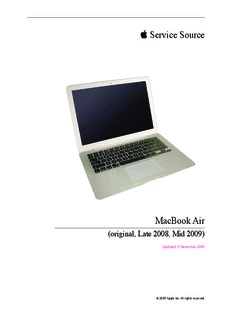
Apple Service Manual for MacBook Air - tim.id.au PDF
Preview Apple Service Manual for MacBook Air - tim.id.au
Service Source MacBook Air (original, Late 2008, Mid 2009) Updated: 9 December 2009 © 2009 Apple Inc. All rights reserved. Apple Inc. © 2009 Apple Inc. All rights reserved. Under the copyright laws, this document may not be copied, in whole or in part, without the written consent of Apple. Every effort has been made to ensure that the information in this document is accurate. Apple is not responsible for printing or clerical errors. Apple 1 Infinite Loop Cupertino, CA 95014-2084 USA + 1 408 996 1010 www.apple.com Apple, the Apple logo, Mac, and Macintosh are trademarks of Apple Inc., registered in the U.S. and other countries. ii MacBook Air Contents Manual Updates 6 Updated 9 December 2009 6 Updated 31 August 2009 6 Updated 9 June 2009 6 Updated 28 October 2008 7 Introduced 30 January 2008 7 Basics General Information 9 Overview 9 Model Comparison 10 Quick Tour 12 New Parts and Procedures 14 General Module Notes 18 Support Tools 18 Tools 19 Take Apart Bottom Case 22 Removal Procedure 23 Serial Number Transfer Instructions 25 Reassembly Procedure 26 MacBook Air Bottom Case Kit 28 Battery 29 AirPort/Bluetooth Card 34 Speaker Assembly 38 Removal Procedure 39 Reassembly Procedure 42 Port Hatch Assembly 44 MagSafe Assembly 47 Hard Drive/SSD 50 iii Removal Procedure 52 Replacement Notes 59 Thermal Module and Logic Board Combined 60 Thermal Module and Fan 64 Removal Procedure 65 Replacing the Thermal Paste 70 Reassembly Procedure 73 Logic Board 76 Display Assembly 80 Audio Flex Cable 87 Input Devices (IPD) Board Flex Cable 91 AirPort/Bluetooth Card Flex Cable 94 Top Case with Keyboard 97 Additional Procedures Replacing Keycaps 100 Trackpad Button Set Screw Adjustment 116 Trackpad Button Shim Installation 120 MacBook Air SuperDrive 124 Troubleshooting General Information 134 Liquid Submersion Indicators 134 How to Use the Symptom Charts 135 Wire and Flex Cables 135 Hardware Diagnostics 136 Sharing Discs with Remote Disc 139 Reinstalling software using Remote Install Mac OS X 141 Reinstalling software using the MacBook Air SuperDrive 142 MacBook Air Firmware Updates 145 Software Troubleshooting Tips and Tools 145 MacBook Air 45W MagSafe Power Adapter Compatibility 147 Troubleshooting Steps 148 iv Symptom Charts 151 How to Use the Symptom Charts 151 Startup 151 Battery 157 AirPort/Bluetooth Card 159 Bluetooth 161 Display 161 Hard Drive 162 Apple Remote 163 Infrared Receiver 164 Built-in Camera 165 Keyboard 166 Microphone 167 Modem (External) 167 USB Port 168 MagSafe Power Adapter 169 Sound 170 Trackpad 171 Trackpad Button 172 Video 173 Miscellaneous Symptoms 174 Block Diagram 176 MacBook Air (Late 2008) and MacBook Air (Mid 2009) 176 MacBook Air (original) 177 Views Exploded Views 180 MacBook Air (Mid 2009) 180 MacBook Air (Late 2008) 181 MacBook Air (original) 182 Screw Chart 183 Screw Maps 185 v Manual Updates Updated 9 December 2009 Updated Troubleshooting chapters: • General Information: added section about Clamshell Service Diagnostic (CSD) • Hardware Symptoms: “Power-On Self Test (POST) Error Codes”: added section about 9 beeps at start-up • Hardware Symptoms: “Power, but No Video”: modified step #3 to include Clamshell Service Diagnostic (CSD); “AirPort is not recognized”: added note to include CSD • Hardware Symptoms: “System shuts down intermittently”: modified step #5 by adding the sentence “Change the IPD flex cable before changing the IPD board.” • removed links to Service Diagnostic Matrix (diagnostics are available from Service Source) Updated 31 August 2009 Updated chapters: • Display Assembly: added information about magnetic attraction plates. • Screw Chart: added new part number 922-9172 Updated 9 June 2009 Added information for new model, MacBook Air (Mid 2009). Added new chapters for: • Trackpad button set screw adjustment • Trackpad button shim installation Updated chapters: • Basics: General Information: added Mid 2009 model to comparison chart, updated info about MacBook Air SuperDrive • Troubleshooting Hardware Symptoms: added section for Trackpad Button, added information about Notebook Battery and Adapter Diagnostic, added details about how to respond to certain ASD error codes, updated all kBase hyperlinks • Hard Drive/SSD • Thermal Module and Fan • Exploded Views: added chart for Mid 2009, corrected 2 part numbers on Late 2008, corrected 1 part number on original MacBook Air — Manual Updates 6 Updated 28 October 2008 Added procedures and additional information for MacBook Air (Late 2008), including: • Fan removal without removing the thermal module Updated chapters: • Basics General Information • Speaker Assembly • Hard Drive/SSD • Thermal Module and Fan • Troubleshooting General Information • Exploded Views • Screw Maps Added information or references for: • Audio board incompatibility • Hard drive and flex cable incompatibility • Liquid submersion indicators • Mini DisplayPort Introduced 30 January 2008 MacBook Air — Manual Updates 7 Service Source Basics MacBook Air © 2009 Apple Inc. All rights reserved. General Information Overview Components in the MacBook Air are smaller and more integrated than many other Macintosh portables; thus, a watchmaker’s finesse is crucial when handling repairs. Likewise, the MacBook Air’s new system architecture requires troubleshooting methodology specific to its design. Because there are fewer parts, repair can seem deceivingly simple. Pay close attention to warnings and cautions throughout the procedures in this manual to avoid repair issues. MacBook Air Basics — General Information 9 Model Comparison Main differences between the MacBook Air models: Mid 2009 Late 2008 original Microprocessor 1.86GHz 1.6GHz 1.6GHz 2.13GHz 1.86GHz 1.8GHz CTO Frontside bus 1.066GHz 1.066GHz 800MHz System RAM 2GB DDR3 (fixed) 2GB DDR3 (fixed) 2GB DDR2 (fixed) Mass Storage 120GB HDD 4200 SATA 120GB HDD 4200 SATA 80GB HDD 4200 PATA 128GB SSD SATA 128GB SSD SATA 64GB SSD PATA CTO I/O Ports Analog Audio Out Analog Audio Out Analog Audio Out Mini DisplayPort Out Mini DisplayPort Out micro-DVI Out USB USB USB Liquid Submersion Yes Yes No Indicators Some MacBook Air accessories: • 45W MagSafe Power Adapter — While it has the same MagSafe interface as all Intel-based notebooks, the adapter’s DC plug is more streamlined to fit under the curved bottom case. • Mini DisplayPort to DVI adapter (MacBook Air (Late 2008) and MacBook Air (Mid 2009) • Micro-DVI adapters (MacBook Air (original) — Micro-DVI to VGA and Micro-DVI to DVI adapters MacBook Air Basics — General Information 10
Description: