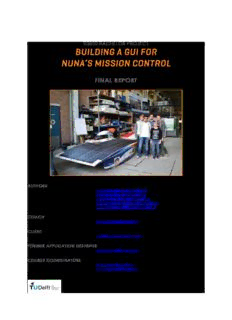
Appendix VI: New application – Logical data flow diagram PDF
Preview Appendix VI: New application – Logical data flow diagram
TI3800 BACHELOR PROJECT FINAL REPORT AUTHORS Isha van Baar I.J.vanBaar@student.tudelft.nl Zakaria el Bakkali Z.elBakkali@student.tudelft.nl Jurian van Dalfsen J.vanDalfsen@student.tudelft.nl Eveline van der Schrier E.D.vanderSchrier@student.tudelft.nl Lodewijck Vogelzang L.G.J.Vogelzang@student.tudelft.nl COACH Nicolas Dintzner N.J.R.Dintzner@tudelft.nl CLIENT Rune van der Meijden rune@nuonsolarteam.com FORMER APPLICATION DESIGNER Noud Brasjen noud.nuna6@gmail.com COURSE COORDINATORS Martha A. Larson M.A.Larson@tudelft.nl Felienne Hermans F.F.J.Hermans@tudelft.nl Delft University of Technology Faculty of Electrical Engineering, Mathematics and Computer Science July, 2014 FOREWORD This report serves as the official end deliverable for the TI3800 Bachelor Project. This project, also referred to as “Bachelor Eindproject” or “BEP”, is the course that finishes the Bachelor of Computer Science at Delft University of Technology. It is carried out by groups that are given the assignment to work together like a software development team, producing a real product to be used by a real client, solving a real- world problem. In this sense all knowledge that is gained in the three year studies is needed to successfully finish this project. In the case of our team, we have done a very practical project at the Nuon Solar Team. In short: our goal was to reengineer an existing telemetry application for the chase car of the Nuon Solar Car. The contents of the Bachelor Project were revealed on February the 17th. After that, the project would officially start on the 21th of April (Week 17). However, as this team needed more time for both research and development, it was decided to start on the 11th of March (Week 11). Furthermore, the project has unofficially been extended with one week, to be finished at the 11th of July (Week 28). During these weeks our team has been present full time at the Delft University of Technology, mostly at the Faculty of Electrical Engineering, Mathematics and Computer Science and often at the Nuon Solar Team workplace. We would like to thank the following persons in particular: Nicolas Dintzner, for being the best coach we could imagine: critical, supportive, smart and with a great sense of humor. We could not have wished for anyone better. Rune van der Meijden, for giving us helpful feedback, support and stories about the Nuon Solar Team. Noud Brasjen, for being present at numerous extensive sessions to give us a deeper understanding of his code and our purpose. Bart Koek, for doing the best he could to arrange us work spots and valuable time with the Nuna solar car. Arie van Deursen, for giving us a lot of support on making our code extensible, maintainable and simply looking more structured than ever before. Martha Larsson, for always answering our urgent questions about applying the general Bachelor Project rules to our special project. Isha van Baar, Zakaria el Bakkali, Jurian van Dalfsen, Eveline van der Schrier, Lodewijck Vogelzang Delft, Zuid-Holland, the Netherlands, July 2014 2 TABLE OF CONTENTS Foreword ......................................................................................................................................................................... 2 Table of contents........................................................................................................................................................... 3 Summary ......................................................................................................................................................................... 5 1. Introduction ........................................................................................................................................................... 6 2. Methodology ........................................................................................................................................................ 7 2.1 Strategy ......................................................................................................................................................... 7 2.2 Planning ........................................................................................................................................................ 7 2.3 Project roles .................................................................................................................................................. 8 2.4 Meetings ....................................................................................................................................................... 8 2.5 Resources ..................................................................................................................................................... 9 2.6 Tools ............................................................................................................................................................... 9 2.6.1 Programmer applications ................................................................................................................ 9 2.6.2 Designer applications ..................................................................................................................... 10 2.6.3 Project management applications .............................................................................................. 11 3. Research Phase .................................................................................................................................................. 12 3.1 Problem definition ..................................................................................................................................... 12 3.2 Problem analysis ........................................................................................................................................ 12 3.2.1 User requirements ............................................................................................................................ 12 3.2.2 System requirements ....................................................................................................................... 13 3.2.3 Features ............................................................................................................................................. 13 3.3 System design and structure ................................................................................................................... 16 3.4 Language and framework research ..................................................................................................... 22 3.4.1 Programming language ................................................................................................................. 22 3.4.2 GUI frameworks ................................................................................................................................ 23 3.4.3 Connection frameworks ................................................................................................................. 24 4. Development phase.......................................................................................................................................... 25 4.1 Implementations ....................................................................................................................................... 25 4.2 Extensibility of implementations.............................................................................................................. 27 4.3 Extra functionalities ................................................................................................................................... 29 4.4 Testing in development phase ............................................................................................................... 30 4.5 Development challenges ........................................................................................................................ 30 5. Concluding phase ............................................................................................................................................. 32 5.1 Testing in concluding phase ................................................................................................................... 32 5.2 SIG code evaluation ................................................................................................................................ 32 5.2.1 First evaluation .................................................................................................................................. 32 5.2.2 Second evaluation .......................................................................................................................... 33 5.3 Documentation of final product ............................................................................................................ 33 6. Results ................................................................................................................................................................... 35 6.1 Package contents .................................................................................................................................... 35 6.2 Layout of the application ........................................................................................................................ 35 6.2.1 Overview ........................................................................................................................................... 35 6.2.2 Sensor view ....................................................................................................................................... 36 3 6.2.3 Strategy view .................................................................................................................................... 41 6.2.4 Top pane ........................................................................................................................................... 43 6.2.5 Bottom pane..................................................................................................................................... 45 7. Conclusion ........................................................................................................................................................... 46 7.1 Problem requirements .............................................................................................................................. 46 7.1.1 Testing days ....................................................................................................................................... 46 7.1.2 Weekly meetings .............................................................................................................................. 46 7.1.3 Requirements .................................................................................................................................... 46 7.2 Product Validation .................................................................................................................................... 47 7.3 Learnings..................................................................................................................................................... 47 7.3.1 Learnings from the research phase ....................................................................................................... 47 7.3.2 Learnings from the development phase .............................................................................................. 48 7.3.3. Learnings from the concluding phase ................................................................................................. 48 7.4 Used knowledge ............................................................................................................................................... 49 8. Discussion and recommendations .................................................................................................................. 50 8.1 Product discussion .................................................................................................................................... 50 8.2 Process reflection ...................................................................................................................................... 50 8.3 Recommendations ................................................................................................................................... 50 9. References ............................................................................................................................................................. . Appendix 1: Plan of Action ............................................................................................................................................ Appendix 2: Research Phase Report ........................................................................................................................... Appendix 3: Project Logs ............................................................................................................................................... Appendix 4: Testing Plan ................................................................................................................................................ 4 SUMMARY In the history of the World Solar Challenge, a six day challenge from Darwin to Adelaide, one car has proved to be dominating: the Nuon Solar Car. A telemetry application played an important role in this, but needed to be updated. This is realised by the new Mission Control application project. The project started with a research phase, a project strategy was determined and a planning was made. Multiple tools, programming languages and packages were investigated to solve the client’s problem: creating a new, extendable application. After all the requirements were listed for the application, the team started with designing the structure of the application. Trying to design the structure of the application similar to the previous application, but in a way that the application is easily extendable. The next phase, the development phase was the most important phase of the project. In this phase the product is designed, created and tested. Some extra functionalities, which the Nuon solar team did not ask for have been implemented as well. The client is happy about these extra functionalities and they certainly help in the overall experience of the interaction with the application. In comparison with the development phase, testing in the concluding phase consisted more of system testing. This was to make sure the application worked as desired. There have been a few testing days where there was the possibility of testing the application as if in a real race. Not only was this a great experience, but also very important for fixing the last bugs and improving the functionality of the application. Since the formal client was someone who would in reality race no more in the Mission Control chase car, there were different stakeholders in charge to get connected to the product. Some successors should be able to fully understand our application, while others should only be able to use it. For each target group, a manual has been written with exactly the contents that should concern them. All of these manuals will be included in the final documentation package that will be delivered next to the application code package. The manuals, sorted on their respectively mentioned target group include: User Manual Extensibility Manual Technical Manual 5 1. INTRODUCTION In the history of the World Solar Challenge, a 6 day challenge from Darwin to Adelaide, one car has proved to be dominating: the Nuna Solar Car. This car is redesigned every two years by students of the Delft University of Technology who call themselves the Nuon Solar Team. In the race that counts 3000 kilometres, the Nuon Solar Team has won five times. At every update, new stunning specifics are revealed. The car can lose weight, have a better engine or simply have a better mechanism to gain or divide solar energy from its large solar cell surface. However, often one factor for success is underestimated: forming the race strategy. To successfully finish the race it is essential to be able to make quick strategic decisions. The team has a lot of freedom in deciding on Nuna’s speed and (charge) stops. While in a normal race, these would be simple decisions, for a solar car like Nuna it turns complicated very fast. Not only do you have to keep track on your competitors but monitoring data of what happens inside the Nuna is crucial for well thought decisions. What if all that data would be monitored in a telemetry application used in a chase car? More importantly: what if it turns out that this application is not extendible or maintainable at all and that all knowledge from its code is owned by only one person, responsible for the Strategy? This is exactly the problem that the Nuon Solar Team has faced and that our team has solved in this Bachelor Project. Luckily, the solar team will have one more opportunity to test new equipment like the application for the chase car. This September, there will be another solar challenge: the South Africa Solar Challenge. The application is named Mission Control after the name for the chase car. It will be used during the South Africa Solar Challenge. It has been developed in three phases: the research phase, the development phase and the concluding phase. This report has been divided in respect these three phases, to describe what we have done in each phase. Also, it is important to mention that we have made other documentation that specifically targets our users and successors. This was part of our deliverables. We included these three different manuals as separate appendices next to this report. There are the User Manual, the Extensibility Manual and the Technical Manual. The overview of this report is as follows. First our project methods are described (section 0) and compared to what we have proposed in the beginning of the research phase in our Plan of Action document (APPENDIX 1: PLAN OF ACTION). This consists of our strategy (section 2.1), planning (section 2.2), project roles (section 2.3), meetings (section 2.4), resources (section 2.5), tools (section 2.6). Then our research phase is described (section 0) by defining and analysing the problem (section 3.1, section 3.2) and describing our system design (section 3.3) and language and framework choice (section 3.4). These could also be found in more detail in the Research Phase Report (APPENDIX 2: RESEARCH PHASE REPORT). Thirdly, our development phase is described (section4). In the implementations (section 4.1) our developed code will be given in terms of models and its most important packages. Also, as an important part of our work consisted of making the code extensible and maintainable, our measures to ensure this are given (section 4.2). After that our implemented extra functionalities (section 4.3) and testing methods in the development phase (section 4.4) are described. The development phase is finished by telling about its challenges (section 4.5) In the concluding phase (section 0) we have also found ourselves doing a lot of tests, but these tests were sometimes of a different consistency (e.g. doing more validation tests). This is why the tests in the concluding phase are also described in a separate part (section 5.1). In the final moments of our project our team also had to react to the SIG code evaluation (section 5.2) and to document the three different manuals for our successors (section 5.3). Fourthly, we have included our results (section 6) by discussing our package contents (section 6.1) and the layout of the application (section 6.2). In the conclusion (section 0), our team critically looks at our problem requirements (section 7.1) and shows that we have met them (section 7.2). Also, our learnings from this project are given (section 7.3). In the section hereafter (section 0), we discuss what we could have done better in terms of product (section 8.1) and process (section 8.2). Also, some recommendations for new teams are formed (section 8.3). Finally, our references are given (section 9) and several appendices are included. 6 2. METHODOLOGY This section describes the method of working during the entire project. The team strategy is explained and the projects planning and all used tools are given. In each section a comparison has been made between the initial methods of the Plan of Action (APPENDIX 1: PLAN OF ACTION) and the actual realization of the project. 2.1 STRATEGY Before the start of the research phase our team decided to use Agile Management as our main methodology of working (Plan of Action). One of the derived management types of Agile Management is SCRUM, which our team decided to use. The team planned to work with SCRUM iterations of one week where each sprint started at Monday morning with a Weekly SCRUM meeting in which all items for that week were decided. Each sprint resulted in a prototype on Friday with the newly implemented functionality. Besides that it was also decided to make a global planning of the development phase (section 2.2). This planning was made to ensure that all critical requirements (section 3.2) were implemented at the end of the development phase. 2.2 PLANNING At the start of this project, the team divided the project in three phases: the research phase, the development and the concluding phase (firstly called test phase). It was also decided that a high level planning during the research phase was necessary to compare our progress against a general planning, the planning of tasks (Table 1). Research phase ExamsDevelopment phase Test phase Extension Product Backlog / Sprint week 11 12 13 14-16 17 18 19 20 21 22 23 24 25 26 27 28-29 Documenting List of Requirements Documenting Plan of Action Report Reverse engineering of current application Researching Java GUI frameworks Researching Java real-time connections Documenting Research Phase report Modelling the new application Creating a framework Connecting application to mobiboxx Sending, requesting mobiboxx data Showing data in some way in framework Creating overview panel Creating battery panel Creating power flow panel Testing application with driving solar car Creating strategy panel Creating remaining panels Sending code to SIG for evaluation 13-06 Creating remaining features Implementing SIG code feedback Composing Bachelor Project Report Testing thoroughly Booking presentation room and inform Resending code to SIG 01-07 Presenting the final product 04-07 Table 1: Initial planning of tasks The team kept track of the progress by filling in a similar, empty version of this table, the journal of tasks. Also, we managed to keep track of our work hours. Al these logs of the project could be found in the appendices (APPENDIX 3: PROJECT LOGS). The differences between the planning created during the research phase and the journal of tasks are mainly in the development phase: The team underestimated the time to complete the tasks that were planned for week 17. Creating the framework of the application and connecting to the Nuna’s Mobiboxx (section 3.1) turned out to take two weeks There was a different order in which the panels were implemented. Since the Overview panel (section 6.2.2) contained mainly information from different other tabs, the team decided to implement the other tabs first so that their information 7 The strategy tab also took more time than expected There were some implemented functionalities that were unlisted on the planning of tasks document that were formed during the project. These could be found in section 4.3 2.3 PROJECT ROLES At the beginning of the development phase there was another unforeseen change to our initial methodology. It was found to be useful that each member, apart from his or her usual tasks, became responsible over one important aspect of the project. These different tasks (Table 2) were found very useful. Isha van Baar Project leader Zakaria el Bakkali Responsible for neatness of the code Jurian van Dalfsen Responsible for the functionality of the code and creating prototypes Eveline van der Schrier Responsible for the testing of the code Lodewijck Vogelzang Secretary Table 2: Member roles during the development phase The responsibilities of the project leader were to prepare team meetings (2.3), scheduling client and coach appointments and guiding the team in the process of the project. The second role includes the code neatness. This task was defined by ourselves with the following guidelines: Unit complexity Absence of long lines of code or long blocks of code Module decoupling Absence of parts of the code that are often called Clear documentation Correct, complete and clear Javadoc comments in the code Clear names Clear class, method and object names The role that is in charge of the functionality of the code firstly measured the presence and correct functioning of the backlog items that are planned for the sprint. When all items were correctly implemented and tested at the end of the sprint, a prototype was created. Due to the project not being correctly configured as a Maven project, the first five prototypes were generated by Eclipse by exporting the project as an executable jar file instead of adding all dependencies in a Maven generated executable jar file. The responsibility of the testing of the code included the checking the unit tests of the code for presence, correctness and clearness. When the present tests run correctly and were clearly commented, the test coverage was calculated to make sure the tested class was sufficiently tested. Since there were some difficulties with testing (section 4.4), this quickly became a challenging role. It was agreed that these responsibilities should not include finishing another team member’s work. The people fulfilling these rules are responsible for pointing out when some part of the code is not yet finished. Lastly, the secretary was responsible for taking notes during meetings. The secretary was also the contact point for people outside the team. The secretary kept the planning up-to-date and was therefore responsible for the planning of tasks and work hours document. 2.4 MEETINGS Originally several internal meetings were planned per sprint (Plan of Action). First of all, on Monday morning the sprint would be started with a Weekly SCRUM where the team would select the backlog items that should be finished during the sprint. It was also planned that during the sprint the team would have two daily meetings at the start and the end of the day to keep track of the progress. In these meetings, the members could present their progress and problems can be quickly spread and discussed. Besides the internal meetings, the team planned multiple external meetings. Each week there would be a meeting with both the coach (to ask questions, receive feedback on work and problems) and the client (to present prototypes, receive feedback on work). 8 Although the initial planning of the meetings was very tightly followed, there were some small differences: Since the same work space was used during the sprint days, the progress and problems were often instantly discussed. Therefore the meeting at the end of the day was sometimes unnecessary since no new progress or problems had to be discussed. The team also met several times with Arie van Deursen to receive help with configuring the project as a Maven project (section 2.6.1) 2.5 RESOURCES In the Plan of Action document, some resources were mentioned to be of critical importance to the team. Examples were access to the most recent version of the Nuna Solar Car, Nuna 7. Also, access to the sensor devices was said to be very important. Unfortunately, these resources were not always found to be present. At some point, this became problematic since we had not thought of capturing dummy data before as we had not finished reading all data yet. The point that we realized that Nuna 7 (and to some extent also Nuna 6) would very often be absent, even at the time of our concluding phase, was simply too late. This has also been the reason why the team has not experienced a test drive with the Nuna 7. From that point on, we tried to use Nuna 6 as much as possible as a replacement to Nuna 7. However, as Nuna 6 was also very often absent. Also, in Nuna 6, some parts were not connected or present, which made developing and testing even harder. However, we do have tried to work around these obstacles as much as we could and simulate the execution environment in our testing environment. More about these issues could be found in the Development challenges (section 4.5) 2.6 TOOLS The team used certain tools to aid the process of the project. These could be divided into programmer applications (section 2.6.1), designer applications (section 2.6.2) and project management tools (section 2.6.3). All tools are sorted in the list based on how much we have used them. 2.6.1 PROGRAMMER APPLICATIONS Computing environments: Eclipse The team decided to use Eclipse[1] as software IDE for creating the product. All team members were familiar with this tool and have used it before. Eclipse offers functionality for development in Java. Most of the applications development was done in Eclipse Kepler. Visual Basic 6 The previous Mission Control application was implemented in Visual Basic 6. To run the program for references and to open the source code to for instance copy formulas, the team had to install the Visual Basic 6 tool. This was more difficult than expected since Microsoft has stopped supporting it [2]. Besides opening and running the previous application, this application has not been used. Matlab The application uses longitude and latitude coordinates to specify the route of the race. The developed application uses H2 databases with the route coordinates as input for the race. However the previous application used Matlab files as input. Since there was not yet any route data available in the required format, the team used Matlab [3] to create these input databases themselves. Plugins/code tools: Maven Maven [4] is a tool for continuous integration. It was designed to give all Java projects generally the same structure. With that in mind, building and documenting projects should become a lot easier. Each project has a project object model (POM) file in which the dependencies of the project are noted. The dependencies do not have to be added to the project manually, but can all be installed by this tool. Maven also offers functionality to create an executable jar file of the project, where certain resources of the project can be placed outside of this jar file. The team used this tool before and was satisfied with its functionality. However, designing a Maven structure for this application took us longer than expected since our three projects had to be configured into one general one, with the generally defined project structure of Maven applied to it. Arie van Deursen helped us a great deal with this issue. 9 JUnit JUnit [5] has been a very important tool for the project as it was used for unit testing. It allowed for a very easy way of creating test methods for functions and running the automated unit tests. The tool is used together with the Mockito package, which allows for the mocking of objects, which greatly increases the testability of objects. EclEmma EclEmma [6] is a tool that is used for calculating the test coverage of a project. Used together with JUnit, these tools made it easy to check if all code were tested and what tests were still missing if the coverage was not yet sufficient. Depending on the difficulty of the tested class, the team used this tool to test each class with a coverage of at least 80%. Rest: Git and Github Git [7] is a very useful tool to share a project repository. The coach created a private repository via Github [8], the web application that represents the Git repository, to which the team members had access. Changes to the project could easily be merged into the main repository that the team shared. The team chose to use Git because its functionality to merge files that have been changed by multiple users is a lot easier to use than tools like Subversion or Dropbox. Git automatically merges different changes to one file and offers functionality to compare the changes when the file cannot be automatically merged. The team however did have some trouble using this tool where sometimes merging files would give a dirty work tree error, where the team lost a lot of time solving these problems. H2 Console The application uses H2 databases [9]. The route and strategy input files should be delivered as H2 databases and the logs created by the application will be stored in a H2 database. The team did some more research on databases and chose to use H2 databases because of multiple reasons: o The databases are also supported in Matlab. The route and strategy inputs are created in Matlab and therefore it is important the data can be written to the file required by the application. Jan Hidders, professor of the Web and Database course, has also confirmed that H2 is supported in Matlab. o H2 databases are an embedded and can be used offline. o Furthermore, the resources that H2 use take very low space and no installation is required to use it No installation is required. o H2 has a good support. On an online question of ours, we got a quick response from the main author of H2 Database [10]. o To view and manage the H2 databases the H2 Console can be used. This tool is therefore very useful for Nuon Solar Team members that are less skilled in database queries. . VisualVM VisualVM [11] is a tool to measure among others the amount of time that methods run. The team used this tool to analyse the start-up of the application, which takes about 20 seconds. The team used the tool to find out which method took a long time to run and tried to reduce the time these methods use. Using this tool the team found out that loading the FXML files took a long time, but could not be reduced. Wireshark During the development phase the team encountered a bug where the connection with the Mobiboxx would fail (section 4.5). On our client’s advice, the team used Wireshark [12] to capture all data send between the application and the Mobiboxx. Using Wireshark it was managed to fix the bug. 2.6.2 DESIGNER APPLICATIONS Scene Builder Scene Builder [13] is a tool that is used a lot to visualize the FXML application of the application’s GUI. More information can be found in the Extension Manual. Photoshop Photoshop [14] was used to create the images and icons in the application. The team used template sets from existing icons together with some own adaptations and used Photoshop to give the icons the correct color and size. Visio and Astah During the research phase the team designed the structure of the application and therefor created multiple diagrams of the application. The application of Visio [15] was used to create 10
Description: