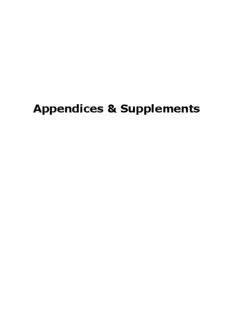
Appendices & Supplements PDF
Preview Appendices & Supplements
Appendices & Supplements Usability Principles 4 Contents Appendices.................................................................................................................................5 A. Usability Principles ......................................................................................................6 B. Usability Heuristics ....................................................................................................10 C. Usability Tests............................................................................................................15 D. KQML........................................................................................................................20 E. XML and XSL............................................................................................................30 F. Java Servlets................................................................................................................34 G. MySQL Data Types....................................................................................................35 H. Neural Networks.........................................................................................................36 I. Bayesian Networks ......................................................................................................42 J. Competing Products.....................................................................................................49 K. inTelly Homepage......................................................................................................56 L. ZIP Stat - Statistics for inTelly.dk..............................................................................57 Supplements ............................................................................................................................59 M. User Interface Version 0.1.........................................................................................60 N. User Interface Version 0.2..........................................................................................73 O. User Interface Version 0.3..........................................................................................90 P. User Interface Version 1.0........................................................................................112 Usability Principles 5 AA PPPPEENNDDIICCEESS Usability Principles 6 A. Usability Principles In this appendix it is tried to identify the main things, which should be known by designers when they try to design good and user friendly systems. This type of system design process, referred to as usability design, consist of four key points also called principles. This design process puts a focus on the users and their interaction with the system, which is done by using the four principles made by [JDG] and [JDG2]. Some authors have also categorised these design principles into a number of three but in this project it was chosen to use the categorising of four principles. The four principles are: • Early – continual – focus on users • Early – and continual – user testing • Iterative design • Integrated design In the following sections these principles will be explained in detail. There will also be a number of suggestions for methods used to achieve the principles. Early – Continual – Focus on Users When making a User-Centred Design it is important to have direct contact with the intended or actual users. Therefore the first to be done is to identify the actual user and also what they will be doing with the system. This means that the designer must actual meet with the users (face to face) and not only e.g. read about their behaviour etc. It is important for the designer to understand the users in order to make a User-Centred Design. There are several methods to get focus on users and in [JDG, p. 98-103] there is presented the following list: Talk with users Talk with the intended users and discuss their problems and what works well in the current situation. Visit customer locations Visit potential locations for the system to be used. The designers will typically find out things they could not imagine, when seeing the actual place where the system should be used. Observe users working Visit the workplaces of the users. The typical situation is that a system is a follow-on to existing systems. This means that it is important for the designer to get in contact with the existing system, and the best method to do this is to see it in use and thereby learn its good and bad features. Videotape users working It will be a great help if the other members of the design team can see the users working. Making a video recording could do this. Learn about the work Here the designer should be aware of what organisation Usability Principles 7 organisation structure the system should work in. This means that it will be possible to take in account if there e.g. are different types of users using the system. Thinking aloud If the potential users are saying out loud what they are doing, and what they want, this gives the designer a good insight in the users work. Often this method will ensure that important details will be visible to the designer. Try it yourself The method will ensure that the designer will be able to see many of the user tasks in a different light. The designer will have to take a direct confrontation with the existing system and the corresponding tasks. Participative design This means that the intended users should be a part of the design team. If this is possible it will ensure that the potential users continuously inspect the design. This will minimize the efforts in getting feedback from the users. Expert on design team This is another method of getting relevant members into the design team. The expert (e.g. the potential user or another expert) will be connected to the design team as a consultant. Task analysis This is an analytical process used to determine the specific behaviours of the users of the system. Making scenarios sketching the working process. Breaking job activities into task units. The result is a list of functions needed in the system. Surveys and questionnaires To be able to make good questionnaires the designer must first talk to the users in order to get an idea of what to ask. The answers can be a good help in the design process. Testable behaviour target goals A testable behaviour target goal is a way of giving phrases like “user friendly” a more technical basis and to give an metric indication of what progress has been made with the new system. A testable behaviour target goal could be: How many of the users can do this operation in 5 minutes? And the passing mark could be e.g. 70%. Early – and Continual – User Testing The hypothesis is that it is not possible to make an optimal design the first time. This means that there should be some considerations during the design of the system. Continual user testing (from the design start) is a good measure of whether the system is heading in the right the direction or there should be made corrections. Usability Principles 8 The methods in early user testing are the following [JDG, p. 103-108]: Printed or video scenarios There should be made some user scenarios on e.g. paper and shown to members of the design team. The discussion about the user scenarios is ensuring that the design team has to discuss both the sketch of the user interface and the functionality behind. Early user manuals This gives the potential users a good opportunity to comment on the design because a user manual ensures that the design is easy to understand for the potential users. Mock-ups Making a mock-up will give both the users and the designers a good idea of the system and therefore is this a good starting point in a dialogue. Simulations Many system functions can be simulated (e.g. pencil and paper). The simulations are therefore a good help in the design process. Early prototyping By using software development toolkits, prototypes can easily be created. The prototypes can give the designers a quick and precise response from the users. Early demonstration This will ensure that the designer will have to go through the operations (have to explain the sequence of operations) and maybe will find out problems with the system. Thinking aloud This will mean that the designers will get to know what the users are thinking and where there are problems with the design of the user interface. Make videotapes A video can open the minds of the designer about a problem in the system. Hallway and Storefront This method is about placing the system in a public place, where methodology people can tryout the system. This makes it possible to get in touch with many different users. Computer bulletin boards, This makes it possible to get in touch with users all over the forums, network and world. conferencing Formal prototype test Most of the previous mentioned methods are informal and these give valuable information about the design. But where possible, it will be a good idea to make more formal test, which typically gives more accurate results. Try-to-Destroy-it contests At the end of the design process it will be valuable to get some users to try to make the system go down by pressing it to its limits. Field studies This will help discover problem with the system outside the secure world in the laboratory. Usability Principles 9 Follow-Up studies These are studies carried out on the system after the release date. Iterative Design When developing a user-centred system, there has to be iterated in the design, because you cannot make it right the first time. The key elements are [JDG]: • Identification of required changes • An ability to make changes • A willingness to make changes The required changes will typically be identified in corporation with the users (user tests, thinking aloud, video recordings, etc). To apply the changes it is necessary to have both the ability and the willingness in the design team to make them happen. In the following table some methods to achieve the iterative design are listed: Software tools It is necessary to have software tools that support the iterative design. This means that changes both in the user interface and in the functionality must be easily applied. Many of today’s graphical software tools make changes in both the user interface and the functionality simple. System development work The design team must be a part of an organisation that supports organisation the User-Centred Design method. This implies that the whole organisation has a structure that can handle eternal changes and are willing to handle these changes. Integrated Design One of the key aspects in User-Centred Design is to ensure that all usability aspects are handled in parallel. This implies according to [JDG] that one person is responsible for all aspects concerning usability. The methods that could be used to ensure an integrated design are: Few persons in control of As already stated only few persons should handle the usability. usability This ensures that changes in usability aspects of the system can be applied without the whole design team being involved. Early focus on users Applying early focus on the users will ensure the integration of the design because all user aspects will at an early state become clear to the designers. Usability Heuristics 10 B. Usability Heuristics This appendix presents the usability heuristics made by Jacob Nielsen in the book “Usability engineering” [JN1] and from his homepage useit.com [JN3]. Usability heuristics are principles that can be used in an evaluation of almost any type of user interface [JN1, p. 115]. In this project the usability heuristics are used in the accomplishment of usability evaluations. The primary reason for using the usability heuristics are that the use of the heuristics gives a systematic evaluation of a user interface. The heuristics are furthermore simple to use and is common knowledge in the task of usability engineering. The usability heuristics contains the following principles [JN1, p. 20]: • Simple and natural dialogue • Speak the users’ language • Minimize the users’ memory load • Consistency • Feedback • Clearly marked exits • Shortcuts • Good error messages • Prevent errors • Help and documentation In the following sections the usability heuristics are described in detail. Simple and Natural Dialogue A user interface should always be kept as simple as possible. The main reason is that the more information and possibilities that are available on a user interface the more the user has to learn resulting in more potential errors. The user interface should match the users’ tasks as good as possible. If the user interface is made according to the users tasks the needed navigation will be minimized and so will the errors. Connected information should be clustered on the user interface and only what is needed for the current task should be displayed. Important information should be presented in a way that Usability Heuristics 11 requests focus (without overdoing it!) Too much information could result in that important information, features etc. is overlooked. The user should be in control of the sequences in the task to be performed although the user interface should contain a suggested sequence for novice users. If colours are used carefully they can contribute positively to the user interface. If not the colours can result in a more confusing and distracting user interface. Speak the Users’ Language The terms used in the user interface should be kept in user terms and not in system oriented terms. If possible the language should be the native language of the users. The language does not necessarily have to be kept simple, but it should be kept in terms of the actual users’ vocabulary, which means it is allowed to use technical/special language of the user. It is important that there is a mapping between the information presented at the user interface and the users conceptual model of the tasks to be done. One method to ensure to speak the language of the user is to e.g. let the users vote for their favourite terms in the design phase. Another solution could be the use of metaphors in the design, but there is always a risk that the metaphors could be misinterpreted. Minimize the Users’ Memory Load The user cannot remember everything. Therefore should the system help the user whenever possible. Some examples of suggestions to minimize the users’ memory load are presented below: • When the user are to enter some data it is often easier to edit some default values rather than entering all data. This could hold for situations where the entering of the data are used often and it is typically the same data to be entered every time. • In input fields it is often helpful to illustrate the required format, also before the errors are made. • Use of generic commands. This means to use the same command for similar things to happen in different situation. E.g. a copy/paste command could work in different ways depending on what to copy/paste, but it would a good help for the user if the command was the same because he or she then will have one command sequence less to learn. • The usage of icons makes the action easy to remember and recognise because of their figurative/metaphorical appearance. Usability Heuristics 12 Consistency The user will be able to learn to use a system faster if there is kept a certain consistency in the design of the user interface. One example could be that a command entered always performs the same task and not something completely different in different situations. Another way to achieve consistency is to use a standard user interface that is well known by many users. This will ensure that the users are typically already familiar with the layout and can concentrate on their tasks. Consistency in a system is also achieved by making sure that the parts of the user interface that is to be used in more than once is fixed at the same location all the way through the different user interfaces. Feedback The system should always inform about what it is doing. There should also be a feedback telling how the system interprets user inputs. It is important also to give positive feedback to the user and not only feedback when something has gone wrong. Important types of feedback are e.g. given as a warning message in situations where the user is about to perform an irreversible task. There should also be some considerations about the consistency of the feedback. In some situations it would be appropriate to have a low consistency (e.g. minor problems that are solved automatically) and in other situations a high consistency is necessary (e.g. major software/hardware failures). The response time is an important feedback factor. If the response time is too long and there is no feedback then the user might think that something went wrong in the process and might start a search for the cause. There are also situations where the response time could be too short and some feedback is necessary (e.g. in situation where the task is performed so quickly that the user do not believe it was performed correctly). In situations with long response time it is a good idea to use progress bars, explaining dialogues boxes etc. Clearly Marked Exits The user must never feel trapped in any situation, because the user will get a feeling of loosing control. There should therefore always be clearly marked exit/cancel/back/undo- options available. There will always be made errors so it is important to make it easy to
Description: