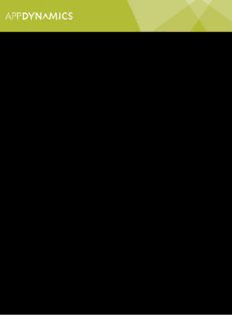
APM for Java PDF
Preview APM for Java
APM for Java AppDynamics Pro Documentation Version 4.0.x Page 1 APM for Java . . . . . . . . . . . . . . . . . . . . . . . . . . . . . . . . . . . . . . . . . . . . . . . . . . . . . . . . . . . . 4 Configure Java Monitoring . . . . . . . . . . . . . . . . . . . . . . . . . . . . . . . . . . . . . . . . . . . . . . . . 4 Refine Business Transaction Discovery . . . . . . . . . . . . . . . . . . . . . . . . . . . . . . . . . . . 5 Java Web Application Entry Points . . . . . . . . . . . . . . . . . . . . . . . . . . . . . . . . . . . . . . . 9 Servlet Entry Points . . . . . . . . . . . . . . . . . . . . . . . . . . . . . . . . . . . . . . . . . . . . . . . . 10 Automatic Naming for Servlet Business Transactions . . . . . . . . . . . . . . . . . . . 12 Custom Naming for Servlet Business Transactions . . . . . . . . . . . . . . . . . . . . . 20 Custom Expressions for Naming Business Transactions . . . . . . . . . . . . . . . . . 31 Advanced Servlet Transaction Detection Scenarios . . . . . . . . . . . . . . . . . . . . . 32 Struts Entry Points . . . . . . . . . . . . . . . . . . . . . . . . . . . . . . . . . . . . . . . . . . . . . . . . . 44 Web Service Entry Points . . . . . . . . . . . . . . . . . . . . . . . . . . . . . . . . . . . . . . . . . . . 46 POJO Entry Points . . . . . . . . . . . . . . . . . . . . . . . . . . . . . . . . . . . . . . . . . . . . . . . . . 48 Spring Bean Entry Points . . . . . . . . . . . . . . . . . . . . . . . . . . . . . . . . . . . . . . . . . . . . 56 JMS Entry Points . . . . . . . . . . . . . . . . . . . . . . . . . . . . . . . . . . . . . . . . . . . . . . . . . . 58 EJB Entry Points . . . . . . . . . . . . . . . . . . . . . . . . . . . . . . . . . . . . . . . . . . . . . . . . . . 60 Binary Remoting Entry Points for Apache Thrift . . . . . . . . . . . . . . . . . . . . . . . . . . 63 CometD Support . . . . . . . . . . . . . . . . . . . . . . . . . . . . . . . . . . . . . . . . . . . . . . . . . . 65 Mule ESB Support . . . . . . . . . . . . . . . . . . . . . . . . . . . . . . . . . . . . . . . . . . . . . . . . . 66 JAX-RS Support . . . . . . . . . . . . . . . . . . . . . . . . . . . . . . . . . . . . . . . . . . . . . . . . . . . 67 Spring Integration Support . . . . . . . . . . . . . . . . . . . . . . . . . . . . . . . . . . . . . . . . . . . 68 Exclude Rule Examples for Java . . . . . . . . . . . . . . . . . . . . . . . . . . . . . . . . . . . . . . . . 70 Configure Multithreaded Transactions for Java . . . . . . . . . . . . . . . . . . . . . . . . . . . . . 73 Configure End-to-End Message Transactions for Java . . . . . . . . . . . . . . . . . . . . . 74 Configure Backend Detection for Java . . . . . . . . . . . . . . . . . . . . . . . . . . . . . . . . . . . . 77 Custom Exit Points for Java . . . . . . . . . . . . . . . . . . . . . . . . . . . . . . . . . . . . . . . . . . 83 HTTP Exit Points for Java . . . . . . . . . . . . . . . . . . . . . . . . . . . . . . . . . . . . . . . . . . . 94 JDBC Exit Points for Java . . . . . . . . . . . . . . . . . . . . . . . . . . . . . . . . . . . . . . . . . . . 98 Message Queue Exit Points for Java . . . . . . . . . . . . . . . . . . . . . . . . . . . . . . . . . . . 103 Web Services Exit Points for Java . . . . . . . . . . . . . . . . . . . . . . . . . . . . . . . . . . . . . 109 Cassandra Exit Points for Java . . . . . . . . . . . . . . . . . . . . . . . . . . . . . . . . . . . . . . . 110 RMI Exit Points for Java . . . . . . . . . . . . . . . . . . . . . . . . . . . . . . . . . . . . . . . . . . . . . 111 Thrift Exit Points for Java . . . . . . . . . . . . . . . . . . . . . . . . . . . . . . . . . . . . . . . . . . . . 111 Configure Memory Monitoring for Java . . . . . . . . . . . . . . . . . . . . . . . . . . . . . . . . . . . . 112 Automatic Leak Detection for Java . . . . . . . . . . . . . . . . . . . . . . . . . . . . . . . . . . . . 112 Object Instance Tracking for Java . . . . . . . . . . . . . . . . . . . . . . . . . . . . . . . . . . . . . 113 Custom Memory Structures for Java . . . . . . . . . . . . . . . . . . . . . . . . . . . . . . . . . . . 116 Configure Java Background Tasks . . . . . . . . . . . . . . . . . . . . . . . . . . . . . . . . . . . . . . . 123 Getter Chains in Java Configurations . . . . . . . . . . . . . . . . . . . . . . . . . . . . . . . . . . . . . 124 Instrumenting Java 8 Constructs . . . . . . . . . . . . . . . . . . . . . . . . . . . . . . . . . . . . . . . . 130 Code Metric Information Points for Java . . . . . . . . . . . . . . . . . . . . . . . . . . . . . . . . . . . 135 Configure JMX Metrics from MBeans . . . . . . . . . . . . . . . . . . . . . . . . . . . . . . . . . . . . . 135 Create and Import or Export JMX Metric Configurations . . . . . . . . . . . . . . . . . . . . 143 Exclude JMX Metrics . . . . . . . . . . . . . . . . . . . . . . . . . . . . . . . . . . . . . . . . . . . . . . . 145 Exclude MBean Attributes . . . . . . . . . . . . . . . . . . . . . . . . . . . . . . . . . . . . . . . . . . . 146 Configure JMX Without Transaction Monitoring . . . . . . . . . . . . . . . . . . . . . . . . . . 147 Resolve JMX Configuration Issues . . . . . . . . . . . . . . . . . . . . . . . . . . . . . . . . . . . . 147 MBean Getter Chains and Support for Boolean and String Attributes . . . . . . . . . . 152 Monitor JVMs . . . . . . . . . . . . . . . . . . . . . . . . . . . . . . . . . . . . . . . . . . . . . . . . . . . . . . . . . . 155 Troubleshoot Java Memory Leaks . . . . . . . . . . . . . . . . . . . . . . . . . . . . . . . . . . . . . . . 162 Troubleshoot Java Memory Thrash . . . . . . . . . . . . . . . . . . . . . . . . . . . . . . . . . . . . . . 168 Monitor Java App Servers . . . . . . . . . . . . . . . . . . . . . . . . . . . . . . . . . . . . . . . . . . . . . . . . 174 Monitor JMX MBeans . . . . . . . . . . . . . . . . . . . . . . . . . . . . . . . . . . . . . . . . . . . . . . . . . . . 175 Page 2 Detect Code Deadlocks for Java . . . . . . . . . . . . . . . . . . . . . . . . . . . . . . . . . . . . . . . . . . . 185 Trace Multithreaded Transactions for Java . . . . . . . . . . . . . . . . . . . . . . . . . . . . . . . . . . . 186 Troubleshoot Slow Response Times for Java . . . . . . . . . . . . . . . . . . . . . . . . . . . . . . . . . 192 Page 3 APM for Java Once your Java application environment is instrumented with the AppDynamics Java Agent, you can start monitoring Java application performance. For general information on configuring AppDynamics deployment, see the topics under AppDynamics Essentials. This section describes considerations specific for monitoring Java applications. It also describes how to fine tune the configuration for specific Java frameworks and technologies. These include, for example, monitoring and configuration topics for JVMs, Java application servers, and JMX. Get a PDF version of the Java Monitoring documentation. Learn by watching Application Intelligence End-to-end APM for What's New in 4.0? Platform: A Quick Tour Java A new directory structure to More videos... Java Supported enable drop in upgrades Environments Business transaction lock down Install a Controller or get a Cross-application correlation SaaS Controller New Framework support: Instrument Java WebMethods Applications Tibco Monitor JVMs SLF4J, Log4j 2, Logback Monitor Java App Servers instrumentation See more in the release notes Configure Java Monitoring After instrumenting your Java applications with the AppDynamics agent and connecting the agent to the AppDynamics Controller, you can start monitoring your application environment right away. The AppDynamics platform gives you insights into your environment right away. It automatically bu ilds a model of your environment, detects business transactions, and measures performance. Over the course of monitoring, however, it's likely that you will want to tweak and refine aspects of the default AppDynamics behavior, such as how your business transactions are modeled. You may also want to extend monitoring to processes that are not instrumented by default, such as background processes. AppDynamics gives you significant control over how these things are done. Configuring AppDynamics and, as described here, Java monitoring in particular, is often an iterative, on-going process, especially as new applications come online or as there are changes to your application environment. The Java monitoring topics covered here are: Copyright © AppDynamics 2012-2015 Page 4 Refine Business Transaction Discovery Java Web Application Entry Points Exclude Rule Examples for Java Configure Multithreaded Transactions for Java Configure Backend Detection for Java Configure Memory Monitoring for Java Configure Java Background Tasks Getter Chains in Java Configurations Instrumenting Java 8 Constructs Code Metric Information Points for Java Configure JMX Metrics from MBeans See also, Java Agent Configuration Properties Refine Business Transaction Discovery On this page: Start a Transaction Discovery Session Working with the Transaction Discovery Tool The default transaction discovery capabilities in the AppDynamics platform can get you up and running quickly. However, in most cases, you will want to tune and refine how business transaction are discovered. This ensures that the business transactions you are monitoring are those that reflect the traffic that is most important to you. The Transaction Discovery tool is designed to help with this. It lets you refine business transaction discovery. During a Business Transaction Discovery session, you can see the effect of the changes you make to the configuration without having to apply it to the active configuration. When you've finished making your changes, you can then choose which tiers of the application to apply the tuned configuration to or not apply the changes at all. Start a Transaction Discovery Session 1. From the left navigation menu, click Configure->Transaction Discovery and then click Sta rt Discovery Session. 2. Select the nodes for which you want to configure business transaction discovery and then click OK. You can choose to run the discovery session on more than one node, using Shift-click to select successive nodes, but all the nodes selectect must be within the same tier. At the end of the configuration process you can apply your transaction detection configuration changes to one or more tiers. AppDynamics starts discovering transactions and displays them as soon as they are detected. 3. During discovery, you can use other features of AppDynamics while the discovery process continues in the background. You may want to do this in a busy environment where many transactions are happening. You can give AppDynamics a few minutes to complete the Copyright © AppDynamics 2012-2015 Page 5 3. discovery and then return to the Transaction Discovery page by clicking Configure->Transa ction Discovery. As discovery occurs, the Transaction Discover page lists the transactions. A transaction summary shows how many transactions were found by type, as follows: From the list you can determine whether there are some transactions that are not being monitored. For these, you can create a custom match rule to identify those transaction types on the Edit Discovery Config tab. For transactions that you don't want to trace, create a custom exclude rule on Edit Discovery Config tab. The page show the list of transactions, their type, discovery timestamp (when first detected), load (total number of calls of the business transaction since the discovery timestamp), and more. Working with the Transaction Discovery Tool While your transaction discovery session is running, you can perform the following operations. Stop Session Clicking Stop Session exits the Business Transaction Discovery tool without saving any of the changes you made Reset Data Clicking Reset Data clears the window and initiates a new business transaction discovery session. The information displayed in the previous discovery session is not saved. View Snapshot A snapshot of the transaction provides you with details about the transaction that can help you decide whether or not you want to monitor this transaction type or any of the methods executed by the transaction. 1. On the Transaction Discovery window, select a transaction for which transaction snapshots are supported. For example, AppDynamics doesn't take snapshots of Struts Action transactions but it does for Servlet transactions. Click View Snapshot Copyright © AppDynamics 2012-2015 Page 6 1. The snapshot window appears. It will be empty at first but then will fill up as snapshots are taken. It will continue to take snapshots until you stop the discovery session. Click Clear Snapshots to restart the snapshot session and delete details of snapshots taken in the previous session. 2. Click a snapshot and then click View Snapshot to view the captured details of the transaction. The information displayed on this page can help you create transaction match and exclude rules. After viewing the details of that snapshot you can click the breadcrumb to return to the snapshots page where you can choose to view the details of another snapshot. Use the Class/Method Browser The Class/Method Browser allows you to filter the classes of the transactions that have been discovered for only those classes that meet specific criteria. Knowing which classes and methods are being traced can help you create custom match or exclude rules. such as by providing you with information you could use to complete the fields on the Split Transactions Using Payload tab of the New Business Transaction Match Rule for a Servlet. The information presented here can also help you identify transactions that are not being traced, in which case you would create a custom match rule to include transactions of that type. To filter the classes shown in the browser, click one of the following choices in the list: Search for classes implementing interface name Search for classes extending super class Search for classes having annotation Copyright © AppDynamics 2012-2015 Page 7 Search by class name Searching for classes implementing interface name java.lang.runnable provides results similar to the following. Edit Discovery Config When you click Edit Discovery Config, the configuration AppDynamics used for auto-discovery for your environment appears. Edit Discovery Config lets you tweak the settings for business discovery configuration rules much as you would on the Instrumentation->Transaction Detection window. All the same options are available for discovering and naming business transactions for specific entry points and for creating custom match and exclude rules are available here. Copyright © AppDynamics 2012-2015 Page 8 If you want to start your tweaking using an existing customized configuration, click Copy from App / Tier and choose the application or tier from which to copy the configuration. After making a change in the configuration, you can see the effect on the transactions discovered by clicking View Results. If you don't like the changes you made or need to make more, you can go back and do some more tweaking, clicking View Results whenever you like to see your changes. If you like the changes,on the window that appears when you click View Results, click Apply Config. Apply Config Clicking Apply Config presents you with a window where you can apply the business transaction discovery rules that you have configured in the Transaction Discovery tool. You can choose to apply your new configuration to all tiers of the application or to one or more tiers in the application. You will soon see your changes reflected in the list of business transactions displayed when you click Business Transactions on the left navigation menu. Java Web Application Entry Points On this page: Tiers and Web Application Entry Points Other Web Application Frameworks Based on Servlets or Servlets Filter Copyright © AppDynamics 2012-2015 Page 9 Related pages: Configure Business Transaction Detection This section discusses the different type of Java entry points for business transactions. Tiers and Web Application Entry Points A tier can have multiple entry points. For example, a Java framework implementation may have a combination of pure Servlets or JSPs, Struts, Web services, and Servlet filters, all co-existing as monitored entry points on the same JVM. The middle-tier components like EJBs and Spring beans are usually not considered entry points because they are normally accessed using either the front-end layers such as Servlets or from classes that invoke background processes. For details about Java entry points see: Servlet Entry Points Struts Entry Points Web Service Entry Points POJO Entry Points Spring Bean Entry Points JMS Entry Points EJB Entry Points Binary Remoting Entry Points for Apache Thrift CometD Support Mule ESB Support JAX-RS Support Spring Integration Support Other Web Application Frameworks Based on Servlets or Servlets Filter AppDynamics provides built-in support for most of the common web frameworks that are based on Servlets or Servlet Filters. When using any of the frameworks listed below, refer to the Servlet discovery rules to configure transaction discovery. Spring MVC Wicket Java Server Faces (JSF) JRuby Grails Groovy Tapestry ColdFusion Servlet Entry Points On this page: Copyright © AppDynamics 2012-2015 Page 10
Description: