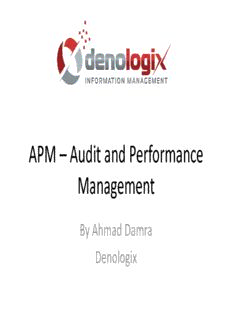
APM – Audit and Performance Management PDF
Preview APM – Audit and Performance Management
APM – Audit and Performance Management By Ahmad Damra Denologix Overview • Free download from SAS • Allows SAS enterprise BI site to monitor the SAS 9 BI architecture • Audit authentication reports for regulatory compliance • Report on the performance and usability of the SAS 9 BI analytic server environment Typical EBI Architecture APM Deployment Features • Reports accessible via web • Dashboard style easy to understand reporting • SAS server status reports • Metadata Server Audit Reports • Server usage and resource consumption reports SAS server status Reports • Web application server and services availability • Analytic server tier availability • Analytic server tier response time reporting • Real-time alert feature for failure state conditions Metadata Server Audit Reports • Administrative authorization and authentication modifications • Administrative group and user id access control modifications • User id authentication and authorization patterns • User id authentication and password failure attempts Server usage and resource consumption reports • PROC and DATA library reports • SAS OLAP server cube usage • SAS StoredProcess server usage • SAS analytic server processor utilization Data Collection • SAS server configurations modified to write audit information and performance metrics to their respective log files • Batch process extracts performance and artifact usage data from log files • Leverages ARM standard to generate performance metrics. What Data is Collected • ArtifactUsageDetails table - primary data source created by the batch processing • Each row within the table describes a specific event within the SAS environment. • An event can be – A specific end user action (e.g. user accessing a library) – Processing performed by a SAS server to respond to request • Information extracted from multiple SAS servers • A single user request may generate multiple events within the table
Description: