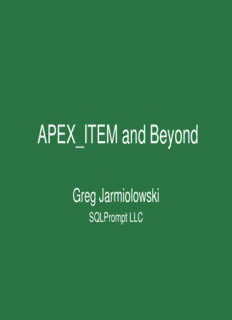
APEX ITEM and Beyond - Amazon Web Services PDF
Preview APEX ITEM and Beyond - Amazon Web Services
APEX_ITEM and Beyond Greg Jarmiolowski SQLPrompt LLC Agenda • Built-in Tabular Form Limitations • Tabular Form Post Processing Built-ins • Building Forms with APEX_ITEM • Global Arrays • Custom Post processing • APEX_COLLECTIONS • Validation • Locking and Concurrency • AJAX with Tabular Forms What Are Tabular Forms • Forms for editing multiple records at once • Attribute pairs/many to many list management • Questions and answers • The detail for a master detail relationship Example Form How To Create A Tabular Form • Wizard • “Tabular Form Element” attributes of the report columns SQL Query (updatable report) • SQL report using APEX_ITEM • PL/SQL region using APEX_ITEM Built-in Tabular Form Limitations • Reasons for using the APEX_ITEM API • Item types – Checkboxes – Radio Buttons – Popup Key – Very large list(s) of values • Runtime item type determination • Multiple tabular forms per page APEX_ITEM Package • Checkbox • Functions that • Checksum return HTML input • Date Popup items • Display only • Hidden • Procedure for • Popup LOV updating multiple • Radiogroup records • Select List • Text • Textarea How to Use APEX_ITEM SELECT APEX_ITEM.DATE_POPUP( 2 , NULL , date_entered , ‘MM/DD/YYYY’) . . . Post Processing • APEX_ITEM.MULTI_ROW_UPDATE • Takes an “MRU” string in the format: OWNER:TABLE:pk_col1,pk_idx:pk_col2,p_idx2|col,idx:col:idx.. – Col is column name – Idx is the number used in APEX_ITEM • Can manipulate the posted values before processing Post Processing Basics THE REPORT SQL SELECT apex_item.hidden(1, emp_id) emp_id , apex_item.text(2, emp_fname) emp_fname , apex_item.text(3, emp_lname) emp_lname FROM emp THE SUBMIT PROCESS BEGIN APEX_ITEM.MULTI_ROW_UPDATE( ‘SCOTT:EMP:EMP_ID,1|EMP_FNAME,2:EMP_LNAME,3’); END; • Simple • All or nothing
Description: