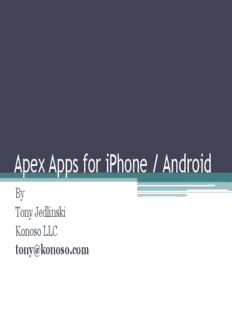
Apex Apps for iPhone / Android - Konoso PDF
Preview Apex Apps for iPhone / Android - Konoso
Apex Apps for iPhone / Android By Tony Jedlinski Konoso LLC [email protected] Tony Jedlinski • President - Konoso LLC • Vice President - MOUG • Former Executive VP, Director Web Content and Initiatives - IOUG • Recognized by Oracle Magazine as a leading expert in Oracle Application Express (ApEx) development (named HTML-DB Developer of the year – 2005). • Published ApEx author (Oracle Magazine May/Jun 2006), (IOUG SELECT Journal Q4 2005). • ApEx presenter (Oracle World 2004, 2006, 7), (IOUG Live! 2004,5), (Collaborate 2006,7,8,9,10,11). • More than 20 of years experience as an Oracle systems architect / developer, and 30 years of experience in system analysis and development. Why APEX? ▫ Reliable ▫ Powerful ▫ Fast ▫ Free (included with all Oracle licenses – even XE) ▫ Easy to learn declarative environment Let’s go Mobile! • Keep it simple - APEX as the development platform • Avoid duplicate effort - Develop one application for as many different devices as possible • Provide an intuitive user experience – Although they are web based, apps should look and feel like they are native to the mobile device. • Make it fun – Incorporate charts and graphics • Allow user customization – End user should be able to select “skins” There are several ways to use APEX websites on a mobile device Three approaches possible • Run a standard APEX app using the mobile device browser ▫ Least effort, most compatible ▫ Not the best user experience (scrolling and zooming required) • Use a development platform (e.g. iWebkit) http://snippetspace.com/projects/iwebkit/ ▫ iPhone specific ▫ License fees apply • Use jQuery Mobile http://jquerymobile.com/ ▫ Soon to be adopted by Oracle ▫ Multi Platform Standard vs jQuery Mobile Which would you prefer to use? Keep in mind… • Mobile apps work best with <div> based templates and list <li> oriented regions rather than HTML tables • This will require edits to the various templates • You should also avoid the use of tabs • Things will get easier when jQuery Mobile goes production and Oracle provides us with built in themes Using jQuery Mobile within APEX • Update a Page Template by replacing the ▫ Header ▫ Body ▫ Footer ▫ Navigation Bar Entry • Create a NEW Region Template • Create a NEW List Template • Create Report Template(s) using Named Columns • Add Data Theme selector (optional)
Description: