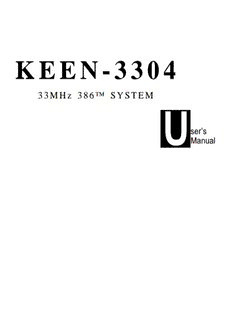
Apex 386/33 (Canadian Product) - User Manual - Epson Support PDF
Preview Apex 386/33 (Canadian Product) - User Manual - Epson Support
K E E N - 3 3 0 4 33MHz 386™ SYSTEM U ser’s Manual KEEN-3304 Personal Computer User’s Manual Edition 1.0 The following does not apply to any country where such provisions are inconsistent with local law: We make no warranties with respect to this documentation either express or implied and provide it ‘as is”. This includes but is not limited to any implied warranties, of merchantability and fitness for a particular purpose. The information in this document is subject to change without notice. We assume no responsibility for any errors that may appear in this document. IBM PC, IBM PC/XT and IBM PC/AT are registered trademarks of International Business Machines Corporation. MS-DOS is a registered trademark of Microsoft Corporation. Intel is a registered trademark of the Intel Corporation. All other brand names are registered trademarks of their respective companies. Documentation design and writing by: Amy Hsieh, Patty Lee and Alan Patterson. ii Federal Communications Commission (FCC) Statement Radio Frequency Interference Statement This equipment has been tested and found to comply with the limits for a Class B digital device, pursuant to Part 15 of the FCC Rules. These limits are designed to provide reasonable protection against harmful interference in a residential installation. This equipment generates, uses and can radiate radio frequency energy and if not installed and used in accordance with the instructions, may cause harmful interference to radio communications. However, there is no guarantee that interference will not occur in a par- ticular installation. If this equipment does cause harmful interference to radio or television reception, which can be determined by turning the equipment off and on, the user is encouraged to try to correct the inter- ference by one or more of the following measures: Reorient or relocate the receiving antenna. Increase the separation between the equipment and receiver. Connect the equipment into an outlet on a circuit different from that to which the receiver is connected. Consult the dealer or an experienced radio/TV technician for help. Any special accessories needed for compliance must be specified in the instruction manual. Warning: A shielded-type power cord is required in order to meet FCC emission limits and also to prevent interference to nearby radio and television reception. It is essential that only the attached power cord be used. Use only shielded cables to connect I/O devices to this computer. You are cautioned that changes or modifications not expressly approved by the party responsible for compliance could void your authority to operate the equipment. This digital apparatus does not exceed the Class B limits for radio noise emissions from digital apparautus as set out in the radio interference regulations of the Canadian Department of Communication. Le Present appareil numérique n’émet pas de bruits radioélectriques dépassant les limites applicables aux appareils numériques de Class B preescrites dans le règlement sur le brouillage radioélectrique édicté parle Ministére des Communications du Canada. Warning Reconfiguring To keep the computer from being damaged, NEVER recon- figure the board while the power is ON. If you wish to reconfigure the computer at any time, ensure that the power is turned OFF before changing any hardware set- tings, such as DIP switches or jumpers. iii Contents Chapter 1 .................................. 1 SYSTEM OVERVIEW 1-1 Introduction . . . . . . . . . . . . . . . . . . . . . . . . . . . . 2 Operating System . . . . . . . . . . . . . . . . . . . . . . . . . . 2 1-2 Quick Start . . . . . . . . . . . . . . . . . . . . . . . . . . . . . 3 . . . . . . . . . . . . . . . . . . . . . . . . . . . . . . 4 1-3 Features 1-4 Specifications . . . . . . . . . . . . . . . . . . . . . . . . . . . 5 1-5 Example of a System Configuration . . . . . . . . . . . . . . . . 6 1-6 System Unit . . . . . . . . . . . . . . . . . . . . . . . . . . . . 7 1-7 Control Panel . . . . . . . . . . . . . . . . . . . . . . . . . . . 8 Reset Button . . . . . . . . . . . . . . . . . . . . . . . . . . . . . 8 Turbo Button . . . . . . . . . . . . . . . . . . . . . . . . . . . . . 8 Indicator Lights . . . . . . . . . . . . . . . . . . . . . . . . . . . . 8 Keylock . . . . . . . . . . . . . . . . . . . . . . . . . . . . . . . . 9 System Power Switch . . . . . . . . . . . . . . . . . . . . . . . . 9 1-8 Rear Panel . . . . . . . . . . . . . . . . . . . . . . . . . . . . . 10 Keyboard Connector . . . . . . . . . . . . . . . . . . . . . . . . . 11 Power Cord Connector . . . . . . . . . . . . . . . . . . . . . . . .12 Display Port . . . . . . . . . . . . . . . . . . . . . . . . . . . . . .13 Power Voltage Setting . . . . . . . . . . . . . . . . . . . . . . . .14 1-9 Other Peripherals . . . . . . . . . . . . . . . . . . . . . . . . .16 1-10 Disk Drives . . . . . . . . . . . . . . . . . . . . . . . . . . . .17 Floppy Disk Drive . . . . . . . . . . . . . . . . . . . . . . . . . . .18 Copy-Protection . . . . . . . . . . . . . . . . . . . . . . . . . . .19 Hard Disks . . . . . . . . . . . . . . . . . . . . . . . . . . . . . .20 1-11 Keyboard . . . . . . . . . . . . . . . . . . . . . . . . . . . . .21 1-12 Maintaining Your Equipment . . . . . . . . . . . . . . . . . .22 iv Chapter 2 SETTING UP YOUR SYSTEM ............................ 1 2-1 PEM-3301 Motherboard . . . . . . . . . . . . . . . . . . . . . . 2 Restrictions . . . . . . . . . . . . . . . . . . . . . . . . . . . . . . 2 Onboard System Memory Size . . . . . . . . . . . . . . . . . . . . 4 Switch Settings . . . . . . . . . . . . . . . . . . . . . . . . . . . . 5 Video Selection . . . . . . . . . . . . . . . . . . . . . . . . . . . 7 Jumper Options and Connectors of PEM-3301 Mainboard. . . . . . 8 Quick Reference of Jumper Settings for PEM-3301 Mainboard . . .10 Jumpers for Cache and Main Memory Configuration . . . . . . . . 11 Installing Processor of PEM-3301 Mainboard . . . . . . . . . . . 17 Installing Numeric Coprocessor . . . . . . . . . . . . . . . . . . 18 Shadow RAM . . . . . . . . . . . . . . . . . . . . . . . . . . . . 19 ROM Installation . . . . . . . . . . . . . . . . . . . . . . . . . . 21 2-2 PEM-3300 Motherboard . . . . . . . . . . . . . . . . . . . . . 22 Restrictions . . . . . . . . . . . . . . . . . . . . . . . . . . . . . 22 Onboard System Memory Size . . . . . . . . . . . . . . . . . . . 24 Switch Settings . . . . . . . . . . . . . . . . . . . . . . . . . . . 25 Video Selection . . . . . . . . . . .. . . . . . . . . . . . . .27 Jumper Options and Connectors of PEM3300 Mainboard . . . . . 28 Quick Reference of Jumper Settings for PEM-3300 Mainboard . . 30 Jumpers for Cache and Main Memory Configuration . . . . . . . 31 Installing Processor of PEM-3300 Mainboard . . . . . . . . . . . 39 Installing Numeric Coprocessor . . . . . . . . . . . . . . . . . . 40 2-3 Installation . . . . . . . . . . . . . . . . . . . . . . . . . . . . .41 2-4 Connection to Power Supply . . . . . . . . . . . . . . . . . . .42 v Chapter 3 Operating Your System ................................ 1 3-1 An Introduction to DOS . . . . . . . . . . . . . . . . . . . . . . 2 Loading DOS . . . . . . . . . . . . . . . . . . . . . . . . . . . . . 2 System Messages . . . . . . . . . . . . . . . . . . . . . . . . . . 2 3-2 Setup Utility . . . . . . . . . . . . . . . . . . . . . . . . . . . . 3 System Setup Program . . . . . . . . . . . . . . . . . . . . . . . . 3 Calculator . . . . . . . . . . . . . . . . . . . . . . . . . . . . . . . . 7 3-3 DOS Operations . . . . . . . . . . . . . . . . . . . . . . . . . . 8 Starting MS-DOS . . . . . . . . . . . . . . . . . . . . . . . . . . . 8 Formatting Disks . . . . . . . . . . . . . . . . . . . . . . . . . . . 9 Backing up Your Diskettes and Files . . . . . . . . . . . . . . . . .10 Deleting Your Diskettes and Files . . . . . . . . . . . . . . . . . . 11 Finding Out What is on Your Disk . . . . . . . . . . . . . . . . . .12 3-4 Hard Disk Drive Format . . . . . . . . . . . . . . . . . . . . . 13 Preformat . . . . . . . . . . . . . . . . . . . . . . . . . . . . . .13 Partition . . . . . . . . . . . . . . . . . . . . . . . . . . . . . . .13 Format . . . . . . . . . . . . . . . . . . . . . . . . . . . . . . .14 3-5 Helpful Hints . . . . . . . . . . . . . . . . . . . . . . . . . . . .15 Chapter 4 KEYBOARD . . . . . . . . . . . . . . . . . . . . . . . . . . . . . . . . . . . . . . . 1 4-1 Keyboard Layout . . . . . . . . . . . . . . . . . . . . . . . . . . 2 4-2 Getting Acquainted with Your Keyboard . . . . . . . . . . . . . 3 Function Keys . . . . . . . . . . . . . . . . . . . . . . . . . . . 3 Numeric Keypad . . . . . . . . . . . . . . . . . . . . . . . . . . 3 Mode Indicator Lights . . . . . . . . . . . . . . . . . . . . . . . 5 Special Keys . . . . . . . . . . . . . . . . . . . . . . . . . . . . 6 QWERTY keys . . . . . . . . . . . . . . . . . . . . . . . . . . . 7 Cursor Keys . . . . . . . . . . . . . . . . . . . . . . . . . . . . 8 Key Combinations . . . . . . . . . . . . . . . . . . . . . . . . . 8 4-3 Keyboard Tilt Adjustment . . . . . . . . . . . . . . . . . . . . . 9 vi Chapter 5 TROUBLESHOOTING. . . . . . . . . . . . . . . . . . . . . . . 1 5-1 Command Problems. . . . . . . . . . . . . . . . . . . . . . . . . . . . . . 2 5-2 Electrical Problems . . . . . . . . . . . . . . . . . . . . . . . . 4 System Error Messages . . . . . . . . . . . . . . . . . . . . . . . 4 Examples of System Error Messages . . . . . . . . . . . . . . . . 6 5-3 System BIOS Error Message . . . . . . . . . . . . . . . . . . . 7 Chapter 6 APPENDIX ........................................... 1 6-1 Disk Drives . . . . . . . . . . . . . . . . . . . . . . . . . . . . . 2 Floppy Disk . . . . . . . . . . . . . . . . . . . . . . . . . . . . 2 . Hard Disk . . . . . . . . . . . . . . . . . . . . . . . . . . . . . . . . . . . 6 6-2 Memory Expansion with a PEI-306 RAM Card . . . . . . . . . . 10 Card Layout . . . . . . . . . . . . . . . . . . . . . . . . . . . . 10 Card Setup . . . . . . . . . . . . . . . . . . . . . . . . . . . . . 11 Total System Memory Size . . . . . . . . . . . . . . . . . . . . . 13 Installing Your PEI-306 RAM Card . . . . . . . . . . . . . . . . . 20 6-3 Moving Your Computer and Peripherals . . . . . . . . . . . . . 22 Short Move . . . . . . . . . . . . . . . . . . . . . . . . . . . . . 22 Long Move . . . . . . . . . . . . . . . . . . . . . . . . . . . . . 22 6-4 Technical Information . . . . . . . . . . . . . . . . . . . . . . 23 The Intel 80386 Microprocessor . . . . . . . . . . . . . . . . . . 23 Cache Algorithm . . . . . . . . . . . . . . . . . . . . . . . . . . 23 Bus Width . . . . . . . . . . . . . . . . . . . . . . . . . . . . . . 29 Memory Subsystem . . . . . . . . . . . . . . . . . . . . . . . . 29 System Memory Map . . . . . . . . . . . . . . . . . . . . . . . . 30 System Timers . . . . . . . . . . . . . . . .. . . . . . . . . . . 31 System Interrupts. . . . . . . . . . . . . . . . . . . . . . . . . . .31 Interrupts Controllers . . . . . . . . . . . . . . . . . . . . . . . . 32 DMA Channel . . . . . . . . . . . . . . . . . . . . . . . . . . . . 33 l/O Channel Slots . . . . . . . . . . . . . . . . . . . . . . . . . . 33 I/O Channel Signal Description . . . . . . . . . . . . . . . . . . 35 l/O Address Map . . . . . . . . . . . . . . . . . . . . . . . . . . 41 Keyboard Controller . . . . . . . . . . . . . . . . . . . . . . . . 42 32-Bit Memory Expansion Bus . . . . . . . . . . . . . . . . . . . 43 Chapter 7 GLOSSARY .......... ........ ............... ......... 1 vii List of Figures Chapter 1 SYSTEM OVERVIEW Figure 1-1: Quick Start . . . . . . . . . . . . . . . . . . . . . . . . . 3 Figure 1-2: System Configuration . . . . . . . . . . . . . . . . . . . 6 Figure 1-3: System Unit Case . . . . . . . . . . . . . . . . . . . . . 7 Figure 1-4: Front Panel . . . . . . . . . . . . . . . . . . . . . . . . 8 Figure 1-5: Keylock and Two Security-Lock Keys . . . . . . . . . . . 9 Figure 1-6: Rear Panel . . . . . . . . . . . . . . . . . . . . . . . . . 10 Figure 1-7: Connecting the Keyboard Cable . . . . . . . . . . . . . . 11 Figure 1-8: System Power Cord . . . . . . . . . . . . . . . . . . . . 12 Figure 1-9: Two Kinds of Display Connectors . . . . . . . . . . . . . 13 Figure 1-10: Voltage Switch . . . . . . . . . . . . . . . . . . . . . . 14 Figure 1-11: System Unit Connected to Peripherals . . . . . . . . . . 16 Figure 1-12: Installing Floppy and Hard Disk Drives . . . . . . . . . 17 Figure 1-13: Copy Protection for 3.5” Floppy Disk . . . . . . . . . . . 19 Figure 1-14: Copy Protection for 5.25” Floppy Disk . . . . . . . . . . 19 Figure 1-15: Keyboard . . . . . . . . . . . . . . . . . . . . . . . . .21 Chapter 2 SETTING UP YOUR SYSTEM Figure 2-1: PEM-3301 Motherboard Layout . . . . . . . . . . . . . . 3 Figure 2-2: DIP-Type Cache RAM . . . . . . . . . . . . . . . . . . . 4 Figure 2-3: SIMM-Type DRAM . . . . . . . . . . . . . . . . . . . . . 4 Figure 2-4: Six-Switch DIP SW1 . . . . . . . . . . . . . . . . . . . . 5 Figure 2-5: Location of Jumpers and Connectors . . . . . . . . . . . 8 Figure 2-6: Example of Three-Pin Jumper Setting . . . . . . . . . . . 9 Figure 2-7: Cache Configurations . . . . . . . . . . . . . . . . . . . 12 Figure 2-8: 1 MB Total Onboard System Memory . . . . . . . . . . . 14 Figure 2-9: 2MB Total Onboard System Memory . . . . . . . . . . . 14 Figure 2-10: 4MB Total Onboard System Memory . . . . . . . . . . . 14 viii Figure 2-11: 5MB Total Onboard System Memory . . . . . . . . . . . 14 Figure 2-12: 8MB Total Onboard System Memory . . . . . . . . . . . 14 Figure 2-13: Location of Processor . . . . . . . . . . . . . . . . . . 17 Figure 2-14: Location of Coprocessor . . . . . . . . . . . . . . . . . 18 Figure 2-15: System and Video BIOS . . . . . . . . . . . . . . . . 19 Figure 2-16: ROM Installation . . . . . . . . . . . . . . . . . . . . 21 Figure 2-17: PEM-3300 Motherboard Layout . . . . . . . . . . . . 23 Figure 2-18: DIP-Type Cache RAM . . . . . . . . . . . . . . . . . 24 Figure 2-19: SIP-Type DRAM . . . . . . . . . . . . . . . . . . . . 24 Figure 2-20: The Six-Switch DIP SW1 . . . . . . . . . . . . . . . . 25 Figure 2-21: Location of Jumpers and Connectors of PEM-3300 . . 28 Figure 2-22: An Example of Three-Pin Jumper Setting . . . . . . . . 29 Figure 2-23: Cache Configurations . . . . . . . . . . . . . . . . . 32 Figure 2-24: 1 MB Total Onboard System Memory . . . . . . . . . . 34 Figure 2-25: 1 MB Total Onboard System Memory . . . . . . . . . . 34 Figure 2-26: 2MB Total Onboard System Memory . . . . . . . . . . 35 Figure 2-27: 2MB Total Onboard System Memory . . . . . . . . . . 35 Figure 2-28: 2MB Total Onboard System Memory . . . . . . . . . 36 Figure 2-29: 4MB Total Onboard System Memory . . . . . . . . . . 37 Figure 2-30: 4MB Total Onboard System Memory . . . . . . . . . . 37 Figure 2-31: 5MB Total Onboard System Memory . . . . . . . . . . 38 Figure 2-32: 8MB Total Onboard System Memory . . . . . . . . . . 38 Figure 2-33: Location of Processor . . . . . . . . . . . . . . . . . 39 Figure 2-34: Location of Coprocessor . . . . . . . . . . . . . . . . 40 Figure 2-35: Unpacking Your Main System . . . . . . . . . . . . . 41 Figure 2-36: Connecting to a Power Supply . . . . . . . . . . . . . 42 Chapter 3 Operating Your System Figure 3-1 : Initial Screen . . . . . . . . . . . . . . . . . . . . . . . . 4 Figure 3-2: Setup Program Screen . . . . . . . . . . . . . . . . . . 5 Figure 3-3: Before Restarting . . . . . . . . . . . . . . . . . . . . . 6 Figure 3-4: Calculator . . . . . . . . . . . . . . . . . . . . . . . . . 7 ix
Description: