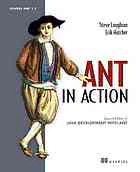Table Of ContentAnt in Action
Second Edition of
Java Development with Ant
STEVE LOUGHRAN
ERIK HATCHER
MANNING
Greenwich
(74° w. long.)
For online information and ordering of this and other Manning books, please go to
www.manning.com. The publisher offers discounts on this book when ordered in
quantity. For more information, please contact:
Special Sales Department
Manning Publications Co.
Sound View Court 3B Fax: (609) 877-8256
Greenwich, CT 06830 Email: [email protected]
©2007 by Manning Publications Co. All rights reserved.
No part of this publication may be reproduced, stored in a retrieval system, or transmitted,
in any form or by means electronic, mechanical, photocopying, or otherwise, without prior
written permission of the publisher.
Many of the designations used by manufacturers and sellers to distinguish their products are
claimed as trademarks. Where those designations appear in the book, and Manning
Publications was aware of a trademark claim, the designations have been printed in initial
caps or all caps.
Recognizing the importance of preserving what has been written, it is Manning’s policy to have
the books we publish printed on acid-free paper, and we exert our best efforts to that end.
Manning Publications Co. Copyeditor: Laura Merrill
Sound View Court 3B Typesetter: Denis Dalinnik
Greenwich, CT 06830 Cover designer: Leslie Haimes
ISBN 1-932394-80-X
Printed in the United States of America
1 2 3 4 5 6 7 8 9 10 – MAL – 11 10 09 08 07
Part 1 Learning Ant 3
1 Introducing Ant 5
1.1 What is Ant? 5
The core concepts of Ant 6 ✦ Ant in action:
an example project 8
1.2 What makes Ant so special? 11
1.3 When to use Ant 12
1.4 When not to use Ant 13
1.5 Alternatives to Ant 13
IDEs 13 ✦ Make 14 ✦ Maven 16
1.6 The ongoing evolution of Ant 16
1.7 Summary 17
2 A first Ant build 19
2.1 Defining our first project 19
2.2 Step zero: creating the project directory 20
2.3 Step one: verifying the tools are in place 20
2.4 Step two: writing your first Ant build file 21
Examining the build file 21
2.5 Step three: running your first build 23
If the build fails 23 ✦ Looking at the build in more detail 25
2.6 Step four: imposing structure 27
Laying out the source directories 28 ✦ Laying out the build
directories 29 ✦ Laying out the distribution directories 29
Creating the build file 31 ✦ Target dependencies 32
Running the new build file 33 ✦ Incremental builds 34
Running multiple targets on the command line 35
2.7 Step five: running our program 36
Why execute from inside Ant? 36 ✦ Adding an "execute"
target 37 ✦ Running the new target 38
2.8 Ant command-line options 39
Specifying which build file to run 40 ✦ Controlling the amount
of information provided 41 ✦ Coping with failure 42
Getting information about a project 42
2.9 Examining the final build file 43
2.10 Running the build under an IDE 44
2.11 Summary 45
3 Understanding Ant datatypes and properties 47
3.1 Preliminaries 48
What is an Ant datatype? 48 ✦ Property overview 48
3.2 Introducing datatypes and properties with <javac> 49
3.3 Paths 52
How to use a path 53
3.4 Filesets 53
Patternsets 54
3.5 Selectors 58
3.6 Additional Ant datatypes 59
3.7 Properties 61
Setting properties with the <property> task 62 ✦ Checking for
the availability of files: <available> 66 ✦ Testing conditions with
<condition> 67 ✦ Creating a build timestamp with
<tstamp> 69 ✦ Setting properties from the command line 70
3.8 Controlling Ant with properties 70
Conditional target execution 71 ✦ Conditional build
failure 72 ✦ Conditional patternset inclusion/exclusion 72
3.9 References 73
Viewing datatypes 73
3.10 Managing library dependencies 75
3.11 Resources: Ant’s secret data model 76
3.12 Best practices 76
3.13 Summary 77
4 Testing with JUnit 79
4.1 What is testing, and why do it? 80
4.2 Introducing our application 81
The application: a diary 81
4.3 How to test a program 83
4.4 Introducing JUnit 84
Writing a test case 86 ✦ Running a test case 86
Asserting desired results 87 ✦ Adding JUnit to Ant 90
Writing the code 92
4.5 The JUnit task: <junit> 93
Fitting JUnit into the build process 94 ✦ Halting the
build when tests fail 96 ✦ Viewing test results 96
Running multiple tests with <batchtest> 98
4.6 Generating HTML test reports 99
Halting the builds after generating reports 101
4.7 Advanced <junit> techniques 102
4.8 Best practices 106
The future of JUnit 107
4.9 Summary 108
5 Packaging projects 110
5.1 Working with files 111
Deleting files 112 ✦ Copying files 113 ✦ Moving and
renaming files 114
5.2 Introducing mappers 114
5.3 Modifying files as you go 119
5.4 Preparing to package 120
Adding data files to the classpath 121 ✦ Generating
documentation 122 ✦ Patching line endings for
target platforms 124
5.5 Creating JAR files 126
Testing the JAR file 128 ✦ Creating JAR manifests 129
Adding extra metadata to the JAR 131 ✦ JAR file best
practices 132 ✦ Signing JAR files 132
5.6 Testing with JAR files 135
5.7 Creating Zip files 136
Creating a binary Zip distribution 137 ✦ Creating a source
distribution 138 ✦ Zip file best practices 139
5.8 Packaging for Unix 139
Tar files 139 ✦ Generating RPM packages 143
5.9 Working with resources 143
A formal definition of a resource 143 ✦ What resources
are there? 144 ✦ Resource collections 145
5.10 Summary 147
6 Executing programs 149
6.1 Running programs under Ant—an introduction 149
Introducing the <java> task 151 ✦ Setting the classpath 152
Arguments 153 ✦ Defining system properties 155
Running the program in a new JVM 156 ✦ JVM tuning 157
Handling errors 158 ✦ Executing JAR files 160
6.2 Running native programs 161
Running our diary as a native program 162 ✦ Executing shell
commands 162 ✦ Running under different Operating
Systems 163 ✦ Probing for a program 166
6.3 Advanced <java> and <exec> 167
Setting environment variables 167 ✦ Handling timeouts 168
Running a program in the background 169 ✦ Input and
output 170 ✦ Piped I/O with an I/O redirector 171
FilterChains and FilterReaders 172
6.4 Bulk operations with <apply> 174
6.5 How it all works 176
<java> 176 ✦ <exec> and <apply> 177
6.6 Best practices 177
6.7 Summary 178
7 Distributing our application 179
7.1 Preparing for distribution 180
Securing our distribution 181 ✦ Server requirements 183
7.2 FTP-based distribution of a packaged application 183
Uploading to Unix 184 ✦ Uploading to a Windows
FTP server 185 ✦ Uploading to SourceForge 186
FTP dependency logic 187
7.3 Email-based distribution of a packaged application 188
Sending HTML messages 191
7.4 Secure distribution with SSH and SCP 192
Uploading files with SCP 193 ✦ Downloading files
with <scp> 195 ✦ Remote execution with <sshexec> 197
Troubleshooting the SSH tasks 197
7.5 HTTP download 198
How to probe for a server or web page 199 ✦ Fetching remote
files with <get> 200 ✦ Performing the download 201
7.6 Distribution over multiple channels 203
Calling targets with <antcall> 203 ✦ Distributing
with <antcall> 206
7.7 Summary 208
8 Putting it all together 209
8.1 How to write good build files 209
8.2 Building the diary library 210
Starting the project 210 ✦ The public entry points 211
Setting up the build 212 ✦ Compiling and testing 216
Packaging and creating a distribution 218 ✦ Distribution 222
8.3 Adopting Ant 225
8.4 Building an existing project under Ant 228
8.5 Summary 230
Part 2 Applying Ant 231
9 Beyond Ant’s core tasks 233
9.1 The many different categories of Ant tasks 234
9.2 Installing optional tasks 236
Troubleshooting 238
9.3 Optional tasks in action 239
Manipulating property files 239 ✦ Improving <javac> with
dependency checking 241
9.4 Software configuration management under Ant 243
9.5 Using third-party tasks 245
Defining tasks with <taskdef> 246 ✦ Declaring tasks defined
in property files 247 ✦ Defining tasks into a unique
namespace 248 ✦ Defining tasks from an Antlib 249
9.6 The Ant-contrib tasks 250
The Ant-contrib tasks in action 253
9.7 Code auditing with Checkstyle 259
9.8 Summary 263
10 Working with big projects 264
10.1 Master builds: managing large projects 265
Introducing the <ant> task 266 ✦ Designing a scalable, flexible
master build file 268
10.2 Controlling child project builds 270
Setting properties in child projects 270 ✦ Passing down
properties and references in <ant> 272
10.3 Advanced delegation 275
Getting data back 276
10.4 Inheriting build files through <import> 277
XML entity inclusion 277 ✦ Importing build files
with <import> 278 ✦ How Ant overrides targets 279
Calling overridden targets 280 ✦ The special properties
of <import> 281
10.5 Applying <import> 283
Extending an existing build file 283 ✦ Creating a base
build file for many projects 284 ✦ Mixin build files 286
Best practices with <import> 287
10.6 Ant’s macro facilities 288
Redefining tasks with <presetdef> 288 ✦ The hazards
of <presetdef> 290
10.7 Writing macros with <macrodef> 291
Passing data to a macro 292 ✦ Local variables 294
Effective macro use 295
10.8 Summary 296
11 Managing dependencies 297
11.1 Introducing Ivy 299
The core concepts of Ivy 299
11.2 Installing Ivy 301
Configuring Ivy 302
11.3 Resolving, reporting, and retrieving 304
Creating a dependency report 305 ✦ Retrieving artifacts 306
Setting up the classpaths with Ivy 307
11.4 Working across projects with Ivy 308
Sharing artifacts between projects 308 ✦ Using published
artifacts in other projects 310 ✦ Using Ivy to choreograph
builds 313
11.5 Other aspects of Ivy 315
Managing file versions through Ivy variables 315
Finding artifacts on the central repository 316
Excluding unwanted dependencies 317
Private repositories 317 ✦ Moving to Ivy 318
11.6 Summary 318
12 Developing for the Web 320
12.1 Developing a web application 321
Writing a feed servlet 323 ✦ Libraries in web
applications 324 ✦ Writing web pages 325
Creating a web.xml file 327
12.2 Building the WAR file 328
12.3 Deployment 329
Deployment by copy 330
12.4 Post-deployment activities 331
Probing for server availability 331 ✦ Pausing the build
with <sleep> 333
12.5 Testing web applications with HttpUnit 333
Writing HttpUnit tests 334 ✦ Compiling the
HttpUnit tests 337 ✦ Running the HttpUnit tests 338
12.6 Summary 339
13 Working with XML 340
13.1 Background: XML-processing libraries 341
13.2 Writing XML 341
13.3 Validating XML 343
Validating documents using DTD files 345 ✦ Validating
documents with XML Schema 347 ✦ Validating RelaxNG
documents 349
13.4 Reading XML data 352
13.5 Transforming XML with XSLT 353
Defining the structure of the constants file 354
Creating the constants file 355 ✦ Creating XSL
style sheets 355 ✦ Initializing the build file 358
13.6 Summary 362
14 Enterprise Java 363
14.1 Evolving the diary application 364
14.2 Making an Enterprise application 365
14.3 Creating the beans 366
Compiling Java EE-annotated classes 368 ✦ Adding a
session bean 369
14.4 Extending the web application 371
14.5 Building the Enterprise application 373
14.6 Deploying to the application server 378
14.7 Server-side testing with Apache Cactus 378
Writing a Cactus test 379 ✦ Building Cactus tests 380
The Cactus Ant tasks 381 ✦ Adding Cactus to an
EAR file 382 ✦ Running Cactus tests 383
Diagnosing EJB deployment problems 384
14.8 Summary 385
15 Continuous integration 387
15.1 Introducing continuous integration 388
What do you need for continuous integration? 390
15.2 Luntbuild 391
Installing Luntbuild 393 ✦ Running Luntbuild 393
Configuring Luntbuild 394 ✦ Luntbuild in action 400
Review of Luntbuild 401
15.3 Moving to continuous integration 402
15.4 Summary 404
16 Deployment 406
16.1 How to survive deployment 407
16.2 Deploying with Ant 410
16.3 Database setup in Ant 411
Creating and configuring a database from Ant 412
Issuing database administration commands 413
16.4 Deploying with SmartFrog 415
SmartFrog: a new way of thinking about deployment 415
The concepts in more detail 417 ✦ The SmartFrog
components 425