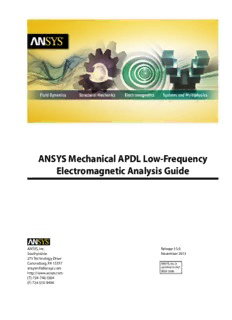
ANSYS Mechanical APDL Low-Frequency Electromagnetic Analysis PDF
Preview ANSYS Mechanical APDL Low-Frequency Electromagnetic Analysis
ANSYS Mechanical APDL Low-Frequency Electromagnetic Analysis Guide ANSYS, Inc. Release 15.0 Southpointe November 2013 275 Technology Drive Canonsburg, PA 15317 ANSYS, Inc. is [email protected] certified to ISO 9001:2008. http://www.ansys.com (T) 724-746-3304 (F) 724-514-9494 Copyright and Trademark Information © 2013 SAS IP, Inc. All rights reserved. Unauthorized use, distribution or duplication is prohibited. ANSYS, ANSYS Workbench, Ansoft, AUTODYN, EKM, Engineering Knowledge Manager, CFX, FLUENT, HFSS and any and all ANSYS, Inc. brand, product, service and feature names, logos and slogans are registered trademarks or trademarks of ANSYS, Inc. or its subsidiaries in the United States or other countries. ICEM CFD is a trademark used by ANSYS, Inc. under license. CFX is a trademark of Sony Corporation in Japan. All other brand, product, service and feature names or trademarks are the property of their respective owners. Disclaimer Notice THIS ANSYS SOFTWARE PRODUCT AND PROGRAM DOCUMENTATION INCLUDE TRADE SECRETS AND ARE CONFID- ENTIAL AND PROPRIETARY PRODUCTS OF ANSYS, INC., ITS SUBSIDIARIES, OR LICENSORS.The software products and documentation are furnished by ANSYS, Inc., its subsidiaries, or affiliates under a software license agreement that contains provisions concerning non-disclosure, copying, length and nature of use, compliance with exporting laws, warranties, disclaimers, limitations of liability, and remedies, and other provisions.The software products and documentation may be used, disclosed, transferred, or copied only in accordance with the terms and conditions of that software license agreement. ANSYS, Inc. is certified to ISO 9001:2008. U.S. Government Rights For U.S. Government users, except as specifically granted by the ANSYS, Inc. software license agreement, the use, duplication, or disclosure by the United States Government is subject to restrictions stated in the ANSYS, Inc. software license agreement and FAR 12.212 (for non-DOD licenses). Third-Party Software See the legal information in the product help files for the complete Legal Notice for ANSYS proprietary software and third-party software. If you are unable to access the Legal Notice, please contact ANSYS, Inc. Published in the U.S.A. Table of Contents 1. Overview of Magnetic Field Analysis...................................................................................................... 1 1.1. How Mechanical APDL Handles Magnetic Analysis............................................................................ 2 1.2.Types of Static, Harmonic, and Transient Magnetic Analysis................................................................ 9 1.3. Comparing Magnetic Formulations................................................................................................. 10 1.3.1. 2-D Versus 3-D Magnetic Analysis........................................................................................... 10 1.3.2.What Is the Magnetic Scalar Potential Formulation?................................................................ 10 1.3.3.What Is the Magnetic Vector Potential Formulation?................................................................ 11 1.3.4.What Is the Edge Formulation?............................................................................................... 11 1.3.5. Comparing Formulations........................................................................................................ 11 1.3.6. Static Analysis........................................................................................................................ 12 1.4. Summary of Electromagnetic Elements........................................................................................... 13 1.5. GUI Paths and Command Syntax..................................................................................................... 15 2. 2-D Static Magnetic Analysis................................................................................................................. 17 2.1. Elements Used in 2-D Static Magnetic Analysis................................................................................ 17 2.2. Legacy vs. Current-Technology 2-D Magnetic Elements.................................................................... 19 2.3. Steps in a Static Magnetic Analysis.................................................................................................. 21 2.3.1. Creating the Physics Environment........................................................................................... 21 2.3.1.1. Setting GUI Preferences................................................................................................. 21 2.3.1.2. Defining an Analysis Title............................................................................................... 21 2.3.1.3. Specifying Element Types and Options........................................................................... 22 2.3.1.4. Defining the Element Coordinate System....................................................................... 26 2.3.1.5. Defining Element Real Constants and a System of Units.................................................. 26 2.3.1.5.1. Choosing a System of Units for Your Analysis......................................................... 27 2.3.1.6. Specifying Material Properties....................................................................................... 27 2.3.1.6.1. Accessing Material Library Files............................................................................. 27 2.3.1.6.2. Additional Guidelines for Defining Regional Material Properties and Real Con- stants ................................................................................................................................. 28 2.3.1.7. Source Conductor Regions............................................................................................. 31 2.3.1.8. Moving Conductor Regions........................................................................................... 31 2.3.1.9. Permanent Magnet Regions........................................................................................... 32 2.3.1.10.Voltage-fed Stranded Coil Regions............................................................................... 34 2.3.2. Building and Meshing the Model and Assigning Region Attributes.......................................... 36 2.3.3. Applying Boundary Conditions and Loads.............................................................................. 36 2.3.3.1. Boundary Conditions..................................................................................................... 37 2.3.3.1.1. Magnetic vector potentials (AZ)............................................................................ 37 2.3.4. Excitation Loads..................................................................................................................... 38 2.3.4.1. Source Current Density (JS)............................................................................................ 38 2.3.4.2.Voltage Drop (VLTG)...................................................................................................... 38 2.3.5. Flags...................................................................................................................................... 39 2.3.5.1. Force Flags.................................................................................................................... 39 2.3.5.2. Infinite Surface Flags (INF).............................................................................................. 39 2.3.6. Other Loads........................................................................................................................... 39 2.3.6.1. Current Segments (CSGX).............................................................................................. 39 2.3.6.2. Maxwell Surfaces (MXWF).............................................................................................. 40 2.3.6.3. Magnetic Virtual Displacements (MVDI).......................................................................... 40 2.3.7. Solving the Analysis............................................................................................................... 40 2.3.8. Defining the Analysis Type...................................................................................................... 40 2.3.9. Defining Analysis Options...................................................................................................... 41 2.3.10. Saving a Backup Copy of the Database.................................................................................. 41 2.3.11. Starting the Solution............................................................................................................ 41 Release 15.0 - © SAS IP, Inc. All rights reserved. - Contains proprietary and confidential information of ANSYS, Inc. and its subsidiaries and affiliates. iii Low-Frequency Electromagnetic Analysis Guide 2.3.12.Tracking Convergence Graphically........................................................................................ 42 2.3.13. Finishing the Solution........................................................................................................... 42 2.3.14. Calculating the Inductance Matrix and Flux Linkage.............................................................. 42 2.3.15. Reviewing Results................................................................................................................ 43 2.3.15.1. Primary data:............................................................................................................... 43 2.3.15.2. Derived data:............................................................................................................... 43 2.3.16. Reading in Results Data........................................................................................................ 43 2.3.16.1. Flux Lines.................................................................................................................... 44 2.3.16.2. Contour Displays......................................................................................................... 44 2.3.16.3.Vector Displays............................................................................................................ 44 2.3.16.4.Tabular Listings............................................................................................................ 44 2.3.16.5. Magnetic Forces.......................................................................................................... 44 2.3.16.6. Magnetic Torque.......................................................................................................... 45 2.3.16.7. Coil Resistance and Inductance.................................................................................... 46 2.3.16.8. Calculating Other Items of Interest............................................................................... 47 2.4. 2-D Stranded Coil Analysis.............................................................................................................. 47 2.4.1. Elements Used in a 2-D Stranded Coil Analysis ........................................................................ 47 2.4.2. Legacy vs Current-Technology 2-D Stranded Coil Analysis....................................................... 48 2.4.3. Performing a 2-D Stranded Coil Analysis................................................................................. 49 2.4.4. Reviewing Results from a 2-D Stranded Coil Analysis............................................................... 50 2.5. Example 2-D Static Magnetic Analyses............................................................................................. 51 2.5.1. Example: Basic 2-D Static Magnetic Analysis............................................................................ 51 2.5.1.1. Description ................................................................................................................... 51 2.5.1.2. Analysis Parameters....................................................................................................... 51 2.5.1.3. Approach and Assumptions........................................................................................... 52 2.5.1.4. Command Method........................................................................................................ 53 2.5.2. Example: 2-D Static Magnetic Contact Analysis........................................................................ 54 2.5.2.1. Description ................................................................................................................... 54 2.5.2.2. Input Listing.................................................................................................................. 54 2.5.3. Example: 2-D Static Magnetic Analysis with Velocity Effects..................................................... 57 2.5.3.1. Description ................................................................................................................... 57 2.5.3.2. Input Listing.................................................................................................................. 58 2.5.3.3. Results .......................................................................................................................... 61 2.5.4. Other Examples...................................................................................................................... 61 3. 2-D Harmonic Magnetic (AC) Analysis.................................................................................................. 63 3.1. Linear Versus Nonlinear Harmonic Analysis...................................................................................... 63 3.2. Elements Used in Harmonic Magnetic Analysis................................................................................ 64 3.3. Creating a Harmonic 2-D Physics Environment................................................................................ 65 3.3.1. Using DOFs to Manage Terminal Conditions on Conductors.................................................... 66 3.3.2.The AZ Option........................................................................................................................ 66 3.3.3.The AZ-VOLT Option............................................................................................................... 66 3.3.4.The AZ-CURR Option.............................................................................................................. 67 3.3.5. Characteristics and Settings for Physical Regions of a Model.................................................... 68 3.3.6.Velocity Effects....................................................................................................................... 73 3.4. Building and Meshing the Model and Assigning Region Attributes................................................... 74 3.4.1. Skin Depth Considerations..................................................................................................... 74 3.5. Applying Boundary Conditions Loads (Excitation) to Harmonic Problems......................................... 74 3.5.1. Using the PERBC2D Macro...................................................................................................... 75 3.5.2. Amplitude, Phase Angle, and Operating Frequency................................................................. 75 3.5.2.1. Amplitude..................................................................................................................... 75 3.5.2.2. Phase Angle.................................................................................................................. 75 3.5.2.3. Operating Frequency..................................................................................................... 75 Release 15.0 - © SAS IP, Inc. All rights reserved. - Contains proprietary and confidential information iv of ANSYS, Inc. and its subsidiaries and affiliates. Low-Frequency Electromagnetic Analysis Guide 3.5.3. Applying Source Current Density to Stranded Conductors....................................................... 76 3.5.4. Applying Current to Massive Conductors................................................................................ 76 3.5.5. Applying Voltage Load Across a Stranded Coil......................................................................... 76 3.5.6. Flags...................................................................................................................................... 77 3.5.6.1. Force Flags.................................................................................................................... 77 3.5.6.2. Infinite Surface Flags (INF).............................................................................................. 77 3.5.7. Other Loads........................................................................................................................... 77 3.5.7.1. Maxwell Surfaces (MXWF).............................................................................................. 77 3.5.7.2. Magnetic Virtual Displacements (MVDI).......................................................................... 78 3.6. Obtain a Solution............................................................................................................................ 78 3.6.1. Defining the Harmonic Analysis Type...................................................................................... 78 3.6.2. Defining Analysis Options...................................................................................................... 79 3.6.3. Selecting the Equation Solver................................................................................................. 79 3.6.4. Setting the Analysis Frequency............................................................................................... 80 3.6.5. Setting General Options......................................................................................................... 80 3.6.6. Setting Output Controls......................................................................................................... 81 3.6.7. Saving a Backup Copy of the Database................................................................................... 81 3.6.8. Starting the Solution.............................................................................................................. 81 3.6.9. HMAGSOLV Command Macro................................................................................................. 82 3.6.10.Tracking Convergence Graphically........................................................................................ 82 3.6.11. Finishing the Solution........................................................................................................... 83 3.7. Reviewing Results........................................................................................................................... 83 3.7.1. Commands or GUI Paths to Help You in Postprocessing........................................................... 84 3.7.2. Reading in Results Data.......................................................................................................... 86 3.7.2.1. Contour Displays........................................................................................................... 86 3.7.2.2.Vector Displays.............................................................................................................. 87 3.7.2.3.Tabular Listings.............................................................................................................. 87 3.7.2.4. Magnetic Forces............................................................................................................ 87 3.7.2.5. Magnetic Torque ........................................................................................................... 88 3.7.2.6. Coil Resistance and Inductance...................................................................................... 90 3.7.2.7. Calculating Other Items of Interest................................................................................. 90 3.8. Example 2-D Harmonic Magnetic Analyses...................................................................................... 91 3.8.1. Example: Harmonic Magnetic Analysis.................................................................................... 91 3.8.1.1. Command Input Stream Using PLANE233...................................................................... 92 3.8.1.2. Command Input Stream Using PLANE53........................................................................ 93 3.8.2. Example: 2-D Nonlinear Harmonic Analysis............................................................................. 94 3.8.2.1. Description ................................................................................................................... 94 3.8.2.2. Command Input Stream................................................................................................ 95 3.8.3. Other Examples...................................................................................................................... 97 4. 2-D Transient Magnetic Analysis........................................................................................................... 99 4.1. Elements Used in Transient Magnetic Analysis................................................................................. 99 4.2. Creating a 2-D Transient Magnetic Physics Environment................................................................. 101 4.3. Building a Model, Assigning Region Attributes and Meshing the Model.......................................... 101 4.4. Applying Boundary Conditions and Loads (Excitation)................................................................... 101 4.4.1. Applying Boundary Conditions............................................................................................. 102 4.4.2. Applying Excitation (Voltage Load)....................................................................................... 102 4.4.3. Applying Current.................................................................................................................. 103 4.4.4. Other Loads......................................................................................................................... 103 4.5. Obtaining a Solution..................................................................................................................... 103 4.5.1. Entering the SOLUTION Processor......................................................................................... 103 4.5.2. Defining the Analysis Type.................................................................................................... 103 4.5.3. Defining Analysis Options..................................................................................................... 104 Release 15.0 - © SAS IP, Inc. All rights reserved. - Contains proprietary and confidential information of ANSYS, Inc. and its subsidiaries and affiliates. v Low-Frequency Electromagnetic Analysis Guide 4.5.4. Load Step Options................................................................................................................ 104 4.5.5. Nonlinear Options................................................................................................................ 105 4.5.6. Output Controls................................................................................................................... 106 4.5.7. Saving a Backup Copy of the Database.................................................................................. 107 4.5.8. Starting the Solution............................................................................................................ 107 4.5.9. Finishing the Solution........................................................................................................... 107 4.6. Reviewing Results......................................................................................................................... 107 4.6.1. Reading Results in POST26................................................................................................... 108 4.6.2. Reading Results in POST1..................................................................................................... 109 4.6.2.1. Coil Resistance and Inductance.................................................................................... 109 4.6.2.2. Calculating Other Items of Interest............................................................................... 110 4.7. Example Transient Magnetic Analyses........................................................................................... 110 4.7.1. Example:Transient Magnetic Analysis................................................................................... 110 4.7.1.1.The Example Described................................................................................................ 110 4.7.1.2. Analysis Parameters..................................................................................................... 111 4.7.1.3. Approach and Assumptions......................................................................................... 111 4.7.1.4. Command Method...................................................................................................... 122 4.7.2. Other Examples.................................................................................................................... 123 5. 3-D Static Magnetic Analysis (Scalar Method).................................................................................... 125 5.1. Elements Used in 3-D Static Scalar Magnetic Analysis..................................................................... 125 5.2. Scalar Potential Formulation.......................................................................................................... 126 5.2.1. Singly Versus Multiply Connected Domains........................................................................... 127 5.3. Analysis Considerations................................................................................................................. 127 5.4. Steps in a 3-D Static Scalar Analysis............................................................................................... 128 5.4.1. Create the Physics Environment............................................................................................ 128 5.4.1.1. Setting GUI Preferences............................................................................................... 128 5.4.1.2. Specifying Material Properties...................................................................................... 129 5.4.1.2.1. Accessing Material Library Files........................................................................... 129 5.4.1.3. Additional Guidelines for Defining Regional Material Properties and Real Constants...... 130 5.4.1.3.1. For Air Regions:................................................................................................... 130 5.4.1.3.2. For Free-Space Permeable Material Regions:........................................................ 130 5.4.2. Build the Model.................................................................................................................... 131 5.4.2.1. Modeling Current Conduction Regions........................................................................ 133 5.4.2.2. Building a 3-D Racetrack Coil........................................................................................ 137 5.4.3. Apply Boundary Conditions and Loads (Excitation)............................................................... 138 5.4.3.1. Applying Loads to a 3-D Scalar Static Analysis............................................................... 138 5.4.3.2. Boundary Conditions................................................................................................... 139 5.4.3.2.1. Magnetic Scalar Potentials................................................................................... 139 5.4.3.3. Excitation .................................................................................................................... 139 5.4.3.4. Flags ........................................................................................................................... 139 5.4.3.4.1. Component Force............................................................................................... 139 5.4.3.4.2. Infinite Surface Flags (INF)................................................................................... 139 5.4.3.5. Other Loads................................................................................................................. 140 5.4.3.5.1. Maxwell Surface (MXWF)..................................................................................... 140 5.4.3.5.2. Magnetic Virtual Displacements (MVDI)............................................................... 140 5.4.4. Solve the Analysis (RSP, DSP, or GSP Method)......................................................................... 140 5.4.4.1. Solve Using the RSP Method........................................................................................ 140 5.4.4.1.1. Entering the SOLUTION Processor........................................................................ 140 5.4.4.1.2. Defining the Analysis Type.................................................................................. 140 5.4.4.1.3. Defining Analysis Options................................................................................... 140 5.4.4.1.4. Saving a Backup Copy of the Database................................................................ 141 5.4.4.1.5. Starting the Solution........................................................................................... 141 Release 15.0 - © SAS IP, Inc. All rights reserved. - Contains proprietary and confidential information vi of ANSYS, Inc. and its subsidiaries and affiliates. Low-Frequency Electromagnetic Analysis Guide 5.4.4.1.6. Finishing the Solution......................................................................................... 141 5.4.4.2. Solve Using DSP Method.............................................................................................. 141 5.4.4.3. Solve Using the GSP Method........................................................................................ 142 5.4.5. Calculate the Inductance Matrix and Flux Linkage................................................................. 143 5.4.6. Review Analysis Results (RSP, DSP, or GSP Method Analysis).................................................... 143 5.4.6.1. Reading in Results Data............................................................................................... 144 5.4.6.2. Flux Lines.................................................................................................................... 144 5.4.6.3.Vector Displays............................................................................................................ 144 5.4.6.4. Contour Displays......................................................................................................... 144 5.4.6.5. Charged Particle Trace Displays.................................................................................... 144 5.4.6.6.Tabular Listings............................................................................................................ 145 5.4.6.7. Magnetic Forces.......................................................................................................... 145 5.4.6.8. Calculating Other Items of Interest............................................................................... 145 5.5. Example 3-D Static Magnetic Analyses (Scalar Method).................................................................. 146 5.5.1. Example of a 3-D Static Magnetic Analysis............................................................................. 146 5.5.1.1. Description.................................................................................................................. 146 5.5.1.1.1. Material Properties.............................................................................................. 146 5.5.1.1.2. Approach and Assumptions................................................................................ 147 5.5.1.1.3. Expected Results................................................................................................. 147 5.5.1.2. Analysis....................................................................................................................... 147 5.5.1.3. Command Method...................................................................................................... 154 5.5.2. Other Examples.................................................................................................................... 156 6. 3-D Magnetostatics and Fundamentals of Edge-Based Analysis........................................................ 157 6.1. Elements Used in Edge-Based Analysis.......................................................................................... 158 6.2. Characteristics and Settings for Physical Regions of a Model.......................................................... 159 6.3. Analysis Considerations................................................................................................................. 162 6.4. Performing a Static Edge-Based Analysis........................................................................................ 162 6.5. Reviewing Results from a Static Edge-Based Analysis..................................................................... 164 6.5.1. Reading in Results Data........................................................................................................ 165 6.5.1.1. Flux Lines.................................................................................................................... 165 6.5.1.2. Contour Displays,Vector Displays,Tabular Listings, and Magnetic Forces....................... 165 6.5.1.3. Charged Particle Trace Displays.................................................................................... 165 6.5.1.4. Calculating Magnetic Force and Torque........................................................................ 165 6.5.1.5. Calculating Other Items of Interest............................................................................... 167 6.6. 3-D Stranded Coil Analysis............................................................................................................. 167 6.6.1. Elements Used in a 3-D Edge-Based Stranded Coil Analysis.................................................... 167 6.6.2. Performing a Stranded Coil Analysis...................................................................................... 167 6.6.3. Reviewing Results from a 3-D Stranded Coil Analysis............................................................. 169 6.7. Example 3-D Magnetostatic and Edge-Based Analyses................................................................... 169 6.7.1. Example: Current-Carrying Conductor................................................................................... 170 6.7.1.1. Analysis Description .................................................................................................... 170 6.7.1.2. Analysis Parameters..................................................................................................... 171 6.7.1.3.Target Data.................................................................................................................. 171 6.7.1.4.The Analysis Input........................................................................................................ 171 6.7.2. Example: Force Calculation Between Two Permanent Magnets .............................................. 173 6.7.2.1. Problem Description and Results.................................................................................. 173 6.7.2.2. Command Listing........................................................................................................ 177 6.7.3. Example:Two-Plate Hall Sensor............................................................................................. 179 6.7.3.1. Problem Description and Results.................................................................................. 179 6.7.3.2. Command Listing........................................................................................................ 182 6.7.4. Other Examples.................................................................................................................... 185 7. 3-D Harmonic Magnetic Analysis (Edge-Based).................................................................................. 187 Release 15.0 - © SAS IP, Inc. All rights reserved. - Contains proprietary and confidential information of ANSYS, Inc. and its subsidiaries and affiliates. vii Low-Frequency Electromagnetic Analysis Guide 7.1. Analysis Considerations................................................................................................................. 187 7.2. Performing a Harmonic Edge-Based Analysis................................................................................. 187 7.3. Reviewing the Results from a Harmonic Edge-Based Analysis......................................................... 189 7.3.1. Commands to Help You in Postprocessing............................................................................ 190 7.3.2. Reading in Results Data........................................................................................................ 192 7.3.2.1. Contour Displays......................................................................................................... 192 7.3.2.2.Tabular Listings............................................................................................................ 192 7.3.2.3. Calculating Other Items of Interest............................................................................... 193 7.4. Example 3-D Harmonic Magnetic (Edge-Based) Analyses ............................................................... 193 7.4.1. Example: 3-D Harmonic Edge-Based Analysis........................................................................ 193 7.4.1.1.The Analysis Described................................................................................................ 193 7.4.1.2. Analysis Parameters..................................................................................................... 194 7.4.1.3.Target Data.................................................................................................................. 194 7.4.2. Example: Eddy Currents Induced in a Ferromagnetic Plate .................................................... 195 7.4.2.1. Problem Description and Results.................................................................................. 196 7.4.2.2. Command Listing........................................................................................................ 198 7.4.3. Example: Magnetic Field in a Parallel Plate Capacitor ............................................................. 200 7.4.3.1. Problem Description and Results.................................................................................. 200 7.4.3.2. Command Listing........................................................................................................ 204 7.4.4. Example:Transformer Analysis ............................................................................................. 206 7.4.4.1. Problem Description and Results.................................................................................. 206 7.4.4.2. Command Listing........................................................................................................ 210 8. 3-D Transient Magnetic Analysis (Edge-Based)................................................................................... 215 8.1. Analysis Considerations................................................................................................................. 215 8.2. Performing a Transient Edge-Based Analysis.................................................................................. 215 8.2.1.Time Option......................................................................................................................... 217 8.2.2. Number of Substeps or Time Step Size.................................................................................. 217 8.2.3. Automatic Time Stepping..................................................................................................... 217 8.2.4. Newton-Raphson Options.................................................................................................... 218 8.2.5. Number of Equilibrium Iterations.......................................................................................... 218 8.2.6. Convergence Tolerances....................................................................................................... 218 8.2.7.Terminate an Unconverged Solution..................................................................................... 219 8.2.8. Control Printed Output......................................................................................................... 219 8.2.9. Control Database and Results File Output............................................................................. 219 8.2.10. Saving a Backup Copy of the Database................................................................................ 219 8.2.11. Starting the Solution.......................................................................................................... 219 8.3. Reviewing Results......................................................................................................................... 220 8.3.1. Reading Results in POST26................................................................................................... 221 8.3.2. Reading Results in POST1..................................................................................................... 222 8.3.2.1. Calculating Other Items of Interest............................................................................... 222 8.4. Example 3-D Transient Magnetic Edge-Based Analyses................................................................... 222 8.4.1. Example:Transient Magnetic Field in a Conducting Block ...................................................... 222 8.4.1.1. Problem Description and Results.................................................................................. 223 8.4.1.2. Command Listing........................................................................................................ 228 8.4.2. Other Examples.................................................................................................................... 231 9. 3-D Nodal-Based Analysis (Static, Harmonic, and Transient).............................................................. 233 9.1. Elements Used in a Static Nodal-Based Analysis............................................................................. 233 9.1.1. Specifying Real Constants..................................................................................................... 235 9.1.2. Incorporating Velocity Effects............................................................................................... 236 9.2. Defining Analysis Settings............................................................................................................. 236 9.2.1. Defining the Analysis Type.................................................................................................... 236 9.2.2. Defining Which Solver to Use................................................................................................ 236 Release 15.0 - © SAS IP, Inc. All rights reserved. - Contains proprietary and confidential information viii of ANSYS, Inc. and its subsidiaries and affiliates. Low-Frequency Electromagnetic Analysis Guide 9.3. Example 3-D Nodal-Based Analyses............................................................................................... 236 9.3.1. Example: 3-D Static Magnetic MVP Analysis........................................................................... 236 9.3.1.1. Applying Loads and Obtaining the Solution................................................................. 236 9.3.1.1.1. Magnetic Vector Potentials (AX, AY, AZ)................................................................ 237 9.3.1.1.2. Force Flags.......................................................................................................... 237 9.3.1.1.3.Voltage Drop (VLTG)............................................................................................ 237 9.3.1.1.4. Current Segments (CSG(X,Y,Z))............................................................................ 237 9.3.1.1.5. Maxwell Surfaces (MXWF)................................................................................... 237 9.3.1.1.6. Source Current Density (JS)................................................................................. 238 9.3.1.1.7. Magnetic Virtual Displacements (MVDI)............................................................... 238 9.3.1.2. Saving a Backup Copy of the Database......................................................................... 238 9.3.1.3. Starting the Solution.................................................................................................... 238 9.3.1.4. Finishing the Solution.................................................................................................. 238 9.3.1.5. Calculating the Inductance Matrix and Flux Linkage..................................................... 239 9.3.1.6. Reviewing Results from a 3-D Static Magnetic MVP Analysis.......................................... 239 9.3.1.6.1. Reading in Results Data....................................................................................... 239 9.3.1.6.1.1. Flux Lines................................................................................................... 239 9.3.1.6.1.2. Contour Displays,Vector Displays,Tabular Listings, and Magnetic Forces...... 240 9.3.1.6.1.3. Charged Particle Trace Displays................................................................... 240 9.3.1.6.1.4. Coil Resistance and Inductance................................................................... 240 9.3.1.6.1.5. Calculating Other Items of Interest.............................................................. 240 9.3.2. Example: 3-D Nodal-Based Harmonic Analysis....................................................................... 241 9.3.2.1. Creating a Harmonic 3-D Physics Environment............................................................. 241 9.3.2.1.1. Using DOFs to Manage Terminal Conditions on Conductors in 3-D Analyses......... 241 9.3.2.1.1.1.The AX, AY, AZ,VOLT Option......................................................................... 241 9.3.2.1.1.2.The AX, AY, AZ, CURR Option........................................................................ 242 9.3.2.1.2. Characteristics and Settings for Physical Regions of a Model................................ 242 9.3.2.1.3.Velocity Effects.................................................................................................... 246 9.3.2.1.4. Power Loss.......................................................................................................... 247 9.3.2.2. Applying Loads to and Solving 3-D Nodal-Based Harmonic Analyses............................ 247 9.3.2.3. Reviewing Results from a 3-D Harmonic (Nodal-Based) Analysis.................................... 248 9.3.3. Example: 3-D Transient (Nodal-Based) Analysis...................................................................... 248 9.3.3.1. Create the 3-D Transient Physics Environment.............................................................. 248 9.3.3.2. Apply Loads and Solve the Transient Analysis............................................................... 248 9.3.3.3. Reviewing Results from a 3-D Transient (Nodal-Based) Analysis..................................... 248 10. Electromagnetic Linear Perturbation Analysis................................................................................. 249 10.1. Performing an Electromagnetic Linear Perturbation Analysis....................................................... 249 10.2. Example: Electromagnetic Linear Perturbation Analysis ............................................................... 250 11. Electric and Magnetic Macros........................................................................................................... 255 11.1. Using Electric and Magnetic Macros............................................................................................ 257 11.1.1. Modeling Aids.................................................................................................................... 257 11.1.2. Solution Aids...................................................................................................................... 259 11.1.2.1.MAGSOLV................................................................................................................. 259 11.1.2.2.HMAGSOLV .............................................................................................................. 259 11.1.2.3.CMATRIX................................................................................................................... 259 11.1.2.4.LMATRIX................................................................................................................... 259 11.1.2.4.1. Overview.......................................................................................................... 259 11.1.2.4.2. Procedure......................................................................................................... 260 11.1.2.4.3. SOLID97 Solenoidal Formulations...................................................................... 261 11.1.2.5. Example LMATRIX Calculation for an Inductor Device (Command Method).................. 262 11.1.2.5.1. Problem Description......................................................................................... 262 11.1.2.5.2. Command Listing.............................................................................................. 262 Release 15.0 - © SAS IP, Inc. All rights reserved. - Contains proprietary and confidential information of ANSYS, Inc. and its subsidiaries and affiliates. ix Low-Frequency Electromagnetic Analysis Guide 11.1.2.5.3. Expected Results............................................................................................... 264 11.1.3. Postprocessing Calculations................................................................................................ 265 12. Far-Field Elements............................................................................................................................. 273 12.1.Tips for Using Far-Field Elements................................................................................................. 275 12.2. Example Far-Field Analysis........................................................................................................... 277 12.2.1. Problem Description........................................................................................................... 277 12.2.2. Results ............................................................................................................................... 278 12.2.3. Command Listing............................................................................................................... 279 13. Electric Field Analysis........................................................................................................................ 281 13.1. Elements Used in Electric Field Analysis....................................................................................... 282 13.2. Element Compatibility................................................................................................................. 284 13.3. Current Densities........................................................................................................................ 287 13.4. Steady-State Current Conduction Analysis................................................................................... 288 13.4.1. Building the Model............................................................................................................. 288 13.4.2. Applying Loads and Obtaining a Solution........................................................................... 289 13.4.2.1. Entering the SOLUTION Processor.............................................................................. 289 13.4.2.2. Defining Analysis Type............................................................................................... 289 13.4.2.3. Defining Analysis Options.......................................................................................... 289 13.4.2.4. Applying Loads.......................................................................................................... 290 13.4.2.4.1. Current............................................................................................................. 290 13.4.2.4.2.Voltage (VOLT).................................................................................................. 290 13.4.2.5. Starting the Solution.................................................................................................. 290 13.4.2.6. Finishing the Solution................................................................................................ 290 13.4.3. Reviewing Results .............................................................................................................. 290 13.4.3.1. Reviewing Results in POST1....................................................................................... 291 13.4.4. Extracting Conductance from Multi-Conductor Systems...................................................... 292 13.4.4.1. Ground Conductances and Lumped Conductances.................................................... 293 13.4.4.2. Procedure.................................................................................................................. 294 13.5. Harmonic Quasistatic Electric Analysis......................................................................................... 295 13.5.1. Building the Model............................................................................................................. 296 13.5.2. Applying Loads and Obtaining a Solution........................................................................... 297 13.5.2.1. Entering the SOLUTION Processor.............................................................................. 297 13.5.2.2. Defining the Analysis Type......................................................................................... 297 13.5.2.3. Defining Analysis Options.......................................................................................... 297 13.5.2.4. Applying Loads.......................................................................................................... 298 13.5.2.4.1. Current............................................................................................................. 298 13.5.2.4.2. Charge.............................................................................................................. 299 13.5.2.4.3.Voltage (VOLT).................................................................................................. 299 13.5.2.5. Starting the Solution.................................................................................................. 299 13.5.2.6. Finishing the Solution................................................................................................ 299 13.5.3. Reviewing Results .............................................................................................................. 299 13.5.3.1. Reviewing Results in POST1....................................................................................... 301 13.5.3.2. Reviewing Results in POST26...................................................................................... 301 13.6.Transient Quasistatic Electric Analysis.......................................................................................... 302 13.6.1. Building the Model............................................................................................................. 303 13.6.2. Applying Loads and Obtaining a Solution........................................................................... 303 13.6.2.1. Entering the SOLUTION Processor.............................................................................. 303 13.6.2.2. Defining the Analysis Type......................................................................................... 304 13.6.2.3. Defining Analysis Options.......................................................................................... 304 13.6.2.4. Applying Loads.......................................................................................................... 305 13.6.2.5. Starting the Solution.................................................................................................. 305 13.6.2.6. Finishing the Solution................................................................................................ 305 Release 15.0 - © SAS IP, Inc. All rights reserved. - Contains proprietary and confidential information x of ANSYS, Inc. and its subsidiaries and affiliates.
Description: