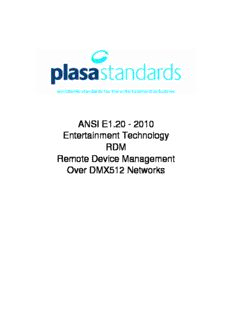Table Of ContentANSI E1.20 - 2010
Entertainment Technology
RDM
Remote Device Management
Over DMX512 Networks
[blank page]
ANSI E1.20 - 2010
Entertainment Technology
RDM
Remote Device Management
Over DMX512 Networks
Copyright 2011 PLASA NA. All rights reserved.
CP/2009-1017r2
Approved as an American National Standard by the ANSI Board of Standards
Review on 4 January 2011.
Notice and Disclaimer
PLASA does not approve, inspect, or certify any installations, procedures, equipment or materials for compliance
with codes, recommended practices or standards. Compliance with an PLASA standard or recommended
practice is the sole and exclusive responsibility of the manufacturer or provider and is entirely within their control
and discretion. Any markings, identification, or other claims of compliance do not constitute certification or
approval of any type or nature whatsoever by PLASA.
PLASA neither guarantees nor warrants the accuracy or completeness of any information published herein and
disclaim liability for any personal injury, property or other damage or injury of any nature whatsoever, whether
special, indirect, consequential or compensatory, directly or indirectly resulting from the publication, use of, or
reliance on this document.
In issuing and distributing this document, PLASA does not either (a) undertake to render professional or other
services for or on behalf of any person or entity, or (b) undertake any duty to any person or entity with respect to
this document or its contents. Anyone using this document should rely on his or her own independent judgment
or, as appropriate, seek the advice of a competent professional in determining the exercise of reasonable care in
any given circumstance.
ANSI E1.20 – 2010, Entertainment Technology – RDM – Remote Device Management over DMX512 Networks
CP/2009-1017r2 -i- Copyright 2011 PLASA NA
Published By:
PLASA North America
630 Ninth Avenue, Suite 609
New York, NY 10036
USA
Phone: 1-212-244-1505
Fax: 1-212-244-1502
Email: [email protected]
For additional copies of this document contact:
The ESTA Foundation
630 Ninth Avenue, Suite 609
New York, NY 10036
USA
Phone: 1-212-244-1505
Fax: 1-212-244-1502
http://www.estafoundation.org
The PLASA Technical Standards Program
The PLASA Technical Standards Program was created to serve the PLASA membership and the entertainment
industry in technical standards related matters. The goal of the Program is to take a leading role regarding
technology within the entertainment industry by creating recommended practices and standards, monitoring
standards issues around the world on behalf of our members, and improving communications and safety within
the industry. PLASA works closely with the technical standards efforts of other organizations within our industry,
including USITT and VPLT, as well as representing the interests of PLASA members to ANSI, UL, and the
NFPA. The Technical Standards Program is accredited by the American National Standards Institute.
The Technical Standards Council (TSC) was established to oversee and coordinate the Technical Standards
Program. Made up of individuals experienced in standards-making work from throughout our industry, the
Council approves all projects undertaken and assigns them to the appropriate working group. The Technical
Standards Council employs a Technical Standards Manager to coordinate the work of the Council and its
working groups as well as maintain a ―Standards Watch‖ on behalf of members. Working groups include:
Camera Cranes, Control Protocols, Electrical Power, Floors, Fog and Smoke, Followspot Position, Photometrics,
Rigging, and Stage Lifts.
PLASA encourages active participation in the Technical Standards Program. There are several ways to become
involved. If you would like to become a member of an existing working group, as have over four hundred people,
you must complete an application which is available from the PLASA office. Your application is subject to
approval by the working group and you will be required to actively participate in the work of the group. This
includes responding to letter ballots and attending meetings. Membership in PLASA is not a requirement. You
can also become involved by requesting that the TSC develop a standard or a recommended practice in an area
of concern to you.
The Control Protocols Working Group, which authored this Standard, consists of a cross section of
entertainment industry professionals representing a diversity of interests. PLASA is committed to developing
consensus-based standards and recommended practices in an open setting.
ANSI E1.20 – 2010, Entertainment Technology – RDM – Remote Device Management over DMX512 Networks
CP/2009-1017r2 -ii- Copyright 2011 PLASA NA
Table of Contents
Introduction ............................................................................................................................. 1
Overview .................................................................................................................................. 1
1 Normative References ......................................................................................................... 3
2 Physical Layer ...................................................................................................................... 4
2.1 General...................................................................................................................................... 4
2.2 Electrical Specifications and Physical Layer Overview ........................................................ 4
2.2.1 ANSI E1.11 - EF1.0 ................................................................................................................................4
2.3 Termination Requirements ...................................................................................................... 4
2.4 Maintaining data link state between packets ......................................................................... 5
2.4.1 Line Bias Networks .................................................................................................................................5
2.5 Command port reference circuit ............................................................................................. 6
2.5.1 Details of the reference circuit. ...............................................................................................................6
2.6 Default line state control ......................................................................................................... 7
3 Timing ................................................................................................................................... 8
3.1 Controller Timing Requirements ............................................................................................. 8
3.1.1 Controller Packet Timing .........................................................................................................................8
3.1.2 Controller Packet spacing .......................................................................................................................9
3.1.3 Driver shutoff time ................................................................................................................................ 10
3.2 Responder Timing Requirements ......................................................................................... 10
3.2.1 Responder Packet Timings .................................................................................................................. 10
3.2.2 Responder Packet spacing .................................................................................................................. 11
3.2.3 Responder discovery response driver enable time ............................................................................. 11
3.2.4 Driver shutoff time ................................................................................................................................ 11
3.2.5 Discovery Response MARK time ......................................................................................................... 11
3.3 Data collisions ........................................................................................................................ 12
4 In-Line Devices .................................................................................................................. 12
4.1 Overview ................................................................................................................................. 12
4.1.1 Transparent In-Line devices ................................................................................................................ 12
4.2 Transparent In-Line Device Timing Requirements .............................................................. 12
4.2.1 Port Turnaround ................................................................................................................................... 13
4.2.2 Data Delay ........................................................................................................................................... 13
4.2.3 Bit Distortion ......................................................................................................................................... 13
4.2.4 BREAK timing ...................................................................................................................................... 14
4.3 In-Line devices operating as part of Non-RDM system ....................................................... 14
4.4 In-line Devices as Responders .............................................................................................. 14
5 Device Addressing............................................................................................................. 15
5.1 General.................................................................................................................................... 15
5.2 UID Text Representation ........................................................................................................ 15
ANSI E1.20 – 2010, Entertainment Technology – RDM – Remote Device Management over DMX512 Networks
CP/2009-1017r2 -iii- Copyright 2011 PLASA NA
5.3 Broadcast Message Addressing ........................................................................................... 16
5.4 Responders with multiple Responder Ports in a single Device. ......................................... 16
6 Message Structure ............................................................................................................. 17
6.1 Byte Ordering ......................................................................................................................... 17
6.2 Packet Format ........................................................................................................................ 17
6.2.1 START Code ........................................................................................................................................ 18
6.2.2 Sub START Code ................................................................................................................................ 18
6.2.3 Message Length .................................................................................................................................. 18
6.2.4 Destination UID .................................................................................................................................... 19
6.2.5 Source UID........................................................................................................................................... 19
6.2.6 Transaction Number (TN) .................................................................................................................... 19
6.2.7 Port ID / Response Type ...................................................................................................................... 19
6.2.8 Message Count .................................................................................................................................... 20
6.2.9 Sub-Device Field .................................................................................................................................. 22
6.2.10 Message Data Block (MDB)............................................................................................................... 22
6.2.11 Checksum .......................................................................................................................................... 24
6.3 Response Type Field Values ................................................................................................. 25
6.3.1 Acknowledge (RESPONSE_TYPE_ACK) ........................................................................................... 25
6.3.2 Acknowledge Overflow (RESPONSE_TYPE_ACK_OVERFLOW) ..................................................... 25
6.3.3 Acknowledge Timer (RESPONSE_TYPE_ACK_TIMER) .................................................................... 27
6.3.4 Negative Acknowledge (RESPONSE_TYPE_NACK_REASON) ........................................................ 29
7 Discovery Method .............................................................................................................. 30
7.1 General.................................................................................................................................... 30
7.2 Binary Search Tree ................................................................................................................ 30
7.3 Discovery Process Steps ...................................................................................................... 31
7.4 Discovery Mute Flag .............................................................................................................. 31
7.4.1 Clearing of Mute Flag ........................................................................................................................... 31
7.5 Discovery Unique Branch Message (DISC_UNIQUE_BRANCH) ......................................... 32
7.5.1 Response Unique Branch Message Decoding by Controller .............................................................. 34
7.5.2 Collisions .............................................................................................................................................. 34
7.6 Discovery Mute/Un-Mute Messages ...................................................................................... 34
7.6.1 Control Field ......................................................................................................................................... 34
7.6.2 Binding UID .......................................................................................................................................... 35
7.6.3 Discovery Mute Message (DISC_MUTE) ............................................................................................ 35
7.6.4 Discovery Un-Mute Message (DISC_UN_MUTE) ............................................................................... 36
7.7 Discovery Algorithm .............................................................................................................. 37
7.8 Ongoing Device Discovery .................................................................................................... 39
8 Proxy Devices .................................................................................................................... 40
8.1 General.................................................................................................................................... 40
8.2 Discovery ................................................................................................................................ 40
8.2.1 Represented Devices ........................................................................................................................... 40
8.2.2 Proxy Management .............................................................................................................................. 40
ANSI E1.20 – 2010, Entertainment Technology – RDM – Remote Device Management over DMX512 Networks
CP/2009-1017r2 -iv- Copyright 2011 PLASA NA
8.3 Response Messages .............................................................................................................. 40
8.4 Proxy Management Messages .............................................................................................. 41
8.4.1 Get Proxied Device Count (PROXIED_DEVICE_COUNT) ................................................................. 41
8.4.2 Get Proxied Devices (PROXIED_DEVICES) ....................................................................................... 42
9 Sub-Devices ....................................................................................................................... 43
9.1 General.................................................................................................................................... 43
9.2 Sub-Device Messages ............................................................................................................ 43
9.2.1 Sub-Device Field .................................................................................................................................. 43
9.2.2 Using Sub-Devices .............................................................................................................................. 43
9.2.3 Required Sub-Device Messages ......................................................................................................... 43
10 RDM Parameter Messages .............................................................................................. 44
10.1 Text Field Handling .............................................................................................................. 44
10.2 Network Management Messages ........................................................................................ 44
10.2.1 Communication Status (COMMS_STATUS) ..................................................................................... 44
10.3 Collection of Queued and Status Messages ...................................................................... 46
10.3.1 Get Queued Message (QUEUED_MESSAGE) ................................................................................. 46
10.3.2 Get Status Messages (STATUS_MESSAGES)................................................................................. 49
10.3.3 Get Status ID Description (STATUS_ID_DESCRIPTION) ................................................................ 52
10.3.4 Clear Status ID (CLEAR_STATUS_ID) ............................................................................................. 52
10.3.5 Get/Set Sub-Device Status Reporting Threshold
(SUB_DEVICE_STATUS_REPORT_THRESHOLD) ................................................................................... 53
10.4 RDM Information Messages ................................................................................................ 54
10.4.1 Get Supported Parameters (SUPPORTED_PARAMETERS) ........................................................... 54
10.4.2 Get Parameter Description (PARAMETER_DESCRIPTION) ............................................................ 56
10.5 Product Information Messages ........................................................................................... 58
10.5.1 Get Device Info (DEVICE_INFO) ....................................................................................................... 58
10.5.2 Get Product Detail ID List (PRODUCT_DETAIL_ID_LIST) ............................................................... 61
10.5.3 Get Device Model Description (DEVICE_MODEL_DESCRIPTION) ................................................. 62
10.5.4 Get Manufacturer Label (MANUFACTURER_LABEL) ...................................................................... 62
10.5.5 Get/Set Device Label (DEVICE_LABEL) ........................................................................................... 63
10.5.6 Get/Set Factory Defaults (FACTORY_DEFAULTS) .......................................................................... 64
10.5.7 Get Language Capabilities (LANGUAGE_CAPABILITIES) ............................................................... 65
10.5.8 Get/Set Language (LANGUAGE) ...................................................................................................... 66
10.5.9 Get Software Version Label (SOFTWARE_VERSION_LABEL) ....................................................... 67
10.5.10 Get Boot Software Version ID (BOOT_SOFTWARE_VERSION_ID).............................................. 68
10.5.11 Get Boot Software Version Label (BOOT_SOFTWARE_VERSION_LABEL) ................................. 69
10.6 DMX512 Setup Messages .................................................................................................... 69
10.6.1 Get/Set DMX512 Personality (DMX_PERSONALITY) ...................................................................... 69
10.6.2 Get DMX512 Personality Description (DMX_PERSONALITY_DESCRIPTION) ............................... 71
10.6.3 Get/Set DMX512 Starting Address (DMX_START_ADDRESS) ....................................................... 72
10.6.4 Get Slot Info (SLOT_INFO)................................................................................................................ 73
10.6.5 Get Slot Description (SLOT_DESCRIPTION) ................................................................................... 74
10.6.6 Get Default Slot Value (DEFAULT_SLOT_VALUE) .......................................................................... 75
10.7 Sensor Parameter Messages ............................................................................................... 75
10.7.1 Get Sensor Definition (SENSOR_DEFINITION) ............................................................................... 76
ANSI E1.20 – 2010, Entertainment Technology – RDM – Remote Device Management over DMX512 Networks
CP/2009-1017r2 -v- Copyright 2011 PLASA NA
10.7.2 Get/Set Sensor (SENSOR_VALUE) .................................................................................................. 78
10.7.3 Record Sensors (RECORD_SENSORS) .......................................................................................... 80
10.8 Power/Lamp Setting Parameter Messages ......................................................................... 81
10.8.1 Get/Set Device Hours (DEVICE_HOURS) ........................................................................................ 81
10.8.2 Get/Set Lamp Hours (LAMP_HOURS) .............................................................................................. 82
10.8.3 Get/Set Lamp Strikes (LAMP_STRIKES) .......................................................................................... 83
10.8.4 Get/Set Lamp State (LAMP_STATE) ................................................................................................ 84
10.8.5 Get/Set Lamp On Mode (LAMP_ON_MODE) ................................................................................... 85
10.8.6 Get/Set Device Power Cycles (DEVICE_POWER_CYCLES)........................................................... 86
10.9 Display Setting Parameter Messages ................................................................................. 87
10.9.1 Get/Set Display Invert (DISPLAY_INVERT) ...................................................................................... 87
10.9.2 Get/Set Display Level (DISPLAY_LEVEL) ........................................................................................ 88
10.10 Device Configuration Parameter Messages ..................................................................... 89
10.10.1 Get/Set Pan Invert (PAN_INVERT) ................................................................................................. 89
10.10.2 Get/Set Tilt Invert (TILT_INVERT) ................................................................................................... 90
10.10.3 Get/Set Pan/Tilt Swap (PAN_TILT_SWAP) ..................................................................................... 91
10.10.4 Get/Set Device Real-Time Clock (REAL_TIME_CLOCK) ............................................................... 92
10.11 Device Control Parameter Messages ................................................................................ 93
10.11.1 Get/Set Identify Device (IDENTIFY_DEVICE) ................................................................................. 93
10.11.2 Reset Device (RESET_DEVICE) ..................................................................................................... 94
10.11.3 Get/Set Power State (POWER_STATE) ......................................................................................... 95
10.11.4 Get/Set Perform Self Test (PERFORM_SELFTEST) ...................................................................... 96
10.11.5 Get Self Test Description (SELF_TEST_DESCRIPTION) .............................................................. 97
10.11.6 Capture Preset (CAPTURE_PRESET) ............................................................................................ 98
10.11.7 Get/Set Preset Playback (PRESET_PLAYBACK) ........................................................................... 99
11 Operational Issues ......................................................................................................... 101
11.1 Polling Intervals ................................................................................................................. 101
12 Protocol Support Issues ............................................................................................... 101
Appendix A: Defined Parameters (Normative) ................................................................. 102
Appendix B: Status Message ID’s (Normative) ................................................................ 118
Appendix C: Slot Info (Normative)..................................................................................... 120
Appendix D: Definitions (Normative) ................................................................................ 122
Appendix E: Discovery Pseudo-Code Example (Informative) ........................................ 126
E.1 Find Devices Function Call ................................................................................................. 126
E.2 Find Devices Pseudo-Code ................................................................................................. 126
Appendix F: Qualification tests for transmitter/receiver circuits used in RDM systems
(Normative) .......................................................................................................................... 129
F.1 Qualification Tests for Command port Transmitter Circuits ............................................. 129
F.1.1 Notes on Figure F-1 ........................................................................................................................... 129
F.2 Output tests for testing transmitters / line bias networks for RDM command ports ...... 130
F.3 Line loading tests for command ports ............................................................................... 130
ANSI E1.20 – 2010, Entertainment Technology – RDM – Remote Device Management over DMX512 Networks
CP/2009-1017r2 -vi- Copyright 2011 PLASA NA
F.4 Notes on the responder test circuit .................................................................................... 132
F.5 Testing Responder Transmitters ........................................................................................ 132
Contact Information ............................................................................................................ 133
Acknowledgments: ............................................................................................................. 134
ANSI E1.20 – 2010, Entertainment Technology – RDM – Remote Device Management over DMX512 Networks
CP/2009-1017r2 -vii- Copyright 2011 PLASA NA
Description:Approved as an American National Standard by the ANSI Board of Technology – RDM – Remote Device Management over DMX512 Networks.