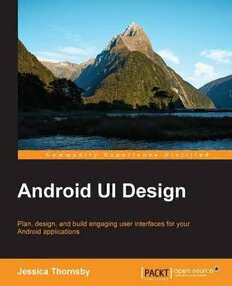
Android UI Design PDF
Preview Android UI Design
Android UI Design Plan, design, and build engaging user interfaces for your Android applications Jessica Thornsby BIRMINGHAM - MUMBAI Android UI Design Copyright © 2016 Packt Publishing All rights reserved. No part of this book may be reproduced, stored in a retrieval system, or transmitted in any form or by any means, without the prior written permission of the publisher, except in the case of brief quotations embedded in critical articles or reviews. Every effort has been made in the preparation of this book to ensure the accuracy of the information presented. However, the information contained in this book is sold without warranty, either express or implied. Neither the author, nor Packt Publishing, and its dealers and distributors will be held liable for any damages caused or alleged to be caused directly or indirectly by this book. Packt Publishing has endeavored to provide trademark information about all of the companies and products mentioned in this book by the appropriate use of capitals. However, Packt Publishing cannot guarantee the accuracy of this information. First published: May 2016 Production reference: 1180516 Published by Packt Publishing Ltd. Livery Place 35 Livery Street Birmingham B3 2PB, UK. ISBN 978-1-78588-742-0 www.packtpub.com Credits Author Copy Editor Jessica Thornsby Yesha Gangani Reviewer Project Coordinator Leonardo Risuleo Sanchita Mandal Commissioning Editor Proofreader Edward Gordon Safis Editing Acquisition Editor Indexer Larissa Pinto Rekha Nair Pratik Shah Content Development Editor Production Coordinator Samantha Gonsalves Aparna Bhagat Technical Editor Shivani K. Mistry About the Author Jessica Thornsby studied poetry, prose, and scriptwriting at Bolton University before discovering the world of open source and technical writing, and has never looked back since. Today, she is a technical writer and full-time Android enthusiast residing in sunny Sheffield, England. She enjoys writing about rooting and flashing mobile devices, Java, Eclipse, and all things Android and Google. She is also the co-author of iWork: The Missing Manual. When not wordsmithing about technology and obsessing over the latest Android developments, she keeps a blog about her local food scene and writes about looking after exotic pets. On the rare occasions that she's dragged away from her computer, she enjoys beer gardens, curry houses, the great British seaside, scary movies, and spending lots of time with her house rabbits and chinchillas. I'd like to thank the entire team at Packt Publishing for their support and encouragement on this project. I also have to thank all my friends and family for putting up with me during the writing process (and in general!), with special thanks to my parents, Peter and Pauline, and my fiancé, Toby. Last, but not least, I'd like to thank my menagerie for keeping me company even when deadlines keep me shackled to my keyboard: my chinchillas Taco, Buca, Churro, and house bunnies Peanut and Stewart. About the Reviewer Leonardo Risuleo is the owner and creative director at Small Screen Design. He is a designer and developer with several years of experience in mobile, new media, and user experience. Leonardo is a highly dedicated professional, and he's passionate about what he does. He started his career back in 2003, and during past few years, he has worked on a variety of different mobile and embedded platforms for a number of well-known brands and studios. Leonardo designs, prototypes, and develops mobile applications, games, widgets, and web sites. He has had the honor of being Nokia Developer Champion, a recognition and reward program for top mobile developers worldwide, for 3 years in a row (2008 to 2010). In 2008, Leonardo founded Small Screen Design (www.smallscreendesign.com), a design and development studio focused on mobile design and user experience. In 2015, he became Digital Champion for Squillace, an ambassador for Digital Agenda, to help every European become digital. www.PacktPub.com For support files and downloads related to your book, please visit www.PacktPub.com. eBooks, discount offers, and more Did you know that Packt offers eBook versions of every book published, with PDF and ePub files available? You can upgrade to the eBook version at www.PacktPub.com and as a print book customer, you are entitled to a discount on the eBook copy. Get in touch with us at [email protected] for more details. At www.PacktPub.com, you can also read a collection of free technical articles, sign up for a range of free newsletters and receive exclusive discounts and offers on Packt books and eBooks. h t t p s : / / w w w 2 . p a c k t p u b . c o m / b o o k s / s u b s c r i p t i o n / p a c k t l i b Do you need instant solutions to your IT questions? PacktLib is Packt's online digital book library. Here, you can search, access, and read Packt's entire library of books. Why subscribe? Fully searchable across every book published by Packt Copy and paste, print, and bookmark content On demand and accessible via a web browser Free access for Packt account holders Get notified! Find out when new books are published by following @PacktEnterprise on Twitter or the Packt Enterprise Facebook page. Table of Contents Chapter 1: Introducing the Android UI 7 What is a user interface anyway? 8 Is developing UIs for Android really that different from other platforms? 11 What are the characteristics of an effective UI? 12 Why is UI essential for the success of your app? 13 Instant familiarity 13 Easy and enjoyable to use 13 Consistency 14 Preventing user frustration 14 Helping users fix their mistakes 14 Providing a better overall Android experience 15 The UI case study – Google+ 15 The action bar 16 Navigational controls 16 Action buttons 17 The action overflow 18 Floating action button 19 Menus 20 Settings 21 Dialogues 23 Toasts 24 Search 24 Input controls 26 Styles and themes 26 Summary 27 Chapter 2: What Goes into an Effective UI? 28 What is a view? 28 What is a layout? 29 Building your UI – XML or Java? 30 Declaring your UI with XML 30 Declaring your UI programmatically 33 Using both programmatic and XML layouts 34 Deep dive – exploring layouts 35 Defining the size of your layouts 35 A supported keyword 35 A dimension value 36 Setting the layout size programmatically 36 Exploring different layouts 37 Everything you need to know about LinearLayout 37 Everything you need to know about RelativeLayout 39 Relative to the parent container 39 Relative to other elements 41 Aligning with other elements 42 Creating views 43 Assigning the ID attribute 44 Setting a view's size 45 Android gravity and layout gravity 45 Setting the background – working with color 46 Assigning a weight value 49 Adding and customizing view objects 51 TextView 51 Brightening up your text 52 Setting the size of your text 53 Emphasizing your text 53 Setting the typeface 54 How many lines? 55 EditText 55 Controlling keyboard behavior – setting the inputType 57 android:imeOptions 59 Giving the user a hint 60 ImageView 60 Supporting multiple screens 61 Supporting different screen densities 62 Creating density-specific images 64 Adding ImageView 65 Buttons and ImageButtons 66 Creating buttons with text labels 67 Creating buttons with image labels 67 Creating buttons with text and image labels 67 State list resources 68 Summary 70 Chapter 3: Expanding your UI – Fragments, Resources, and Gathering User Input 71 More resource types 71 [ ii ] Creating and styling string resources 72 Creating string arrays 73 Defining dimensions in dimens.xml 74 Color state lists 77 Working with 9-patch images 79 How do I create 9-patch images? 81 Registering the user input 83 Handling click events 83 Handling onClick Via Java 83 Handling onClick Via XML 84 Registering the EditText input 84 The example app 85 Working with fragments 89 Why do we need fragments? 90 The fragment life cycle 92 Creating a fragment 93 Fragments and backwards compatibility 94 Creating your fragment class 95 Adding a fragment to your activity declaratively 97 Adding a fragment to an activity at runtime 98 Fragment transactions and the back stack 100 Adding a fragment 101 Removing a fragment 101 Replacing a fragment 101 The multi-window support in Android N 102 How does the multi-window mode work? 103 Getting your app ready for multi-window mode 103 Testing your app's multi-window support 104 Picture-by-picture mode 105 Summary 107 Chapter 4: Getting Started with Material Design 108 The Material Design ethos 109 Case study – Hangouts 110 Case study – Google Calendar 111 Case study – Google Maps 112 Getting started with Material Design 113 Applying the Material theme to your app 113 Choosing your color scheme 116 Backwards compatibility 116 Creating a sense of depth 117 [ iii ] Creating a Material Design structure 119 Floating action buttons 119 Bottom sheets 121 CardView 123 Lists and RecyclerView 126 Animations and transitions 127 Reinforcing the Material Design illusion 128 Providing the user with a visual feedback 129 Animations – a word of warning 129 The finishing touches 129 Designing your product icon 130 System icons 131 Typography and writing 132 Typefaces 132 Text opacity 132 Writing guidelines 133 Summary 134 Chapter 5: Turning Your Bright Idea into a Detailed Sketch 135 Brainstorming – taking advantage of mobile hardware 136 Touch and gestures 136 GPS 137 Vibration 137 Audio input/output 137 Interacting with other devices 138 The difference between UX and UI 139 Brainstorming your app 139 Writing a concept 140 Creating an ultimate features list 140 Identifying your app's primary task 140 Is this application right for mobile? 141 Do you have the budget? 141 Planning your app 142 Identifying your target audience 142 Creating a persona 143 The mobile persona 145 Creating use cases 146 Deciding on a feature list 147 Taking a critical look at your target audience 148 Does your target audience need a mobile app? 148 Is your target audience on Android? 148 [ iv ]
