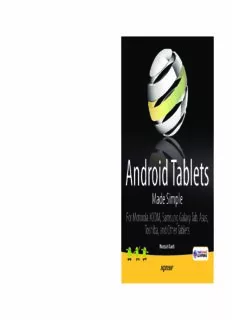
Android Tablets Made Simple: For Motorola XOOM, Samsung Galaxy Tab, Asus, Toshiba and Other Tablets (Made Simple Apress) PDF
Preview Android Tablets Made Simple: For Motorola XOOM, Samsung Galaxy Tab, Asus, Toshiba and Other Tablets (Made Simple Apress)
Search VTaopic aen cdo mspmeaakn.ds. Tmaopv tioe edit a eCoBmpoaoniokn Google Tap for app tray Drag to see more screens Available Use widgets to run apps on your homescreen A Tap for settings Tap to launch website n Tap the X to Sync with Exchange and Google dismiss an alert Calendars. Slide to scroll. d Indicates 8 similar r messeges Tap to launch apps o Tap to open and close alerts i Take notes or view documents d Recent Back apps Home T You can read books from different eBook sellers a b l Get the most out of your Android tablet with Android Tablets Made Simple—learn all e the key features, understand what’s new, and utilize dozens of time-saving tips and tricks. If you thought your phone was smart, you should see the new Android tablets! t Android Tablets s Android Tablets Made Simple includes easy-to-read instructions and carefully annotated screen shots to help you master your Android tablet, so you’ll never be left wondering, “How did they do that?” M a This book guides you through: d • Finding and purchasing the right Android tablet e • Understanding the Android interface S Made Simple • Downloading and using your favorite tablet apps i m • Connecting to wireless networks, including 3G, 4G, and Wi-Fi • p Making video calls to your friends and colleagues • l Connecting with friends and coworkers through e-mail and social networks e • For Motorola XOOM, Samsung Galaxy Tab, Asus, Unleashing your creative side with photo editing and drawing tools • Troubleshooting minor problems to bypass sluggish tech support Toshiba, and Other Tablets This book is for new and potential owners of Android-based tablets running the latest ver- sion of Android. These devices include the Motorola Xoom, the Galaxy Tab 4G, and devices by Toshiba, Asus, and others. K a r c h Marziah Karch COMPANION eBOOK US $29.99 Shelve in Mobile Computing User level: www.apress.com Beginning–Intermediate For your convenience Apress has placed some of the front matter material after the index. Please use the Bookmarks and Contents at a Glance links to access them. Contents at a Glance Contents ................................................................................................................... v About the Author ................................................................................................... xiv About the Technical Reviewer ................................................................................ xv Acknowledgments ................................................................................................. xvi A Day in the Life of an Android Tablet .................................................................. xvii ■Chapter 1: What Is Android: Choosing the Right Tablet ........................................ 1(cid:1) ■Chapter 2: Getting Started ................................................................................... 15(cid:1) ■Chapter 3: Typing, Copy, and Search .................................................................. 25(cid:1) ■Chapter 4: Syncing with Your Google Account .................................................... 39(cid:1) ■Chapter 5: Syncing with Other Accounts ............................................................ 49(cid:1) ■Chapter 6: Understanding Connection: Wi-Fi, 3G, and 4G ................................... 59(cid:1) ■Chapter 7: Personalizing Your Home Screen ...................................................... 71(cid:1) ■Chapter 8: Email on Tablets ................................................................................ 81(cid:1) ■Chapter 9: Managing Contacts .......................................................................... 101(cid:1) ■Chapter 10: Working with Calendars ................................................................ 111(cid:1) ■Chapter 11: Using Maps .................................................................................... 123(cid:1) ■Chapter 12: Browsing the Web .......................................................................... 141(cid:1) ■Chapter 13: The Android Market ....................................................................... 151(cid:1) ■Chapter 14: Alternative App Markets ................................................................ 163(cid:1) ■Chapter 15: Social Media .................................................................................. 173(cid:1) ■Chapter 16: Video and Voice Chat ..................................................................... 189(cid:1) ■Chapter 17: Reading E-books, Newspapers, and Magazines ............................ 201(cid:1) ■Chapter 18: Taking Notes and Working with Documents .................................. 229(cid:1) ■Chapter 19: Viewing Videos and Movies on Your Tablet ................................... 245(cid:1) ■Chapter 20: Creating Photos, Videos, and Art ................................................... 257(cid:1) ■Chapter 21: Listening to Music ......................................................................... 275(cid:1) ■Chapter 22: Fun and Games .............................................................................. 291(cid:1) ■Chapter 23: The Clock, Calculator, and Other Utilities ...................................... 307(cid:1) ■Appendix A: Using Bluetooth for Keyboards and More ..................................... 317(cid:1) ■Appendix B: Advanced Troubleshooting ............................................................ 325(cid:1) Index ..................................................................................................................... 339 iv 1 Chapter What Is Android: Choosing the Right Tablet Android followed the iPhone to the market, yet it has surged in popularity. Android is already found on phones by virtually every phone manufacturer, and it is available on every major US wireless company, plus most of the regionals. It’s flexible, fun, and boasts thousands of apps. It doesn’t hurt that Google released the OS for free. In this chapter, you’ll learn about the history of the Android OS. You’ll also learn how Android has evolved beyond the phone and into tablets. In the next chapter, you’ll learn how to pick the right tablet for you. The History of Android Back in 2005, two years before Apple would revolutionize the phone world with the iPhone, Google bought a small, two-year-old company founded by Andy Rubin. Rubin was best known at the time for starting Danger, Inc., which created the T-Mobile– branded Sidekick phones. Rubin's new company, Android, also included Richard Minor from Orange (a UK phone company), Chris White from WebTV, and Andy McFadden from WebTV and Moxi. Originally, Rubin approached Google for possible startup money, but Google instead ended up acquiring Android and the talented team behind it. What was so different about Android? Previous phone operating systems were either made by the device manufacturer or licensed to them for a fee. Rubin’s idea was to give away the operating system and find some other way to make money. Since Google gives away most of its Web products for free and makes money from advertising, the idea resonated with Google. On November 5, 2007, Google announced the Android OS and the Open Handset Alliance, a group of companies that would help develop it. Open Handset Alliance members include phone carriers, software developers, device manufacturers, and component makers. 1 2 CHAPTER 1: What Is Android: Choosing the Right Tablet Android has a very different philosophy compared to Apple and the iPhone. Anyone can use Android in devices for free, anyone can modify Android, and anyone can develop apps for it without the complicated pre-approval process required of iPhone apps. Google also seeded the Android app market by holding developer contests with cash prizes. So, by the time the first Android phone arrived in stores, there was a selection of apps already available for download. The picture on the right shows the G1, the 2008 model that became the first Android phone to hit the market. Today, Android has moved beyond the phone. It’s powering e-book readers, photo frames, Google TV, netbooks, and even car stereos. Its low cost and easy customization lend it to all sorts of applications for portable devices. The most important of these Android devices for this book is, of course, the Android tablet. You might wonder why it took so long for Android tablets to hit the market, especially after Apple introduced the iPad. There were Android tablets available, but they required modified versions of Android; and, with the exception of the Samsung Galaxy Tab, they never had much of a market. Why? Google was counting on Honeycomb. Android Honeycomb Android operating system releases are all given dessert code names. The names are also in alphabetical order, so you can tell which release is more recent. A and B are reserved names, so the Android versions released to the public are Android 1.0 (no code name), Cupcake (1.5), Donut (1.6), Éclair (2.0 and 2.1), Froyo (2.2), Gingerbread (2.3), and Honeycomb (3.0 and 3.1). The next release is Ice Cream Sandwich, which was introduced in October 2011. CHAPTER 1: What Is Android: Choosing the Right Tablet 3 Android Honeycomb is the most significant release for tablet users because it’s the only release Google explicitly intended for use on tablets, and it has full access to the Android Market. I’ll discuss the Android Market in more depth in Chapter 13: “The Android Market.” Ice Cream Sandwich was mainly intended to bring the Honeycomb tablet features to phone users. That isn’t to say that there weren’t devices that tried to hit the market before Honeycomb. ViewSonic had the G-tablet. Samsung released the Galaxy Tab, and Archos introduced a whole line of Android tablets in different sizes. At the time of writing, there are plans to release at least one more pre-Honeycomb device, the HTC Flyer, although it will eventually upgrade to Honeycomb. The problem is that pre-Honeycomb tablets don’t scale well: apps and widgets are simply larger instead of really taking advantage of the space available, they often require a lot of OS tweaking to work, and third-party apps don’t always behave well. The scalability problem hasn’t been entirely resolved in non-tablet apps, but it has improved. HTC and Sense Manufacturers are free to tweak Android any way they see fit; and in the mobile world, that’s meant a lot of new user interfaces. HTC makes a variety of Android phones, and it plans on releasing the Flyer at about the time this book will go to press. One of the advertised features of the Flyer is that it will use a new version of the HTC Sense UI (User interface). Sense UI is based around widgets. Widgets are small, always-on applications that run on your phone or tablet home screen for specific purposes, like showing weather information or posting Twitter updates. This is similar to Windows Gadgets on desktop computers. You can learn more about widgets in Chapter 6: “Icons, Widgets, and Tabs.” When Android 1.6 was only offering three screens for customization, Sense offered seven. The screens centered on common activities, such as work and social media, and HTC created several custom widgets to make using phone activities easier. Sense also ties some information together, such as combining phone contact information and Facebook. Other Uses for Android One of the more interesting uses for Android has been in devices that aren’t phones. Android powers e-book readers and netbooks (and it could even power your microwave). Google also introduced the Android-based Google TV, which is being upgraded to run Honeycomb. 4 CHAPTER 1: What Is Android: Choosing the Right Tablet Android Readers The Barnes and Noble Nook Color Reader may not look like an Android device, but it is. The Nook’s version of Android has been heavily modified, although there’s a small hacker community dedicated to restoring such devices to a more standard version of Android. Other e-readers that use Android include the Springboard Alex, enTourage eDGe, and Velocity Cruz. Amazon.com offers the Android-powered Kindle Fire tablet. You might wonder what the difference is between a reader and a tablet. The Nook even runs apps, so the difference seems to mainly be the spelling. However, most devices that advertise themselves as readers are centered on reading. They’re often tied to a specific bookstore and are less powerful. Some of them also have a screen designed to be less responsive to touch, so that you won’t accidentally lose your place in a book. The Kindle Fire is the big exception to this rule. It packs as much processing power as larger tablets. Multimedia Players Samsung publicly introduced its Galaxy Player line in 2011. Devices in this line are essentially Galaxy phones without the phone. They’re also a bit unique in their ability to run apps. At the time of writing, Galaxy Player devices are the only non-phones running Gingerbread to get Google’s blessing to use the Android Market (although HTC is also introducing a tablet that runs Gingerbread and uses the Sense UI). Other companies have introduced multimedia players that range from pocket sized to 10-inch tablet sized, although none of them have made a huge market splash. Netbooks The 2010 Consumer Electronics Show was full of companies hoping to sell netbooks and trying to use the free Android OS to give themselves a competitive edge for pricing. By the time 2011 had rolled around, most companies had given up on Android as a netbook OS. However, the ASUS EeePad Transformer may reverse that trend, depending on whether you consider it to be a netbook or a tablet with a keyboard. CAUTION: I’ll warn you against using Android as a netbook OS. At the time of publication, Android doesn’t run well on systems without touchscreens, and such devices don’t work as well as a netbook running an OS designed for full- sized computers, such as Ubuntu Linux or Microsoft Windows. Google is developing the Chrome OS for netbook users. CHAPTER 1: What Is Android: Choosing the Right Tablet 5 Google TV Google introduced a platform for integrating TV and Internet programming called Google TV. The “remote” uses a keyboard instead of just a series of buttons, and it includes Google’s Chrome Web browser. This is part of a new generation of TVs that are Internet-connected and run apps. Rather than passively accepting programming, you can use connected TVs to find streaming programs, check the weather, browse the Web, listen to music, or update your Facebook status. The Google TV platform runs on a modified version of Android, and Google plans on introducing an app market for the platform and upgrading Google TV to run Android 3.1 by the time this book goes to press.. Sony, Logitech, Samsung, and other companies introduced Google TV devices, although they’ve yet to take off with consumers either. Microwaves, Washing Machines, and Printers (Oh My!) Touch Revolution makes an Android-powered touch interface for other companies called the NIM1000. Touch Revolution is an original design manufacturer (ODM), which means it creates products for other companies to brand as their own. You’ll never see Touch Revolution on the interface, but a representative told me that its technology was being used to create Android- powered interfaces for medical devices and the computers on the back of airline seats. The picture on the right shows an Android-powered microwave the company used for a demonstration in 2010. Parrot used Android to power ASTEROID, an automobile car stereo system. It also used Android in high-end digital photo frames. 6 CHAPTER 1: What Is Android: Choosing the Right Tablet Companies picked Android because it’s easily customizable and free. Touch Revolution also felt Android was better designed than Windows CE. To prove the versatility of its design, Touch Revolution demonstrated an Android-powered washing machine, microwave, printer, and enterprise phone set. That doesn’t mean anyone will actually use Android to determine the length of the spin cycle. In fact, in 2011 the major manufacturers were skipping the Android and programming “smart” appliances using their own proprietary systems. However, people are still likely to use Android interfaces on devices that have nothing in common with phones. Google introduced the Android @ Home project in 2011. This is Google’s framework for creating smart appliances that communicate using Android. Who knows? Your next refrigerator may very well send your Android tablet an email to let you know you should buy more milk. Speaking of tablets, if you don’t own one already, the next section will help you find the perfect Android tablet. Choosing the Right Android Tablet As mentioned earlier, the first version of Android that Google intended for tablet use is version 3.0, code-named Honeycomb. Honeycomb is designed around larger screen sizes and allows apps to do things like offer expandable menus. As an incentive for tablet makers to adopt Honeycomb, Google restricted access to the Android Market to phones only. (The UK version of the Galaxy Tab can make phone calls, which is likely how Samsung got around the restriction.) Google also later made exceptions for the Samsung Galaxy Player, which is a phone-sized media player, and the HTC Flyer, which is also known in the US as the EVO View 4G. That doesn’t mean there aren’t a few tablets out there that run on previous versions of Android. The original Samsung Galaxy Tab, some Archos tablets, and the HTC Flyer are all tablets that run on Android 2.2 or earlier. The problem is that these previous versions of Android require a lot of modification by the device manufacturers. Google won’t certify all of them to use the Android Market, so some of them need an alternative app market. That cuts down on the number of available apps. Many also have modified user interfaces, and that may mean apps need to be customized, which further erodes the number of available apps. Android is free and open-source, but Honeycomb has some hefty minimum hardware requirements. Many tablets that don’t support Honeycomb may simply be incapable of the upgrade. Modified Honeycomb There are a few tablets that are capable of running Honeycomb, but will sport a modified user interface. This will likely include the HTC EVO 4G. It’s not available at the time of writing, but HTC has announced that the device will upgrade from Gingerbread to run a version of Honeycomb modified to look more like HTC Sense phones. The Notion Ink Adam runs a modified version of Android called Eden. The Samsung Galaxy Tab 10.1 CHAPTER 1: What Is Android: Choosing the Right Tablet 7 shipped with Honeycomb and offer an upgrade to a modified interface. The Kindle Fire uses a heavily modified interface that isn't recognizable as Android. It’s difficult to purchase an Android phone without some sort of modified interface, and device makers think it distinguishes their brand for consumers. The problem is that a modified interface also slows down upgrades and makes developers work harder to tweak apps for different versions of Android. The good news for now is that there are plenty of Android Honeycomb tablets that offer a “pure Google” experience, and Google is making it easier to write apps that handle different versions of Android. Deciphering Screen Size You’ll likely see screen size listed in one of two ways: a single measurement in inches, such as “10 inches,” or a measure of pixel resolution, such as “1280 x 720.” It’s important to understand both of these measurements and what they mean. The first measurement of screen size in inches refers to the diagonal measurement of a screen. This is the same way TV and computer monitors are usually measured; and while it gives you an idea of the size, this measurement can seem misleading when you view two screens with identical diagonal measurements, but different aspect ratios. NOTE: Some people find that screens with 16:9 aspect ratios seem smaller than screens with 4:3 ratios, even if their diagonal measurements are the same. Figure 1–1 illustrates how diagonal measurements can distort the true size of a screen. Most screens for phones measure between three and five inches, while most tablet screens measure between seven and twelve inches. Laptops measure between ten and seventeen inches, with ten inches considered “netbook” sized and seventeen inches considered pretty large.
Description: