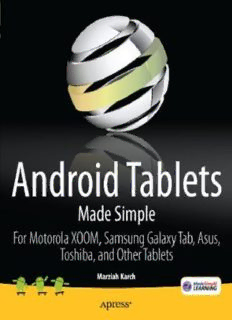
Android Tablets Made Simple PDF
Preview Android Tablets Made Simple
Android Tablets Made Simple Copyright © 2011 by Marziah Karch All rights reserved. No part of this work may be reproduced or transmitted in any form or by any means, electronic or mechanical, including photocopying, recording, or by any information storage or retrieval system, without the prior written permission of the copyright owner and the publisher. ISBN-13 (pbk): 978-1-43023671-9 ISBN-13 (electronic): 978-1-4302-3672-6 Trademarked names, logos, and images may appear in this book. Rather than use a trademark symbol with every occurrence of a trademarked name, logo, or image we use the names, logos, and images only in an editorial fashion and to the benefit of the trademark owner, with no intention of infringement of the trademark. The images of the Android Robot (01 / Android Robot) are reproduced from work created and shared by Google and used according to terms described in the Creative Commons 3.0 Attribution License. Android and all Android and Google-based marks are trademarks or registered trademarks of Google, Inc., in the U.S. and other countries. Apress Media, L.L.C. is not affiliated with Google, Inc., and this book was written without endorsement from Google, Inc. The use in this publication of trade names, trademarks, service marks, and similar terms, even if they are not identified as such, is not to be taken as an expression of opinion as to whether or not they are subject to proprietary rights. President and Publisher: Paul Manning Lead Editors: Steve Anglin and James Markham Technical Reviewer: Phil Nickinson Editorial Board: Steve Anglin, Mark Beckner, Ewan Buckingham, Gary Cornell, Morgan Ertel, Jonathan Gennick, Jonathan Hassell, Robert Hutchinson, Michelle Lowman, James Markham, Matthew Moodie, Jeff Olson, Jeffrey Pepper, Douglas Pundick, Ben Renow-Clarke, Dominic Shakeshaft, Gwenan Spearing, Matt Wade, Tom Welsh Coordinating Editor: Kelly Moritz Copy Editor: Patrick Meader Compositor: MacPS, LLC Indexer: SPi Global Artist:SPi Global Cover Designer: Anna Ishchenko Distributed to the book trade worldwide by Springer Science+Business Media, New York, 233 Spring Street, 6th Floor, New York, NY 10013. Phone 1-800- SPRINGER, fax (201) 348-4505, e-mail [email protected], or visit www.springeronline.com. For information on translations, please e-mail [email protected], or visit www.apress.com. Apress and friends of ED books may be purchased in bulk for academic, corporate, or promotional use. eBook versions and licenses are also available for most titles. For more information, reference our Special Bulk Sales–eBook Licensing web page at www.apress.com/bulk-sales. The information in this book is distributed on an “as is” basis, without warranty. Although every precaution has been taken in the preparation of this work, neither the author(s) nor Apress shall have any liability to any person or entity with respect to any loss or damage caused or alleged to be caused directly or indirectly by the information contained in this work. This book is dedicated to my husband, Harold, the best stay-at-home dad our kids could ever have; and to our kids, Pari and Kiyan. Their support makes it possible, and their praise makes it worthwhile. Yes, Harold, you can have a tablet now. Contents at a Glance Contents About the Author About the Technical Reviewer Acknowledgments A Day in the Life of an Android Tablet Chapter 1: What Is Android: Choosing the Right Tablet Chapter 2: Getting Started Chapter 3: Typing, Copy, and Search Chapter 4: Syncing with Your Google Account Chapter 5: Syncing with Other Accounts Chapter 6: Understanding Connection: Wi-Fi, 3G, and 4G Chapter 7: Personalizing Your Home Screen Chapter 8: Email on Tablets Chapter 9: Managing Contacts Chapter 10: Working with Calendars Chapter 11: Using Maps Chapter 12: Browsing the Web Chapter 13: The Android Market Chapter 14: Alternative App Markets Chapter 15: Social Media Chapter 16: Video and Voice Chat Chapter 17: Reading E-books, Newspapers, and Magazines Chapter 18: Taking Notes and Working with Documents Chapter 19: Viewing Videos and Movies on Your Tablet Chapter 20: Creating Photos, Videos, and Art Chapter 21: Listening to Music Chapter 22: Fun and Games Chapter 23: The Clock, Calculator, and Other Utilities Chapter 24: Using Bluetooth for Keyboards and More Appendix A: Advanced Troubleshooting Appendix B: App Guide for Developers Index Contents Contents at a Glance About the Author About the Technical Reviewer Acknowledgments A Day in the Life of an Android Tablet Chapter 1: What Is Android: Choosing the Right Tablet The History of Android Android Honeycomb HTC and Sense Other Uses for Android Android Readers Multimedia Players Netbooks Google TV Microwaves, Washing Machines, and Printers (Oh My!) Choosing the Right Android Tablet Modified Honeycomb Deciphering Screen Size Pixel Resolution Touchscreen Sensitivity Screen Contrast Cameras Memory Internal Storage HDMI USB Accessories Hacking a Nook Chapter 2: Getting Started Unlocking Your Tablet A Typical Activation Sequence Google Account Activating Your Data Plan The Basic Home Screen Where Are the Buttons? The Action Bar and the System Bar Recent Apps and Easy Multitasking The Notification Panel Basic Tablet Gestures Long Pressing on the Home Screen Chapter 3: Typing, Copy, and Search The Virtual Keyboard The Standard Keyboard Layout Displaying Capital Letters, Numbers, and Symbols Character Combinations and LongPresses Swype Typing Word Suggestions User Dictionary Copy, Cut, and Paste Input Settings Voice Actions Search Chapter 4: Syncing with Your Google Account Activating Your Google Account Adding a Google Account Two Step Verification Adding Another Google Account: the Short Way Google Account Services Getting Contacts from Your Old Planner to Google Fine Tuning Your Tablet Sync Chapter 5: Syncing with Other Accounts
