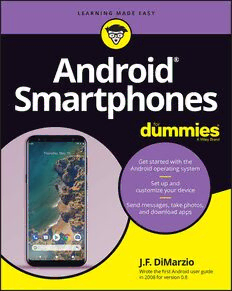
Android Smartphones For Dummies (For Dummies (Computer/tech)) PDF
Preview Android Smartphones For Dummies (For Dummies (Computer/tech))
® Android Smartphones by J.F. DiMarzio Android® Smartphones For Dummies® Published by: John Wiley & Sons, Inc., 111 River Street, Hoboken, NJ 07030-5774, www.wiley.com Copyright © 2023 by John Wiley & Sons, Inc., Hoboken, New Jersey Published simultaneously in Canada Android Smartphones For Dummies is not based on or derived from Android For Dummies, Second Edition or Android Phones For Dummies, Fourth Edition. No part of this publication may be reproduced, stored in a retrieval system or transmitted in any form or by any means, electronic, mechanical, photocopying, recording, scanning or otherwise, except as permitted under Sections 107 or 108 of the 1976 United States Copyright Act, without the prior written permission of the Publisher. Requests to the Publisher for permission should be addressed to the Permissions Department, John Wiley & Sons, Inc., 111 River Street, Hoboken, NJ 07030, (201) 748-6011, fax (201) 748-6008, or online at http://www.wiley.com/go/permissions. Trademarks: Wiley, For Dummies, the Dummies Man logo, Dummies.com, Making Everything Easier, and related trade dress are trademarks or registered trademarks of John Wiley & Sons, Inc. and may not be used without written permission. Android is a registered trademark of Google, Inc. All other trademarks are the property of their respective owners. John Wiley & Sons, Inc. is not associated with any product or vendor mentioned in this book. LIMIT OF LIABILITY/DISCLAIMER OF WARRANTY: WHILE THE PUBLISHER AND AUTHORS HAVE USED THEIR BEST EFFORTS IN PREPARING THIS WORK, THEY MAKE NO REPRESENTATIONS OR WARRANTIES WITH RESPECT TO THE ACCURACY OR COMPLETENESS OF THE CONTENTS OF THIS WORK AND SPECIFICALLY DISCLAIM ALL WARRANTIES, INCLUDING WITHOUT LIMITATION ANY IMPLIED WARRANTIES OF MERCHANTABILITY OR FITNESS FOR A PARTICULAR PURPOSE. NO WARRANTY MAY BE CREATED OR EXTENDED BY SALES REPRESENTATIVES, WRITTEN SALES MATERIALS OR PROMOTIONAL STATEMENTS FOR THIS WORK. THE FACT THAT AN ORGANIZATION, WEBSITE, OR PRODUCT IS REFERRED TO IN THIS WORK AS A CITATION AND/ OR POTENTIAL SOURCE OF FURTHER INFORMATION DOES NOT MEAN THAT THE PUBLISHER AND AUTHORS ENDORSE THE INFORMATION OR SERVICES THE ORGANIZATION, WEBSITE, OR PRODUCT MAY PROVIDE OR RECOMMENDATIONS IT MAY MAKE. THIS WORK IS SOLD WITH THE UNDERSTANDING THAT THE PUBLISHER IS NOT ENGAGED IN RENDERING PROFESSIONAL SERVICES. THE ADVICE AND STRATEGIES CONTAINED HEREIN MAY NOT BE SUITABLE FOR YOUR SITUATION. YOU SHOULD CONSULT WITH A SPECIALIST WHERE APPROPRIATE. FURTHER, READERS SHOULD BE AWARE THAT WEBSITES LISTED IN THIS WORK MAY HAVE CHANGED OR DISAPPEARED BETWEEN WHEN THIS WORK WAS WRITTEN AND WHEN IT IS READ. NEITHER THE PUBLISHER NOR AUTHORS SHALL BE LIABLE FOR ANY LOSS OF PROFIT OR ANY OTHER COMMERCIAL DAMAGES, INCLUDING BUT NOT LIMITED TO SPECIAL, INCIDENTAL, CONSEQUENTIAL, OR OTHER DAMAGES. For general information on our other products and services, please contact our Customer Care Department within the U.S. at 877-762-2974, outside the U.S. at 317-572-3993, or fax 317-572-4002. For technical support, please visit https://hub.wiley.com/community/support/dummies. Wiley publishes in a variety of print and electronic formats and by print-on-demand. Some material included with standard print versions of this book may not be included in e-books or in print-on-demand. If this book refers to media such as a CD or DVD that is not included in the version you purchased, you may download this material at http://booksupport.wiley.com. For more information about Wiley products, visit www.wiley.com. Library of Congress Control Number: 2022947349 ISBN 978-1-119-90038-2 (pbk); ISBN 978-1-119-90040-5 (ebk); ISBN 978-1-119-90039-9 (ebk) Contents at a Glance Introduction . . . . . . . . . . . . . . . . . . . . . . . . . . . . . . . . . . . . . . . . . . . . . . . . . . . . . . . . 1 Part 1: The Unboxing . . . . . . . . . . . . . . . . . . . . . . . . . . . . . . . . . . . . . . . . . . . . . . 3 CHAPTER 1: Introducing All Things Android . . . . . . . . . . . . . . . . . . . . . . . . . . . . . . . . . . . . 5 CHAPTER 2: Checking Out and Charging What’s in the Box . . . . . . . . . . . . . . . . . . . . . 11 CHAPTER 3: Deciding on Carrier Service . . . . . . . . . . . . . . . . . . . . . . . . . . . . . . . . . . . . . . 25 CHAPTER 4: Setting Up Your Device . . . . . . . . . . . . . . . . . . . . . . . . . . . . . . . . . . . . . . . . . 31 CHAPTER 5: Tapping and Swiping Your Way around the Phone . . . . . . . . . . . . . . . . . 43 Part 2: The Grand Tour . . . . . . . . . . . . . . . . . . . . . . . . . . . . . . . . . . . . . . . . . . .53 CHAPTER 6: Unlocking the Secrets of the Screens . . . . . . . . . . . . . . . . . . . . . . . . . . . . . 55 CHAPTER 7: G-Whiz: The Google Experience . . . . . . . . . . . . . . . . . . . . . . . . . . . . . . . . . .67 CHAPTER 8: Investigating Apps for Everything . . . . . . . . . . . . . . . . . . . . . . . . . . . . . . . . 89 CHAPTER 9: Finding Widgets for Your Gadget . . . . . . . . . . . . . . . . . . . . . . . . . . . . . . . . 105 CHAPTER 10: Enjoying Quick Access Features . . . . . . . . . . . . . . . . . . . . . . . . . . . . . . . . . 113 CHAPTER 11: Staying in the Know with Notifications . . . . . . . . . . . . . . . . . . . . . . . . . . . 125 CHAPTER 12: Customizing Your Settings . . . . . . . . . . . . . . . . . . . . . . . . . . . . . . . . . . . . .1 .35 Part 3: Communicating Anytime, Anywhere . . . . . . . . . . . . . . . 153 CHAPTER 13: Texting to Keep in Touch . . . . . . . . . . . . . . . . . . . . . . . . . . . . . . . . . . . . . . . 155 CHAPTER 14: Using the Phone as a . . . Phone . . . . . . . . . . . . . . . . . . . . . . . . . . . . . . . . . 169 CHAPTER 15: Browsing the Internet and Maintaining Your Privacy . . . . . . . . . . . . . . . 181 CHAPTER 16: Keeping It Social . . . . . . . . . . . . . . . . . . . . . . . . . . . . . . . . . . . . . . . . . . . . . . 191 CHAPTER 17: Smile! Using the Camera . . . . . . . . . . . . . . . . . . . . . . . . . . . . . . . . . . . . . . . 199 Part 4: Personalizing Just the Way You Like It . . . . . . . . . . . . . . 221 CHAPTER 18: Customizing Your Device . . . . . . . . . . . . . . . . . . . . . . . . . . . . . . . . . . . . . . . 223 CHAPTER 19: Saying ‘Hey’ to Google . . . . . . . . . . . . . . . . . . . . . . . . . . . . . . . . . . . . . . . . . 233 Part 5: The Part of Tens . . . . . . . . . . . . . . . . . . . . . . . . . . . . . . . . . . . . . . . . . 245 CHAPTER 20: Ten Cool Tips and Tricks . . . . . . . . . . . . . . . . . . . . . . . . . . . . . . . . . . . . . . . 247 CHAPTER 21: Ten Settings to Enable . . . . . . . . . . . . . . . . . . . . . . . . . . . . . . . . . . . . . . . . . 255 CHAPTER 22: Ten Settings to Disable . . . . . . . . . . . . . . . . . . . . . . . . . . . . . . . . . . . . . . . .2 .59 Index . . . . . . . . . . . . . . . . . . . . . . . . . . . . . . . . . . . . . . . . . . . . . . . . . . . . . . . . . . . . . . . 263 Table of Contents INTRODUCTION . . . . . . . . . . . . . . . . . . . . . . . . . . . . . . . . . . . . . . . . . . . . . . . . . . . 1 About This Book . . . . . . . . . . . . . . . . . . . . . . . . . . . . . . . . . . . . . . . . . . . . . . . 1 Foolish Assumptions . . . . . . . . . . . . . . . . . . . . . . . . . . . . . . . . . . . . . . . . . . . 1 Icons Used in This Book . . . . . . . . . . . . . . . . . . . . . . . . . . . . . . . . . . . . . . . . 2 Beyond the Book . . . . . . . . . . . . . . . . . . . . . . . . . . . . . . . . . . . . . . . . . . . . . . 2 Where to Go from Here . . . . . . . . . . . . . . . . . . . . . . . . . . . . . . . . . . . . . . . . 2 PART 1: THE UNBOXING . . . . . . . . . . . . . . . . . . . . . . . . . . . . . . . . . . . . . . . . . 3 CHAPTER 1: Introducing All Things Android . . . . . . . . . . . . . . . . . . . . . . . . . 5 What Are Android Devices? . . . . . . . . . . . . . . . . . . . . . . . . . . . . . . . . . . . . . 5 Samsung . . . . . . . . . . . . . . . . . . . . . . . . . . . . . . . . . . . . . . . . . . . . . . . . . . 6 Google Pixel . . . . . . . . . . . . . . . . . . . . . . . . . . . . . . . . . . . . . . . . . . . . . . . 7 Other hot brands . . . . . . . . . . . . . . . . . . . . . . . . . . . . . . . . . . . . . . . . . . . 7 Looking at the Different Flavors of Android . . . . . . . . . . . . . . . . . . . . . . . 7 Samsung’s version of Android . . . . . . . . . . . . . . . . . . . . . . . . . . . . . . . . 8 Google Pixel’s ‘pure Android’ . . . . . . . . . . . . . . . . . . . . . . . . . . . . . . . . . 9 Transitioning from an iPhone to an Android: It’s Possible! . . . . . . . . . . 10 CHAPTER 2: Checking Out and Charging What’s in the Box . . . . . 11 Your Contents May Vary . . . . . . . . . . . . . . . . . . . . . . . . . . . . . . . . . . . . . . . 12 Hello, handset! . . . . . . . . . . . . . . . . . . . . . . . . . . . . . . . . . . . . . . . . . . . . 12 You’re not doing anything without the power cord . . . . . . . . . . . . . 14 Accessories may be included, but maybe not . . . . . . . . . . . . . . . . . . 15 What Should You Keep (and What You Can Discard) . . . . . . . . . . . . . . . 15 Installing the SIM Card . . . . . . . . . . . . . . . . . . . . . . . . . . . . . . . . . . . . . . . . 16 A Quick Tour of Your Device’s Hardware . . . . . . . . . . . . . . . . . . . . . . . . . 18 Not all Android smartphones look the same . . . . . . . . . . . . . . . . . . 18 Sometimes the differences are in the inside . . . . . . . . . . . . . . . . . . . 19 Keeping Your Device Charged and Current . . . . . . . . . . . . . . . . . . . . . . . 21 Caring for Your Smartphone . . . . . . . . . . . . . . . . . . . . . . . . . . . . . . . . . . . 23 Cleaning your device . . . . . . . . . . . . . . . . . . . . . . . . . . . . . . . . . . . . . . . 23 Storing your device . . . . . . . . . . . . . . . . . . . . . . . . . . . . . . . . . . . . . . . . 23 CHAPTER 3: Deciding on Carrier Service . . . . . . . . . . . . . . . . . . . . . . . . . . . .25 What Are Locked and Unlocked Smartphones? . . . . . . . . . . . . . . . . . . . 25 Big Box Carriers: No, They Aren’t Used for Moving . . . . . . . . . . . . . . . . 26 Checking Out Alternative Carriers . . . . . . . . . . . . . . . . . . . . . . . . . . . . . . . 27 What Can You Do Without Service? . . . . . . . . . . . . . . . . . . . . . . . . . . . . . 28 Table of Contents v CHAPTER 4: Setting Up Your Device . . . . . . . . . . . . . . . . . . . . . . . . . . . . . . . . . 31 Activating Your Phone . . . . . . . . . . . . . . . . . . . . . . . . . . . . . . . . . . . . . . . . . 31 Parlez-Vous Français? Android Is Multilingual . . . . . . . . . . . . . . . . . . . . . 32 Customizing Your Vision Settings . . . . . . . . . . . . . . . . . . . . . . . . . . . . . . . 33 Accessing Wi-Fi . . . . . . . . . . . . . . . . . . . . . . . . . . . . . . . . . . . . . . . . . . . . . . . 34 Adding a Gmail Account . . . . . . . . . . . . . . . . . . . . . . . . . . . . . . . . . . . . . . . 36 Setting Up Security . . . . . . . . . . . . . . . . . . . . . . . . . . . . . . . . . . . . . . . . . . . 38 How About a Couple of Extras? . . . . . . . . . . . . . . . . . . . . . . . . . . . . . . . . . 39 Setting Up Multiple Users . . . . . . . . . . . . . . . . . . . . . . . . . . . . . . . . . . . . . . 41 Tapping and Swiping Your Way around CHAPTER 5: the Phone . . . . . . . . . . . . . . . . . . . . . . . . . . . . . . . . . . . . . . . . . . . . . . . . . 43 Starting with Standard Navigation . . . . . . . . . . . . . . . . . . . . . . . . . . . . . . 43 The touch interface . . . . . . . . . . . . . . . . . . . . . . . . . . . . . . . . . . . . . . . . 44 The tap . . . . . . . . . . . . . . . . . . . . . . . . . . . . . . . . . . . . . . . . . . . . . . . . . . 44 The double tap . . . . . . . . . . . . . . . . . . . . . . . . . . . . . . . . . . . . . . . . . . . . 45 The hold . . . . . . . . . . . . . . . . . . . . . . . . . . . . . . . . . . . . . . . . . . . . . . . . . 46 Swiping . . . . . . . . . . . . . . . . . . . . . . . . . . . . . . . . . . . . . . . . . . . . . . . . . . 46 Searching . . . . . . . . . . . . . . . . . . . . . . . . . . . . . . . . . . . . . . . . . . . . . . . . 48 Moving on to Advanced Navigation . . . . . . . . . . . . . . . . . . . . . . . . . . . . . 50 Using gestures . . . . . . . . . . . . . . . . . . . . . . . . . . . . . . . . . . . . . . . . . . . . 50 Pinch to zoom . . . . . . . . . . . . . . . . . . . . . . . . . . . . . . . . . . . . . . . . . . . . 51 Waving . . . . . . . . . . . . . . . . . . . . . . . . . . . . . . . . . . . . . . . . . . . . . . . . . . . 51 PART 2: THE GRAND TOUR . . . . . . . . . . . . . . . . . . . . . . . . . . . . . . . . . . . . . 53 CHAPTER 6: Unlocking the Secrets of the Screens . . . . . . . . . . . . . . . . 55 The Lock Screen versus the Home Screen(s) . . . . . . . . . . . . . . . . . . . . . . 55 What you can do on the lock screen . . . . . . . . . . . . . . . . . . . . . . . . . . 56 What you can do on the home screen(s) . . . . . . . . . . . . . . . . . . . . . . 59 Securing Access to the Phone with the Lock Screen . . . . . . . . . . . . . . . 62 Changing your password . . . . . . . . . . . . . . . . . . . . . . . . . . . . . . . . . . . 63 Setting up facial recognition . . . . . . . . . . . . . . . . . . . . . . . . . . . . . . . . 64 CHAPTER 7: G-Whiz: The Google Experience . . . . . . . . . . . . . . . . . . . . . . . 67 Keeping Tabs on Your Life . . . . . . . . . . . . . . . . . . . . . . . . . . . . . . . . . . . . . 67 Calendar . . . . . . . . . . . . . . . . . . . . . . . . . . . . . . . . . . . . . . . . . . . . . . . . . 68 Clock/Alarm . . . . . . . . . . . . . . . . . . . . . . . . . . . . . . . . . . . . . . . . . . . . . . 70 Emailing and Sending Messages . . . . . . . . . . . . . . . . . . . . . . . . . . . . . . . . 71 Gmail . . . . . . . . . . . . . . . . . . . . . . . . . . . . . . . . . . . . . . . . . . . . . . . . . . . . 71 Messages . . . . . . . . . . . . . . . . . . . . . . . . . . . . . . . . . . . . . . . . . . . . . . . . 75 Capturing Special Moments . . . . . . . . . . . . . . . . . . . . . . . . . . . . . . . . . . . . 77 Camera . . . . . . . . . . . . . . . . . . . . . . . . . . . . . . . . . . . . . . . . . . . . . . . . . . 78 Photos . . . . . . . . . . . . . . . . . . . . . . . . . . . . . . . . . . . . . . . . . . . . . . . . . . . 79 vi Android Smartphones For Dummies Figuring Out the Functional Side of Google . . . . . . . . . . . . . . . . . . . . . . . 81 Maps . . . . . . . . . . . . . . . . . . . . . . . . . . . . . . . . . . . . . . . . . . . . . . . . . . . . 82 Chrome . . . . . . . . . . . . . . . . . . . . . . . . . . . . . . . . . . . . . . . . . . . . . . . . . . 84 Drive . . . . . . . . . . . . . . . . . . . . . . . . . . . . . . . . . . . . . . . . . . . . . . . . . . . . 85 GPay . . . . . . . . . . . . . . . . . . . . . . . . . . . . . . . . . . . . . . . . . . . . . . . . . . . . .86 CHAPTER 8: Investigating Apps for Everything . . . . . . . . . . . . . . . . . . . . 89 Exploring the Preinstalled Apps . . . . . . . . . . . . . . . . . . . . . . . . . . . . . . . . 89 The apps on every new Android phone . . . . . . . . . . . . . . . . . . . . . . . 90 Carrier-installed apps and why you can’t remove them . . . . . . . . . 94 Installing New Apps . . . . . . . . . . . . . . . . . . . . . . . . . . . . . . . . . . . . . . . . . . . 95 Finding the perfect app for what you need . . . . . . . . . . . . . . . . . . . . 95 Interpreting Google Play listings . . . . . . . . . . . . . . . . . . . . . . . . . . . . . 96 Choosing an install location . . . . . . . . . . . . . . . . . . . . . . . . . . . . . . . . . 99 Viewing App Information . . . . . . . . . . . . . . . . . . . . . . . . . . . . . . . . . . . . . . 99 Moving and Organizing Apps . . . . . . . . . . . . . . . . . . . . . . . . . . . . . . . . . . 100 Moving apps to your home screen(s) . . . . . . . . . . . . . . . . . . . . . . . .100 Creating app folders . . . . . . . . . . . . . . . . . . . . . . . . . . . . . . . . . . . . . . 101 Adding more home screens . . . . . . . . . . . . . . . . . . . . . . . . . . . . . . . .102 Sideloading Apps . . . . . . . . . . . . . . . . . . . . . . . . . . . . . . . . . . . . . . . . . . . . 102 The dangers of sideloading . . . . . . . . . . . . . . . . . . . . . . . . . . . . . . . . 103 How to find legitimate apps outside of the Play Store . . . . . . . . . .103 CHAPTER 9: Finding Widgets for Your Gadget . . . . . . . . . . . . . . . . . . . . 105 What Is a Widget? . . . . . . . . . . . . . . . . . . . . . . . . . . . . . . . . . . . . . . . . . . . 105 Selecting, Placing, and Sizing Widgets . . . . . . . . . . . . . . . . . . . . . . . . . . 106 Removing Widgets . . . . . . . . . . . . . . . . . . . . . . . . . . . . . . . . . . . . . . . . . . . 110 CHAPTER 10: Enjoying Quick Access Features . . . . . . . . . . . . . . . . . . . . . . 113 Settings That Help You Use Your Device . . . . . . . . . . . . . . . . . . . . . . . . 114 Adjusting the backlight . . . . . . . . . . . . . . . . . . . . . . . . . . . . . . . . . . . . 115 Setting the auto-rotation . . . . . . . . . . . . . . . . . . . . . . . . . . . . . . . . . . 116 Accessing the flashlight . . . . . . . . . . . . . . . . . . . . . . . . . . . . . . . . . . . 116 Settings That Help You Use Other Devices . . . . . . . . . . . . . . . . . . . . . . 116 Turning Wi-Fi on or off . . . . . . . . . . . . . . . . . . . . . . . . . . . . . . . . . . . . 117 Using Bluetooth . . . . . . . . . . . . . . . . . . . . . . . . . . . . . . . . . . . . . . . . . . 118 Setting up a mobile hotspot . . . . . . . . . . . . . . . . . . . . . . . . . . . . . . . .118 Sharing content with ScreenCast . . . . . . . . . . . . . . . . . . . . . . . . . . . 120 Settings That Help Apps Help You . . . . . . . . . . . . . . . . . . . . . . . . . . . . . 121 Paying with GPay . . . . . . . . . . . . . . . . . . . . . . . . . . . . . . . . . . . . . . . . .121 Turning on Location Services . . . . . . . . . . . . . . . . . . . . . . . . . . . . . . .122 Putting your phone into airplane mode . . . . . . . . . . . . . . . . . . . . . . 122 Editing the Quick Access Screen . . . . . . . . . . . . . . . . . . . . . . . . . . . . . . . 123 Table of Contents vii CHAPTER 11: Staying in the Know with Notifications . . . . . . . . . . . . 125 Receiving Notifications . . . . . . . . . . . . . . . . . . . . . . . . . . . . . . . . . . . . . . .125 Using the Notification Drawer . . . . . . . . . . . . . . . . . . . . . . . . . . . . . . . . . 127 Swiping for More Information . . . . . . . . . . . . . . . . . . . . . . . . . . . . . . . . . 129 Configuring Notifications . . . . . . . . . . . . . . . . . . . . . . . . . . . . . . . . . . . . . 131 Setting Do Not Disturb . . . . . . . . . . . . . . . . . . . . . . . . . . . . . . . . . . . . . . . 133 CHAPTER 12: Customizing Your Settings . . . . . . . . . . . . . . . . . . . . . . . . . . . . 135 Resting Your Eyes with Night Light . . . . . . . . . . . . . . . . . . . . . . . . . . . . . 136 Where Did My Memory Go? . . . . . . . . . . . . . . . . . . . . . . . . . . . . . . . . . . .138 The Storage setting . . . . . . . . . . . . . . . . . . . . . . . . . . . . . . . . . . . . . . . 139 Clear Storage and Clear Cache buttons . . . . . . . . . . . . . . . . . . . . . . 140 Free Up Space button . . . . . . . . . . . . . . . . . . . . . . . . . . . . . . . . . . . . . 141 Developer options . . . . . . . . . . . . . . . . . . . . . . . . . . . . . . . . . . . . . . . . 142 Keeping Your Life in Balance with Digital Wellbeing . . . . . . . . . . . . . . 144 App timer . . . . . . . . . . . . . . . . . . . . . . . . . . . . . . . . . . . . . . . . . . . . . . . 145 Focus mode . . . . . . . . . . . . . . . . . . . . . . . . . . . . . . . . . . . . . . . . . . . . . 147 Bedtime . . . . . . . . . . . . . . . . . . . . . . . . . . . . . . . . . . . . . . . . . . . . . . . . .147 Understanding the Volume Controls . . . . . . . . . . . . . . . . . . . . . . . . . . . 148 Locating the volume buttons . . . . . . . . . . . . . . . . . . . . . . . . . . . . . . . 149 It’s all about context . . . . . . . . . . . . . . . . . . . . . . . . . . . . . . . . . . . . . . 149 Sometimes you need to be quiet . . . . . . . . . . . . . . . . . . . . . . . . . . . 150 PART 3: COMMUNICATING ANYTIME, ANYWHERE . . . . . . . 153 CHAPTER 13: Texting to Keep in Touch . . . . . . . . . . . . . . . . . . . . . . . . . . . . . . 155 Exploring Messages . . . . . . . . . . . . . . . . . . . . . . . . . . . . . . . . . . . . . . . . . . 156 Tap, Tap, Typing and Other Ways to Enter Your Message . . . . . . . . . .157 Using the keyboard . . . . . . . . . . . . . . . . . . . . . . . . . . . . . . . . . . . . . . .157 Swipe typing . . . . . . . . . . . . . . . . . . . . . . . . . . . . . . . . . . . . . . . . . . . . .162 Voice-to-text . . . . . . . . . . . . . . . . . . . . . . . . . . . . . . . . . . . . . . . . . . . . . 163 Copying, Pasting, and Deleting Texts . . . . . . . . . . . . . . . . . . . . . . . . . . . 164 Group Texting . . . . . . . . . . . . . . . . . . . . . . . . . . . . . . . . . . . . . . . . . . . . . . 165 Using Third-Party Texting Apps . . . . . . . . . . . . . . . . . . . . . . . . . . . . . . . . 167 CHAPTER 14: Using the Phone as a . . . Phone . . . . . . . . . . . . . . . . . . . . . . 169 Seeing Who’s Who in Your Life . . . . . . . . . . . . . . . . . . . . . . . . . . . . . . . . 169 Entering contacts . . . . . . . . . . . . . . . . . . . . . . . . . . . . . . . . . . . . . . . . . 170 Viewing contacts . . . . . . . . . . . . . . . . . . . . . . . . . . . . . . . . . . . . . . . . . 172 Setting up favorites . . . . . . . . . . . . . . . . . . . . . . . . . . . . . . . . . . . . . . .173 Making Contact with Your Contacts . . . . . . . . . . . . . . . . . . . . . . . . . . . . 174 Calling a contact . . . . . . . . . . . . . . . . . . . . . . . . . . . . . . . . . . . . . . . . . .174 Calling without a contact . . . . . . . . . . . . . . . . . . . . . . . . . . . . . . . . . . 175 viii Android Smartphones For Dummies
