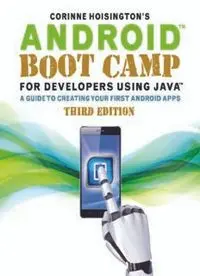
Android Boot Camp for Developers Using Java: A Guide to Creating Your First Android Apps PDF
Preview Android Boot Camp for Developers Using Java: A Guide to Creating Your First Android Apps
Android™ Boot CAmp for developers Using JAvA™ A gUide to CreAting YoUr first Android Apps Copyright 2016 Cengage learning. All rights reserved. may not be copied, scanned, or duplicated, in whole or in part. due to electronic rights, some third party content may be suppressed from the eBook and/or eChapter(s). editorial review has deemed that any suppressed content does not materially affect the overall learning experience. Cengage learning reserves the right to remove additional content at any time if subsequent rights restrictions require it. Copyright 2016 Cengage Learning. All Rights Reserved. May not be copied, scanned, or duplicated, in whole or in part. Due to electronic rights, some third party content may be suppressed from the eBook and/or eChapter(s). Editorial review has deemed that any suppressed content does not materially affect the overall learning experience. Cengage Learning reserves the right to remove additional content at any time if subsequent rights restrictions require it. T H I R D E D I T I O N Android™ Boot CAmp for developers Using JAvA™ A gUide to CreAting YoUr first Android Apps C O R I N N E H O I S I N G T O N Aus t r a l i a • B r a z i l • Me x i c o • S i n g a po r e • Un i t e d K i n g dom • Un i t e d S t a t e s Copyright 2016 Cengage Learning. all Rights Reserved. May not be copied, scanned, or duplicated, in whole or in part. Due to electronic rights, some third party content may be suppressed from the eBook and/or eChapter(s). Editorial review has deemed that any suppressed content does not materially affect the overall learning experience. Cengage Learning reserves the right to remove additional content at any time if subsequent rights restrictions require it. This is an electronic version of the print textbook. Due to electronic rights restrictions, some third party content may be suppressed. Editorial review has deemed that any suppressed content does not materially affect the overall learning experience. The publisher reserves the right to remove content from this title at any time if subsequent rights restrictions require it. For valuable information on pricing, previous editions, changes to current editions, and alternate formats, please visit www.cengage.com/highered to search by ISBN#, author, title, or keyword for materials in your areas of interest. Important Notice: Media content referenced within the product description or the product text may not be available in the eBook version. oC pyright 6102 eC ngage eL arning. lA l iR ghts eR served. May not be copied, scanned, or duplicated, in whole or in part. Due to electronic rights, some third party content may be suppressed from the eBook and/or ehC apters( .) Editorial review has deemed that any suppressed content does not materially affect the overall learning experience. eC ngage eL arning reserves the right to remove additional content at any time if subsequent rights restrictions require it. Android Boot Camp for Developers Using Java: © 2016 Cengage Learning A Guide to Creating Your First Android Apps, WCN: 02-200-203 Third Edition Corinne Hoisington ALL RIGHTS RESERVED. No part of this work covered by the copyright herein may be reproduced, transmitted, stored or used in any form or by Product Director: Kathleen McMahon any means graphic, electronic, or mechanical, including but not limited to Product Team Manager: Kristin McNary photocopying, recording, scanning, digitizing, taping, Web distribution, Senior Product Manager: Jim Gish information networks, or information storage and retrieval systems, except as permitted under Section 107 or 108 of the 1976 United States Copyright Senior Content Developer: Alyssa Pratt Act, without the prior written permission of the publisher. Development Editor: Lisa Ruffolo, The Software Resources For product information and technology assistance, contact us at Product Assistant: Abigail Pufpaff Cengage Learning Customer & Sales Support, 1-800-354-9706 Marketing Manager: Eric LaScola For permission to use material from this text or product, submit all Senior Production Director: Wendy Troeger requests online at www.cengage.com/permissions Further p ermissions q uestions can be emailed to Production Director: Patty Stephan Brief Contents v Preface xvi i CHapTER 1 Voi là ! Meet the Android 1 CHapTER 2 Simpl i fy ! The Android User Inter face 33 CHapTER 3 Engage! Android User Input, Var iables, and Operat ions 81 CHapTER 4 Explore ! Icons and Decis ion -Making Contro ls 129 CHapTER 5 Invest igate ! Android L ists, Arrays, and Web Browsers 175 CHapTER 6 Jam! Implement ing Audio in Android Apps 219 CHapTER 7 Reveal ! D isplay ing Pictures in a Gr idV iew 261 CHapTER 8 Design ! Using a DatePicker on a Tablet 299 CHapTER 9 Customize ! Navigat ing wi th a Master/ Deta i l F low Act iv i ty on a Tablet 341 CHapTER 10 Move! Creat ing Animat ion 379 CHapTER 11 Discover ! Pers istent Data 417 CHapTER 12 F ina le ! Publ ish ing Your Android App 455 Glossary 481 Index 489 Copyright 2016 Cengage Learning. all Rights Reserved. May not be copied, scanned, or duplicated, in whole or in part. Due to electronic rights, some third party content may be suppressed from the eBook and/or eChapter(s). Editorial review has deemed that any suppressed content does not materially affect the overall learning experience. Cengage Learning reserves the right to remove additional content at any time if subsequent rights restrictions require it. Contents vi Preface xvi i CHapTER 1 Voi là ! Meet the Android 1 Meet the Android 2 Android Phone Device 4 Features of the Android 6 Writing Android Apps 6 Android Emulator 7 Getting Oriented with Market Deployment 8 First Venture into the Android World 9 Opening Android Studio to Create a New Project 10 Creating the Hello Android World Project 10 Building the User Interface 16 Taking a Tour of the Android Project View 16 Designing the User Interface Layout within the Virtual Device 17 Modifying the Text in the TextView Control 19 Testing the Application in the Emulator 21 Opening a Saved App in Android Studio 24 Wrap It Up—Chapter Summary 25 Key Terms 26 Developer FAQs 27 Beyond the Book 27 Case Programming Projects 28 Case Project Famous Technology Quotes App 29 Case Project Android Dessert Names App 30 Case Project Large Tech Companies 31 Copyright 2016 Cengage Learning. all Rights Reserved. May not be copied, scanned, or duplicated, in whole or in part. Due to electronic rights, some third party content may be suppressed from the eBook and/or eChapter(s). Editorial review has deemed that any suppressed content does not materially affect the overall learning experience. Cengage Learning reserves the right to remove additional content at any time if subsequent rights restrictions require it. CHapTER 2 Simpl i fy ! The Android User Inter face 33 Designing an Android App 34 The Big Picture 35 Using the Android User Interface 35 Relative Layouts and Linear Layouts 42 vii Designing the Healthy Recipes Opening User Interface 44 Android Text Properties 45 Adding a File to the Resources Folder 49 Adding an ImageView Control 52 Adding a Button Control 56 Creating Activities 57 Planning a Program 58 Adding a Class File 58 The Android Manifest File 63 Coding the Java Activity 64 Coding an onCreate Method 64 Displaying the User Interface 65 Creating a Button Event Handler 66 Coding a Button Event Handler 67 Correcting Errors in Code 72 Saving and Running the Application 73 Wrap It Up—Chapter Summary 73 Key Terms 74 Developer FAQs 75 Beyond the Book 76 Case Programming Projects 76 Case Project Youth Hostel App 76 Case Project Segway Rental App 78 Case Project Your School App 79 Case Project Business Card App 79 Case Project Your Contacts App—Address Book 80 Case Project Latest Music Scene App 80 Copyright 2016 Cengage Learning. all Rights Reserved. May not be copied, scanned, or duplicated, in whole or in part. Due to electronic rights, some third party content may be suppressed from the eBook and/or eChapter(s). Editorial review has deemed that any suppressed content does not materially affect the overall learning experience. Cengage Learning reserves the right to remove additional content at any time if subsequent rights restrictions require it. C O N T E N T s CHapTER 3 Engage! Android User Input, Var iables, and Operat ions 81 Android Themes 83 Previewing a Theme 84 viii Updating the Theme in the styles xml File 88 Simplifying User Input 89 Using Android Text Fields 90 Adding a String Array 93 Setting the Hint Property for the Text Field 98 Using the Android Spinner Control 100 Adding the Button, TextView, and ImageView Controls 102 Coding the EditText Class for the Text Field 105 Coding the Spinner Control 107 Instantiating the Button Control 108 Declaring Variables 111 Primitive Data Types 112 String Data Type 113 Declaring the Variables 113 GetText( ) Method 114 Working with Mathematical Operations 116 Arithmetic Operators 116 Formatting Numbers 116 Displaying Android Output 117 GetSelectedltem( ) Method 118 SetText( ) Method 118 Wrap It Up—Chapter Summary 120 Key Terms 121 Developer FAQs 122 Beyond the Book 123 Case Programming Projects 124 Case Project Catalina Island Boat Express App 124 Case Project Triathlon Registration App 125 Case Project Paint Calculator App 126 Case Project Chicago Cab Fare App 127 Case Project Split the Bill App 127 Case Project Piggy Bank Children’s App 128 Copyright 2016 Cengage Learning. all Rights Reserved. May not be copied, scanned, or duplicated, in whole or in part. Due to electronic rights, some third party content may be suppressed from the eBook and/or eChapter(s). Editorial review has deemed that any suppressed content does not materially affect the overall learning experience. Cengage Learning reserves the right to remove additional content at any time if subsequent rights restrictions require it.
