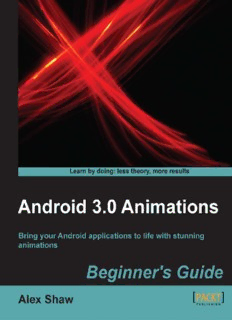
Android 3.0 Animations PDF
Preview Android 3.0 Animations
Android 3.0 Animations Beginner's Guide Bring your Android applications to life with stunning animations Alex Shaw BIRMINGHAM - MUMBAI Android 3.0 Animations Beginner's Guide Copyright © 2011 Packt Publishing All rights reserved. No part of this book may be reproduced, stored in a retrieval system, or transmitted in any form or by any means, without the prior written permission of the publisher, except in the case of brief quotations embedded in critical articles or reviews. Every effort has been made in the preparation of this book to ensure the accuracy of the information presented. However, the information contained in this book is sold without warranty, either express or implied. Neither the author, nor Packt Publishing, and its dealers and distributors will be held liable for any damages caused or alleged to be caused directly or indirectly by this book. Packt Publishing has endeavored to provide trademark information about all of the companies and products mentioned in this book by the appropriate use of capitals. However, Packt Publishing cannot guarantee the accuracy of this information. First published: October 2011 Production Reference: 1211011 Published by Packt Publishing Ltd. Livery Place 35 Livery Street Birmingham B3 2PB, UK. ISBN 978-1-84951-528-3 www.packtpub.com Cover Image by Vinayak Chittar ([email protected]) Credits Author Project Coordinator Alex Shaw Shubhanjan Chatterjee Reviewers Proofreaders Nathan Schwermann Stephen Silk Roger Belk Samantha Lyon Acquisition Editor Indexer Tarun Singh Monica Ajmera Development Editors Graphics Pallavi Iyengar Geetanjali Sawant Meeta Rajani Production Coordinator Technical Editors Melwyn D'sa Lubna Shaikh Ankita Shashi Cover Work Melwyn D'sa Copy Editor Leonard D'Silva About the Author Alex Shaw has been an Android fan boy since Android 1.5 arrived, and he began developing software for it almost immediately. He has presented at DroidCon in Berlin and London, and written applications for business, academia, and pleasure. An alumnus of The University of Edinburgh, he has kept close business and social ties with the Scottish geek scene. His consulting company, Glastonbridge Software Limited, provides development resources to the Edinburgh software industry. In his spare time, he writes generative music applications and talks a lot of nonsense. Hearty thanks to my partner, Amy Worthington, for putting up with my constant stream of ideas whenever writing was on my mind. Thanks also to my Mum and to my close friends, who have supported me when stress and anxiety were taking their toll. Thanks also to the team at Packt, who put up with my erratic e-mail discipline and occasional late submissions, with patience and kindness. This book has been an adventure and an experience to remember. About the Reviewers Nathan Schwermann is a husband and proud father. He attends the University of Kansas to study Computer Science. In the past years, Nathan has worked as a freelance Android developer, making many great applications to help pay his high tuition costs. Nathan aspires to work for an independent gaming studio. Roger Belk, also known as Big Daddy App, has developed Android applications for the last year. He is a self taught 43-year-old Ironworker. He builds applications using Eclipse with Android SDK, Java, and Google's App Inventor. You can check out his website at www.BigDaddyApp.com Roger is also a power user in Google's App Inventor forums, answering help requests from new AI developers, from the setup, to the How-To, and to the coffee shop just chatting and kicking around ideals for AI apps. Books that he has worked on include Animation 3.0 and Google App Inventor. www.PacktPub.com Support files, eBooks, discount offers and more You might want to visit www.PacktPub.com for support files and downloads related to your book. Did you know that Packt offers eBook versions of every book published, with PDF and ePub files available? You can upgrade to the eBook version at www.PacktPub.com and as a print book customer, you are entitled to a discount on the eBook copy. Get in touch with us at [email protected] for more details. At www.PacktPub.com, you can also read a collection of free technical articles, sign up for a range of free newsletters and receive exclusive discounts and offers on Packt books and eBooks. http://PacktLib.PacktPub.com Do you need instant solutions to your IT questions? PacktLib is Packt's online digital book library. Here, you can access, read and search across Packt's entire library of books. Why Subscribe? Fully searchable across every book published by Packt Copy and paste, print and bookmark content On demand and accessible via web browser Free Access for Packt account holders If you have an account with Packt at www.PacktPub.com, you can use this to access PacktLib today and view nine entirely free books. Simply use your login credentials for immediate access. Table of Contents Preface 1 Chapter 1: Animation Techniques on Android 7 An animated application: counting calculator 8 Time for action – learning to count with the counting calculator 8 Frame animation 10 Time for action – playing with the frames 11 Fancy frame animations 13 Simple fades using transition animations 14 Tweening 14 Time for action – finding tweens 15 The tween jazz band 15 Interpolations—meet the drummer 16 Animation sets—meet the conductor 16 Tweening elements in XML 16 What are tweens good at? 17 Animators – new in Android 3.0! 17 Beyond views: high-speed animating in 2 dimensions 19 Drawing loops 19 Doing your own housekeeping is hard 20 Where to use surfaces 21 What do views do anyway? 21 Time for action – let's draw views 21 Animating awesome 3D 27 Want to go faster? 28 Making a better application 30 Always be helpful 30 Small and powered by batteries 30 Summary 32 Table of Contents Chapter 2: Frame Animations 33 Making a frame animation 34 Time for action – the funky stick man 34 The anatomy of a frame animation 38 XML elements 38 <animation-list> 39 <item> 39 Timing 40 Images and Drawables 40 Screen size 41 Sometimes you run out of memory 41 Making frame animations in Java 43 Time for action – making the stick man interactive 43 Controlling frame animations 48 start() and stop() 48 AnimationDrawable.setVisible(true,true) 48 Creating new animations 48 Time for action – programmatically defined animation 48 More neat methods on AnimationDrawable 52 Working properly in the GUI thread 53 Animating a transition between frames 55 Time for action – make the transition 55 Writing XML for a transitionDrawable 59 <transition> 59 <item> 59 Working with other useful methods 60 startTransition(int duration) 60 reverseTransition(int duration) 60 resetTransition() 60 Summary 62 Chapter 3: Tweening and Using Animators 63 Greeting the tween 63 Time for action – making a tower of Hanoi puzzle 64 Defining starts and ends 67 Assembling the building blocks of a tween 68 Time for action – composing a tween animation 68 Taking a look at the different types of tween animation 74 <translate> 74 <rotate> 74 <alpha> 75 <scale> 75 Common attributes 76 Declaring tweens in the correct order 76 [ ii ] Table of Contents Making tweens that last for ever 77 Time for action – creating an everlasting tween 77 Animating layouts 81 Time for action – laying out blocks 81 Receiving animation events 83 Time for action – receiving animation events 84 Interpolating animations 86 Time for action – changing the rhythm with interpolators 86 Using the interpolators provided by Android 88 Linear interpolator 88 Accelerate interpolator 88 Decelerate interpolator 88 Accelerate-decelerate interpolator 88 Bounce interpolator 89 Anticipate interpolator 89 Overshoot interpolator 89 Anticipate overshoot interpolator 89 Cycle interpolator 89 Sharing interpolators 89 android:sharedInterpolator="true" 90 android:sharedInterpolator="false" 90 Creating and parameterizing interpolators 90 Finding out more 91 Summary 92 Chapter 4: Animating Properties and Tweening Pages 93 Note for developers using versions of Android before 3.0 94 Turning pages with a ViewFlipper 94 Time for action – making an interactive book 94 Creating tween animations in Java 103 Time for action – creating a tween in Java 104 Writing the SlideAndScale animation in Java 107 Writing the SlideAndScale animation In XML 107 Animating with ObjectAnimator 108 Time for action – animating the rolling ball 109 Constructing ObjectAnimators 111 Breaking down the construction of ballRoller 111 Getting and setting with ObjectAnimators 112 Animating values with ValueAnimator 113 Time for action – making a ball bounce 113 Updating the frame rate 117 Changing the interpolator 117 Time for action – improving our bouncing ball 117 Comparing animators and tweens 119 [ iii ]
Description: