
An Introduction To C & GUI Programming PDF
Preview An Introduction To C & GUI Programming
2 n d E d i t i o n AN INTRODUCTION TO GUI & PROGRAMMING U P DAT E D Simon Long FO R G T K 3 2 AN INTRODUCTION TO C AND GUI PROGRAMMING AN INTRODUCTION TO C AND GUI PROGRAMMING 3 First published in 2019 by Raspberry Pi Trading Ltd, Maurice Wilkes Building, St. John's Innovation Park, Cowley Road, Cambridge, CB4 0DS Publishing Director: Russell Barnes • Editor: Phil King • Sub Editor: Nicola King Author: Simon Long • Design: Critical Media CEO: Eben Upton The publisher, and contributors accept no responsibility in respect of any omissions or errors relating to goods, products or services referred to or advertised in this book. Except where otherwise noted, the content of this book is licensed under a Creative Commons Attribution-NonCommercial-ShareAlike 3.0 Unported (CC BY-NC-SA 3.0) ISBN: 978-1-912047-45-1. ISSN: 978-1-912047-44-4. 4 AN INTRODUCTION TO C AND GUI PROGRAMMING AN INTRODUCTION TO C AND GUI PROGRAMMING Welcome to An Introduction to C & GUI Programming The C programming language was invented in the early 1970s, and since then has become one of the most popular and widely used general-purpose languages. C can be used to create simple command-line programs, or embedded code to operate the tiny microcontrollers in toasters and watches. At the other extreme, it can be used to create rich graphical desktop applications – in fact, most of Linux (and Raspberry Pi OS itself) is written in it. It can give you control over the smallest details of how a processor operates, but is still simple to learn and read. The first part of this book is an introduction to programming in C for absolute beginners; the second part shows how to use C to create desktop applications for Raspberry Pi OS. You don’t need any programming experience, and a Raspberry Pi running Raspberry Pi OS is all you need to get started. 5 About the Author Simon Long is an engineer working for Raspberry Pi. He is responsible for the Raspberry Pi Desktop and its associated applications. Before joining Raspberry Pi, he worked for Broadcom, where he first met Eben Upton, and before that spent ten years working as a software engineer and user interface designer for a major consultancy firm. In his spare time, he enjoys solving those really hard crosswords without any black squares. “Dedicated to the memory of Pythagoras, a very special cat, and my devoted companion while writing this book.” 6 AN INTRODUCTION TO C AND GUI PROGRAMMING AN INTRODUCTION TO C AND GUI PROGRAMMING Contents Chapter 1: Getting started 010 Learn how to use C to program the Raspberry Pi Chapter 2: Variables and arithmetic 014 Create variables and do maths Chapter 3: Conditions and comparisons 019 Control the flow of your C programs Chapter 4: More advanced flow control 024 For loops and case statements Chapter 5: Pointers 030 Variables have addresses too Chapter 6: Functions 035 Split your code into bite-sized chunks Chapter 7: Arrays and strings 041 Handle lists of values, and letters Chapter 8: The string library 046 Simplify common operations on strings Chapter 9: User Input 052 Reading and interpreting user input Chapter 10: File input and output 058 Learn to read from and write to files 7 Chapter 11: More about types and variables 063 Type definitions, enumerations, and more Chapter 12: Header files and the preprocessor 068 Splitting code up into multiple files Chapter 13: Introduction to GTK 074 Get ready to start creating GUI elements Chapter 14: Your first GTK program 077 Start coding in C with the GTK library Chapter 15: Buttons 081 Make your window do something by adding a button Chapter 16: Labels and layout 085 Use a box widget to add a text label to your window Chapter 17: More advanced layout 091 Expand your window, and position and resize buttons automatically Chapter 18: User input 097 Enable users to enter text and data, and to select options Chapter 19: Combo boxes and list stores 103 Create combo boxes for user input and associate list stores with them Chapter 20: Tree views 109 Use the GtkTreeView widget to display information Chapter 21: Menus 115 Create menu bars with drop-down menus Chapter 22: Dialogs 120 Give users information and ask them questions 8 AN INTRODUCTION TO C AND GUI PROGRAMMING AN INTRODUCTION TO C AND GUI PROGRAMMING Chapter 23: Built-in dialogs 123 GTK contains some ready-made dialogs Chapter 24: Customising widgets 131 Change the properties of widgets Chapter 25: Glade 135 Create window layouts for applications Chapter 26: Quick reference 144 Cheat sheets and code examples 9 Chapter 1 Getting started C is one of the most widely used programming languages – learn how to use it to program the Raspberry Pi! What’s so great about C? C is a very versatile and widely used programming language. It has been used to write pretty much everything, from low-level routines to control the hardware in embedded microcontrollers to complete operating systems like Linux with graphical user interfaces. In spite of this huge flexibility, it is also relatively simple – the language only has about 20 or so keywords, but there are huge libraries of additional functions that you can call on when you need them. In the first part of this book, we are going to concentrate on learning about the keywords, with a few of the more commonly used library functions; the second part of the book shows how to use the GTK library to make it easy to write graphical interfaces in C. Many of the languages that you may have seen, such as Python, are what are called interpreted languages. This means that the code you write is run directly: each line of code is read in and interpreted as you run it. C is different: it’s a compiled language. This means that the code you write, known as the source code, is never run directly. The source code is passed through a program called a compiler, which converts it into a machine-readable version called an executable or a binary; you then run the resulting executable. This may seem complex, but it has a few big advantages. First, it means that you don’t need to have a copy of C itself on every computer you want to run your program on; once compiled, the executable is standalone and self-contained. Second, the compilation process will find a lot of errors before you even run the program (but it won’t usually find all of them). Most importantly, the compilation process means that the time-consuming translation of human- readable code into machine-readable instructions has already happened, which means that compiled code generally runs many times faster than interpreted code would. CHOOSE YOUR EDITOR You can use whatever editor you like to enter code, as long as it saves it as plain text. The Geany editor included in Raspberry Pi OS is a good choice, but you can also use Leafpad, nano, or any others that you prefer. 10 AN INTRODUCTION TO C AND GUI PROGRAMMING
The list of books you might like

As Good as Dead

What Happened to You?

Credence

Atomic Habits James Clear

CENTRO DE CIÊNCIAS BIOLÓGICAS – CCB DEPARTAMENTO DE ANATOMIA / CCB Sala da
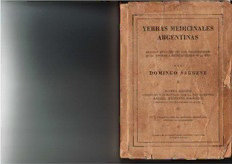
Yerbas medicinales Argentinas : breves apuntes de las propriedades de 200 de las mismas e indicaciones para su uso
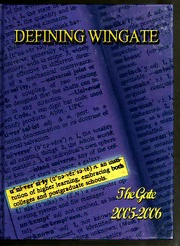
The Gate

Heliamphora exappendiculata, a clearly distinct species with unique characteristics
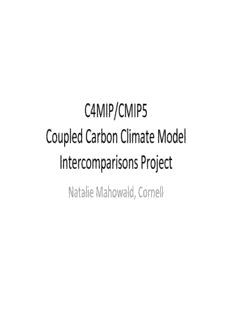
C4MIP

C(2000) 363 final
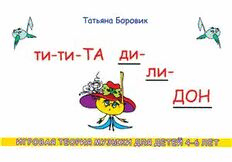
Ти-ти-та и ди-ли-дон. Игровая теория музыки для детей 4-6 лет
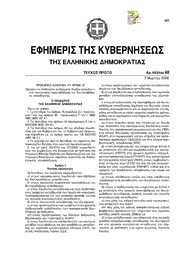
Greek Government Gazette: Part 1, 2006 no. 48
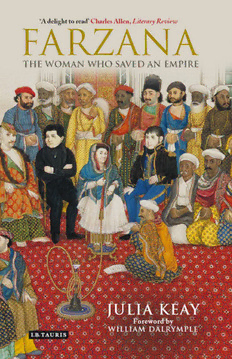
Farzana the woman who saved an empire

Life-media for a wireless world

Cicely and Other Stories by Annie Fellows Johnston

howtobeladybookf00newciala_bw
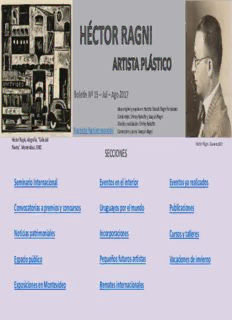
Boletín Nº 15 – Jul – Ago 2017

In the Carquinez Woods by Bret Harte
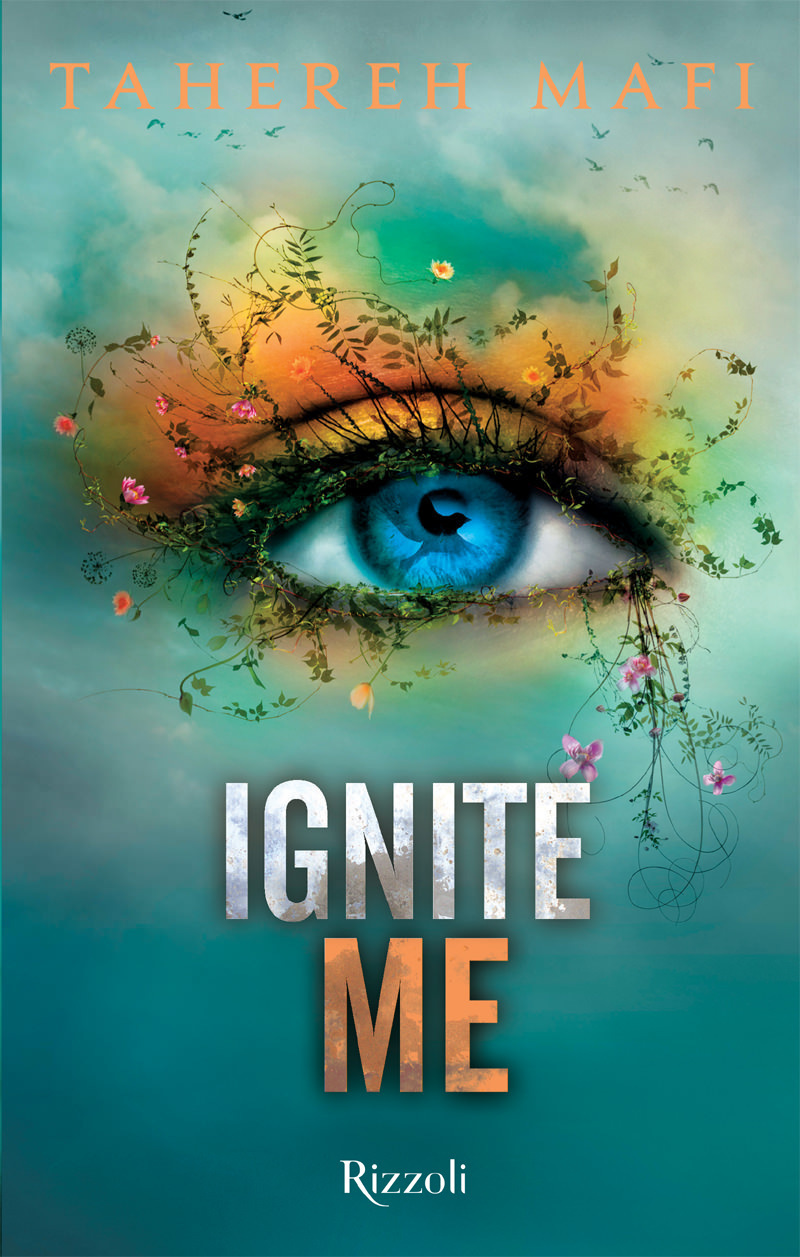
Ignite Me

The depressonogenic attributional style : its differential application to self, strangers, and close others
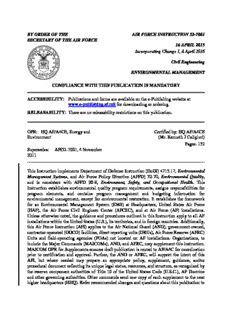
BY ORDER OF THE SECRETARY OF THE AIR FORCE AIR FORCE INSTRUCTION 32-7001 16 ...

Can Franks' Practical Anarchism Avoid Moral Relativism?


