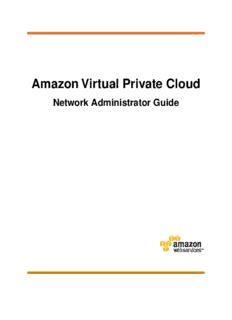
Amazon Virtual Private Cloud Network Administrator - Amazon.com PDF
Preview Amazon Virtual Private Cloud Network Administrator - Amazon.com
Amazon Virtual Private Cloud Network Administrator Guide Amazon Virtual Private Cloud Network Administrator Guide Amazon Virtual Private Cloud: Network Administrator Guide Copyright © 2018 Amazon Web Services, Inc. and/or its affiliates. All rights reserved. Amazon's trademarks and trade dress may not be used in connection with any product or service that is not Amazon's, in any manner that is likely to cause confusion among customers, or in any manner that disparages or discredits Amazon. All other trademarks not owned by Amazon are the property of their respective owners, who may or may not be affiliated with, connected to, or sponsored by Amazon. Amazon Virtual Private Cloud Network Administrator Guide Table of Contents Welcome........................................................................................................................................... 1 Your Customer Gateway ...................................................................................................................... 2 What Is a Customer Gateway? ..................................................................................................... 2 Your Role.......................................................................................................................... 3 Overview of Setting Up a VPN Connection .................................................................................... 4 Network Information.......................................................................................................... 4 AWS VPN CloudHub and Redundant Customer Gateways ................................................................ 5 Configuring Multiple VPN Connections to Your VPC ........................................................................ 5 Customer Gateway Devices We've Tested ...................................................................................... 6 Requirements for Your Customer Gateway .................................................................................... 7 Configuring a Firewall Between the Internet and Your Customer Gateway ........................................ 10 Example: Check Point Device using BGP .............................................................................................. 12 High-Level View of the Customer Gateway .................................................................................. 12 Configuration File..................................................................................................................... 12 Configuring the Check Point Device ............................................................................................ 13 Step 1: Configure the Tunnel Interfaces .............................................................................. 14 Step 2: Configure BGP ...................................................................................................... 15 Step 3: Create Network Objects ......................................................................................... 15 Step 4: Create a VPN Community and Configure IKE and IPsec ............................................... 16 Step 5: Configure the Firewall ............................................................................................ 18 Step 6: Enable Dead Peer Detection and TCP MSS Clamping .................................................. 18 How to Test the Customer Gateway Configuration ........................................................................ 19 Example: Check Point Device (without BGP)......................................................................................... 22 High-Level View of the Customer Gateway .................................................................................. 22 Configuration File..................................................................................................................... 23 Configuring the Check Point Device ............................................................................................ 23 Step 1: Configure Tunnel Interface ..................................................................................... 24 Step 2: Configure the Static Route ..................................................................................... 25 Step 3: Create Network Objects ......................................................................................... 27 Step 4: Create a VPN Community and Configure IKE and IPsec ............................................... 28 Step 5: Configure the Firewall ............................................................................................ 29 Step 6: Enable Dead Peer Detection and TCP MSS Clamping .................................................. 30 How to Test the Customer Gateway Configuration ........................................................................ 31 Example: Cisco ASA Device ................................................................................................................ 34 A High-Level View of the Customer Gateway ............................................................................... 34 An Example Configuration......................................................................................................... 35 How to Test the Customer Gateway Configuration ........................................................................ 39 Example: Cisco IOS Device................................................................................................................. 41 A High-Level View of the Customer Gateway ............................................................................... 42 A Detailed View of the Customer Gateway and an Example Configuration ........................................ 43 How to Test the Customer Gateway Configuration ........................................................................ 49 Example: Cisco IOS Device (without BGP) ............................................................................................ 52 A High-Level View of the Customer Gateway ............................................................................... 52 A Detailed View of the Customer Gateway and an Example Configuration ........................................ 53 How to Test the Customer Gateway Configuration ........................................................................ 58 Example: Dell SonicWALL Device ........................................................................................................ 60 A High-Level View of the Customer Gateway ............................................................................... 60 Example Configuration File........................................................................................................ 61 Configuring the SonicWALL Device Using the Management Interface ............................................... 64 How to Test the Customer Gateway Configuration ........................................................................ 64 Example: Dell SonicWALL Device (without BGP) .................................................................................... 67 A High-Level View of the Customer Gateway ............................................................................... 67 Example Configuration File........................................................................................................ 68 Configuring the SonicWALL Device Using the Management Interface ............................................... 71 iii Amazon Virtual Private Cloud Network Administrator Guide How to Test the Customer Gateway Configuration ........................................................................ 73 Example: Fortinet Fortigate Device..................................................................................................... 75 A High-Level View of the Customer Gateway ............................................................................... 76 A Detailed View of the Customer Gateway and an Example Configuration ........................................ 76 How to Test the Customer Gateway Configuration ........................................................................ 84 Example: Juniper J-Series JunOS Device.............................................................................................. 86 A High-Level View of the Customer Gateway ............................................................................... 87 A Detailed View of the Customer Gateway and an Example Configuration ........................................ 88 How to Test the Customer Gateway Configuration ........................................................................ 94 Example: Juniper SRX JunOS Device ................................................................................................... 96 A High-Level View of the Customer Gateway ............................................................................... 97 A Detailed View of the Customer Gateway and an Example Configuration ........................................ 98 How to Test the Customer Gateway Configuration ...................................................................... 104 Example: Juniper ScreenOS Device ................................................................................................... 106 A High-Level View of the Customer Gateway ............................................................................. 107 A Detailed View of the Customer Gateway and an Example Configuration ...................................... 108 How to Test the Customer Gateway Configuration ...................................................................... 113 Example: Netgate PfSense Device (without BGP) ................................................................................ 116 A High-Level View of the Customer Gateway ............................................................................. 116 Example Configuration............................................................................................................ 117 How to Test the Customer Gateway Configuration ...................................................................... 120 Example: Palo Alto Networks Device ................................................................................................. 122 A High-Level View of the Customer Gateway ............................................................................. 123 A Detailed View of the Customer Gateway and an Example Configuration ...................................... 123 How to Test the Customer Gateway Configuration ...................................................................... 130 Example: Yamaha Device................................................................................................................. 132 A High-Level View of the Customer Gateway ............................................................................. 133 A Detailed View of the Customer Gateway and an Example Configuration ...................................... 133 How to Test the Customer Gateway Configuration ...................................................................... 139 Example: Generic Customer Gateway Using BGP ................................................................................. 141 A High-Level View of the Customer Gateway ............................................................................. 142 A Detailed View of the Customer Gateway and an Example Configuration ...................................... 142 How to Test the Customer Gateway Configuration ...................................................................... 147 Example: Generic Customer Gateway (without BGP) ............................................................................ 149 A High-Level View of the Customer Gateway ............................................................................. 150 A Detailed View of the Customer Gateway and an Example Configuration ...................................... 150 How to Test the Customer Gateway Configuration ...................................................................... 155 Troubleshooting ............................................................................................................................. 157 Cisco ASA Customer Gateway Connectivity ................................................................................ 157 IKE................................................................................................................................ 157 IPsec............................................................................................................................. 158 Routing ......................................................................................................................... 159 Cisco IOS Customer Gateway Connectivity ................................................................................. 160 IKE................................................................................................................................ 160 IPsec............................................................................................................................. 160 Tunnel ........................................................................................................................... 162 BGP.............................................................................................................................. 163 Virtual Private Gateway Attachment ................................................................................. 164 Cisco IOS Customer Gateway Connectivity (without BGP) ............................................................. 164 IKE................................................................................................................................ 164 IPsec............................................................................................................................. 165 Tunnel ........................................................................................................................... 167 Virtual Private Gateway Attachment ................................................................................. 168 Juniper JunOS Customer Gateway Connectivity .......................................................................... 168 IKE................................................................................................................................ 169 IPsec............................................................................................................................. 169 Tunnel ........................................................................................................................... 169 iv Amazon Virtual Private Cloud Network Administrator Guide BGP.............................................................................................................................. 170 Virtual Private Gateway Attachment ................................................................................. 171 Juniper ScreenOS Customer Gateway Connectivity ...................................................................... 172 IKE and IPsec................................................................................................................. 172 Tunnel ........................................................................................................................... 172 BGP.............................................................................................................................. 173 Virtual Private Gateway Attachment ................................................................................. 174 Yamaha Customer Gateway Connectivity ................................................................................... 174 IKE................................................................................................................................ 174 IPsec............................................................................................................................. 175 Tunnel ........................................................................................................................... 176 BGP.............................................................................................................................. 176 Virtual Private Gateway Attachment ................................................................................. 177 Generic Device Customer Gateway Connectivity .......................................................................... 177 Generic Device Customer Gateway Connectivity (without BGP) ..................................................... 180 Configuring Windows Server 2008 R2 as a Customer Gateway .............................................................. 183 Configuring Your Windows Server ............................................................................................. 183 Step 1: Create a VPN Connection and Configure Your VPC .......................................................... 184 Step 2: Download the Configuration File for the VPN Connection ................................................. 185 Step 3: Configure the Windows Server ...................................................................................... 186 Step 4: Set Up the VPN Tunnel ................................................................................................ 188 Option 1: Run netsh Script.............................................................................................. 188 Option 2: Use the Windows Server User Interface ............................................................... 188 Step 5: Enable Dead Gateway Detection .................................................................................... 194 Step 6: Test the VPN Connection .............................................................................................. 194 Configuring Windows Server 2012 R2 as a Customer Gateway .............................................................. 196 Configuring Your Windows Server ............................................................................................. 196 Step 1: Create a VPN Connection and Configure Your VPC .......................................................... 197 Step 2: Download the Configuration File for the VPN Connection ................................................. 198 Step 3: Configure the Windows Server ...................................................................................... 199 Step 4: Set Up the VPN Tunnel ................................................................................................ 200 Option 1: Run netsh Script.............................................................................................. 200 Option 2: Use the Windows Server User Interface ............................................................... 201 2.4: Configure the Windows Firewall ................................................................................. 205 Step 5: Enable Dead Gateway Detection .................................................................................... 206 Step 6: Test the VPN Connection .............................................................................................. 207 Document History.......................................................................................................................... 209 v Amazon Virtual Private Cloud Network Administrator Guide Welcome Welcome to the Amazon VPC Network Administrator Guide. This guide is for customers who plan to use an AWS managed IPsec VPN connection with their virtual private cloud (VPC). The topics in this guide help you configure your customer gateway, which is the device on your side of the VPN connection. The VPN connection lets you bridge your VPC and IT infrastructure, and extend your existing security and management policies to EC2 instances in your VPC as if they were running within your own infrastructure. For more information, see the following topics: • Your Customer Gateway (p. 2) • Example: Check Point Device with Border Gateway Protocol (p. 12) • Example: Check Point Device without Border Gateway Protocol (p. 22) • Example: Cisco ASA Device (p. 34) • Example: Cisco IOS Device (p. 41) • Example: Cisco IOS Device without Border Gateway Protocol (p. 52) • Example: Dell SonicWALL SonicOS Device Without Border Gateway Protocol (p. 67) • Example: Dell SonicWALL Device (p. 60) • Example: Juniper J-Series JunOS Device (p. 86) • Example: Juniper SRX JunOS Device (p. 96) • Example: Juniper ScreenOS Device (p. 106) • Example: Netgate PfSense Device without Border Gateway Protocol (p. 116) • Example: Palo Alto Networks Device (p. 122) • Example: Yamaha Device (p. 132) • Example: Generic Customer Gateway Using Border Gateway Protocol (p. 141) • Example: Generic Customer Gateway without Border Gateway Protocol (p. 149) • Configuring Windows Server 2008 R2 as a Customer Gateway (p. 183) • Configuring Windows Server 2012 R2 as a Customer Gateway (p. 196) 1 Amazon Virtual Private Cloud Network Administrator Guide What Is a Customer Gateway? Your Customer Gateway Topics • What Is a Customer Gateway? (p. 2) • Overview of Setting Up a VPN Connection (p. 4) • AWS VPN CloudHub and Redundant Customer Gateways (p. 5) • Configuring Multiple VPN Connections to Your VPC (p. 5) • Customer Gateway Devices We've Tested (p. 6) • Requirements for Your Customer Gateway (p. 7) • Configuring a Firewall Between the Internet and Your Customer Gateway (p. 10) What Is a Customer Gateway? An Amazon VPC VPN connection links your data center (or network) to your Amazon VPC virtual private cloud (VPC). A customer gateway is the anchor on your side of that connection. It can be a physical or software appliance. The anchor on the AWS side of the VPN connection is called a virtual private gateway. The following diagram shows your network, the customer gateway, the VPN connection that goes to the virtual private gateway, and the VPC. There are two lines between the customer gateway and virtual private gateway because the VPN connection consists of two tunnels to provide increased availability for the Amazon VPC service. If there's a device failure within AWS, your VPN connection automatically fails over to the second tunnel so that your access isn't interrupted. From time to time, AWS also performs routine maintenance on the virtual private gateway, which may briefly disable one of the two tunnels of your VPN connection. Your VPN connection automatically fails over to the second tunnel while this maintenance is performed. When you configure your customer gateway, it's therefore important that you configure both tunnels. 2 Amazon Virtual Private Cloud Network Administrator Guide Your Role You can create additional VPN connections to other VPCs using the same customer gateway device. You can reuse the same customer gateway IP address for each of those VPN connections. When you create a VPN connection, the VPN tunnel comes up when traffic is generated from your side of the VPN connection. The virtual private gateway is not the initiator; your customer gateway must initiate the tunnels. For more information about the components of a VPN connection, see VPN Connections in the Amazon VPC User Guide. To protect against a loss of connectivity if your customer gateway becomes unavailable, you can set up a second VPN connection. For more information, see Using Redundant VPN Connections to Provide Failover. Your Role Throughout this guide, we refer to your company's integration team, which is the person (or persons) at your company working to integrate your infrastructure with Amazon VPC. This team (which may or 3 Amazon Virtual Private Cloud Network Administrator Guide Overview of Setting Up a VPN Connection may not consist of you) must use the AWS Management Console to create a VPN connection and get the information that you need to configure your customer gateway. Your company might have a separate team for each task (an integration team that uses the AWS Management Console, and a separate network engineering group that has access to network devices and configures the customer gateway). This guide assumes that you're someone in the network engineering group who receives information from your company's integration team so you can then configure the customer gateway device. Overview of Setting Up a VPN Connection The process of setting up the VPN connection in AWS is covered in the Amazon VPC User Guide. One task in the overall process is to configure the customer gateway. To create the VPN connection, AWS needs information about the customer gateway, and you must configure the customer gateway device itself. To set up a VPN connection, follow these general steps: 1. Designate an appliance to act as your customer gateway. For more information, see Customer Gateway Devices We've Tested (p. 6) and Requirements for Your Customer Gateway (p. 7). 2. Get the necessary Network Information (p. 4), and provide this information to the team that will create the VPN connection in AWS. 3. Create the VPN connection in AWS and get the configuration file for your customer gateway. For more information, see Setting Up an AWS VPN Connection in the Amazon VPC User Guide. 4. Configure your customer gateway using the information from the configuration file. Examples are provided in this guide. 5. Generate traffic from your side of the VPN connection to bring up the VPN tunnel. Network Information To create a VPN connection in AWS, you need the following information. Item Comments Customer gateway vendor (for example, Cisco), This information is used to generate a platform (for example, ISR Series Routers), and configuration file for the customer gateway. software version (for example, IOS 12.4) The internet-routable IP address for the customer The value must be static. Your customer gateway gateway device's external interface. may reside behind a device performing network address translation (NAT). (Optional) Border Gateway Protocol (BGP) You can use an existing ASN assigned to your Autonomous System Number (ASN) of the network. If you don't have one, you can use customer gateway. a private ASN in the 64512–65534 range. Otherwise, we assume that the BGP ASN for the customer gateway is 65000. (Optional) The ASN for the Amazon side of the Specified when creating a virtual private gateway. BGP session. If you do not specify a value, the default ASN applies. For more information, see Virtual Private Gateway. (Optional) Tunnel information for each VPN You can specify the following tunnel information tunnel for the VPN connection: • Inside tunnel CIDR 4 Amazon Virtual Private Cloud Network Administrator Guide AWS VPN CloudHub and Redundant Customer Gateways Item Comments • Pre-shared key to establish the initial IKE Security Association between the virtual private gateway and customer gateway. For more information, see Configuring the VPN Tunnels for Your VPN Connection. AWS VPN CloudHub and Redundant Customer Gateways You can establish multiple VPN connections to a single virtual private gateway from multiple customer gateways. This configuration can be used in different ways; you can have redundant customer gateways between your data center and your VPC, or you can have multiple locations connected to the AWS VPN CloudHub. If you have redundant customer gateways, each customer gateway advertises the same prefix (for example, 0.0.0.0/0) to the virtual private gateway. We use BGP routing to determine the path for traffic. If one customer gateway fails, the virtual private gateway directs all traffic to the working customer gateway. If you use the AWS VPN CloudHub configuration, multiple sites can access your VPC or securely access each other using a simple hub-and-spoke model. You configure each customer gateway to advertise a site-specific prefix (such as 10.0.0.0/24, 10.0.1.0/24) to the virtual private gateway. The virtual private gateway routes traffic to the appropriate site and advertises the reachability of one site to all other sites. To configure the AWS VPN CloudHub, use the Amazon VPC console to create multiple customer gateways, each with the public IP address of the gateway. You must use the same Border Gateway Protocol (BGP) Autonomous System Number (ASN) for each. Then create a VPN connection from each customer gateway to a common virtual private gateway. Use the instructions that follow to configure each customer gateway to connect to the virtual private gateway. To enable instances in your VPC to reach the virtual private gateway (and then your customer gateways), you must configure routes in your VPC routing tables. For complete instructions, see VPN Connections in the Amazon VPC User Guide. For AWS VPN CloudHub, you can configure an aggregate route in your VPC routing table (for example, 10.0.0.0/16), and use more specific prefixes between customer gateways and the virtual private gateway. Configuring Multiple VPN Connections to Your VPC You can create up to ten VPN connections for your VPC. You can use multiple VPN connections to link your remote offices to the same VPC. For example, if you have offices in Los Angeles, Chicago, New York, and Miami, you can link each of these offices to your VPC. You can also use multiple VPN connections to establish redundant customer gateways from a single location. Note If you need more than ten VPN connections, complete the Request to Increase Amazon VPC Limits form to request an increased limit. When you create multiple VPN connections, the virtual private gateway sends network traffic to the appropriate VPN connection using statically assigned routes or BGP route advertisements, depending upon how the VPN connection was configured. Statically assigned routes are preferred over BGP advertised routes in cases where identical routes exist in the virtual private gateway. 5
Description: