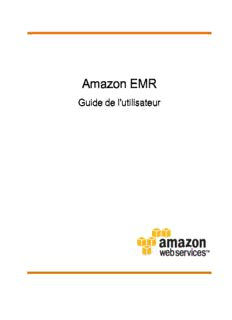
Amazon EMR - Guide de l'utilisateur PDF
Preview Amazon EMR - Guide de l'utilisateur
Amazon EMR Developer Guide Amazon EMR Developer Guide Amazon EMR: Developer Guide Copyright © 2018 Amazon Web Services, Inc. and/or its affiliates. All rights reserved. Amazon's trademarks and trade dress may not be used in connection with any product or service that is not Amazon's, in any manner that is likely to cause confusion among customers, or in any manner that disparages or discredits Amazon. All other trademarks not owned by Amazon are the property of their respective owners, who may or may not be affiliated with, connected to, or sponsored by Amazon. Amazon EMR Developer Guide Table of Contents What is Amazon EMR? ........................................................................................................................ 1 Resources.................................................................................................................................. 2 What Can You Do with Amazon EMR? ........................................................................................... 3 Hadoop Programming on Amazon EMR ................................................................................ 3 Data Analysis and Processing on Amazon EMR ....................................................................... 4 Data Storage on Amazon EMR ............................................................................................. 4 Move Data with Amazon EMR .............................................................................................. 4 Amazon EMR Features ................................................................................................................ 4 Resizeable Clusters............................................................................................................. 5 Pay Only for What You Use ................................................................................................. 5 Easy to Use....................................................................................................................... 5 Use Amazon S3 or HDFS ..................................................................................................... 5 Parallel Clusters................................................................................................................. 5 Hadoop Application Support............................................................................................... 5 Save Money with Spot Instances .......................................................................................... 5 AWS Integration................................................................................................................. 6 Instance Options................................................................................................................ 6 MapR Support................................................................................................................... 6 Business Intelligence Tools.................................................................................................. 6 User Control...................................................................................................................... 6 Management Tools............................................................................................................. 6 Security............................................................................................................................ 6 How Does Amazon EMR Work? .................................................................................................... 7 Hadoop............................................................................................................................. 7 Nodes............................................................................................................................... 8 Steps................................................................................................................................ 8 Cluster............................................................................................................................ 10 What Tools are Available for Amazon EMR? ................................................................................. 11 Learn More About Hadoop and AWS Services Used with Amazon EMR: ............................................ 12 Getting Started ................................................................................................................................ 14 Tutorial Costs........................................................................................................................... 14 Step 1: Create an AWS Account .................................................................................................. 14 Step 2: Create an Amazon S3 Bucket for Your Cluster Logs and Output Data .................................... 15 Step 3: Launch an Amazon EMR Cluster ...................................................................................... 16 Step 4: Run the Hive Script as a Step ......................................................................................... 21 Hive Script Overview ........................................................................................................ 21 Submit the Hive Script as a Step ........................................................................................ 22 View the Results .............................................................................................................. 22 Step 5: Query Your Data Using Hue ............................................................................................ 23 Create an SSH Tunnel to the Master Node ........................................................................... 23 Log into Hue and Submit an Interactive Hive Query .............................................................. 24 (Optional) Step 6: Explore Amazon EMR...................................................................................... 25 (Optional) Step 7: Remove the Resources Used in the Tutorial ........................................................ 25 Plan and Configure Clusters ............................................................................................................... 27 Configure Cluster Location and Data Storage ............................................................................... 27 Choose an AWS Region ..................................................................................................... 27 Work with Storage and File Systems ................................................................................... 29 Prepare Input Data ........................................................................................................... 31 Configure an Output Location ............................................................................................ 40 Using EMR File System (EMRFS) ................................................................................................. 45 Consistent View............................................................................................................... 46 Authorizing Access to EMRFS Data in Amazon S3 ................................................................. 60 Specifying Amazon S3 Encryption Using EMRFS Properties .................................................... 61 Configure a Cluster to be Transient or Long-Running .................................................................... 67 iii Amazon EMR Developer Guide Configure Cluster Software ........................................................................................................ 68 Choose an Amazon Machine Image (AMI) ............................................................................ 69 Choose a Version of Hadoop ............................................................................................ 120 Create Bootstrap Actions to Install Additional Software ....................................................... 129 Configure Cluster Hardware and Networking .............................................................................. 139 Master Node.................................................................................................................. 139 Core Nodes.................................................................................................................... 139 Task Nodes.................................................................................................................... 140 Instance Fleets............................................................................................................... 140 Uniform Instance Groups ................................................................................................. 140 Plan and Configure EC2 Instances ..................................................................................... 140 Plan and Configure Networking ........................................................................................ 146 Create a Cluster with Instance Fleets or Uniform Instance Groups .......................................... 153 Configure Cluster Logging and Debugging ................................................................................. 167 Default Log Files............................................................................................................ 167 Archive Log Files to Amazon S3 ....................................................................................... 168 Enable the Debugging Tool .............................................................................................. 170 Debugging Option Information........................................................................................ 171 Tag Clusters........................................................................................................................... 171 Tag Restrictions.............................................................................................................. 172 Tag Resources for Billing ................................................................................................. 172 Add Tags to a New Cluster .............................................................................................. 173 Adding Tags to an Existing Cluster .................................................................................... 174 View Tags on a Cluster .................................................................................................... 174 Remove Tags from a Cluster ............................................................................................ 175 Drivers and Third-Party Application Integration .......................................................................... 176 Use Business Intelligence Tools with Amazon EMR .............................................................. 176 Parse Data with HParser .................................................................................................. 176 Using the MapR Distribution for Hadoop........................................................................... 177 Security......................................................................................................................................... 187 Use IAM Policies to Allow and Deny User Permissions .................................................................. 187 Amazon EMR Actions in User-Based IAM Policies ................................................................ 188 Use Managed Policies for User Access ............................................................................... 188 Use Inline Policies for User Permissions ............................................................................. 190 Use Cluster Tagging with IAM Policies for Cluster-Specific Control ......................................... 191 Use Kerberos Authentication .................................................................................................... 195 Supported Applications................................................................................................... 195 Configure Kerberos......................................................................................................... 196 Configure a Cluster-Dedicated KDC ................................................................................... 200 Configure a Cross-Realm Trust ......................................................................................... 202 Use an Amazon EC2 Key Pair for SSH Credentials ....................................................................... 207 Encrypt Data in Transit and At Rest .......................................................................................... 207 Understanding Encryption Options ................................................................................... 208 Creating Keys and Certificates for Data Encryption ............................................................. 212 EMRFS Authorization for Data in Amazon S3 ............................................................................. 215 How EMRFS Authorization Works ..................................................................................... 215 Set Up EMRFS Authorization............................................................................................ 215 Control Network Traffic with Security Groups ............................................................................. 217 Use Amazon EMR–Managed Security Groups ...................................................................... 218 Configure Additional Security Groups ................................................................................ 222 Use Security Configurations to Set Up Cluster Security ................................................................ 224 Create a Security Configuration ........................................................................................ 224 Specify a Security Configuration for a Cluster .................................................................... 235 Configure IAM Roles for Amazon EMR Permissions to AWS Services ............................................... 235 Use Default IAM Roles and Managed Policies ..................................................................... 237 Allow Users and Groups to Create and Modify Roles ........................................................... 242 Customize IAM Roles ....................................................................................................... 242 iv Amazon EMR Developer Guide Specify Custom IAM Roles When You Create a Cluster ......................................................... 243 Use IAM Roles with Applications That Call AWS Services Directly ........................................... 244 Using the Service-Linked Role .......................................................................................... 245 Run a Hadoop Application to Process Data ........................................................................................ 250 Build Binaries Using Amazon EMR ............................................................................................ 250 JAR Requirements................................................................................................................... 252 Run a Script in a Cluster......................................................................................................... 252 Submitting a Custom JAR Step Using the AWS CLI .............................................................. 253 Process Data with Streaming ................................................................................................... 253 Using the Hadoop Streaming Utility .................................................................................. 254 Submit a Streaming Step ................................................................................................ 256 Process Data Using Cascading .................................................................................................. 257 Submit a Cascading Step................................................................................................. 257 Process Data with a Custom JAR .............................................................................................. 259 Submit a Custom JAR Step .............................................................................................. 259 Hive and Amazon EMR (EMR 3.x Releases) ......................................................................................... 261 How Amazon EMR Hive Differs from Apache Hive ....................................................................... 261 Combine Splits Input Format ........................................................................................... 262 Log files........................................................................................................................ 262 Thrift Service Ports ......................................................................................................... 263 Hive Authorization.......................................................................................................... 263 Hive File Merge Behavior with Amazon S3 ......................................................................... 263 ACID Transactions and Amazon S3 .................................................................................... 263 Additional Features of Hive in Amazon EMR ....................................................................... 263 Supported Hive Versions ......................................................................................................... 272 Display the Hive Version .................................................................................................. 278 Share Data Between Hive Versions .................................................................................... 279 Submit Hive Work .................................................................................................................. 279 Submit Hive Work Using the Amazon EMR Console ............................................................. 279 Submit Hive Work Using the AWS CLI ............................................................................... 280 Configuring an External Metastore for Hive ............................................................................... 281 Using the AWS Glue Data Catalog as the Metastore for Hive ................................................ 281 Using an External MySQL Database or Amazon Aurora ........................................................ 283 Use the Hive JDBC Driver ........................................................................................................ 286 Spark............................................................................................................................................ 289 Spark Release Information for This Release of Amazon EMR ......................................................... 289 Use Spark Interactively or in Batch Mode .................................................................................. 289 Create a Cluster With Spark ..................................................................................................... 290 Using the AWS Glue Data Catalog as the Metastore for Spark SQL ................................................ 291 Specifying AWS Glue Data Catalog as the Metastore ........................................................... 291 IAM Permissions............................................................................................................. 282 Unsupported Configurations, Functions, and Known Issues .................................................. 283 Configure Spark (EMR 3.x Releases).......................................................................................... 293 Changing Spark Default Settings ...................................................................................... 294 Access the Spark Shell ............................................................................................................ 294 Using Amazon SageMaker Spark for Machine Learning ................................................................ 295 Write a Spark Application ........................................................................................................ 296 Scala............................................................................................................................. 296 Java.............................................................................................................................. 296 Python 2.7..................................................................................................................... 297 Adding a Spark Step ............................................................................................................... 297 Overriding Spark Default Configuration Settings ................................................................ 300 View Spark Application History ................................................................................................ 300 Impala........................................................................................................................................... 301 What Can I Do With Impala?.................................................................................................... 301 Differences from Traditional Relational Databases ....................................................................... 301 Differences from Hive ............................................................................................................. 302 v Amazon EMR Developer Guide Tutorial: Launching and Querying Impala Clusters on Amazon EMR ............................................... 302 Sign up for the Service ................................................................................................... 303 Launch the Cluster......................................................................................................... 303 Generate Test Data ......................................................................................................... 304 Create and Populate Impala Tables ................................................................................... 304 Query Data in Impala ...................................................................................................... 305 Impala Examples Included on the Amazon EMR AMI ................................................................... 306 TPCDS ........................................................................................................................... 306 Wikipedia...................................................................................................................... 307 Supported Impala Versions ...................................................................................................... 308 Updates for Impala 1.2.4................................................................................................. 309 Impala Memory Considerations ................................................................................................ 309 Using Impala with JDBC .......................................................................................................... 310 Accessing Impala Web User Interfaces ....................................................................................... 310 Impala-supported File and Compression Formats ........................................................................ 311 Impala SQL Dialect ................................................................................................................. 311 Impala User-Defined Functions ................................................................................................. 311 Impala Performance Testing and Query Optimization .................................................................. 311 Database Schema........................................................................................................... 312 Sample Data.................................................................................................................. 312 Table Size...................................................................................................................... 313 Queries......................................................................................................................... 313 Performance Test Results ................................................................................................ 314 Optimizing Queries......................................................................................................... 317 Apache Pig.................................................................................................................................... 319 Supported Pig Versions ........................................................................................................... 319 Pig Version Details .......................................................................................................... 321 Additional Pig Functions .................................................................................................. 322 Interactive and Batch Pig Clusters ............................................................................................ 323 Submit Pig Work .................................................................................................................... 323 Submit Pig Work Using the Amazon EMR Console .............................................................. 323 Submit Pig Work Using the AWS CLI ................................................................................. 324 Call User Defined Functions from Pig ........................................................................................ 324 Call JAR files from Pig .................................................................................................... 324 Call Python/Jython Scripts from Pig ................................................................................. 325 HBase........................................................................................................................................... 326 HBase Release Information for This Release of Amazon EMR ........................................................ 326 What Can I Do with HBase?..................................................................................................... 326 Reference data for Hadoop analytics ................................................................................. 326 Real-time log ingestion and batch log analytics .................................................................. 326 Store for high frequency counters and summary data ......................................................... 326 Supported HBase Versions ....................................................................................................... 327 HBase Cluster Prerequisites ...................................................................................................... 327 Install HBase on an Amazon EMR Cluster .................................................................................. 328 Using the HBase Shell............................................................................................................. 333 Create a Table ................................................................................................................ 333 Put a Value .................................................................................................................... 333 Get a Value .................................................................................................................... 333 Access HBase Tables with Hive ................................................................................................. 334 Back Up and Restore HBase ..................................................................................................... 335 Back Up and Restore HBase Using the Console ................................................................... 336 Back Up and Restore HBase Using the AWS CLI .................................................................. 337 Terminate an HBase Cluster ..................................................................................................... 340 Configure HBase..................................................................................................................... 340 Configure HBase Daemons ............................................................................................... 341 Configure HBase Site Settings .......................................................................................... 342 HBase Site Settings to Optimize ....................................................................................... 344 vi Amazon EMR Developer Guide View the HBase User Interface ................................................................................................. 345 View HBase Log Files.............................................................................................................. 345 Monitor HBase with CloudWatch .............................................................................................. 346 Monitor HBase with Ganglia.................................................................................................... 346 Migrating from Previous HBase Versions .................................................................................... 348 Configure Hue to View, Query, or Manipulate Data ............................................................................. 349 What is Hue?......................................................................................................................... 349 Create a Cluster with Hue Installed ........................................................................................... 350 Launch the Hue Web Interface ................................................................................................. 351 Use Hue with a Remote Database in Amazon RDS ...................................................................... 351 Troubleshooting............................................................................................................. 354 Advanced Configurations for Hue ............................................................................................. 355 Configure Hue for LDAP Users .......................................................................................... 355 Metastore Manager Restrictions ................................................................................................ 358 Analyze Amazon Kinesis Data ........................................................................................................... 359 What Can I Do With Amazon EMR and Amazon Kinesis Integration? .............................................. 359 Checkpointed Analysis of Amazon Kinesis Streams ...................................................................... 359 Provisioned IOPS Recommendations for Amazon DynamoDB Tables ...................................... 360 Performance Considerations..................................................................................................... 360 Schedule Amazon Kinesis Analysis with Amazon EMR Clusters ...................................................... 360 Tutorial: Analyzing Kinesis Streams with Amazon EMR and Hive .................................................... 361 Sign Up for the Service ................................................................................................... 361 Create an Amazon Kinesis Stream ..................................................................................... 361 Create an Amazon DynamoDB Table ................................................................................. 362 Download Log4J Appender for Amazon Kinesis Sample Application, Sample Credentials File, and Sample Log File....................................................................................................... 362 Start Amazon Kinesis Publisher Sample Application ............................................................ 364 Launch the Cluster......................................................................................................... 365 Run the Ad-hoc Hive Query ............................................................................................. 369 Running Queries with Checkpoints.................................................................................... 371 Scheduling Scripted Queries............................................................................................ 372 Tutorial: Analyzing Amazon Kinesis Streams with Amazon EMR and Pig ......................................... 373 Sign Up for the Service ................................................................................................... 374 Create an Amazon Kinesis Stream ..................................................................................... 374 Create an DynamoDB Table ............................................................................................. 374 Download Log4J Appender for Amazon Kinesis Sample Application, Sample Credentials File, and Sample Log File....................................................................................................... 375 Start Amazon Kinesis Publisher Sample Application ............................................................ 376 Launch the Cluster......................................................................................................... 378 Run the Pig Script.......................................................................................................... 381 Scheduling Scripted Queries............................................................................................ 384 Extract, Transform, and Load (ETL) Data with Amazon EMR ................................................................. 386 S3DistCp (s3-dist-cp)............................................................................................................... 386 S3DistCp Options........................................................................................................... 387 Adding S3DistCp as a Step in a Cluster ............................................................................. 390 S3DistCp Versions Supported in Amazon EMR .................................................................... 393 Export, Query, and Join Tables in DynamoDB ............................................................................. 393 Prerequisites for Integrating Amazon EMR ......................................................................... 394 Step 1: Create a Key Pair ................................................................................................. 395 Create a Cluster ............................................................................................................. 396 SSH into the Master Node ............................................................................................... 399 Set Up a Hive Table to Run Hive Commands ...................................................................... 401 Hive Command Examples for Exporting, Importing, and Querying Data ................................. 405 Optimizing Performance.................................................................................................. 411 Store Avro Data in Amazon S3 Using Amazon EMR ..................................................................... 414 Manage Clusters............................................................................................................................. 416 View and Monitor a Cluster..................................................................................................... 416 vii Amazon EMR Developer Guide View Cluster Status and Details........................................................................................ 416 View Application History ................................................................................................. 421 View Log Files................................................................................................................ 422 View Cluster Instances in Amazon EC2 .............................................................................. 426 CloudWatch Events and Metrics ........................................................................................ 427 Logging Amazon EMR API Calls in AWS CloudTrail ............................................................. 448 Monitor Performance with Ganglia ................................................................................... 450 Connect to the Cluster ............................................................................................................ 456 Connect to the Master Node Using SSH ............................................................................ 457 View Web Interfaces Hosted on Amazon EMR Clusters ......................................................... 461 Control Cluster Termination ..................................................................................................... 472 Terminate a Cluster ........................................................................................................ 472 Managing Cluster Termination .......................................................................................... 474 Scaling Cluster Resources ........................................................................................................ 477 Using Automatic Scaling in Amazon EMR ........................................................................... 478 Manually Resizing a Running Cluster ................................................................................. 486 Cluster Scale-Down......................................................................................................... 491 Cloning a Cluster Using the Console......................................................................................... 493 Submit Work to a Cluster ........................................................................................................ 493 Work with Steps Using the CLI and Console ....................................................................... 494 Submit Hadoop Jobs Interactively .................................................................................... 496 Add More than 256 Steps to a Cluster .............................................................................. 498 Automate Recurring Clusters with AWS Data Pipeline .................................................................. 498 Troubleshoot a Cluster.................................................................................................................... 500 What Tools are Available for Troubleshooting? ........................................................................... 500 Tools to Display Cluster Details ........................................................................................ 500 Tools to View Log Files ................................................................................................... 501 Tools to Monitor Cluster Performance ............................................................................... 501 Viewing and Restarting Amazon EMR and Application Processes (Daemons) ................................... 502 Viewing Running Processes .............................................................................................. 502 Restarting Processes....................................................................................................... 502 Known Issues with Amazon EMR AMIs ....................................................................................... 503 General Issues................................................................................................................ 503 Known Issues with Hadoop 2.4.0 AMIs .............................................................................. 503 Known Issues with Hadoop 2.2.0 AMIs .............................................................................. 504 Issues with Hadoop 1.0.3 AMIs......................................................................................... 507 Troubleshoot a Failed Cluster ................................................................................................... 509 Step 1: Gather Data About the Issue................................................................................. 510 Step 2: Check the Environment ........................................................................................ 510 Step 3: Look at the Last State Change.............................................................................. 511 Step 4: Examine the Log Files.......................................................................................... 512 Step 5: Test the Cluster Step by Step ................................................................................ 513 Troubleshoot a Slow Cluster .................................................................................................... 513 Step 1: Gather Data About the Issue................................................................................. 514 Step 2: Check the Environment ........................................................................................ 514 Step 3: Examine the Log Files.......................................................................................... 516 Step 4: Check Cluster and Instance Health ......................................................................... 517 Step 5: Check for Arrested Groups .................................................................................... 518 Step 6: Review Configuration Settings ............................................................................... 518 Step 7: Examine Input Data............................................................................................. 520 Common Errors in Amazon EMR ............................................................................................... 520 Input and Output Errors .................................................................................................. 521 Permissions Errors.......................................................................................................... 522 Memory Errors............................................................................................................... 523 Resource Errors.............................................................................................................. 524 Streaming Cluster Errors .................................................................................................. 528 Custom JAR Cluster Errors ............................................................................................... 529 viii Amazon EMR Developer Guide Hive Cluster Errors .......................................................................................................... 529 VPC Errors..................................................................................................................... 531 AWS GovCloud (US) Errors ............................................................................................... 532 Other Issues................................................................................................................... 533 Write Applications that Launch and Manage Clusters .......................................................................... 534 End-to-End Amazon EMR Java Source Code Sample .................................................................... 534 Common Concepts for API Calls ............................................................................................... 538 Endpoints for Amazon EMR ............................................................................................. 538 Specifying Cluster Parameters in Amazon EMR ................................................................... 538 Availability Zones in Amazon EMR .................................................................................... 539 How to Use Additional Files and Libraries in Amazon EMR Clusters ........................................ 539 Use SDKs to Call Amazon EMR APIs .......................................................................................... 539 Using the AWS SDK for Java to Create an Amazon EMR Cluster ............................................ 540 Using the AWS SDK for .Net to Create an Amazon EMR Cluster ............................................. 541 Using the Java SDK to Sign an API Request ....................................................................... 542 Hadoop Configuration Reference...................................................................................................... 543 JSON Configuration Files ......................................................................................................... 543 Node Settings................................................................................................................ 543 Cluster Configuration...................................................................................................... 545 Configuration of hadoop-user-env.sh ........................................................................................ 547 Hadoop 2.2.0 and 2.4.0 Default Configuration........................................................................... 548 Hadoop Configuration (Hadoop 2.2.0, 2.4.0)...................................................................... 548 HDFS Configuration (Hadoop 2.2.0).................................................................................. 560 Task Configuration (Hadoop 2.2.0) .................................................................................... 561 Intermediate Compression (Hadoop 2.2.0) ......................................................................... 562 Hadoop 1.0.3 Default Configuration.......................................................................................... 564 Hadoop Configuration (Hadoop 1.0.3)............................................................................... 564 HDFS Configuration (Hadoop 1.0.3).................................................................................. 574 Task Configuration (Hadoop 1.0.3) .................................................................................... 575 Intermediate Compression (Hadoop 1.0.3) ......................................................................... 578 Hadoop 20.205 Default Configuration (Deprecated) .................................................................... 579 Hadoop Configuration (Hadoop 20.205)............................................................................ 579 HDFS Configuration (Hadoop 20.205)............................................................................... 583 Task Configuration (Hadoop 20.205) ................................................................................. 583 Intermediate Compression (Hadoop 20.205) ...................................................................... 586 Command Line Interface Reference for Amazon EMR .......................................................................... 587 Specifying Parameter Values in AWS CLI for Amazon EMR ........................................................... 587 Setting Parameters with the Command Line ...................................................................... 588 Displaying Parameter Values with the Command Line ......................................................... 588 Setting Parameters with the Configuration File .................................................................. 588 Install the Amazon EMR Command Line Interface (Deprecated) .................................................... 588 Installing Ruby............................................................................................................... 589 Verifying the RubyGems package management framework .................................................. 589 Installing the Amazon EMR Command Line Interface ........................................................... 590 Configuring Credentials................................................................................................... 590 SSH Credentials.............................................................................................................. 593 How to Call the Command Line Interface (Deprecated) ................................................................ 594 AWS EMR Command Line Interface Options (Deprecated) ............................................................ 594 Common Options........................................................................................................... 595 Uncommon Options........................................................................................................ 597 Options Common to All Step Types .................................................................................. 597 Adding and Modifying Instance Groups ............................................................................. 597 Adding JAR Steps to Job Flows ........................................................................................ 599 Adding JSON Steps to Job Flows ...................................................................................... 601 Adding Streaming Steps to Job Flows ............................................................................... 601 Assigning an Elastic IP Address to the Master Node ............................................................ 604 Connecting to the Master Node ........................................................................................ 605 ix Amazon EMR Developer Guide Creating Job Flows ......................................................................................................... 606 Using HBase Options...................................................................................................... 613 Using Hive Options ......................................................................................................... 621 Using Impala Options..................................................................................................... 625 Listing and Describing Job Flows ...................................................................................... 626 Passing Arguments to Steps ............................................................................................ 629 Using Pig Options........................................................................................................... 630 Specifying Step Actions ................................................................................................... 633 Specifying Bootstrap Actions ........................................................................................... 634 Tagging......................................................................................................................... 639 Terminating Job Flows .................................................................................................... 641 Using S3DistCp.............................................................................................................. 643 AWS EMR Command Line Interface Releases (Deprecated) ........................................................... 645 Document History.......................................................................................................................... 648 x
Description: