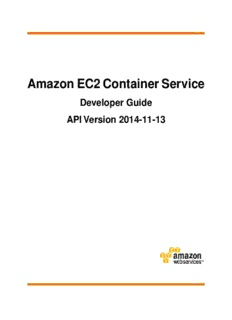Table Of ContentAmazon Elastic Container Service
Developer Guide
Amazon Elastic Container Service Developer Guide
Amazon Elastic Container Service: Developer Guide
Copyright © 2022 Amazon Web Services, Inc. and/or its affiliates. All rights reserved.
Amazon's trademarks and trade dress may not be used in connection with any product or service that is not
Amazon's, in any manner that is likely to cause confusion among customers, or in any manner that disparages or
discredits Amazon. All other trademarks not owned by Amazon are the property of their respective owners, who may
or may not be affiliated with, connected to, or sponsored by Amazon.
Amazon Elastic Container Service Developer Guide
Table of Contents
What is Amazon ECS?......................................................................................................................... 1
Launch types............................................................................................................................. 1
Access Amazon ECS.................................................................................................................... 2
Pricing...................................................................................................................................... 2
Amazon ECS components............................................................................................................ 3
Clusters............................................................................................................................. 3
Containers and images....................................................................................................... 3
Task definitions.................................................................................................................. 3
Tasks................................................................................................................................ 4
Services............................................................................................................................ 4
Container agent................................................................................................................. 4
Fargate architecture overview .............................................................................................. 5
Common use cases..................................................................................................................... 6
Additional resources........................................................................................................... 6
Related services......................................................................................................................... 6
Getting started .................................................................................................................................. 8
Set up...................................................................................................................................... 8
Sign up for an AWS account ................................................................................................ 8
Create an administrative user .............................................................................................. 8
Create the credentials to connect to your EC2 instance ........................................................... 9
Create a virtual private cloud ............................................................................................. 10
Create a security group ..................................................................................................... 11
Install the AWS CLI ........................................................................................................... 13
Creating a container image........................................................................................................ 13
Prerequisites.................................................................................................................... 13
Create a Docker image ...................................................................................................... 15
Push your image to Amazon Elastic Container Registry ......................................................... 16
Clean up......................................................................................................................... 17
Next steps....................................................................................................................... 17
Using AWS Copilot ................................................................................................................... 18
Prerequisites.................................................................................................................... 18
Deploy your application using one command ....................................................................... 18
Deploy your application step by step .................................................................................. 18
Using the AWS CDK.................................................................................................................. 22
Step 1: Set up your AWS CDK project ................................................................................. 23
Step 2: Use the AWS CDK to define a containerized web server on Fargate ............................... 24
Step 3: Test the web server ............................................................................................... 28
Step 4: Clean up.............................................................................................................. 28
Next steps....................................................................................................................... 28
Getting started using the classic console ..................................................................................... 29
Using the classic console with Linux containers on AWS Fargate ............................................. 29
Using the classic console with Windows containers on AWS Fargate ........................................ 32
Using the classic console with Amazon EC2 ......................................................................... 36
Using the classic console with Windows containers ............................................................... 40
Developer tools overview.................................................................................................................. 45
AWS Management Console ........................................................................................................ 45
AWS Command Line Interface .................................................................................................... 45
AWS CloudFormation................................................................................................................ 46
AWS Copilot CLI ....................................................................................................................... 46
AWS CDK................................................................................................................................ 46
AWS App2Container................................................................................................................. 47
Docker Desktop integration with Amazon ECS ............................................................................. 47
AWS SDKs............................................................................................................................... 47
Summary................................................................................................................................ 48
iii
Amazon Elastic Container Service Developer Guide
Using the AWS Copilot CLI ........................................................................................................ 48
Installing the AWS Copilot CLI ........................................................................................... 49
Next steps....................................................................................................................... 54
AWS Fargate.................................................................................................................................... 55
Task definitions........................................................................................................................ 55
Network mode................................................................................................................. 56
Task Operating Systems .................................................................................................... 56
Task CPU architecture ....................................................................................................... 56
Task CPU and memory ...................................................................................................... 56
Task resource limits .......................................................................................................... 57
Logging........................................................................................................................... 58
Amazon ECS task execution IAM role .................................................................................. 58
Example Amazon Linux 2 task definition ............................................................................. 58
Example Windows task definition ....................................................................................... 59
Task storage.................................................................................................................... 60
Tasks and services .................................................................................................................... 60
Task networking ............................................................................................................... 60
Service load balancing ...................................................................................................... 61
Private registry authentication................................................................................................... 61
Clusters................................................................................................................................... 61
Fargate Spot............................................................................................................................ 62
Usage metrics.......................................................................................................................... 62
Task maintenance..................................................................................................................... 62
Savings plans........................................................................................................................... 63
Windows containers on AWS Fargate considerations..................................................................... 63
Platform Versions..................................................................................................................... 64
Linux platform versions ..................................................................................................... 64
Windows platform versions ............................................................................................... 68
Getting started walkthroughs.................................................................................................... 68
New Amazon Elastic Container Service console .................................................................................... 70
Getting started using the new Amazon ECS console ..................................................................... 70
Using the console with Linux containers on AWS Fargate ....................................................... 70
Using the console with Windows containers on AWS Fargate .................................................. 73
Using the console with Amazon EC2 ................................................................................... 76
Cluster management in the new Amazon ECS console ................................................................... 80
Creating a cluster for the Fargate launch type using the new console ...................................... 80
Creating a cluster for the Amazon EC2 launch type using the new console ............................... 82
Creating a capacity provider using the new console.............................................................. 84
Updating a capacity provider using the new console............................................................. 84
Deleting a capacity provider using the new console .............................................................. 85
Deleting a cluster using the new console ............................................................................. 85
Task definition management in the new Amazon ECS console ........................................................ 86
Creating a task definition using the new console .................................................................. 86
Updating a task definition using the new console ................................................................. 91
Deregistering a task definition revision using the new console ................................................ 92
Task management in the new Amazon ECS console ...................................................................... 93
Service management in the new Amazon ECS console .................................................................. 93
Clusters........................................................................................................................................... 94
Cluster concepts....................................................................................................................... 94
Creating a cluster using the classic console .................................................................................. 95
Capacity providers.................................................................................................................... 98
Capacity provider concepts ................................................................................................ 98
Capacity provider types ..................................................................................................... 99
Capacity provider considerations ........................................................................................ 99
AWS Fargate capacity providers ........................................................................................ 100
Auto Scaling group capacity providers ............................................................................... 104
Cluster auto scaling................................................................................................................ 110
iv
Amazon Elastic Container Service Developer Guide
How cluster Auto Scaling works ....................................................................................... 110
Managed termination protection ...................................................................................... 112
Managed scale-out behavior ............................................................................................ 112
Managed scale-in behavior .............................................................................................. 114
Target tracking considerations .......................................................................................... 114
Update on the way Amazon ECS creates resources for cluster auto scaling .............................. 115
Turn on cluster Auto Scaling ............................................................................................ 115
Turn off cluster auto scaling ............................................................................................ 116
Using Local Zones, Wavelength Zones, and AWS Outposts ........................................................... 117
Local Zones................................................................................................................... 117
Wavelength Zones.......................................................................................................... 118
AWS Outposts................................................................................................................ 118
Updating cluster settings ......................................................................................................... 118
Deleting a cluster using the classic console ................................................................................ 119
Task definitions.............................................................................................................................. 120
Amazon EC2 Windows task definition considerations ................................................................... 121
Additional configuration for Windows IAM roles for tasks .................................................... 121
Application architecture........................................................................................................... 122
Using the Fargate launch type ......................................................................................... 122
Using the EC2 launch type .............................................................................................. 122
Creating a task definition using the classic console ..................................................................... 123
Task definition template .................................................................................................. 131
Task definition parameters ...................................................................................................... 135
Family........................................................................................................................... 135
Launch types................................................................................................................. 135
Task role....................................................................................................................... 136
Task execution role ......................................................................................................... 136
Network mode............................................................................................................... 136
Runtime platform........................................................................................................... 137
Task size........................................................................................................................ 138
Container definitions....................................................................................................... 140
Elastic Inference accelerator name .................................................................................... 168
Task placement constraints .............................................................................................. 168
Proxy configuration......................................................................................................... 169
Volumes........................................................................................................................ 170
Tags.............................................................................................................................. 174
Other task definition parameters...................................................................................... 175
Launch types......................................................................................................................... 176
Fargate launch type ........................................................................................................ 176
EC2 launch type ............................................................................................................. 177
External launch type ....................................................................................................... 178
Working with GPUs on Amazon ECS ......................................................................................... 179
Considerations................................................................................................................ 180
Specifying GPUs in your task definition ............................................................................. 181
Using video transcoding on Amazon ECS ................................................................................... 182
Considerations................................................................................................................ 182
Using a VT1 AMI ............................................................................................................ 182
Task definition requirements ............................................................................................ 183
Using machine learning on Amazon ECS .................................................................................... 190
Using AWS Neuron on Amazon Linux 2 on Amazon ECS ....................................................... 190
Using deep learning DL1 instances on Amazon ECS ............................................................. 194
Working with 64-bit ARM workloads on Amazon ECS .................................................................. 196
Considerations................................................................................................................ 196
Specifying the ARM architecture in your task definition ....................................................... 197
Interfaces for configuring ARM ......................................................................................... 198
Using data volumes in tasks .................................................................................................... 198
Fargate task storage ....................................................................................................... 199
v
Amazon Elastic Container Service Developer Guide
Amazon EFS volumes ...................................................................................................... 199
FSx for Windows File Server volumes ................................................................................ 203
Docker volumes.............................................................................................................. 206
Bind mounts.................................................................................................................. 212
Managing container swap space ............................................................................................... 221
Container swap considerations ......................................................................................... 222
Task networking..................................................................................................................... 222
AWSVPC mode............................................................................................................... 223
Bridge mode.................................................................................................................. 228
Host mode..................................................................................................................... 228
Using the awslogs log driver .................................................................................................... 228
Turning on the awslogs log driver for your containers ......................................................... 228
Creating a log group ....................................................................................................... 229
Available awslogs log driver options ................................................................................. 230
Specifying a log configuration in your task definition .......................................................... 231
Viewing awslogs container logs in CloudWatch Logs ........................................................... 232
Custom log routing ................................................................................................................. 234
Considerations................................................................................................................ 234
Required IAM permissions ................................................................................................ 235
Fluentd buffer limit........................................................................................................ 236
Using Fluent logger libraries or Log4j over TCP .................................................................. 237
Using the AWS for Fluent Bit image .................................................................................. 238
Creating a task definition that uses a FireLens configuration ................................................ 240
Filtering logs using regular expressions ............................................................................. 243
Concatenate multiline or stack-trace log messages ............................................................. 244
Example task definitions.................................................................................................. 259
Private registry authentication for tasks .................................................................................... 263
Required IAM permissions for private registry authentication ................................................ 264
Enabling private registry authentication ............................................................................ 265
Passing environment variables ................................................................................................. 266
Considerations for specifying environment variable files ...................................................... 267
Required IAM permissions ................................................................................................ 268
Passing sensitive data ............................................................................................................. 269
Using Secrets Manager .................................................................................................... 269
Using Systems Manager Parameter Store ........................................................................... 276
Example task definitions.......................................................................................................... 280
Example: Webserver........................................................................................................ 281
Example: splunk log driver ............................................................................................. 282
Example: fluentd log driver ........................................................................................... 283
Example: gelf log driver ................................................................................................ 283
Example: Amazon ECR image and task definition IAM role ................................................... 284
Example: Entrypoint with command ................................................................................. 284
Example: Container dependency ....................................................................................... 284
Windows sample task definitions ...................................................................................... 286
Updating a task definition using the classic console .................................................................... 286
Deregistering a task definition revision ...................................................................................... 287
Account settings............................................................................................................................. 288
Amazon Resource Names (ARNs) and IDs ................................................................................... 289
ARN and resource ID format timeline ........................................................................................ 290
Viewing account settings ......................................................................................................... 291
Modifying account settings ...................................................................................................... 292
Reverting to the default account settings .................................................................................. 293
Container instances......................................................................................................................... 295
Container instance concepts ..................................................................................................... 295
Container instance lifecycle ...................................................................................................... 296
Check the instance IAM role for your account ............................................................................. 297
Linux instances....................................................................................................................... 297
vi
Amazon Elastic Container Service Developer Guide
Amazon ECS-optimized AMI ............................................................................................. 298
Bottlerocket................................................................................................................... 334
Launching a container instance ........................................................................................ 338
Bootstrap Container Instances .......................................................................................... 346
Starting a task at container instance launch time ................................................................ 347
Elastic network interface trunking .................................................................................... 349
Memory Management..................................................................................................... 366
Connect to your container instance using the classic console ................................................ 367
Manage container instances remotely ................................................................................ 368
Windows instances................................................................................................................. 370
Amazon ECS-optimized AMI ............................................................................................. 370
Launching a container instance ........................................................................................ 393
Bootstrap Container Instances .......................................................................................... 399
Connect to your container Windows instance ..................................................................... 401
Deregister a container instance ........................................................................................ 402
External instances................................................................................................................... 403
Supported operating systems and system architectures ....................................................... 404
Considerations................................................................................................................ 405
IAM permissions............................................................................................................. 407
Registering an external instance to a cluster ...................................................................... 409
Deregistering an external instance .................................................................................... 413
Running workloads on external instances .......................................................................... 415
Updating the AWS Systems Manager Agent and Amazon ECS container agent ......................... 417
Monitoring............................................................................................................................. 420
CloudWatch Logs IAM Policy ............................................................................................ 420
Installing and configuring the CloudWatch agent ................................................................ 421
Viewing CloudWatch Logs ............................................................................................... 421
Container instance draining ..................................................................................................... 421
Draining behavior for services .......................................................................................... 422
Draining behavior for standalone tasks ............................................................................. 422
Draining container instances ............................................................................................ 422
Container agent............................................................................................................................. 424
Installing the Amazon ECS container agent ................................................................................ 424
Installing the Amazon ECS container agent on an Amazon Linux 2 EC2 instance ...................... 425
Installing the Amazon ECS container agent on an Amazon Linux AMI EC2 instance ................... 425
Installing the Amazon ECS container agent on a non-Amazon Linux EC2 instance .................... 426
Running the Amazon ECS agent with host network mode .................................................... 429
Container agent versions ......................................................................................................... 430
Amazon ECS-Optimized Amazon Linux 2 AMI container agent versions .................................. 430
Amazon ECS-Optimized Amazon Linux AMI container agent versions ..................................... 434
Amazon EC2 Windows containers ............................................................................................. 439
Windows container caveats .............................................................................................. 439
Getting started with Windows containers .......................................................................... 440
Updating the Amazon ECS container agent ................................................................................ 440
Checking the Amazon ECS container agent version ............................................................. 441
Updating the Amazon ECS container agent on an Amazon ECS-optimized AMI ........................ 442
Manually updating the Amazon ECS container agent (for non-Amazon ECS-Optimized AMIs) ..... 445
Container agent configuration .................................................................................................. 447
Available Parameters....................................................................................................... 447
Storing container instance configuration in Amazon S3 ....................................................... 461
Private registry authentication for container instances ................................................................. 462
Authentication formats................................................................................................... 462
Enabling private registries ............................................................................................... 464
Automated task and image cleanup.......................................................................................... 465
Tunable parameters........................................................................................................ 465
Cleanup workflow........................................................................................................... 466
Container metadata file........................................................................................................... 466
vii
Amazon Elastic Container Service Developer Guide
Turning on container metadata ........................................................................................ 466
Container metadata file locations..................................................................................... 467
Container metadata file format........................................................................................ 467
Task metadata endpoint .......................................................................................................... 470
Task metadata endpoint version 4 .................................................................................... 470
Task Metadata Endpoint version 3 .................................................................................... 487
Task Metadata Endpoint version 2 .................................................................................... 492
Container agent endpoint........................................................................................................ 497
Task scale-in protection endpoint ..................................................................................... 497
Container agent introspection .................................................................................................. 500
HTTP proxy configuration ........................................................................................................ 502
Amazon Linux container instance configuration .................................................................. 502
Windows container instance configuration ......................................................................... 505
Using gMSAs for Windows Containers ....................................................................................... 506
Considerations................................................................................................................ 506
Prerequisites.................................................................................................................. 506
Setting Up gMSA-capable Windows Containers on Amazon ECS ............................................ 507
Scheduling tasks............................................................................................................................. 510
Running a standalone task using the new Amazon ECS console .................................................... 511
Stopping tasks using the new console ....................................................................................... 515
Run a standalone task in the classic Amazon ECS console ............................................................ 515
Task placement...................................................................................................................... 518
Task groups................................................................................................................... 518
Task placement strategies ................................................................................................ 519
Task placement constraints .............................................................................................. 521
Cluster query language ................................................................................................... 525
Scheduled tasks..................................................................................................................... 529
Create a scheduled task .................................................................................................. 529
View your scheduled tasks in the classic console ................................................................. 533
Edit a scheduled task ...................................................................................................... 533
Task lifecycle......................................................................................................................... 533
Lifecycle states............................................................................................................... 534
Creating a scheduled task using the AWS CLI ............................................................................. 535
Services......................................................................................................................................... 537
Service scheduler concepts ...................................................................................................... 537
Daemon........................................................................................................................ 538
Replica.......................................................................................................................... 539
Additional service concepts ...................................................................................................... 539
Service definition parameters ................................................................................................... 540
Launch type................................................................................................................... 540
Capacity provider strategy ............................................................................................... 540
Task definition............................................................................................................... 541
Platform operating system .............................................................................................. 542
Platform version............................................................................................................. 542
Cluster.......................................................................................................................... 542
Service name................................................................................................................. 543
Scheduling strategy........................................................................................................ 543
Desired count................................................................................................................. 543
Deployment configuration............................................................................................... 544
Deployment controller.................................................................................................... 545
Task placement.............................................................................................................. 546
Tags.............................................................................................................................. 547
Network configuration.................................................................................................... 548
Client token................................................................................................................... 554
Service definition template .............................................................................................. 554
Service management in the Amazon ECS console ....................................................................... 555
New Amazon ECS console ............................................................................................... 555
viii
Amazon Elastic Container Service Developer Guide
Classic Amazon ECS console ............................................................................................ 567
Deployment types.................................................................................................................. 581
Rolling update............................................................................................................... 581
Blue/Green deployment with CodeDeploy ......................................................................... 586
External deployment....................................................................................................... 590
Service load balancing ............................................................................................................ 595
Load balancer types ........................................................................................................ 596
Creating a load balancer ................................................................................................. 599
Registering multiple target groups with a service ............................................................... 604
Service auto scaling ................................................................................................................ 606
Service auto scaling and deployments ............................................................................... 607
IAM permissions required for service auto scaling ............................................................... 607
Considerations................................................................................................................ 608
AWS CLI and SDK experience ........................................................................................... 609
Target tracking scaling policies ......................................................................................... 609
Step scaling policies........................................................................................................ 610
Interconnecting services.......................................................................................................... 611
Choosing an interconnection method ................................................................................ 611
Network mode compatibility table .................................................................................... 612
Service Connect.............................................................................................................. 612
Service discovery............................................................................................................ 628
Task scale-in protection ........................................................................................................... 631
Task scale-in protection mechanisms ................................................................................. 632
Task scale-in protection considerations .............................................................................. 633
IAM permissions required for task scale-in protection .......................................................... 634
Service throttle logic ............................................................................................................... 634
Resources and tags......................................................................................................................... 636
Tagging your resources ........................................................................................................... 636
Tag basics...................................................................................................................... 636
Tagging your resources ................................................................................................... 637
Tag restrictions.............................................................................................................. 638
Tagging your resources for billing ..................................................................................... 638
Working with tags using the console ................................................................................. 639
Working with tags using the CLI or API ............................................................................. 641
Service quotas........................................................................................................................ 643
Amazon ECS service quotas ............................................................................................. 643
AWS Fargate service quotas ............................................................................................. 646
Managing your Amazon ECS and AWS Fargate service quotas in the AWS Management Console. 646
AWS Fargate Regions .............................................................................................................. 647
Supported Regions for Linux containers on AWS Fargate ..................................................... 648
Supported Regions for Windows containers on AWS Fargate ................................................ 649
Usage Reports........................................................................................................................ 650
Monitoring..................................................................................................................................... 651
Monitoring tools..................................................................................................................... 652
Automated Tools............................................................................................................ 652
Manual Tools................................................................................................................. 652
CloudWatch metrics................................................................................................................ 653
Using CloudWatch metrics ............................................................................................... 653
Available metrics and dimensions ..................................................................................... 654
Cluster reservation.......................................................................................................... 660
Cluster utilization........................................................................................................... 661
Service utilization........................................................................................................... 662
Service RUNNING task count ............................................................................................ 663
Viewing Amazon ECS metrics ........................................................................................... 664
Events and EventBridge ........................................................................................................... 665
Amazon ECS events ........................................................................................................ 666
Handling events............................................................................................................. 677
ix
Amazon Elastic Container Service Developer Guide
CloudWatch Container Insights ................................................................................................. 679
Container Insights considerations ..................................................................................... 679
Setting up CloudWatch Container Insights for cluster and service level metrics ........................ 680
To change the default for Container Insights for all users using the console ............................ 680
To change the default for Container Insights for all users using the command line ................... 680
To change the default for Container Insights for a specific user using the command line ........... 681
To turn on Container Insights for a specific cluster using the command line ............................ 681
Use CloudWatch Container Insights to view Amazon ECS lifecycle events ............................... 681
Container instance health ........................................................................................................ 683
Collecting application trace data .............................................................................................. 683
Required IAM permissions for AWS Distro for OpenTelemetry integration with AWS X-Ray ........ 684
Specifying the AWS Distro for OpenTelemetry sidecar for AWS X-Ray integration in your task
definition....................................................................................................................... 685
Collecting application metrics .................................................................................................. 686
Exporting application metrics to Amazon CloudWatch ......................................................... 686
Exporting application metrics to Amazon Managed Service for Prometheus ............................ 689
Logging Amazon ECS API calls with AWS CloudTrail .................................................................... 691
Amazon ECS information in CloudTrail .............................................................................. 691
Understanding Amazon ECS log file entries ....................................................................... 692
Security......................................................................................................................................... 694
Identity and Access Management .............................................................................................. 694
Audience....................................................................................................................... 695
Authenticating with identities.......................................................................................... 695
Managing access using policies ......................................................................................... 697
How Amazon Elastic Container Service works with IAM ........................................................ 699
Identity-based policy examples ........................................................................................ 706
AWS managed policies for Amazon ECS ............................................................................ 718
Using service-linked roles ................................................................................................ 729
Task execution IAM role .................................................................................................. 731
Container instance IAM role ............................................................................................. 736
ECS Anywhere IAM role ................................................................................................... 739
IAM roles for tasks ......................................................................................................... 741
CodeDeploy IAM Role ...................................................................................................... 747
CloudWatch Events IAM Role ........................................................................................... 750
Additional configuration for Windows IAM roles for tasks .................................................... 753
Troubleshooting............................................................................................................. 755
Logging and Monitoring.......................................................................................................... 757
Compliance validation............................................................................................................. 758
Infrastructure Security............................................................................................................. 758
Interface VPC endpoints (AWS PrivateLink) ........................................................................ 759
Working with other services ............................................................................................................. 762
Using Amazon ECR with Amazon ECS ........................................................................................ 762
Using Amazon ECR Images with Amazon ECS ..................................................................... 762
Creating Amazon ECS resources with AWS CloudFormation .......................................................... 763
Amazon ECS and AWS CloudFormation templates .............................................................. 763
Example templates......................................................................................................... 763
Using the AWS CLI to create resources from templates ........................................................ 768
Learn more about AWS CloudFormation ............................................................................ 769
Amazon Elastic Container Service on AWS Outposts .................................................................... 769
Prerequisites.................................................................................................................. 769
Limitations..................................................................................................................... 769
Network Connectivity Considerations ................................................................................ 769
Creating an Amazon ECS Cluster on an AWS Outposts ......................................................... 770
Use App Mesh with Amazon ECS .............................................................................................. 772
AWS Deep Learning Containers on Amazon ECS ......................................................................... 772
Deep Learning Containers with Elastic Inference on Amazon ECS .......................................... 772
Tutorials........................................................................................................................................ 774
x
Description:Nov 13, 2014 Container Instance: an Amazon EC2 instance that is running the Amazon ECS
agent and has been ing on this container instance. [22, 80