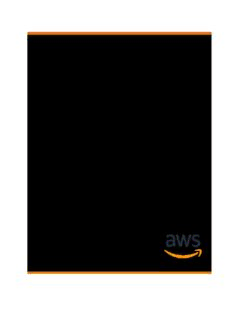
Amazon CloudWatch Events PDF
Preview Amazon CloudWatch Events
Amazon CloudWatch Events User Guide Amazon CloudWatch Events User Guide Amazon CloudWatch Events: User Guide Amazon CloudWatch Events User Guide Table of Contents What Is Amazon CloudWatch Events? ................................................................................................... 1 Concepts................................................................................................................................... 1 Related Amazon Services ............................................................................................................ 2 Setting Up........................................................................................................................................ 3 Sign Up for Amazon Web Services (Amazon) ................................................................................. 3 Sign in to the Amazon CloudWatch Console .................................................................................. 3 Account Credentials.................................................................................................................... 4 Set Up the Command Line Interface ............................................................................................. 4 Regional Endpoints.................................................................................................................... 4 Getting Started .................................................................................................................................. 5 Creating a Rule That Triggers on an Event .................................................................................... 6 Creating a Rule That Triggers on an Amazon API Call via CloudTrail .................................................. 7 Creating a Rule That Triggers on a Schedule .................................................................................. 8 Deleting or Disabling a Rule........................................................................................................ 8 Tutorials.......................................................................................................................................... 10 Tutorial: Relay Events to Systems Manager Run Command ............................................................. 10 Tutorial: Log EC2 Instance States ............................................................................................... 11 Step 1: Create an Amazon Lambda Function ........................................................................ 11 Step 2: Create a Rule ........................................................................................................ 12 Step 3: Test the Rule ........................................................................................................ 12 Tutorial: Log Auto Scaling Group States ...................................................................................... 13 Step 1: Create an Amazon Lambda Function ........................................................................ 13 Step 2: Create a Rule ........................................................................................................ 14 Step 3: Test the Rule ........................................................................................................ 14 Tutorial: Log S3 Object Level Operations ..................................................................................... 15 Step 1: Configure Your Amazon CloudTrail Trail ................................................................... 15 Step 2: Create an Amazon Lambda Function ........................................................................ 16 Step 3: Create a Rule ........................................................................................................ 16 Step 4: Test the Rule ........................................................................................................ 17 Tutorial: Use Input Transformer to Customize What is Passed to the Event Target ............................. 17 Create a Rule ................................................................................................................... 18 Tutorial: Log Amazon API Calls .................................................................................................. 18 Prerequisite..................................................................................................................... 18 Step 1: Create an Amazon Lambda Function ........................................................................ 19 Step 2: Create a Rule ........................................................................................................ 19 Step 3: Test the Rule ........................................................................................................ 20 Tutorial: Schedule Automated EBS Snapshots .............................................................................. 20 Step 1: Create a Rule ........................................................................................................ 21 Step 2: Test the Rule ........................................................................................................ 21 Tutorial: Schedule Lambda Functions .......................................................................................... 21 Step 1: Create an Amazon Lambda Function ........................................................................ 22 Step 2: Create a Rule ........................................................................................................ 22 Step 3: Verify the Rule ...................................................................................................... 24 Tutorial: Set Systems Manager Automation as a Target ................................................................. 24 Tutorial: Relay Events to a Kinesis Stream ................................................................................... 25 Prerequisite..................................................................................................................... 25 Step 1: Create an Amazon Kinesis Stream ........................................................................... 25 Step 2: Create a Rule ........................................................................................................ 25 Step 3: Test the Rule ........................................................................................................ 26 Step 4: Verify That the Event is Relayed .............................................................................. 26 Tutorial: Run an Amazon ECS Task When a File is Uploaded to an Amazon S3 Bucket ......................... 27 Tutorial: Schedule Automated Builds Using CodeBuild ................................................................... 28 Tutorial: Log State Changes of Amazon EC2 Instances ................................................................... 29 Schedule Expressions for Rules.......................................................................................................... 30 iii Amazon CloudWatch Events User Guide Cron Expressions...................................................................................................................... 30 Rate Expressions...................................................................................................................... 32 Event Patterns................................................................................................................................. 34 Event Patterns......................................................................................................................... 35 Matching Null Values and Empty Strings In Event Patterns ............................................................ 36 Arrays In Event Patterns............................................................................................................ 37 Events From Supported Services........................................................................................................ 39 Amazon Augmented AI Events ................................................................................................... 40 Application Auto Scaling Events ................................................................................................. 40 Amazon Batch Events............................................................................................................... 40 Amazon CloudWatch Events Scheduled Events ............................................................................. 40 Amazon Chime Events .............................................................................................................. 41 Events from CloudWatch........................................................................................................... 41 CodeBuild Events..................................................................................................................... 41 CodeCommit Events................................................................................................................. 41 Amazon CodeDeploy Events...................................................................................................... 41 CodePipeline Events................................................................................................................. 42 Amazon Config Events.............................................................................................................. 43 Amazon EBS Events.................................................................................................................. 43 Amazon EC2 Auto Scaling Events ............................................................................................... 44 Amazon EC2 Spot Instance Interruption Events ............................................................................ 44 Amazon EC2 State Change Events .............................................................................................. 44 Amazon ECR Events .................................................................................................................. 44 Amazon ECS Events.................................................................................................................. 44 AWS Elemental MediaConvert Events.......................................................................................... 45 AWS Elemental MediaPackage Events ......................................................................................... 45 AWS Elemental MediaStore Events............................................................................................. 45 Amazon EMR Events................................................................................................................. 45 Amazon GameLift Event ............................................................................................................ 47 Amazon Glue Events................................................................................................................. 54 Amazon Ground Station Events .................................................................................................. 59 Amazon GuardDuty Events ........................................................................................................ 59 Amazon Health Events .............................................................................................................. 59 Amazon KMS Events ................................................................................................................. 61 Amazon Macie Events ............................................................................................................... 62 Amazon Web Services Management Console Sign-in Events ........................................................... 62 Amazon OpsWorks Stacks Events............................................................................................... 63 SageMaker Events.................................................................................................................... 65 Amazon Security Hub Events ..................................................................................................... 65 Amazon Server Migration Service Events ..................................................................................... 65 Amazon Systems Manager Events............................................................................................... 66 Amazon Systems Manager Automation Events ..................................................................... 67 Amazon Systems Manager Change Calendar Events .............................................................. 67 Amazon Systems Manager Compliance Events ..................................................................... 68 Amazon Systems Manager Maintenance Windows Events ...................................................... 70 Amazon Systems Manager Parameter Store Events ............................................................... 72 Amazon Systems Manager Run Command Events ................................................................. 73 Amazon Systems Manager State Manager Events ................................................................. 74 Amazon Step Functions Events.................................................................................................. 75 Tag Change Events on Amazon Resources................................................................................... 75 Amazon Trusted Advisor Events................................................................................................. 75 WorkSpaces Events................................................................................................................... 77 Events Delivered Via CloudTrail .................................................................................................. 77 Sending and Receiving Events Between Amazon Accounts ..................................................................... 79 Enabling Your Amazon Account to Receive Events from Other Amazon Accounts ............................... 79 Sending Events to Another Amazon Account ............................................................................... 81 Writing Rules that Match Events from Another Amazon Account .................................................... 82 iv Amazon CloudWatch Events User Guide Migrate a Sender-Receiver Relationship to Use Amazon Organizations ............................................. 84 Adding Events with PutEvents........................................................................................................... 86 Handling Failures When Using PutEvents ..................................................................................... 86 Sending Events Using the Amazon CLI........................................................................................ 88 Calculating PutEvents Event Entry Sizes ...................................................................................... 88 Using CloudWatch Events with Interface VPC Endpoints........................................................................ 90 Availability............................................................................................................................... 90 Creating a VPC Endpoint for CloudWatch Events .......................................................................... 91 Controlling Access to Your CloudWatch Events VPC Endpoint ......................................................... 91 Monitoring Usage with CloudWatch Metrics ......................................................................................... 93 CloudWatch Events Metrics........................................................................................................ 93 Dimensions for CloudWatch Events Metrics .................................................................................. 93 Managed Rules................................................................................................................................ 95 Working with Amazon SDKs .............................................................................................................. 96 Code examples................................................................................................................................. 97 Actions.................................................................................................................................... 97 Adding a Lambda function target ....................................................................................... 97 Create a scheduled rule .................................................................................................... 99 Send events................................................................................................................... 102 Security......................................................................................................................................... 105 Tagging Your CloudWatch Events Resources ....................................................................................... 106 Supported Resources in CloudWatch Events ............................................................................... 106 Managing Tags....................................................................................................................... 106 Tag Naming and Usage Conventions ......................................................................................... 107 Logging API Calls........................................................................................................................... 108 CloudWatch Events Information in CloudTrail ............................................................................. 108 Example: CloudWatch Events Log File Entries ............................................................................. 109 Service Quotas............................................................................................................................... 111 Troubleshooting ............................................................................................................................. 112 My rule was triggered but my Lambda function was not invoked .................................................. 112 I have just created/modified a rule but it did not match a test event ............................................. 113 My rule did not self-trigger at the time specified in the ScheduleExpression ................................... 114 My rule did not trigger at the time that I expected ..................................................................... 114 My rule matches IAM API calls but my rule was not triggered ....................................................... 114 My rule is not working because the IAM role associated with the rule is ignored when the rule is triggered ............................................................................................................................... 115 I created a rule with an EventPattern that is supposed to match a resource, but I don't see any events that match the rule................................................................................................................ 115 My event's delivery to the target experienced a delay .................................................................. 115 Some events were never delivered to my target ......................................................................... 115 My rule was triggered more than once in response to one event. What guarantee does CloudWatch Events offer for triggering rules or delivering events to the targets? .............................................. 116 Preventing Infinite Loops ......................................................................................................... 116 My events are not delivered to the target Amazon SQS queue ...................................................... 116 My rule is being triggered but I don't see any messages published into my Amazon SNS topic ........... 116 My Amazon SNS topic still has permissions for CloudWatch Events even after I deleted the rule associated with the Amazon SNS topic ...................................................................................... 118 Which IAM condition keys can I use with CloudWatch Events ........................................................ 118 How can I tell when CloudWatch Events rules are broken ............................................................ 118 Document History.......................................................................................................................... 120 Amazon glossary............................................................................................................................ 122 v Amazon CloudWatch Events User Guide Concepts What Is Amazon CloudWatch Events? Note Amazon EventBridge is the preferred way to manage your events. CloudWatch Events and EventBridge are the same underlying service and API, but EventBridge provides more features. Changes you make in either CloudWatch or EventBridge will appear in each console. For more information, see Amazon EventBridge. Amazon CloudWatch Events delivers a near real-time stream of system events that describe changes in Amazon Web Services (Amazon) resources. Using simple rules that you can quickly set up, you can match events and route them to one or more target functions or streams. CloudWatch Events becomes aware of operational changes as they occur. CloudWatch Events responds to these operational changes and takes corrective action as necessary, by sending messages to respond to the environment, activating functions, making changes, and capturing state information. You can also use CloudWatch Events to schedule automated actions that self-trigger at certain times using cron or rate expressions. For more information, see Schedule Expressions for Rules (p. 30). You can configure the following Amazon services as targets for CloudWatch Events: • Amazon EC2 instances • Amazon Lambda functions • Streams in Amazon Kinesis Data Streams • Delivery streams in Amazon Kinesis Data Firehose • Log groups in Amazon CloudWatch Logs • Amazon ECS tasks • Systems Manager Run Command • Systems Manager Automation • Amazon Batch jobs • Step Functions state machines • Pipelines in CodePipeline • CodeBuild projects • Amazon Inspector assessment templates • Amazon SNS topics • Amazon SQS queues • Built-in targets: EC2 CreateSnapshot API call, EC2 RebootInstances API call, EC2 StopInstances API call, and EC2 TerminateInstances API call. • The default event bus of another Amazon account Concepts Before you begin using CloudWatch Events, you should understand the following concepts: • Events – An event indicates a change in your Amazon environment. Amazon resources can generate events when their state changes. For example, Amazon EC2 generates an event when the state of an EC2 instance changes from pending to running, and Amazon EC2 Auto Scaling generates events when 1 Amazon CloudWatch Events User Guide Related Amazon Services it launches or terminates instances. Amazon CloudTrail publishes events when you make API calls. You can generate custom application-level events and publish them to CloudWatch Events. You can also set up scheduled events that are generated on a periodic basis. For a list of services that generate events, and sample events from each service, see CloudWatch Events Event Examples From Supported Services (p. 39). • Rules – A rule matches incoming events and routes them to targets for processing. A single rule can route to multiple targets, all of which are processed in parallel. Rules are not processed in a particular order. This enables different parts of an organization to look for and process the events that are of interest to them. A rule can customize the JSON sent to the target, by passing only certain parts or by overwriting it with a constant. • Targets – A target processes events. Targets can include Amazon EC2 instances, Amazon Lambda functions, Kinesis streams, Amazon ECS tasks, Step Functions state machines, Amazon SNS topics, Amazon SQS queues, and built-in targets. A target receives events in JSON format. A rule's targets must be in the same Region as the rule. Related Amazon Services The following services are used in conjunction with CloudWatch Events: • Amazon CloudTrail enables you to monitor the calls made to the CloudWatch Events API for your account, including calls made by the Amazon Web Services Management Console, the Amazon CLI and other services. When CloudTrail logging is turned on, CloudWatch Events writes log files to an S3 bucket. Each log file contains one or more records, depending on how many actions are performed to satisfy a request. For more information, see Logging Amazon CloudWatch Events API Calls with Amazon CloudTrail (p. 108). • Amazon CloudFormation enables you to model and set up your Amazon resources. You create a template that describes the Amazon resources you want, and Amazon CloudFormation takes care of provisioning and configuring those resources for you. You can use CloudWatch Events rules in your Amazon CloudFormation templates. For more information, see Amazon::Events::Rule in the Amazon CloudFormation User Guide. • Amazon Config enables you to record configuration changes to your Amazon resources. This includes how resources relate to one another and how they were configured in the past, so that you can see how the configurations and relationships change over time. You can also create Amazon Config rules to check whether your resources are compliant or noncompliant with your organization's policies. For more information, see the Amazon Config Developer Guide. • Amazon Identity and Access Management (IAM) helps you securely control access to Amazon resources for your users. Use IAM to control who can use your Amazon resources (authentication), what resources they can use, and how they can use them (authorization). For more information, see IAM User Guide. • Amazon Kinesis Data Streams enables rapid and nearly continuous data intake and aggregation. The type of data used includes IT infrastructure log data, application logs, social media, market data feeds, and web clickstream data. Because the response time for the data intake and processing is in real time, processing is typically lightweight. For more information, see the Amazon Kinesis Data Streams Developer Guide. • Amazon Lambda enables you to build applications that respond quickly to new information. Upload your application code as Lambda functions and Lambda runs your code on high-availability compute infrastructure. Lambda performs all the administration of the compute resources, including server and operating system maintenance, capacity provisioning, automatic scaling, code and security patch deployment, and code monitoring and logging. For more information, see the Amazon Lambda Developer Guide. 2 Amazon CloudWatch Events User Guide Sign Up for Amazon Web Services (Amazon) Setting Up Amazon CloudWatch Events Note Amazon EventBridge is the preferred way to manage your events. CloudWatch Events and EventBridge are the same underlying service and API, but EventBridge provides more features. Changes you make in either CloudWatch or EventBridge will appear in each console. For more information, see Amazon EventBridge. To use Amazon CloudWatch Events you need an Amazon account. Your Amazon account allows you to use services (for example, Amazon EC2) to generate events that you can view in the CloudWatch console, a web-based interface. In addition, you can install and configure the Amazon Command Line Interface (Amazon CLI) to use a command-line interface. Sign Up for Amazon Web Services (Amazon) When you create an Amazon account, we automatically sign up your account for all Amazon services. You pay only for the services that you use. If you have an Amazon account already, skip to the next step. If you don't have an Amazon account, use the following procedure to create one. To sign up for an Amazon account 1. Open https://portal.amazonaws.cn/billing/signup. 2. Follow the online instructions. Part of the sign-up procedure involves receiving a phone call and entering a verification code on the phone keypad. When you sign up for an Amazon Web Services account, an Amazon Web Services account root user is created. The root user has access to all Amazon Web Services and resources in the account. As a security best practice, assign administrative access to an administrative user, and use only the root user to perform tasks that require root user access. Sign in to the Amazon CloudWatch Console To sign in to the Amazon CloudWatch console 1. Sign in to the Amazon Web Services Management Console and open the CloudWatch console at https://console.amazonaws.cn/cloudwatch/. 2. If necessary, change the region. From the navigation bar, choose the region where you have your Amazon resources. 3. In the navigation pane, choose Events. 3 Amazon CloudWatch Events User Guide Account Credentials Account Credentials Although you can use your root user credentials to access CloudWatch Events, we recommend that you use an Amazon Identity and Access Management (IAM) account. If you're using an IAM account to access CloudWatch, you must have the following permissions: { "Version": "2012-10-17", "Statement": [ { "Action": [ "events:*", "iam:PassRole" ], "Effect": "Allow", "Resource": "*" } ] } Set Up the Command Line Interface You can use the Amazon CLI to perform CloudWatch Events operations. For information about how to install and configure the Amazon CLI, see Getting Set Up with the Amazon Command Line Interface in the Amazon Command Line Interface User Guide. Regional Endpoints You must enable regional endpoints (the default) in order to use CloudWatch Events. For more information, see Activating and Deactivating Amazon STS in an Amazon Region in the IAM User Guide. 4 Amazon CloudWatch Events User Guide Getting Started with Amazon CloudWatch Events Note Amazon EventBridge is the preferred way to manage your events. CloudWatch Events and EventBridge are the same underlying service and API, but EventBridge provides more features. Changes you make in either CloudWatch or EventBridge will appear in each console. For more information, see Amazon EventBridge. Use the procedures in this section to create and delete CloudWatch Events rules. These are general procedures usable for any event source or target. For tutorials written for specific scenarios and specific targets, see Tutorials. Each rule Contents • Creating a CloudWatch Events Rule That Triggers on an Event (p. 6) • Creating a CloudWatch Events Rule That Triggers on an Amazon API Call Using Amazon CloudTrail (p. 7) • Creating a CloudWatch Events Rule That Triggers on a Schedule (p. 8) • Deleting or Disabling a CloudWatch Events Rule (p. 8) Restrictions • The targets you associate with a rule must be in the same Region as the rule. • Some target types might not be available in every region. For more information, see Regions and Endpoints in the Amazon Web Services General Reference. • Creating rules with built-in targets is supported only in the Amazon Web Services Management Console. • If you create a rule with an encrypted Amazon SQS queue as a target, you must have the following section included in your KMS key policy. It allows the event to be successfully delivered to the encrypted queue. { "Sid": "Allow CWE to use the key", "Effect": "Allow", "Principal": { "Service": "events.amazonaws.com" }, "Action": [ "kms:Decrypt", "kms:GenerateDataKey" ], "Resource": "*" } 5
Description: