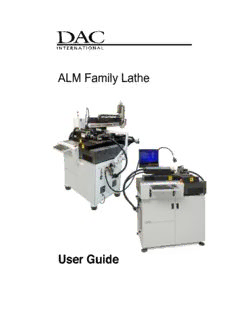
ALM Family Lathe User Guide PDF
Preview ALM Family Lathe User Guide
ALM Family Lathe User Guide ALM Family Lathe User Guide © DAC International 2010 AutoCAD™ is a trademark of Autodesk, Inc. All Rights Reserved. Any CADKEY® is a registered reproduction, adaptation, or trademark of CADKEY, translation without prior Inc. HP Vectra™ is a written permission is trademark of Hewlett prohibited, except as Packard, Inc. AT™, allowed under copyright EGA™, and XT™ are laws. trademarks, and VGA® This manual is for and IBM® are registered informational use only and trademarks of International is subject to change without Business Machines, Inc. notice. This manual does Intel486™, Intel487™, not constitute a commitment Intel386™, and Intel387™ by DAC International. All are trademarks, and Intel® intellectual rights arising is a registered trademark from, accruing to, and of Intel Corporation. residing in this manual are Microsoft® and MS-DOS® the property of DAC are registered trademarks International. DAC of Microsoft Corporation. International assumes no Mitsubishi™ is a trademark responsibility or liability for of Mitsubishi Electronics any errors or inaccuracies America, Inc. Westwind™ that may appear in this is a trademark of Federal manual. Mogul Corporation. All other trademarks are the Except as permitted by DAC property of their respective International, nothing herein owners. may be copied, reproduced, or distributed in any form or any medium with out the express written permission of DAC International. Contents 0 1 Preface About this operator manual ................................................................................. 1.1 Conventions used in this manual ........................................................................ 1.2 Lathes supported ................................................................................................ 1.2 2 Introduction History of DAC International ............................................................................... 2.1 The ALM workflow .............................................................................................. 2.1 A tour of the ALM ................................................................................................ 2.2 Above the granite ................................................................................................ 2.3 Overview ...................................................................................................... 2.3 Tooling plate ................................................................................................. 2.3 Inside the ALM .................................................................................................... 2.5 The lathing process ............................................................................................ 2.6 Starting the part program ............................................................................. 2.6 Performing an LVDT search ......................................................................... 2.6 Shaping the part with rough cuts .................................................................. 2.7 Smoothing the surface with a finish cut........................................................ 2.7 Axes positive and negative travel ....................................................................... 2.7 3 Safety Overview ............................................................................................................. 3.1 In this chapter ............................................................................................... 3.1 Warning labels on the DAC International ALM ............................................ 3.1 Safety devices..................................................................................................... 3.2 Electrical safety ............................................................................................ 3.2 Emergency Stop button ................................................................................ 3.2 Maintenance safety and emergency procedures ................................................ 3.3 Machine lockout regulations during service and maintenance .................... 3.3 Operational safety ........................................................................................ 3.3 Main circuit breaker ............................................................................................ 3.3 Air pressure interlock and the warning indicator ................................................. 3.4 4 ALM Basics Lathe interface .................................................................................................... 4.1 Help files ............................................................................................................. 4.2 Accessing help from the main menu ............................................................ 4.2 Accessing help from the submenus ............................................................. 4.2 Navigating the help file ................................................................................. 4.3 Purple text help ............................................................................................ 4.4 Creating a help definition ............................................................................. 4.4 Table creation ..................................................................................................... 4.5 Table creation function keys ........................................................................ 4.5 Edit table creation ......................................................................................... 4.6 Table configuration ............................................................................................. 4.9 Reorder ...................................................................................................... 4.11 Show/hide ................................................................................................... 4.12 Add ............................................................................................................. 4.12 Edit ............................................................................................................. 4.13 F5 Copy (Calibration menu only) ............................................................... 4.13 5 Submenus Overview ............................................................................................................. 5.1 Edit screen .......................................................................................................... 5.1 Edit screen function keys ............................................................................. 5.3 Run screen .......................................................................................................... 5.5 Part program and status information ............................................................ 5.6 Part program specific information ................................................................ 5.7 Function key boxes ...................................................................................... 5.7 Feed multiplier .............................................................................................. 5.8 Calibration menu ................................................................................................. 5.9 Calibration menu function keys .................................................................... 5.9 Optional calibration menu keys .................................................................. 5.10 Calibration programs .................................................................................. 5.10 Spindle menu .................................................................................................... 5.12 Production menu ............................................................................................... 5.14 Jog menu .......................................................................................................... 5.16 Current axes positions................................................................................ 5.16 Jogging an axis .......................................................................................... 5.16 SET and GOTO .......................................................................................... 5.17 Parameters menu ............................................................................................. 5.18 Parameters menu function keys ................................................................. 5.18 Park menu ......................................................................................................... 5.20 Logs .................................................................................................................. 5.21 6 Operating the ALM Overview ............................................................................................................. 6.1 Proper air supply .......................................................................................... 6.1 Turning the lathe on ..................................................................................... 6.1 Turning the lathe off through MS-DOS......................................................... 6.2 Turning the lathe off through Windows ........................................................ 6.2 Preparing the lathe for calibration ....................................................................... 6.2 Calibrating the lathe ............................................................................................ 6.3 Lathing parts ....................................................................................................... 6.3 7 Job handling Working with points files ..................................................................................... 7.1 Disk input ............................................................................................................ 7.1 V2 DI file format ............................................................................................ 7.1 V4 DI file format ............................................................................................ 7.5 Preparing to cut................................................................................................... 7.6 Preparing the lathe ....................................................................................... 7.6 Preparing the job .......................................................................................... 7.6 Cutting the part ................................................................................................... 7.6 Pausing or stopping a job ................................................................................... 7.6 Pausing during cutting .................................................................................. 7.6 Ending the current job before completion .................................................... 7.7 Stopping the lathe in case of emergency ..................................................... 7.7 Multitask mode .................................................................................................... 7.7 8 Calibration procedures Overview ............................................................................................................. 8.2 Calibration parameters ................................................................................. 8.2 Warm up ............................................................................................................. 8.2 Replace tools ...................................................................................................... 8.2 Tool replacement procedure ........................................................................ 8.2 Replacement of an insert ............................................................................. 8.2 Replacement of a shank .............................................................................. 8.2 Y offset tests ....................................................................................................... 8.5 Y offset procedure ........................................................................................ 8.5 Height tests ......................................................................................................... 8.6 Scribe line directions .................................................................................... 8.6 Height test procedure on old style tool holders ............................................ 8.7 Height test procedure on pivotal style tool holders ...................................... 8.7 Lateral tests ........................................................................................................ 8.9 Cut cylinder ....................................................................................................... 8.10 Sphericity calibrations ....................................................................................... 8.12 Calibrate P224 (tool 1 diameter max travel) ..................................................... 8.14 Calibrate P226 (for recuts) ................................................................................ 8.15 Calibrate P227 (offset to collet) ........................................................................ 8.15 Z’ feed forward calibration (oscillating tool) ...................................................... 8.15 Set Z’ limits ....................................................................................................... 8.16 Z’ counts per inch ............................................................................................. 8.18 Change milling tool ........................................................................................... 8.19 Milling tool offsets ............................................................................................. 8.20 Autoload test ..................................................................................................... 8.22 Calibrate P240 (tool 3 diameter max travel) ..................................................... 8.24 Calibrate milling spindle X, Y offsets ................................................................ 8.25 Milling spindle height calibration ....................................................................... 8.27 Laser Y offset test ............................................................................................. 8.28 Laser X and height offset test ........................................................................... 8.30 9 Parameters Overview ............................................................................................................. 9.1 Difference between machine parms and ‘P’codes ....................................... 9.1 The parameter screens ................................................................................ 9.3 Machine parms ................................................................................................... 9.4 Machine parms back up ............................................................................... 9.4 Viewing the machine parms ......................................................................... 9.4 Machine parms definitions ........................................................................... 9.4 P codes ............................................................................................................. 9.16 X-axis P codes (P101-P199) ...................................................................... 9.16 Y-axis P codes (P201-P299) ...................................................................... 9.18 A-axis P codes (P501-P599) ...................................................................... 9.21 C-axis P codes (P601-P699) ...................................................................... 9.22 Real number P codes (P701-P799) ........................................................... 9.23 Integer P codes (P801-P899) ..................................................................... 9.25 Parms maintenance .......................................................................................... 9.27 number of P codes ..................................................................................... 9.27 P code titles ................................................................................................ 9.27 Set parameter types ................................................................................... 9.27 Reload parms from disk ............................................................................. 9.27 Save parms to disk ..................................................................................... 9.27 Inch vs. metric ............................................................................................ 9.28 10 Operator routines Collets ............................................................................................................... 10.1 Collet styles ................................................................................................ 10.1 Collet pressure ........................................................................................... 10.1 Collet issues ............................................................................................... 10.1 Proper handling of collets ........................................................................... 10.2 Verifying proper run out of collets .............................................................. 10.2 Removing the collet .................................................................................... 10.4 Installing the collet ...................................................................................... 10.5 Tools ................................................................................................................. 10.6 Tool holders ................................................................................................ 10.6 Inserts and shanks ..................................................................................... 10.6 Tool handedness ........................................................................................ 10.6 Proper handling of tools ............................................................................. 10.7 Roughing and finishing tools ...................................................................... 10.7 11 Contact lens selections menu Overview ........................................................................................................... 11.1 Contact lens selections ..................................................................................... 11.2 Managing the contact lens selections ............................................................. 11.10 J-numbers ................................................................................................ 11.11 Creating a lens design .................................................................................... 11.12 Inserting a new job style ........................................................................... 11.14 Saving or loading a job ............................................................................. 11.14 The contact lens selections file system .......................................................... 11.15 Loading, saving and appending CLS menus ........................................... 11.15 Material and control tables .............................................................................. 11.17 Overview .................................................................................................. 11.17 Material tables .......................................................................................... 11.17 Control tables ........................................................................................... 11.29 Inserting a single design style......................................................................... 11.35 Loading default selections from demoscrn.zdd file......................................... 11.38 The design input screen ................................................................................. 11.46 Programming .................................................................................................. 11.46 The “modify” menu ................................................................................... 11.46 Weighting ........................................................................................................ 11.46 12 Modifying a design screen Overview ........................................................................................................... 12.1 Reordering inputs ............................................................................................. 12.2 Show or hide inputs .......................................................................................... 12.2 Add inputs ......................................................................................................... 12.3 Delete inputs ..................................................................................................... 12.3 Set constants or formulas for inputs ................................................................. 12.3 Rename inputs .................................................................................................. 12.6 Rename title ...................................................................................................... 12.6 Change the “bi(quase)-sym” status of an input (OTT lathes only) ................... 12.6 Set expansion factor mode for inputs ............................................................... 12.6 Set the input screen “bi(quad)-sym” mode ....................................................... 12.7 Define custom input processing script .............................................................. 12.7 Define a custom part program template file ...................................................... 12.8 Set up the screen for V2 disk input ................................................................... 12.8 Set up an input with a set of choices ................................................................ 12.9 String entry inputs ...................................................................................... 12.9 Add missing input sets .................................................................................... 12.10 Derive the “insert” screen template from which the design originated ........... 12.10 Set miscellaneous input screen characteristics .............................................. 12.11 WARNING: Adding/deleting inputs .......................................................... 12.11 Editing controls ......................................................................................... 12.12 13 Intraocular lens production Overview ........................................................................................................... 13.1 File types ........................................................................................................... 13.2 CADKEY Geometry file, .CDL .................................................................... 13.2 Other files ................................................................................................... 13.3 The diopter / radius table .................................................................................. 13.4 Complex IOL types ........................................................................................... 13.6 Aspheric optic zone specification ............................................................... 13.6 Creating a conic optic zone ........................................................................ 13.9 Multi-path specification ............................................................................. 13.10 Additional part information ....................................................................... 13.12 CAD-IOL.TPL file ...................................................................................... 13.18 Operating IOL production programs ......................................................... 13.18 DAT file (F1) ............................................................................................. 13.20 Geometry .................................................................................................. 13.20 Save DI ..................................................................................................... 13.20 Control table (F8) ..................................................................................... 13.21 ADD / DEL program ................................................................................. 13.22 Accessing help files from the production menu ....................................... 13.22 IOL Control tables ........................................................................................... 13.23 14 IOL production help file Overview ........................................................................................................... 14.1 Note to former users of version 3 software ....................................................... 14.2 Prompts ...................................................................................................... 14.2 The thickness register ................................................................................ 14.2 Tool direction .............................................................................................. 14.2 New features, control table entries, .dat file descriptors ............................ 14.3 Simple production example .............................................................................. 14.4 Geometry files ................................................................................................... 14.7 Using the IOL control table ............................................................................... 14.9 Using the .dat file ............................................................................................ 14.12 Descriptors ............................................................................................... 14.12 Using ‘ad hoc’ descriptors ........................................................................ 14.13 DSL Formatted data and other tags ......................................................... 14.13 The diopter/radius table ........................................................................... 14.14 Script management ......................................................................................... 14.16 Cutting diameters ............................................................................................ 14.18 Complex IOL types ......................................................................................... 14.19 Multi-curve lens specification ................................................................... 14.19 Aspheric optic zone specification ............................................................. 14.19 Creating a conic optic zone ...................................................................... 14.22 Toric optic zone specification ................................................................... 14.23 Multi-path specification ............................................................................. 14.24 Haptic milling................................................................................................... 14.27 Requirements ........................................................................................... 14.27 Capabilities ............................................................................................... 14.28 Topview geometry file formatting ............................................................. 14.28 Using the milling interface ........................................................................ 14.29 Production notes ...................................................................................... 14.30 Miscellaneous notes ................................................................................. 14.30 Diagnostic marking ......................................................................................... 14.31 Miscellaneous features ................................................................................... 14.32 Lens selections shortcuts ......................................................................... 14.32 Adding/deleting lens designs ................................................................... 14.32 Viewing/editing .dat files ........................................................................... 14.32 Disk input .................................................................................................. 14.33 Editing lens geometry ............................................................................... 14.33 Solutions ......................................................................................................... 14.34 Production with no prompts ...................................................................... 14.34 Dead length cutting .................................................................................. 14.34 Securing IOL files with password protection ............................................ 14.34 Reference ....................................................................................................... 14.35 File name guidance for adding designs ................................................... 14.35 IOL control tables ..................................................................................... 14.35 .dat file descriptors ................................................................................... 14.36 15 Maintaining the lathe Weekly routines ................................................................................................ 15.1 Safety ......................................................................................................... 15.1 Air filter inspection ...................................................................................... 15.1 Quarterly routines ............................................................................................. 15.2 Safety ......................................................................................................... 15.2 Internal fan filters ........................................................................................ 15.2 Computer fan filter ...................................................................................... 15.2 16 Laser marker Overview ........................................................................................................... 16.1 Components...................................................................................................... 16.2 Routine procedures .......................................................................................... 16.2 Powering up the laser marker ........................................................................... 16.3 Safety precautions ............................................................................................ 16.3 Production procedures for the laser marker ..................................................... 16.4 Laser writing example ................................................................................ 16.4 Laser modes ............................................................................................... 16.7 17 Autoloader Overview ........................................................................................................... 17.1 A tour of the autoloader .................................................................................... 17.1 The arm ...................................................................................................... 17.1 The column ................................................................................................. 17.2 The elevator ............................................................................................... 17.2 The row ...................................................................................................... 17.4 Autoloader features within the DAC software ................................................... 17.6 The production menu ................................................................................. 17.6 The parameters menu ................................................................................ 17.7 The autoload test program ....................................................................... 17.10 Autoloader control screen ........................................................................ 17.12 18 “TI” DMC testing Overview ........................................................................................................... 18.1 The TI screen ............................................................................................. 18.1 TI function keys .......................................................................................... 18.7 Command entry ................................................................................................ 18.8 Counter chips .................................................................................................. 18.20 Buffer commands ............................................................................................ 18.20
Description: