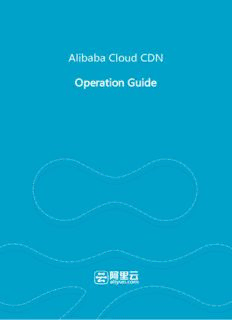
Alibaba Cloud CDN Operation Guide PDF
Preview Alibaba Cloud CDN Operation Guide
Alibaba Cloud CDN Operation Guide Alibaba Cloud CDN/Operation Guide Operation Guide Product Restrictions Restrictions on the Use of CDN -Real-name authentication must be performed for accounts on the Alibaba Cloud official website -A CDN domain must be on file with the Ministry of Industry and Information Technology (MIIT) and be connected to Alibaba Cloud -The origin site content of a CDN domain needs to be stored on Elastic Compute Service (ECS) or Object Storage Service (OSS). If the origin site content is not stored on Alibaba Cloud, access must be reviewed All domains attempting to access CDN must be reviewed. In any of the following cases, CDN access is not allowed i.The CDN domain cannot be normally accessed or the content does not include any substantive information ii.The CDN domain is for a game private server iii.The CDN domain is used for a legend-type game or card game iv.The CDN domain is for a P2P website v.The CDN domain is for a lottery website vi.The CDN domain is for an illegal hospital or pharmaceutical website vii.The CDN domain is for a site involving porn, gambling, drugs, etc. viii.Automatic timeout rejection: Your domain name is rejected because it fails to comply with CDN access rules. Please check the feedback and submit a qualified domain name for reviewing again. Domains that have accessed Alibaba Cloud CDN will be reviewed regularly. If any of the above violations is found, CDN acceleration for the relevant domain is immediately suspended and CDN services for all domains of the relevant user are also suspended -When a CDN domain is in the "Deactivated" status (including the "Not Approved" status) for more than 30 days, the system will automatically delete the records related to this domain name. If you must continue CDN acceleration for this domain name, please add it again 1 Alibaba Cloud CDN/Operation Guide Does Accelerated Content Delivery Take Effect after a CDN Domain is Approved The answer is NO. To make accelerated content delivery effective, you need to direct your domain to a Canonical Name (CNAME) domain generated by CDN and add a CNAME record at the Domain Name System (DNS) service provider. Restriction on the Number of CDN Domains The maximum number of CDN domains for each Alibaba Cloud account is 20. If you need more CDN domains, please submit a ticket to apply for special support Restriction on the Number of IP Origin Sites Currently, the maximum number of IP origin sites for each CDN domain is20 (meaning 20 IP addresses)If you need more IP origin sites in special scenarios, please submit a ticket to apply for special support Restriction on the Number of Cache Refresh and Push Operations The following details the restriction on the number of cache refresh operations (including cache refresh and cache push) -URL refresh:2000 items/day/account -Directory refresh:100 items/day/account Quick Start Alibaba Cloud CDN is a distributed network that is built and overlaid on the bearer network and is composed of edge node server clusters distributed across different regions. It replaces the traditional data transmission modes centered on Web servers. The CDN Console can help you add a CDN domain, refresh the cache, and perform other configuration tasks. It also provides resource monitoring services including real-time data analysis. This document mainly describes the basic information about the CDN Console. Overview of CDN Operation After you log onto the CDN Console , the CDN operation information under the current account is 2 Alibaba Cloud CDN/Operation Guide displayed on the home page, which mainly includes 1.Announcements 2.Shows total number of added domains 3.Shows the number of domains with normal statuses 4.Shows the total traffic for all domains this month 5.Shows the domains that used the most traffic this month Link to the recharge account balance page Note:This month indicates the current natural month.* You can use the left-side navigation bar to set the relevant functions and look at the data Function Description You can add a new CDN domain, manage or delete an existing CDN domain, or change the Adding a CDN domain basic information and configuration information of a CDN domain The URL refresh and directory refresh modes Cache refresh are provided Resource monitoring covers traffic Resource monitoring monitoring, user access monitoring, data analysis, and security monitoring Others Log management and diagnostic tools Adding a CDN Domain Log onto the CDN Console , select "CDN Domain List", and click "Add Domain Name".(If the source content is in OSS, please select OSS Bucket acceleration) 1. Selecting "CDN Domain List" In the top-right corner, click "Add Domain Name" Note:A single user can add up to 20 domain names. If you are no longer using an old domain name, 3 Alibaba Cloud CDN/Operation Guide we suggest you delete the record. 2. Entering Basic Information Enter the CDN domain, select the appropriate origin site, and confirm the business type Considerations: 1.CDN domain The filing for the domain you entered must be complete. If filing is still in progress, the entered domain cannot be accessed.Domain content must comply with CDN specifications. For details, refer to CDN Service Usage Restrictions 2.Select a proper service type: acceleration of images and small files, acceleration of large file downloads, acceleration of on-demand video/audio, and acceleration of live streaming media Service Type Description Acceleration of images and small files is Acceleration of images and small files recommended if the content to be accelerated is mostly images and Web files Acceleration of large file downloads is recommended if the content to be Acceleration of large file downloads accelerated is large files (static files larger than 20 MB) In case of large video files, acceleration of live streaming media is recommended to Acceleration of on-demand video/audio accelerate the video on demand and live video services The acceleration of live streaming media is provided. Currently, RTMP-based live streaming acceleration and HLS-based live Acceleration of live streaming media (being streaming acceleration are supported. Live tested) streaming services do not support user- defined origin sites. Currently, the central live streaming server is provided:video- center.alivecdn.com Considerations: 4 Alibaba Cloud CDN/Operation Guide -Ensure that "check url" can be accessed normally before adding a domain. -If you click "Next", the CDN domain to be added will be verified. The rules are as follows l A CDN domain must be filed by the Ministry of Industry and Information Technology (MIIT) l Duplicate CDN domains are not supported. If your CDN domain is occupied, please submit a ticket for processing l Up to 20 CDN domains can be added under the same account 3.Origin site type: IP address, origin site domain, OSS domain, or central live streaming server (for the live streaming media service only) Origin Site Type Description Internet IP addresses of multiple servers can be entered. If the IP address you entered does not belong IP address to an Alibaba Cloud product, the domain to be added needs to be reviewed, which will take 1 or 2 working days Enter an origin site domain Note: The origin site domain you entered cannot be the same as the CDN domain to be Origin site domain added. For example, if the CDN domain to be added is "test.yourdomain.com", you are recommended to set your origin site to "src.yourcompany.com" Enter an OSS bucket access address, for OSS domain example, xxx.aliyuncs.com This origin site type is available for live streaming media acceleration only. By default, Central live streaming server (being tested) it is set to: "video-center.alivecdn.com". User- defined central live streaming servers are not supported Note:If the origin site is a domain, the origin site domain cannot be the same as the CDN domain to be added. If related resource requested by a user has not been cached on the CDN node, the CDN node will get it from the origin site and return it to the user. If the CDN domain and the origin site domain are the same, request parsing will be repeated on the CDN node, and the CDN node cannot go back to the origin site to get the content. So it is suggested that if your CDN domain is "example.aliyun.com", you can use "src.example.aliyun.com" as the origin site for differentiation. 3. Entering Configuration Information 5 Alibaba Cloud CDN/Operation Guide Domain name configurations are optional. Configurations can be performed after a CDN domain is created successfully. For details, refer to Configuration Information 4. Confirming Information After confirming the basic information and domain name configurations, click Complete. The new domain name will appear in the list. You can click "Manage" or the domain name to modify the configurations -Note:When the domain name status is "Running", the configuration will take effect* Deleting Domain Name Configurations To delete a domain name, you must "Stop" it if it is in the "Running" status. After the status changes to "Stopped", the delete button will light up and you can delete the domain name CNAME Binding Obtain the correct CNAME domainThe CNAME domain is displayed in the CDN domain list, 6 Alibaba Cloud CDN/Operation Guide as shown in the following figure: Query the domain statusDomain name configurations must be distributed to all nodes of the network, which may take 15 minutes. Correctly configure DNS resolutionPlease go to your DNS service provider to complete the CNAME configuration. Verify that the CNAME domain is added successfullyPing the CDN domain you added. If you are directed to the "*.*kunlun.com" domain, it indicates that the CDN is serving your website. Configuration Function Configuration Overview Item Description Default Compresses and removes useless blank lines and Page optimization carriage return characters Disabled from a page to effectively reduce the page size Smart compression Supports smart compression Disabled 7 Alibaba Cloud CDN/Operation Guide for content in multiple formats to effectively reduce the size of content transmitted by users If this item is selected, parameters after "?" in a URL Filter parameter Disabled request will be removed in the back-to-source process Specifies the domain name of a host that a CDN node accesses in the back-to- Source host source process. Three CDN domain options are available: CDN domain, origin site domain, and user-defined domain Three options are available: default 404 page, public Customizing the 404 page Default 404 page welfare 404 page and user- defined 404 page The range source function allows a client to notify an origin site server to return partial content within a Range source Disabled specified range. This function is of great help for the accelerated delivery of large files Enables random drag/drop Drag/drop playback playback in a video/audio on Disabled demand scenario You can configure a referer Anti-leech black list or white list to Disabled identify and filter visitors Uses URL authentication Authentication configuration methods to protect Disabled resources on an origin site You can customize cache Cache policy configuration expiration rules for specified Disabled resources You can set an HTTP request header. Eight HTTP request Setting HTTP Request header parameters are Disabled Header currently available for your customization Includes WAF protection and Security protection Enabled CC protection httpDNS is a DNS service. It uses the HTTP protocol to SettinghttpDNS Disabled directly access the server of AliCloud CDN 8 Alibaba Cloud CDN/Operation Guide Back-to-Source Host Function Introduction You can customize the domain name of a Web server that a CDN node accesses in the back-to- source process Considerations -Because an origin site is a CDN domain in the OSS space, the "Back-to-Source Host" must be set to the CDN domain so as to get back to the source for data. Configuration Guide -The "Back-to-Source Host" configuration is optional and its default value is: CDN domain The value options include: CDN domain, origin site domain, and user-defined domain Changing configuration Enter the CDN Domain Overview page-->Select a domain to enter the management page-->Basic information:Enter basic configuration to set "Back-to-Source Host" Back-to-source with Same Protocol Function Introduction 9
Description: