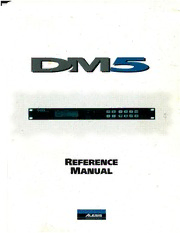
Alesis DM-5 (1995) Reference Manual(600dpi) PDF
Preview Alesis DM-5 (1995) Reference Manual(600dpi)
HIGH SAMPLE RATE 16 BIT DRUM MODULE REFERENCE MANUAL 1995 INSTRUCTIONS TO THE USER This equipment has been tested and found to comply with the limits for a class B digital device, pursuant to Part 15 of the FCC Rules. These limits are designed to provide reasonable protection against harmful interference in a residential installation. This equipment generates, uses and can radiate radio frequency energy and, if not installed and used in accordance with the instructions, may cause harmful interference to radio communications. However, there is no guarantee that interference will not occur in a particular installation. H this equipment does cause harmful interference to radio or television reception, which can be determined by turning the equipment off and on, the user is encouraged to try to correct the interference by one or more of the following measures: • Reorient or relocate the receiving antenna. • Increase the separation between the equipment and receiver. • Connect the equipment into an outlet on a circuit different from that to which the receiver is connected. • Consult the dealer or an experienced radio /TV technician for help. This equipment has been verified to comply with the limits for a class B computing device, pursuant to FCC Rules. In order to maintain compliance with FCC regulations, shielded cables must be used with this equipment. Operation with non-approved equipment or unshielded cables is likely to result in interference to radio and TV reception. The user is cautioned that changes and modifications made to the equipment without the approval of manufacturer could void the user's authority to operate this equipment. INTRODUCTION Thank you for purchasing the Alesis DMS 18 Bit Drum Module. To take full advantage of the DMS's functions, and to enjoy long and trouble-free use, please read this user's manual carefully. How To USE THIS MANUAL This manual is divided into the following sections describing the various modes of the OMS. Though we recommend you take time to read through the entire manual once carefully, those having general knowledge about drum modules and MIDI should use the table of contents to reference specific functions while using the instrument. Chapter 1: Setting Up. Deals with the necessary preparation before playing, including connections to external devices. Chapter 2: Your First Session with the DMS. This section provides a brief tour of the OMS, shows you how to audition the various sounds of the OMS, and points out the various performance features. Chapter 3: Connections. Details rear panel connections (like MIDI, footpedals and the serial interface), proper hook-up procedures, plus application examples. Chapter 4: Overview. Covers the structure of sound sources within the OMS, how to read and navigate through the LCD display pages, how to edit parameters, and how to store edited Drum Sets. Chapter 5: MIDI Functions. Explains how to edit MIDI parameters. Chapter 6: External Triggering. Describes all external trigger functions. Appendices. MIDI basics, trouble-shooting, maintenance and service information, and the MIDI Implementation Chart. Conventions The buttons, knobs, and rear panel connectors and switches are referred to in this manual just as their names appear on the OMS, using all capital letters and in brackets (Example: [DRUM SET] button, [~]and [ .... ]buttons, [VALUE] knob, etc.). When something important appears in the manual, an icon (like the one on the left) will appear in the left margin. This symbol indicates that this information is vital when operating theDMS. DMS Reference Manual 1 2 DMS Reference Manual Index CONTENTS 1: 1111 ••••••••••••••••••••••••••••••••••••••••••••••••••••••••••••••••••••••••• 5 ~E'T'TlllCi Unpacking and Inspection ....................................................................................................... 5 ACPower .................................................................................................................................... 5 Line Conditioners and Protectors ............................................................................. 5 About Audio Cables .................................................................................................................. 6 Basic Audio Hookup ................................................................................................................. 6 MIDI Hookup ............................................................................................................................. 7 External Triggers Hookup ........................................................................................................ 8 2: YOUR FIRST SESSION WITH THE DM5 ••••••••••••••••••••••••••••••••••••••• 9 Powering Up ............................................................................................................................... 9 Playing the Demo Sequence ....................................................................................... 9 What's a Drum Set? ................................................................................................................... 10 Playing the DM5 ........................................................................................................................ 10 Auditioning Internal Programs ................................................................................. 10 Selecting the MIDI Channel ....................................................................................... 10 Choosing Voices in a Drum Set ................................................................................. 11 Storing an Edited Drum Set ....................................................................................... 12 Naming a Drum Set .................................................................................................... 12 Recalling the Factory Drum Sets ............................................................................... 12 3: CONNEa910NS •••••••••••••••••••••••••••••••••••••••••••••••••••••••••••••••••••••• 13 MIDI ............................................................................................................................................. 13 Example 1: Using a MIDI Keyboard ......................................................................... 14 Example 2: Using a MIDI Sequencer ........................................................................ 15 Example 3: Using Two or More DM5 Modules ...................................................... 17 External Triggers ....................................................................................................................... 18 Footswitch Hookup ................................................................................................................... 22 41: C>~ll\fl~ •••••••••••••••••••••••••••••••••••••••••••••••••••••••••••••••••••••••••• ~ Basic and Definitions ................................................................................................................. 23 The Voice ...................................................................................................................... 23 Random Voices ............................................................................................................ 23 About the Edit Buffer .................................................................................................. 23 MIDI Note Range ........................................................................................................ 24 DM5 Polyphony ......................................................................................................................... 24 Reading The Display ................................................................................................... 25 Function Buttons ......................................................................................................... 26 ~I .... Buttons ............................................................................................................. 26 Multi-Page Functions .................................................................................................. 26 The Store button .......................................................................................................... 27 The Note Chase Button ............................................................................................... 27 The Preview Button ..................................................................................................... 27 Drum Note Selection ................................................................................................................. 27 Function Buttons ........................................................................................................................ 28 Voice .............................................................................................................................. 28 Tune ............................................................................................................................... 28 Mix ................................................................................................................................. 29 Output ........................................................................................................................... 29 DrumSet ....................................................................................................................... 31 DM5 Reference Manual 3 Index Ext Trig ......................................................................................................................... 31 Group ............................................................................................................................ 31 MIDI .............................................................................................................................. 32 Copying a Note's Parameters to Another .............................................................................. 32 5: Mll>I l=IJllc-TIC>~ •••••••••••••••••••••••••••••••••••••••••••••••••••••••••••••••••• ~ Drum Set Root Note .................................................................................................................. 33 MIDI Channel ............................................................................................................................. 34 MIDI Thru/Out ......................................................................................................................... 34 Local Control .............................................................................................................................. 35 Program Change Enable ........................................................................................................... 35 Program Change Table ............................................................................................................. 37 Saving Data via MIDI ................................................................................................................ 37 Receiving Data From Another MIDI Device ......................................................................... 38 6: ExTERNA.L TRIGGERING •••••••••••••••••••••••••••••••••••••••••••••••••••••••••• 39 Overview ..................................................................................................................................... 39 About Trigger Parameters ........................................................................................................ 40 Trigger Selection ........................................................................................................................ 43 Trigger Note Assignment ......................................................................................................... 44 Gain .............................................................................................................................................. 44 Velocity Curve ........................................................................................................................... 44 Crosstalk ..................................................................................................................................... 46 Decay ........................................................................................................................................... 47 Noise ............................................................................................................................................ 47 Footswitch Mode ....................................................................................................................... 47 Understanding Hi Hat Pedal Mode ......................................................................... 48 Tips On Triggering From Acoustic Drums ............................................................................ 49 Output Sensitivity ....................................................................................................... 49 Mounting ...................................................................................................................... 49 Trigger Placement ....................................................................................................... 49 Muffling ........................................................................................................................ 51 Mounting Hardware and Configuration ................................................................. 51 APPENDIX A: TROUBLE-SHOOTING ••••••••••••••••••••••••••••••••••••••••••••••• 53 Trouble-Shooting Index ............................................................................................................ 53 Re-initializing ............................................................................................................................. 53 Checking Software Version ...................................................................................................... 53 Maintenance/Service ................................................................................................................ 53 Cleaning ........................................................................................................................ 53 Maintenance ................................................................................................................. 54 Obtaining Repair Service ........................................................................................... 54 APPENDIX B: MIDI SUPPLEMENT ••••••••••••••••••••••••••••••••••••••••••••••• 55 MIDI Basics ................................................................................................................................. 55 MIDI Hardware ......................................................................................................................... 55 MIDI Message Basics ................................................................................................................. 56 Channel Messages: Mode Messages ......................................................................... 56 Channel Messages: Voice Messages ......................................................................... 56 System Common Messages ....................................................................................... 58 MIDI IMllL.E:ME:l\ITATIC>ftl ~llAllT •••••••••••••••••••••••••••••••.•••.•..••••• 5~ 4 DM5 Reference Manual Preview button Note Chase button Tune button Output button Value knob Store button Mix button Power Switch FRONT PANEL ALESIS PREVIEW HIGH SAMPLE RATE 16 BIT DllUM MODULE ~ GJG VOLUME L PARAMETfR _J Group button Headphone jack Volume knob LCD Display ...,,. /.,,... (cursor) buttons Ext Trig button MIDI button MIDI OUT/THRU jack REAR PANEL POWER FOOTSWITCH 9VAC C) C) Footswitch jack Trigger Input jacks (1-12) Aux Output jacks Power input MIDI IN jack Setting Up: Chapter 1 CHAPTER 1 5Ei UP llNG UNPACKING AND INSPECTION Your DMS was packed carefully at the factory. The shipping carton was designed to protect the unit during shipping. Please retain this container in the highly unlikely event that you need to return the DMS for servicing. The shipping carton should contain the following items: • DMS with the same serial number as shown on shipping carton • AC Power Supply Adapter • This instruction manual • Alesis warranty card 0 It is important to register your purchase; if you have not already filled out your warranty card and mailed it back to Alesis, please take the time to do so now. AC POWER HOOKUP The DMS comes with a power adapter suitable for the voltage of the country it is shipped to (either 110 or 220V, 50 or 60 Hz). With the DMS off, plug the small end of the power adapter cord into the DMS's [POWER] socket and the male (plug) end into a source of AC power. It's good practice to not tum the DMS on until all other cables are hooked up. 0 Alesis cannot be responsible for problems caused by using the DM5 or any associated equipment with improper AC wiring. LINE CONDITIONERS AND PROTECTORS Although the DMS is designed to tolerate typical voltage variations, in today's world the voltage coming from the AC line may contain spikes or transients that can possibly stress your gear and, over time, cause a failure. There are three main ways to protect against this, listed in ascending order of cost and complexity: • Line spike/surge protectors. Relatively inexpensive, these are designed to protect against strong surges and spikes, acting somewhat like fuses in that they need to be replaced if they've been hit by an extremely strong spike. • Line filters. These generally combine spike/surge protection with filters that remove some line noise (dimmer hash, transients from other appliances, etc.). • Uninterruptible power supply (UPS). This is the most sophisticated option. A UPS provides power even if the AC power line fails completely. Intended for computer applications, a UPS allows you to complete an orderly shutdown of a computer system in the event of a power outage, and the isolation it provides from the power line minimizes all forms of interference-spikes, noise, etc. DMS Reference Manual 5
