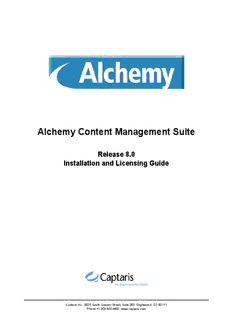
Alchemy Content Management Suite Installation and Licensing Guide PDF
Preview Alchemy Content Management Suite Installation and Licensing Guide
Alchemy Content Management Suite Release 8.0 Installation and Licensing Guide Captaris Inc., 6025 South Quebec Street, Suite 260, Englewood, CO 80111 Phone +1 303.930.4600, www.captaris.com Alchemy is a registered trademark of Captaris, Inc. All rights reserved. All other trademarks or registered trademarks are the property of their respective companies. Other products and company names mentioned herein may be the trademarks of their respective owners. © 1992-2005, Captaris Inc. All rights reserved CONTENTS CHAPTER 1 GETTING STARTED................................................................................................................1-1 1 1.1 WELCOME TO ALCHEMY® CONTENT MANAGEMENT SUITE......................................................1-1 1.2 ABOUT THIS GUIDE................................................................................................................1-2 1.3 WHAT THIS GUIDE ASSUMES...................................................................................................1-2 1.4 DOCUMENTATION CONVENTIONS.............................................................................................1-2 1.5 CONTACTING CAPTARIS..........................................................................................................1-3 1.5.1 ENGLEWOOD OFFICE....................................................................................................1-3 1.5.2 EDUCATIONAL SERVICES................................................................................................1-4 1.5.3 TECHNICAL SUPPORT....................................................................................................1-4 1.5.4 PROFESSIONAL SERVICES..............................................................................................1-6 1.5.5 SALES..........................................................................................................................1-6 1.5.6 DOCUMENTATION FEEDBACK..........................................................................................1-7 1.6 ANNUAL MAINTENANCE PROGRAM..........................................................................................1-7 1.7 SUPPORTED HARDWARE.........................................................................................................1-7 1.8 MINIMUM SYSTEM REQUIREMENTS..........................................................................................1-8 1.8.1 ALCHEMY LICENSE MANAGER (ALM).............................................................................1-8 1.8.2 ALCHEMY CONTENT MANAGEMENT SUITE (ACMS)........................................................1-8 CHAPTER 2 INSTALLATION NOTES AND UPGRADE INFORMATION ...............................................................2-1 2 2.1 INSTALLATION NOTES.............................................................................................................2-1 2.2 UPGRADE INFORMATION.........................................................................................................2-2 2.2.1 ALCHEMY CONTENT MANAGEMENT SUITE (ACMS)........................................................2-2 2.2.2 ALCHEMY AUDIT LOGGING SERVICE...............................................................................2-4 CHAPTER 3 INSTALLING PREREQUISITE SOFTWARE.................................................................................3-1 3 3.1 INSTALLING MICROSOFT MESSAGE QUEUING (MSMQ)............................................................3-1 3.2 INSTALLING MICROSOFT .NET FRAMEWORK...........................................................................3-2 3.3 INSTALLING THE MICROSOFT SQL SERVER DESKTOP ENGINE (ALCHEMY)...............................3-3 3.4 CREATING THE ALCHEMY SQL DATABASE...............................................................................3-5 i Contents CHAPTER 4 INSTALLING THE ALCHEMY CONTENT MANAGEMENT SUITE (ACMS)......................................4-1 4 4.1 INSTALLING ALCHEMY SERVER...............................................................................................4-1 4.1.1 CREATING THE ALCHEMY SERVER ADMINISTRATOR GROUP.............................................4-2 4.1.2 INSTALLING THE ALCHEMY SERVER SERVICE..................................................................4-2 4.2 INSTALLING ALCHEMY CONTENT MANAGEMENT SUITE CLIENTS, CAPTURE MODULES AND SERVER OP- TIONS..........................................................................................................................................4-8 4.3 INSTALLING ALCHEMY SEARCH.............................................................................................4-12 4.3.1 SINGLE-USER AND CONCURRENT-USER ALCHEMY SEARCH...........................................4-12 4.3.2 INSTALLING ALCHEMY SEARCH....................................................................................4-12 4.3.3 INSTALLING ALCHEMY SEARCH FROM REMOVABLE STORAGE MEDIA...............................4-15 4.3.4 RUNNING ALCHEMY SEARCH FROM REMOVABLE STORAGE MEDIA..................................4-16 CHAPTER 5 MANAGING YOUR ALCHEMY SOFTWARE INSTALLATIONS ........................................................5-1 5 5.1 VERIFYING ALCHEMY COMPONENT INSTALLATION....................................................................5-1 5.2 MODIFYING AN ALCHEMY INSTALLATION..................................................................................5-2 5.3 REPAIRING AN ALCHEMY INSTALLATION...................................................................................5-3 5.4 UNINSTALLING ALCHEMY PRODUCTS, CLIENTS, MODULES AND OPTIONS....................................5-3 5.5 UNINSTALLING MICROSOFT SQL SERVER DESKTOP ENGINE (ALCHEMY)..................................5-4 CHAPTER 6 LICENSING ALCHEMY CONTENT MANAGEMENT SUITE (ACMS)..............................................6-1 6 6.1 ALCHEMY PRODUCT LICENSING OVERVIEW..............................................................................6-2 6.2 ACTIVATING A TRIAL LICENSE..................................................................................................6-3 6.3 USING AUTOMATED LICENSING................................................................................................6-5 6.3.1 LICENSING THE ALCHEMY CONTENT MANAGEMENT SUITE (ACMS).................................6-5 6.3.2 UPDATING PRODUCT LICENSING FOR THE ALCHEMY CONTENT MANAGEMENT SUITE........6-8 6.4 USING MANUAL LICENSING....................................................................................................6-12 6.4.1 LICENSING THE ALCHEMY CONTENT MANAGEMENT SUITE (ACMS)...............................6-12 6.4.2 UPDATING PRODUCT LICENSING FOR THE ALCHEMY CONTENT MANAGEMENT SUITE......6-15 6.5 USING E-MAIL RECOVERY.....................................................................................................6-18 6.6 USING CALL-IN LICENSING.....................................................................................................6-18 6.7 TRANSFERRING A PRODUCT LICENSE....................................................................................6-19 6.7.1 TRANSFERRING A LICENSE DIRECTLY ACROSS THE NETWORK........................................6-19 6.7.2 TRANSFERRING A LICENSE ON A FLOPPY DISK..............................................................6-22 6.8 VERIFYING LICENSING STATUS..............................................................................................6-25 APPENDIX A EASY CLIENT DEPLOYMENT..................................................................................................A-1 A A.1 INSTALLING ALCHEMY CLIENT USING EASY CLIENT DEPLOYMENT..............................................A-1 GLOSSARY............................................................................................................GLOSSARY-1 GLOSSARY............................................................................................................GLOSSARY-1 ii Contents INDEX............................................................................................................................INDEX-1 iii Contents iv CHAPTER 1 GETTING STARTED WHAT THIS CHAPTER COVERS This chapter gives you important information that you should review before installing and licensing Alchemy Premium. It includes the following topics: • Welcome to Alchemy® Content Management Suite • About this guide • What this guide assumes • Documentation conventions • Contacting Captaris • Annual Maintenance Program • Supported hardware • Minimum system requirements 1.1 WELCOME TO ALCHEMY® CONTENT MANAGEMENT SUITE Alchemy software manages all of the documents and data that your organization must retain. It acts as an electronic file cabinet for your organization, where you can securely file and find every document, no matter its original source. Got paper documents? Capture and manage it with Alchemy – any size, any form. Mainframe reports? No problem. Microsoft Office documents? Bring them on. Adobe Acrobat files or email? Alchemy can. Alchemy will manage from 1 to 1 billion documents. Every document is indexed for lightning-fast retrieval; including the full text inside documents. You can store the document repository on a single CD-ROM, on a server hard disk, or on a huge networked optical library. There is no other document management software that can start so small and grow so big. Alchemy’s search engine is legendary for resolving index field and full text queries within seconds, regardless of the repository’s size or the age of the documents. The best part about Alchemy is how it delights everyday users and administrators. It is quite simply the easiest document management software to deploy and to use! When software is easy to use, you save time and money. 1-1 About this guide The Alchemy Content Management Suite (ACMS) is a scalable, multi-user, Windows server solution. It's perfect for small enterprises and departments within medium or large companies. And it's easy to integrate with Windows server security. Alchemy's security model supports Microsoft’s Active Directory and a wide range of applications. The ACMS supports multiple workstations so several users can add documents and perform other tasks with multiple repositories. It also supports hundreds of clients with read-only access. With the Alchemy Server console, you can control user access and limit functionality when necessary to ensure maximum performance. As your organization grows, you can easily add client licenses to handle increased data volume. All of the Alchemy extensions can be added to broaden ACMS’s functionality. 1.2 ABOUT THIS GUIDE This guide contains information about installing and licensing Alchemy Content Management Suite services, clients, and modules. 1.3 WHAT THIS GUIDE ASSUMES This guide assumes that you are familiar with the following concepts and procedures: • The Microsoft operating system environment for both client-and-server-based operating systems. • Windows-based HTML and WinHelp help systems. • The ability to install and operate supported storage and scanning devices. • The administration and operation of Microsoft SQL Server and Microsoft SQL Server databases. 1.4 DOCUMENTATION CONVENTIONS THIS MANUAL USES THE FOLLOWING CONVENTIONS: Menu and dialog box options, including buttons, appear in bold as depicted in the application. Instructions and descriptions for the options are formatted in regular text. For example: Name - Type the name of the user, or user ID, in this box. For example, an administrator might just type “admin” in this field. Consecutive menu selections are formatted in bold and are separated by the pipe symbol. For example, File | Print means you should click on the File option on the menu bar, and then select Print from the drop-down menu. File names and extensions appear in bold, e.g., alchemy.ini, or “the INI file.” Key-strokes, i.e., the instruction to press a specific key on the keyboard, appear as follows: ALT, which represents the “Alt” key on the keyboard. If you need to press two or more keys simultaneously, the keys are connected with a plus sign (+). For example: Press ALT+F4 to close the window. 1-2 Contacting Captaris NOTES, TIPS AND CAUTIONS APPEAR USING THE FOLLOWING FORMAT: This is a Note: This is a note. Notes are used for clarifications, or in special cases, to qualify important points. This is a Tip: This is a tip. Tips are used for positive suggestions that help users apply information described in the documentation to meet their specific needs. This is a Caution: This is a caution message. Cautions use negative alerts that inform software users and administrators that a particular action can result in data loss, data corruption, security problems, or performance problems. 1.5 CONTACTING CAPTARIS This section provides you with information for contacting Captaris about issues and services related to your purchase of Captaris Alchemy products. Please feel free to contact the following departments with any questions, issues or suggestions you may have related to your Captaris Alchemy product: • Englewood office • Educational services • Technical support • Professional services • Sales • Documentation feedback 1.5.1 ENGLEWOOD OFFICE The offices for Captaris Alchemy are located in Englewood, Colorado, USA. For over 10 years, Captaris Alchemy has been the document management software that people love to use. In fact, we have more than 10,000 delighted customers in over 40 countries. Our software is installed in organizations of all sizes and across every industry. Our customers benefit from immediate cost savings and long-term peace of mind. Captaris Alchemy provides the foundation for software solutions that give people the tools they need to manage the finished documents they must keep. This is especially vital for any organization that must: • comply with government regulations for records keeping. • support vital business processes with archived documents, such as customer service, accounting, human resources, project management, records management and more. 1-3 Contacting Captaris We’re really good at helping the world get control of the paper document problem. And our people are absolutely the best at creating solutions to retrieve your archived documents quickly, easily and inexpensively! How can we help you? Englewood office Captaris, Inc. 6025 South Quebec Street, Suite 260 Englewood, CO 80111 USA Voice: +1 303.930.4600 Fax: +1 303.689.0055 E-mail: [email protected] Web site: www.captaris.com International Sales Office Gabriel Weitzner Vice President of International E-mail: [email protected] Voice: +1 905.820.8820 For more information, visit the “About US” area of the Captaris Web site or call +1 303.930.4600. 1.5.2 EDUCATIONAL SERVICES Wouldn’t it be wise to invest in a few days of training for a solution you will be using so extensively? Learn more about our Software products from Captaris Alchemy Certified Instructors at our Englewood, Colorado office, or at your facility. Our course offerings focus on individualized skill sets and are an excellent source for maximizing your productivity. Educational Services Guarantee Captaris Alchemy Certified Instructors inspire innovative solutions focused on helping you exceed expectations and achieve maximum productivity with entire Captaris Alchemy feature set. If you feel you did not gain a thorough understanding of the curriculum while attending one of our courses, you may attend the same course again, tuition free, during the 6 month period following your first attendance. This is on a space available basis to scheduled courses and does not include travel, expenses or books. Simply call 15 days prior to a class to check availability and bring your original books. For information regarding our software product training program, courses, and schedules, please call, e-mail, or visit us online. Educational Services Voice: +1 303.930.4600 E-mail: Alchemy Training Registration Web site: www.captaris.com/services/training.html 1.5.3 TECHNICAL SUPPORT Product technical support is always available to customers who have purchased an Annual Maintenance Program (AMP). Customers without AMP can receive support on an as-needed basis at a rate of $200 per hour (with 1 hr. minimum and billed in 15 minutes increments thereafter, credit card required). USA and Canada 1-4
Description: