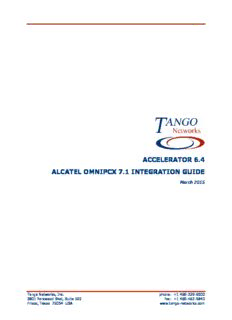
Alcatel OmniPCX 7.1 Integration Guide PDF
Preview Alcatel OmniPCX 7.1 Integration Guide
ACCELERATOR 6.4 ALCATEL OMNIPCX 7.1 INTEGRATION GUIDE March 2015 Tango Networks, Inc. phone: +1 469-229-6000 3801 Parkwood Blvd, Suite 500 fax: +1 469-467-9840 Frisco, Texas 75034 USA www.tango-networks.com Accelerator 6.4 Alcatel OmniPCX 7.1 Integration Guide © 2004 - 2015 Tango Networks, Inc. This software is protected by copyright law and international treaties, and is the confidential and proprietary information of Tango Networks, Inc. Unauthorized reproduction, use, or distribution of this software, or any portion of it, may result in severe civil and criminal penalties, and will be prosecuted to the maximum extent possible under the law. The software described in this document is furnished under license agreement and may only be used in accordance with the terms of the agreement. Tango Networks and Abrazo are trademarks of Tango Networks, Inc. All other trademarks used herein are the property of their respective owners and are used for identification purposes only. © 2004 - 2015 Tango Networks, Inc. Tango Networks, Abrazo and E=fmc2 are trademarks or registered trademarks of Tango Networks, Inc. All other trademarks or service marks are the property of their respective owners. Specifications and features are subject to change without notice. March 2015 CONFIDENTIAL Page 2 of 38 Accelerator 6.4 Alcatel OmniPCX 7.1 Integration Guide TABLE OF CONTENTS INTRODUCTION ............................................................................................. 4 SUPPORTED VERSIONS ......................................................................................................... 5 OMNIPCX PBX LICENSE REQUIREMENTS – MOBILE UC ................................................................... 5 ACCELERATOR INTEGRATION PROCESSES ........................................................ 6 MOBILE UC ENABLED ACCELERATOR ......................................................................................... 6 Main TG .............................................................................................................. 6 SIP Gateway ........................................................................................................ 6 SIP Proxy ............................................................................................................ 6 SIP External Gateway ........................................................................................... 7 Open Telephony Server ......................................................................................... 8 SIMRing .............................................................................................................. 9 SIMRING via Tandem Extensions & Ghost Extensions for Non-SIP Desk Phones .10 SIMRING via Remote Extension & Set Supervision for Non-SIP Desk Phones .....18 SIMRING for SIP Phones and SIP Soft Clients ................................................22 PBX Translations .................................................................................................22 Voice Mail Configuration .......................................................................................27 PSTN ACCESS ENABLED ACCELERATOR .....................................................................................27 ACCELERATOR PROVISIONING ................................................................................................28 Mobile UC Enabled Accelerator ..............................................................................28 Voice Network: Trunk Dial Plan/PBX .............................................................28 Voice Network: Enterprise Ranges ...............................................................29 Voice Network: Carrier Gateways .................................................................29 Voice Network: Voice Mail ...........................................................................29 Subscriber Dial Plan/Subscribers ..................................................................30 PSTN Access Enabled Accelerator ..........................................................................30 Voice Network: Trunk Dial Plan/PBX .............................................................30 ACCELERATOR INTEGRATION CHECKLIST – MOBILE UC.................................... 31 OMNIPCX SYSTEM LEVEL INTEGRATION ITEMS .............................................................................31 OMNIPCX INDIVIDUAL USER INTEGRATION ITEMS .........................................................................31 MOBILE UC FEATURE INTERACTIONS ............................................................. 32 ACCELERATOR PBX LEVEL 1 INTEGRATION .................................................................................32 ACCELERATOR PBX LEVEL 2 INTEGRATION .................................................................................35 ACCELERATOR PBX LEVEL 3 INTEGRATION .................................................................................36 ACRONYMS ................................................................................................. 37 March 2015 CONFIDENTIAL Page 3 of 38 Accelerator 6.4 Alcatel OmniPCX 7.1 Integration Guide Introduction The Accelerator can potentially be provisioned in one of three ways based on your Accelerator license key. Your license key dictates whether your enterprise has the ability to enable Mobile UC and/or PSTN Access (SIP Trunking) functionality. During Accelerator provisioning, a Carrier(s) was created that enabled one or both of these services. How you integrate your OmniPCX PBX with the Accelerator solution depends on how your Carrier(s) is configured on the Accelerator. Mobile Unified Communications (Mobile UC) - The Mobile UC application extends PBX and Unified Communications (UC) features to mobile devices. Examples include Single Number, Single Voicemail, and Abbreviated Dialing. For Mobile UC, the Accelerator uses a combination of SIP lines and trunks to integrate with the OmniPCX PBX. o SIP Trunk Interfaces – Used when the PBX provides originating and terminating services to calls from the Accelerator. For originations, the Accelerator originates on behalf of the mobile. For terminations, the Accelerator rings the desk on behalf of the mobile network. o SIP Line Interfaces – Used to receive terminations from the PBX for Accelerator Mobile UC subscribers. If a call comes into the OmniPCX desk phone number, a SIP INVITE is sent over a SIP line interface to the Accelerator to ring the mobile phone. o CTI must be enabled for each subscriber that intends to use the Call Move service. PSTN Access (e.g. SIP Trunking application) – PSTN Access facilitates interworking between enterprise and SIP entities such as PBXs and PSTN carriers (i.e. SIP Trunking Service Providers) as well as between internal enterprise SIP entities. For PSTN Access, the Accelerator uses only SIP trunk service to integrate with the OmniPCX PBX; there are no SIP lines associated with the Accelerator trunking service. In general, PSTN Access is used when the Accelerator must relay a call from the OmniPCX PBX desk phone to the PSTN. And, vice-versa; PSTN originated calls to DIDs assigned to the OmniPCX PBX will be routed from the carrier to the Accelerator PSTN Access service to the PBX. Important Note: Through out this document and other Tango documents the term PSTN Access is used to describe the functions of the SIP Trunking Controller product. These terms are interchangeable. Whenever you see PSTN Access we are talking about the SIP Trunking Controller. March 2015 CONFIDENTIAL Page 4 of 38 Accelerator 6.4 Alcatel OmniPCX 7.1 Integration Guide Supported Versions This document addresses the way that Tango solution integrates with the Alcatel-Lucent OmniPCX Enterprise Communication 7.1 solution. It is intended for users with a thorough understanding of the OmniPCX. Note: This guide is meant to familiarize the reader with the minimum provisioning steps required on the OmniPCX PBX for Tango integration. It does not attempt to address all possible configurations options or features that can be applied within the PBX. Please consult your OmniPCX documentation for Alcatel-Lucent OmniPCX Enterprise Communication 7.1 specific issues. OmniPCX PBX License Requirements – Mobile UC Table 1 OmniPCX Software Licenses – Mobile UC SIP Trunk License Remote Extension Ghost User MyphoneAPI 1 per Accelerator SIP 1 per Accelerator Subscriber Desk Subscriber for n/a n/a (on SIP gateway of Phones SimRing OmniPCX) 1 per Accelerator SIP Subscriber Soft n/a n/a n/a (on SIP gateway of Phones OmniPCX) 1 per Accelerator 1 per Accelerator Non- 1 per Accelerator 1 per non-SIP Subscriber for Call Subscriber SIP Subscriber for phone Tango Move (on XML (on SIP gateway of Phones SimRing Subscriber server of OmniPCX) OmniPCX) March 2015 CONFIDENTIAL Page 5 of 38 Accelerator 6.4 Alcatel OmniPCX 7.1 Integration Guide Accelerator Integration Processes The integration with the Accelerator can be setup in several ways. During Accelerator provisioning, your enterprise selected Carrier types based on your Accelerator enterprise license key. Your license key may be enabled for Mobile UC functionality or it may be enabled for PSTN Access functionality, or even both. The sections and steps outlined below will guide your workflow to integrate your Alcatel-Lucent OmniPCX Enterprise Communication 7.1 PBX with the Accelerator. Mobile UC Enabled Accelerator Tango requires both SIP Line and SIP Trunk provisioning within the OmniPCX PBX to provide full functionality. In addition, in order to enable the optional Call Move feature within Tango, each subscriber must be CSTA-enabled on the OmniPCX PBX. Main TG Tango utilizes existing PSTN interfaces on the PBX for connectivity between the between the enterprise network and the wireless operator’s network. Because of this, there must be at least one PSTN trunk group provisioned on the OmniPCX. This document assumes that PSTN trunk groups are already provisioned. For more information, refer to Alcatel-Lucent OmniPCX documentation. SIP Gateway On the OmniPCX, the SIP gateway acts as an interface between the PCX digital telephone sets and the SIP telephones. It allows SIP sets to access the legacy network and services and allows legacy sets to contact SIP sets or another network via a SIP external gateway. This document assumes that the SIP Gateway is already provisioned for the existing desk phones. For more information, refer to Alcatel-Lucent OmniPCX documentation. SIP Proxy The SIP Proxy is used to configure the values of timers used in SIP exchanges and enables digest authentication. March 2015 CONFIDENTIAL Page 6 of 38 Accelerator 6.4 Alcatel OmniPCX 7.1 Integration Guide This document assumes that the SIP Proxy is already provisioned. For more information, refer to Alcatel-Lucent OmniPCX documentation. SIP External Gateway A SIP external gateway represents a SIP user group that is accessible via a remote gateway or proxy, like the Accelerator, and contains authentication data which is used by the remote gateway or proxy. There must be a SIP Trunk set up between the SIP External Gateway and the Accelerator to allow signaling communication via SIP. An example configuration of the SIP Trunk used between the Accelerator and the SIP External Gateway is shown below with pertinent fields in bold. Node Number (reserved) : 101 Instance (reserved) : 1 SIP External Gateway ID : 1 SIP Remote domain: (domain name of Accelerator) SIP Port Number : 5060 SIP Transport Type + UDP RFC3262 Forced use + False Authentification domain : -------- Registration ID : -------- Registration Id in P_asserted + False Registration timer : 0 SIP Outbound Proxy : -------- External proxy user part : -------- Supervision timer : 0 Trunk group number : 11 Pool Number : -1 Outgoing realm : -------- Outgoing username : -------- Outgoing Password : -------- Confirm : -------- Incoming username : -------- Incoming Password : -------- Confirm : -------- RFC 3325 supported by the distant + True SDP IN 180 + True Minimal authentication method + SIP None Note: Ensure that the “minimal authentication method” is set to “None” to define the Accelerator as a trusted endpoint. March 2015 CONFIDENTIAL Page 7 of 38 Accelerator 6.4 Alcatel OmniPCX 7.1 Integration Guide Open Telephony Server The Open Telephony Server is utilized to support Accelerator Call Move service. This document assumes that the physical Open Telephony Server and software is already provisioned on the OmniPCX PBX. For more information, refer to Alcatel-Lucent OmniPCX documentation. For a user to utilize the Accelerator Call Move service, the subscriber must have Computer Supported Telecommunications Application (CSTA) enabled. With CSTA enabled, Tango is able to utilize XML over SOAP for communication with the OmniPCX to offer the Call Move service. Refer to the following provisioning steps to enable CSTA. Start a session on the GUI based Web Administration (WBA) management tool. An example of the login screen is below. Figure 1 OmniTouch Login Screen March 2015 CONFIDENTIAL Page 8 of 38 Accelerator 6.4 Alcatel OmniPCX 7.1 Integration Guide 1. After login, the following screen is displayed. Under the Provisioning heading on the left menu bar, Click on Users. Figure 2 OmniTouch Administrator Screen 2. Create a user account based upon their desk number. User information includes: – First and Last name of user – Login name (this can be anything) – Telephone number (this should be the user’s desk number) 3. Assign “Telephony Services” capabilities to the user 4. Repeat steps three and four for all users which can use the Accelerator Call Move service. SIMRing There are three types of users that can be configured on the Alcatel PBX: physical desk phones, soft clients and tandem extensions. Desk phones are handsets that sit on the desk. Soft Clients are virtual clients running on a personal computer. This document assumes that the user’s physical desk phones and soft clients are already provisioned. For more information, refer to Alcatel-Lucent OmniPCX documentation. This section outlines the provisioning requirements to implement SIMRing for: – Non-SIP Desk Phones – SIP Phones and SIP Soft Clients Provisioning is achieved via the supported management interfaces on the OmniPCX. There are two ways that datafill may be provisioned to enable simring for non-SIP desk phones. Each is valid and explained below. March 2015 CONFIDENTIAL Page 9 of 38 Accelerator 6.4 Alcatel OmniPCX 7.1 Integration Guide SIMRING via Tandem Extensions & Ghost Extensions for Non-SIP Desk Phones The incremental licensing requirements for implementing simultaneous ringing via tandem extensions and ghost extensions are: – Remote Extension – one license required per Tango subscriber – Ghost User – Quantity is an OmniPCX formula based upon the percentage of simultaneous originations A tandem extension enables the Alcatel Simultaneous ringing functionality for desk phones. A tandem extension is basically a logical association between two “sets”; one called the “main set” and the other called the “secondary set.” Each tandem extension has a “remote extension” that forwards the tandem extension to the proper network element. Tandem sets must be managed in multi-line mode, which means that a dedicated digital set can have one ore more call numbers and each call number can be associated with one or more programmable keys. To achieve this, each extension should have a “program key” entry for “1” set to Function=”Multi-Line”. One additional requirement for tandem extension is the concept of the Ghost User, which essentially defines an analogue set without physical hardware that is utilized by the PBX to setup the tandem call. To setup SimRing for the Accelerator using the Tandem Extension functionality, a. Create the tandem extension (i.e., the “secondary set”) for the user b. Create the multi-line program key for the tandem extension c. Assign the tandem extension for the user (i.e., the “main set”) d. Create the engineered number of ghost user(s) e. Create the remote extension (to the Accelerator) for the tandem extension. For example, assume that desk set 2507000 needs to be set up with a tandem extension of 2507100. The tandem extension (2507100) has a remote extension set up to ring 91504507001, which is the Accelerator. The following is example datafill with pertinent fields in bold text. a. Create the tandem extension (2507100) for the user (2507000). Node Number (reserved) : 101 Directory Number : 2507100 Directory name : -------- Directory First Name : ------------------------ UTF-8 Directory Name : ------------------------ UTF-8 Directory First Name : ------------------------ Location Node : 1 Shelf Address : 255 Board Address : 255 March 2015 CONFIDENTIAL Page 10 of 38
Description: