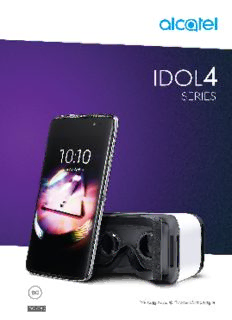
Alcatel Idol™ 4S Manual PDF
Preview Alcatel Idol™ 4S Manual
Table of Contents Safety and use ���������������������������������������������������������������������������������������4 General information ���������������������������������������������������������������������������13 1 Your mobile �����������������������������������������������������������������������������������15 1.1 Keys and connectors .........................................................................15 1.2 Getting started ...................................................................................19 1.3 Home screen .......................................................................................20 2 Boom Key ��������������������������������������������������������������������������������������28 3 Text input ���������������������������������������������������������������������������������������29 3.1 Using the Onscreen Keyboard ........................................................29 3.2 Text editing ..........................................................................................30 4 C all, Call log and Contacts ���������������������������������������������������������31 4.1 Call ........................................................................................................31 4.2 Call log .................................................................................................39 4.3 Contacts ...............................................................................................39 5 M essaging and Email ������������������������������������������������������������������46 5.1 Messaging ............................................................................................46 5.2 Email .....................................................................................................51 6 Calendar & Time & Calculator ��������������������������������������������������53 6.1 Calendar ...............................................................................................53 6.2 Clock ....................................................................................................55 6.3 Calculator .............................................................................................58 7 Getting connected �����������������������������������������������������������������������59 7.1 Connecting to the Internet..............................................................59 7.2 Connecting to Bluetooth devices ..................................................61 7.3 Connecting to a computer...............................................................63 7.4 Sharing your phone's cellular data connection ...........................63 7.5 Connecting to virtual private networks ........................................64 1 7.6 Connecting with devices through NFC ........................................66 8 Multimedia applications �������������������������������������������������������������67 8.1 Camera/Camcorder ...........................................................................67 8.2 Gallery ..................................................................................................70 8.3 Music ....................................................................................................73 9 Others���������������������������������������������������������������������������������������������74 9.1 Files .......................................................................................................74 9.2 Sound Recorder ..................................................................................74 9.3 Compass ..............................................................................................75 9.4 NextRadio ............................................................................................75 9.5 Waves MaxxAudio .............................................................................75 9.6 Other applications .............................................................................76 10 Google applications ���������������������������������������������������������������������77 10.1 Chrome ................................................................................................77 10.2 Gmail .....................................................................................................77 10.3 Maps .....................................................................................................77 10.4 YouTube ................................................................................................78 10.5 Play Store .............................................................................................78 10.6 Drive .....................................................................................................78 10.7 Play Music ...........................................................................................78 10.8 Play Movies & TV...............................................................................79 10.9 Hangouts .............................................................................................79 10.10 Photos ..................................................................................................79 10.11 Keep ......................................................................................................79 11 Settings ������������������������������������������������������������������������������������������80 11.1 Wireless & networks .........................................................................80 11.2 Device ..................................................................................................83 11.3 Personal ...............................................................................................88 11.4 System ..................................................................................................93 12 VR goggles �������������������������������������������������������������������������������������96 12.1 Getting started ...................................................................................96 12.2 Troubleshooting ...............................................................................101 2 12.3 Safety information ..........................................................................102 13 Making the most of your phone �������������������������������������������103 13.1 Smart Suite .......................................................................................103 13.2 Upgrade ............................................................................................104 14 Accessories ���������������������������������������������������������������������������������106 15 Warranty �������������������������������������������������������������������������������������107 16 Troubleshooting ������������������������������������������������������������������������110 17 Specifications�����������������������������������������������������������������������������117 This product meets applicable national SAR limits of 1.6 W/ kg. The specific maximum SAR values can be found on page 8 of this user guide. When carrying the product or using it while worn on your body, either use an approved accessory such as a holster www.sar-tick.com or otherwise maintain a distance of 10 mm from the body to ensure compliance with RF exposure requirements. Note that the product may be transmitting even if you are not making a phone call. PROTECT YOUR HEARING To prevent possible hearing damage, do not listen at high volume levels for long periods. Exercise caution when holding your device near your ear while the loudspeaker is in use. 3 Safety and use ����������������������������������� We recommend that you read this chapter carefully before using your phone. The manufacturer disclaims any liability for damage, which may result as a consequence of improper use or use contrary to the instructions contained herein. • TRAFFIC SAFETY: Given that studies show that using a mobile phone while driving a vehicle constitutes a real risk, even when the hands-free kit is used (car kit, headset���), drivers are requested to refrain from using their mobile when the vehicle is not parked� When driving, do not use your phone and headphone to listen to music or to the radio. Using a headphone can be dangerous and forbidden in some areas. When switched on, your phone emits electromagnetic waves that can interfere with the vehicle’s electronic systems such as ABS anti-lock brakes or airbags. To ensure that there is no problem: - do not place your phone on top of the dashboard or within an airbag deployment area, - check with your car dealer or the car manufacturer to make sure that the dashboard is adequately shielded from mobile phone RF energy. • CONDITIONS OF USE: You are advised to switch off the telephone from time to time to optimize its performance. Switch the phone off before boarding an aircraft. Switch the phone off when you are in health care facilities, except in designated areas. As with many other types of equipment now in regular use, mobile telephones can interfere with other electrical or electronic devices, or equipment using radio frequency. Switch the phone off when you are near gas or flammable liquids. Strictly obey all signs and instructions posted in a fuel depot, petrol station, or chemical plant, or in any potentially explosive atmosphere. When the phone is switched on, it should be kept at least 15 cm from any medical device such as a pacemaker, a hearing aid or insulin pump, etc. In particular, when using the phone, you should hold it against the ear on the opposite side to the device, if any. 4 To avoid hearing impairment, pick up the call before holding your phone to your ear. Also, move the handset away from your ear while using the "hands-free" mode because the amplified volume might cause hearing damage. Do not let children use the phone and/or play with the telephone and accessories without supervision. If your phone has a removable cover, note that your phone may contain substances that could create an allergic reaction. If your phone is a unibody device, the back cover and battery are not removable. If you disassemble your phone the warranty will not apply. Disassembling the phone may damage the battery, and may cause leakage of substances that could create an allergic reaction. Always handle your phone with care and keep it in a clean and dust-free place. Do not allow your phone to be exposed to adverse weather or environmental conditions (moisture, humidity, rain, infiltration of liquids, dust, sea air, etc). The manufacturer’s recommended operating temperature range is -10°C to +40°C. At over 40°C the legibility of the phone’s display may be impaired, though this is temporary and not serious. Emergency call numbers may not be reachable on all cellular networks. You should never rely only on your phone for emergency calls. Do not open, dismantle or attempt to repair your mobile phone yourself. Do not drop, throw or bend your mobile phone. Do not use the phone if the glass made screen is damaged, cracked or broken to avoid any injury. Do not paint it. Use only batteries, battery chargers, and accessories which are recommended by TCL Communication Ltd. and its affiliates and are compatible with your phone model. TCL Communication Ltd. and its affiliates disclaim any liability for damage caused by the use of other chargers or batteries. Remember to make back-up copies or keep a written record of all important information stored on your phone. Some people may suffer epileptic seizures or blackouts when exposed to flashing lights, or when playing video games. These seizures or blackouts may occur even if a person never had a previous seizure or blackout. If you have experienced seizures or blackouts, or if you have a family history of such occurrences, please consult your doctor before playing video games on your phone or enabling a flashing-lights feature on your phone. 5 Parents should monitor their children’s use of video games or other features that incorporate flashing lights on the phones. All persons should discontinue use and consult a doctor if any of the following symptoms occur: convulsion, eye or muscle twitching, loss of awareness, involuntary movements, or disorientation. To limit the likelihood of such symptoms, please take the following safety precautions: - Do not play or use a flashing-lights feature if you are tired or need sleep. - Take a minimum of a 15-minute break hourly. - Play in a room in which all lights are on. - Play at the farthest distance possible from the screen. - If your hands, wrists, or arms become tired or sore while playing, stop and rest for several hours before playing again. - If you continue to have sore hands, wrists, or arms during or after playing, stop the game and see a doctor. When you play games on your phone, you may experience occasional discomfort in your hands, arms, shoulders, neck, or other parts of your body. Follow the instructions to avoid problems such as tendinitis, carpal tunnel syndrome, or other musculoskeletal disorders. PROTECT YOUR HEARING To prevent possible hearing damage, do not listen at high volume levels for long periods. Exercise caution when holding your device near your ear while the loudspeaker is in use. • PRIVACY: Please note that you must respect the laws and regulations in force in your jurisdiction or other jurisdiction(s) where you will use your mobile phone regarding taking photographs and recording sounds with your mobile telephone� Pursuant to such laws and regulations, it may be strictly forbidden to take photographs and/or to record the voices of other people or any of their personal attributes, and duplicate or distribute them, as this may be considered to be an invasion of privacy� It is the user's sole responsibility to ensure that prior authorization is obtained, if necessary, in order to record private or confidential conversations or take a photograph of another person; the manufacturer, the seller or vendor of your mobile phone (including the carrier) disclaim any liability which may result from the improper use of the mobile phone� 6 • BATTERY: Following air regulation, the battery of your product is not charged. Please charge it first. Please note your phone is a unibody device, the back cover and battery are not removable. Observe the following precautions: - Do not attempt to open the back cover, - Do not attempt to eject, replace and open battery, - Do not punctuate the back cover of your phone, - Do not burn or dispose of your phone in household rubbish or store it at a temperature above 60°C. Phone and battery as a unibody device must be disposed of in accordance with locally applicable environmental regulations. This symbol on your telephone, the battery, and the accessories means that these products must be taken to collection points at the end of their life: - Municipal waste disposal centers with specific bins for these items of equipment - Collection bins at points of sale. They will then be recycled, preventing substances being disposed of in the environment so that their components can be reused. In European Union countries: These collection points are accessible free of charge. All products with this sign must be brought to these collection points. In non-European Union jurisdictions: Items of equipment with this symbol are not to be thrown into ordinary bins if your jurisdiction or your region has suitable recycling and collection facilities; instead, they are to be taken to collection points for them to be recycled. CAUTION: RISK OF EXPLOSION IF BATTERY IS REPLACED BY AN INCORRECT TYPE. DISPOSE OF USED BATTERIES ACCORDING TO THE INSTRUCTIONS. • CHARGERS Home A.C./ Travel chargers will operate within the temperature range of: 0°C (32°F) to 40°C (104°F). The chargers designed for your mobile phone meet with the standard for safety of information technology equipment and office equipment use. Due to different applicable electrical specifications, a charger you purchased in one jurisdiction may not work in another jurisdiction. They should be used for this purpose only. 7 Characteristics of power supply (depending on the country): Travel charger: Input: 100-240 V, 50/60 Hz, 500 mA Output: 5 V, 2A; 9V, 1.67A Battery: Lithium 3000 mAh • RADIO WAVES: THIS MOBILE PHONE MEETS THE GOVERNMENT’S REQUIREMENTS FOR EXPOSURE TO RADIO WAVES. Your mobile phone is a radio transmitter and receiver. It is designed and manufactured not to exceed the emission limits for exposure to radio-frequency (RF) energy. These limits are part of comprehensive guidelines and establish permitted levels of RF energy for the general population. The guidelines are based on standards that were developed by independent scientific organizations through periodic and thorough evaluation of scientific studies. These guidelines include a substantial safety margin designed to ensure the safety of all persons, regardless of age and health. The exposure standard for mobile phones employs a unit of measurement known as the Specific Absorption Rate or SAR. The SAR limit set by public authorities such as the Federal Communications Commission of the US Government (FCC), or by Industry Canada, is 1.6 W/kg averaged over 1 gram of body tissue. Tests for SAR are conducted using standard operating positions with the mobile phone transmitting at its highest certified power level in all tested frequency bands. This device complies with SAR for general population /uncontrolled exposure limits in ANSI/IEEE C95.1-1992 and had been tested in accordance with the measurement methods and procedures specified in IEEE1725. The FCC has granted an Equipment Authorization for this model phone with all reported SAR levels evaluated as in compliance with the FCC RF exposure guidelines. SAR information on this model phone is on file with the FCC and can be found under the Display Grant section of www.fcc.gov/oet/ea/fccid after searching on FCC ID: 2ACCJN008. Although the SAR is determined at the highest certified power level, the actual SAR level of the mobile phone while operating can be well below the maximum value. This is because the mobile phone is designed to operate at multiple power levels so as to use only the power required to reach the network. In general, the closer you are to a wireless base station antenna, the lower the power output of the mobile phone. Before a mobile phone model is available for sale to the public, compliance with national regulations and standards must be shown. The highest SAR value for this model mobile phone when tested is 1.16 W/Kg for use at the ear and 1.16 W/Kg for use close to the body. 8 While there may be differences between the SAR levels of various phones and at various positions, they all meet the government requirements. SAR compliance for body-worn operation is based on a separation distance of 10 mm between the unit and the human body. Carry this device at least 10 mm away from your body to ensure RF exposure level compliant or lower to the reported level. To support body-worn operation, choose the belt clips or holsters, which do not contain metallic components, to maintain a separation of 15 mm(2) between this device and your body. RF exposure compliance with any body-worn accessory, which contains metal, was not tested and certified, and use such body-worn accessory should be avoided. Additional information on SAR can be found on the Cellular Telecommunications & Internet Association (CTIA) Web site: http://www.ctia.org/ The World Health Organization (WHO) considers that present scientific information does not indicate the need for any special precautions for use of mobile phones. If individuals are concerned, they might choose to limit their own or their children’s RF exposure by limiting the length of calls, or using “hands- free” devices to keep mobile phones away from the head and body. Additional WHO information about electromagnetic fields and public health are available on the following website: http://www.who.int/peh-emf. Note: This equipment has been tested and found to comply with the limits for a Class B digital device pursuant to part 15 of the FCC Rules. These limits are designed to provide reasonable protection against harmful interference in a residential installation. This equipment generates, uses and can radiate radio frequency energy and, if not installed and used in accordance with the instructions, may cause harmful interference to radio communications. However, there is no guarantee that interference to radio or television reception, which can be determined by turning the equipment off and on, the user is encouraged to try to correct the interference by one or more of the following measures: -Reorient or relocate the receiving antenna. -Increase the separation between the equipment and receiver. -Connect the equipment into an outlet on a circuit different from that to which the receiver is connected. -Consult the dealer or an experienced radio/ TV technician for help. Changes or modifications not expressly approved by the party responsible for compliance could void the user’s authority to operate the equipment. For the receiver devices associated with the operation of a licensed radio service (e.g. FM broadcast), they bear the following statement: 9
Description: