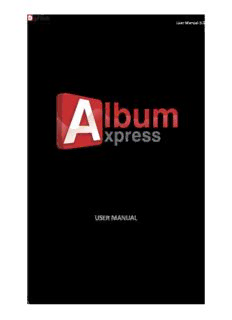
Album Xpress User Manual PDF
Preview Album Xpress User Manual
User Manual-5.0 USER MANUAL 1 User Manual-5.0 Album Xpress User Manual CONTENTS 1. Hello 1.1 Introduction 4 1.2 Scope and System Requirements 4 MAC System Windows System 2. Opening the Tool Box – Getting Started 2.1 Registration 5 2.1.1 Online Registration 5 2.1.2 Offline Registration 6 2.2 Know Your Software 8 2.2.1 General Features 8 2.2.2 Controls and Navigations 9 2.2.3 Shortcut Tools 10 2.2.4 Preferences 13 Language Unit Theme Facebook Layout 3. Getting Into the Job – Using the Software 3.1 Predefined Categories and Sizes 15 3.2 Creating and Modifying Categories and Sizes * 17 3.2.1 Creating a Category and Size * 17 3.2.2 Editing a Category and Size * 21 3.2.3 Deleting a Category and Size * 24 3.3 Creating your Album 26 3.3.1 Create Album with Custom Sizes 26 3.3.2 Eco Album Creation 31 3.3.3 Auto Album Creation 35 3.3.4 Manual Album Creation 41 3.3.5 Manage your Photos 60 3.4 Resizing your Album 66 4. Nuts and Bolts – Templates and Décor 4.1 Software Templates and Decors 68 4.2 Customize your Template 69 4.2.1 Get More and Import 69 4.2.2 Save and Build * 71 4.2.3 Share * 72 4.2.4 Delete * 74 5. Building the Framework – Page Composition 5.1 Basic Page and Photos 74 5.2 Advanced Page and Photos 79 6. Fine Tuning – Photo Editing 6.1 Normal Editing 81 2 User Manual-5.0 6.1.1 Basic Filters 81 6.1.2 Artistic Filters 87 6.1.3 Other tools on Edit Photo window 92 6.3 Advanced Editing 93 7. Job’s Done! – Saving and Exporting 94 8. Open Project 8.1 Open Saved Project 102 8.2 Open as Template 102 9. Troubleshoot 103 10. Support 104 3 User Manual-5.0 Album Xpress User Manual 1.0 Hello Congratulations on buying Album Xpress! This Manual will guide you on how to use this software effectively. 1.1 Introduction Life is full of colorful moments and Albums help recreate the magic of those special occasions long after they are over. Hence, Albums for any special occasion or landmark in life, such as weddings, birthdays and so on, should be created in a manner that helps one to relive and cherish those special moments. This is where Album Xpress, conceptualized and created by DgFlick, comes into the picture. The software is specially designed with numerous multi utility features, which provide a user-friendly interface even for the most amateur of Album creators. Its features also cater to professional Album makers and thus its scope and use are wide ranging. The ready-to-use industry standard Album types and sizes and the in-built templates and decors ensure that Album creation is just a matter of a few clicks. This manual explains the features and uses of Album Xpress in detail and will serve as your guide as you navigate the world of fast and high-quality Album creation. 1.2 Scope and System Requirements MAC System Windows System Mac Intel, min 1 GHz Pentium 4, 2.8 GHz Processor and above Mac OS X 10.6.V Leopard and above Microsoft Windows XP (service pack 2)/ 1 GB RAM Microsoft Windows 7 / Microsoft Windows 8 1 GB free disk space 1 GB RAM CD/DVD-ROM drive 1 GB free disk space USB Port * CD/DVD- ROM drive USB Port * Note: Topics marked with * are only for PRO users. 4 User Manual-5.0 2.0 Opening the Tool Box- Getting Started This section deals with online and offline registration process and other tools like shortcuts, preferences and help. 2.1 Registration Once you have installed the Album Xpress software on your computer, you need to proceed to Registration. This ensures that all features of the software are made available to you. Registration is very easy and the user-friendliness of the software makes the process quick and simple. The Process On installation of Album Xpress, the Registration Window appears as shown in Image 2.1.0.1. Relevant details such as the Owner Name, Address, City, Country, State, Zip/Pin, Email and Phone or Mobile Number need to be entered; some fields are mandatory (marked by an asterisk *). Fill in the details and proceed as per the instructions in this section. The software enables you to complete the registration process while you are connected to the Internet and also while you are offline. It also allows you to register at a later date. Image 2.1.0.1: The Registration Window 2.1.1 Online Registration The screen that you first see on starting the registration process (Image 2.1.0.1) needs to be completed as a first step. Here is how: Enter your details in the relevant fields. These are Name, Address, City, Country, State, Zip/Pin, Email and Phone or Mobile number. Fields marked with an asterisk (*) are mandatory and cannot be left incomplete. In the last field: Serial Number (XXXXX-XXXXX-XXXXX-XXXXX), if you are registering the Professional version (PRO) of the software then the Serial number will be automatically generated in the serial number text box. You will also find the serial number inside the software box pack. 5 User Manual-5.0 OR If you are registering the Standard version (STD) of the software, then you will get the Serial Number inside the box as well as behind the box pack. Enter this Serial Number in the serial number text box. After ensuring that all the fields are filled correctly, click on in the lower right-hand corner. The message confirming completion of the registration process appears on the screen (Image 2.1.1.1). You are now registered and can use the software. Image 2.1.1.1: Successful completion of online registration 2.1.2 Offline Registration If you do not have Internet access on your computer, you can proceed as follows: Enter your details in the relevant fields. These are Name, Address, City, Country, State, Zip/Pin, Email and Phone or Mobile number. Fields marked with an asterisk (*) are mandatory and cannot be left incomplete. In the last field- Serial Number (XXXXX-XXXXX-XXXXX-XXXXX), if you are registering the Professional version (PRO) of the software then the Serial number will be automatically generated in the serial number text box. You will also find the serial number inside the software box pack. OR If you are registering the Standard version (STD) of the software, then you will get the Serial Number inside the box as well as behind the box pack. Enter this Serial Number in the serial number text box. After ensuring that all the fields are filled correctly, click on ‘Register Offline’ at the lower left-hand corner of the page, after which you move on to the next page. The next page (Image 2.1.2.1) has boxes for ‘Serial number’, ‘DgKey’ and ‘Registration Key’. 6 User Manual-5.0 In the first field- Serial Number (XXXXX- XXXXX-XXXXX-XXXXX), if you are registering the Professional version (PRO) of the software then the Serial number will be automatically generated in the serial number text box. You will also find the serial number inside the software box pack. OR If you are registering the Standard version (STD) of the software, then you will get the Serial Number inside the box as well as behind the box pack. Enter this Serial Number in the serial number text box. Image 2.1.2.1: Registering Offline Click on the button below the serial number text box. The DgKey appears on the screen in the appropriate text box. Next, a registration key is required to complete the process. There are three ways of obtaining this key: o Telephone: Call India +91 22 2968 68 68 and US +1-732-543-7676 and the support executive will provide you with the registration key corresponding to your DgKey. o Email: Email us at [email protected] to receive your registration key via Email. o Web: Log on to www.dgflick.com to receive the key. Once you have your registration key, enter it in the corresponding text box. Click on to activate the software. Note: To get a feel of Album Xpress, You can download the software from our website www.dgflick.com and use as Trial. OR Click on the ‘Buy Now’ button to buy the complete version of Album Xpress. Some of the features may not be available in trial version. Note: If you are an existing user, fill in details such as your email id and password and the registration key is generated for your use. 7 User Manual-5.0 2.2 Know Your Software This section gives you a basic understanding of Album Xpress before you actually start working on the software. Running through this section will enhance your understanding of the options available and will help you to make finest use of the software. 2.2.1 General Features Album Xpress comes with several features, which are discussed in this section: Auto Album Creation: Album Xpress helps you to design and create the Album of your choice. It allows you to sort, select and sequence templates and photos while planning your page layout and décor and it is supported by Wizard. You can even edit the photos and view the order in which they will appear in the Album. Eco and Perfect Album creation: In Album Xpress, you can also create perfect and Eco Album. Album Xpress tries to make perfect Album by arranging your photos in the order they were taken while Eco Album arranges all the photos in same size. Ready-to-Use Templates and Presets: Album Xpress has 88 inbuilt templates and others are in two volumes available in DVD. In addition, new downloadable templates are released by DgFlick on a regular basis. Existing templates can be altered as per your specifications and saved; you could also build installable templates and share them with or sell them to other Album Xpress users worldwide. Moreover, more than 100 presets are also available along with the Album Xpress software. These can be used for quick Album creation in instances where no major customizations are required. Online Cropping: The online photo crop feature allows you to trim out any part of the source photo that you don’t need. You can crop your photo to give it the desired height and width before incorporating it in your Album. In-built Standard Album Sizes: Album Xpress comes loaded with several in-built Album types predefined according to the standard industry printing and binding specifications. Page and Spread Base Designing: In Album Xpress you will get three different page styles i.e. Page, Spread and Spread Split, select any one the desired style to design your Album. Free Transform: In Album Xpress, borders and masks are freely transformable i.e. when you transform borders and masks, it will transform your photo together. Center zoom in: Album Xpress gives you advance feature of center zooming. This helps you to align photo properly. Template Creation and Alteration: You can create * new templates or alter existing ones for the Album of your choice. You may also create a completely new page design using your own Decor and save the template for future use. 8 User Manual-5.0 Advance Photo Editing: Album Xpress has features—Lasso, Chroma, Touchup, Highlighter and Eraser— for advance photo editing to enhance the quality of the photos that make up your Album. Multilingual: Album Xpress is already loaded with multiple languages. Album Xpress supports Unicode. DgFlick keeps adding to its list of languages that Album Xpress works on. You could download the latest dictionary, which may include the language you are looking for. Else, you could add the language of your choice to DgFlick’s dictionary for your own use. Available on Windows and Mac: Album Xpress works on both Mac and Windows systems. The updates for both versions are released simultaneously by DgFlick. Print Anywhere: You could export your project in (i) JPEG format; (ii) Low Resolution PDF for customer approval (iii) as a print- ready PDF i.e. high resolution PDF; and (iv) as a layered PDF to allow color correction before final printing. Easy Backup: Once your Album is ready, you can save your Album with the photos and decors i.e. backgrounds, clip arts, borders, masks used on it for further usage. Interactive User Interface: Navigation through the software is simplified by user-friendly controls and virtually no training is required before use. Moreover, all control panels are dockable and expandable and can be moved to the position of your choice. Note: Features marked with * marks are only for PRO version users. 2.2.2 Controls and Navigations Preferences Photo is unfit for use Help Photo is locked Adjust size Photo is unlocked and can be modified Go to the home page Lock/unlock photos View available Album sizes Arrange objects Select path for browsing Page-based alignment Adjust thumbnail sizes Object-based alignment Sort photos according to the required parameter Equal spacing between objects Indicates the quality of the photo Equal size photos being used Group/Ungroup Photos Photo is not of very good quality but can Rotate photo be used And Edit Photo Photo is of bad quality but can still be used Undo edit 9 User Manual-5.0 Redo edit Flip Vertically Lasso-make layer Show/hide margins Lasso-select layer Show/hide gridlines Create a new Category or Size for Album Show/hide Centerline Edit a Category or Size Zoom in Delete a Category or Size Zoom out Left page Fit to screen Right page Actual size Page spread Full Screen View Save the work Expand design collage Save a copy of the changes Fit design photo collage Load original image Reset all Crop design photo collage Helps you to move back to the previous Swap photo window Panning Helps you go to the next window Rotate clockwise , , Rotate Borders and Masks in 90, 180, 270 Rotate counter clock wise Flip horizontally Change layout 2.2.3 Shortcut Tools Album Xpress - Shortcut Keys Object Actions Windows Mac Type Move – Left Left Arrow key Left Arrow key Move – Right Right Arrow key Right Arrow key Move – Top Top Arrow key Top Arrow key Move – Bottom Bottom Arrow key Bottom Arrow key All Move – Left + Snap CTRL + Left Arrow key COMMAND + Left Arrow key Move – Right + Snap CTRL + Right Arrow key COMMAND + Right Arrow key Move – Top + Snap CTRL + Top Arrow key COMMAND + Top Arrow key COMMAND + Bottom Arrow Move – Bottom + Snap CTRL + Bottom Arrow key key 10
Description: