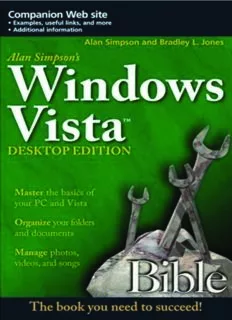
Alan Simpson's Windows Vista Bible, Desktop Edition PDF
Preview Alan Simpson's Windows Vista Bible, Desktop Edition
01_046401 ffirs.qxp 3/12/07 11:01 PM Page iii Alan Simpson’s Windows Vista™ Bible Desktop Edition Alan Simpson & Bradley L. Jones 01_046401 ffirs.qxp 3/12/07 11:01 PM Page ii 01_046401 ffirs.qxp 3/12/07 11:01 PM Page i Alan Simpson’s Windows Vista™ Bible Desktop Edition 01_046401 ffirs.qxp 3/12/07 11:01 PM Page ii 01_046401 ffirs.qxp 3/12/07 11:01 PM Page iii Alan Simpson’s Windows Vista™ Bible Desktop Edition Alan Simpson & Bradley L. Jones 01_046401 ffirs.qxp 3/12/07 11:01 PM Page iv Alan Simpson’s Windows Vista™Bible, Desktop Edition Published by Wiley Publishing, Inc. 10475 Crosspoint Boulevard Indianapolis, IN 46256 www.wiley.com Copyright © 2007 by Wiley Publishing, Inc., Indianapolis, Indiana Published by Wiley Publishing, Inc., Indianapolis, Indiana Published simultaneously in Canada ISBN: 978-0-470-04640-1 Manufactured in the United States of America 10 9 8 7 6 5 4 3 2 1 No part of this publication may be reproduced, stored in a retrieval system or transmitted in any form or by any means, electronic, mechanical, photocopying, recording, scanning or otherwise, except as permitted under Sections 107 or 108 of the 1976 United States Copyright Act, without either the prior written permission of the Publisher, or authorization through payment of the appropriate per-copy fee to the Copyright Clearance Center, 222 Rosewood Drive, Danvers, MA 01923, (978) 750-8400, fax (978) 646-8600. Requests to the Publisher for permission should be addressed to the Legal Department, Wiley Publishing, Inc., 10475 Crosspoint Blvd., Indianapolis, IN 46256, (317) 572-3447, fax (317) 572-4355, or online at http:// www.wiley.com/go/permissions. LIMIT OF LIABILITY/DISCLAIMER OF WARRANTY: THE PUBLISHER AND THE AUTHOR MAKE NO REPRESENTATIONS OR WARRANTIES WITH RESPECT TO THE ACCURACY OR COMPLETENESS OF THE CONTENTS OF THIS WORK AND SPECIFICALLY DISCLAIM ALL WARRANTIES, INCLUDING WITHOUT LIMITATION WARRANTIES OF FITNESS FOR A PAR- TICULAR PURPOSE. NO WARRANTY MAY BE CREATED OR EXTENDED BY SALES OR PRO- MOTIONAL MATERIALS. THE ADVICE AND STRATEGIES CONTAINED HEREIN MAY NOT BE SUITABLE FOR EVERY SITUATION. THIS WORK IS SOLD WITH THE UNDERSTANDING THAT THE PUBLISHER IS NOT ENGAGED IN RENDERING LEGAL, ACCOUNTING, OR OTHER PROFESSIONAL SERVICES. IF PROFESSIONAL ASSISTANCE IS REQUIRED, THE SERVICES OF A COMPETENT PROFESSIONAL PERSON SHOULD BE SOUGHT. NEITHER THE PUBLISHER NOR THE AUTHOR SHALL BE LIABLE FOR DAMAGES ARISING HERE- FROM. THE FACT THAT AN ORGANIZATION OR WEBSITE IS REFERRED TO IN THIS WORK AS A CITATION AND/OR A POTENTIAL SOURCE OF FURTHER INFORMATION DOES NOT MEAN THAT THE AUTHOR OR THE PUBLISHER ENDORSES THE INFORMATION THE ORGANIZATION OR WEBSITE MAY PROVIDE OR RECOMMENDATIONS IT MAY MAKE. FURTHER, READERS SHOULD BE AWARE THAT INTERNET WEBSITES LISTED IN THIS WORK MAY HAVE CHANGED OR DISAPPEARED BETWEEN WHEN THIS WORK WAS WRIT- TEN AND WHEN IT IS READ. For general information on our other products and services or to obtain technical support, please contact our Customer Care Department within the U.S. at (800) 762-2974, outside the U.S. at (317) 572-3993 or fax (317) 572-4002. Library of Congress Cataloging-in-Publication Data is available from the publisher Trademarks:Wiley, the Wiley logo, and related trade dress are trademarks or registered trademarks of John Wiley & Sons, Inc., and/or its affiliates, in the United States and other countries, and may not be used without written permission. Windows Vista is a registered trademark of Microsoft Corporation in the United States and/or other countries. All other trademarks are the property of their respective owners. Wiley Publishing, Inc., is not associated with any product or vendor mentioned in this book. 01_046401 ffirs.qxp 3/12/07 11:01 PM Page v From Alan Simpson To my “Introduction to Windows XP” students, who taught me how to explain this stuff. From Bradley L. Jones To the girls in my life—my wonderful twin daughters, Aubrey and Lilian (“Lili”) and my glorious wife, Melissa. About the Authors Alan Simpsonis the author of more than 90 computer books, on topics rang- ing from Windows to word processing and Web-page design to databases. His books have been translated into more than a dozen languages and have sold millions of copies throughout the world. Prior to becoming a full-time author, Alan taught computer science at the college level and served as a computerized- training consultant to the U.S. Air Force and U.S. Navy. Bradley L. Jonesis an international bestselling author with more than a dozen books ranging from fixing PCs to Windows to learning how to use various pro- gramming languages. He is also the site manager of a number of high-profile web sites and discussion forums for Jupitermedia. Sites include Developer.com, JavaScripts.com, DevX, and many more. In addition to his books, articles, and site work, he is also active in the commu- nity as a leader with local user groups. In addition to his many credits, he has also been recognized as a most valuable professional (MVP) by Microsoft Corporation. 01_046401 ffirs.qxp 3/12/07 11:01 PM Page vi Credits Acquisitions Editor Vice President and Executive Katie Mohr Publisher Joseph B. Wikert Development Editor Kelly Dobbs Henthorne Project Coordinator Heather Kolter Technical Editor Dan DiNicolo Graphics and Production Specialists Carrie Foster Production Editor Denny Hager Felicia Robinson Jennifer Mayberry Barbara Moore Editorial Manager Amanda Spagnuolo Mary Beth Wakefield Quality Control Technicians Production Manager Laura Albert Tim Tate John Greenough Vice President and Executive Group Proofreading and Indexing Publisher Aptara Richard Swadley Anniversary Logo Design Richard Pacifico 02_046401 ftoc.qxp 3/12/07 10:57 PM Page vii Contents Acknowledgments . . . . . . . . . . . . . . . . . . . . . . . xxiii Introduction. . . . . . . . . . . . . . . . . . . . . . . . . . . xxiv Part I: Beginner’s Crash Course 1 Chapter 1: Getting Started . . . . . . . . . . . . . . . . . . . 3 Getting to Know Your Computer’s Hardware. . . . . . . . . . . . . 3 Using Your Mouse or Touchpad. . . . . . . . . . . . . . . . . 5 Using Your Keyboard. . . . . . . . . . . . . . . . . . . . . . . 6 Typing Those key1+ key2Things. . . . . . . . . . . . . . . . 8 Getting to Know Your Computer’s Software . . . . . . . . . . . . . 9 What Is Windows Vista? . . . . . . . . . . . . . . . . . . . . . 9 Why Learn Windows Vista? . . . . . . . . . . . . . . . . . . . 9 Starting Windows Vista. . . . . . . . . . . . . . . . . . . . . 10 The Windows Desktop . . . . . . . . . . . . . . . . . . . . . 13 The Taskbar . . . . . . . . . . . . . . . . . . . . . . . . . . . 15 The Notification Area. . . . . . . . . . . . . . . . . . . . . . 17 Using Icons. . . . . . . . . . . . . . . . . . . . . . . . . . . . 17 Working Common Controls. . . . . . . . . . . . . . . . . . . . . . 19 Using Scroll Bars . . . . . . . . . . . . . . . . . . . . . . . . 20 Hiding and Showing Details . . . . . . . . . . . . . . . . . . 21 Using Dragging Handles . . . . . . . . . . . . . . . . . . . . 22 About Disabled (Dimmed) Controls. . . . . . . . . . . . . . 23 The Right Way to Turn Off Your Computer . . . . . . . . . . . . . 24 Summary. . . . . . . . . . . . . . . . . . . . . . . . . . . . . . . . 25 Chapter 2: Workin’ It. . . . . . . . . . . . . . . . . . . . . . 27 Understanding Objects and Properties . . . . . . . . . . . . . . . 27 Introducing Control Panel . . . . . . . . . . . . . . . . . . . . . . 28 Control Panel Home View and Classic View . . . . . . . . . 30 Using Dialog Boxes . . . . . . . . . . . . . . . . . . . . . . . . . . 31 Using Tabs. . . . . . . . . . . . . . . . . . . . . . . . . . . . 33 Using Option Buttons. . . . . . . . . . . . . . . . . . . . . . 34 Using Check Boxes . . . . . . . . . . . . . . . . . . . . . . . 34 Using Spin Boxes . . . . . . . . . . . . . . . . . . . . . . . . 35
Description: